Weekly Issue: 2023-18
-
Grab the amazing Pixel Watch by Google and save up to $70

Before Google officially announced the Pixel Watch last year, I was beginning to lose hope that this long-rumored wearable was ever going to actually become a reality. Eight months later, Google has what many consider the best execution of WearOS in the Pixel Watch. Even more exciting, rumors are swirling that a Pixel Watch 2…
-
How to Enable Autocorrect on Your Chromebook

I hate to admit this, but I am addicted to autocorrect on my phone. I intentionally type difficult words using incorrect spelling and let the autocorrect take care of it. Do you want the autocorrect feature on your Chromebook too? Here is how to enable autocorrect on your Chromebook. Enabling Autocorrect on a Chromebook To…
-
Chrome: How to Set Memory Saver Discard time & identify discarded tabs

Google Chrome’s Memory Saver mode can improve browser performance by discarding idle tabs. Users can now set a discard time ranging from 1 minute to 12 hours and easily identify discarded tabs, thanks to new features being tested by Google. Google introduced Memory Saver Mode in Chrome to optimize the memory usage of the browser.…
-
Workspace users can now access Google’s Bard AI chatbot

At launch, Google’s new Apprentice Bard Artificial Intelligence chatbot was mysteriously not available to Google Workspace users, even though the company was already planning to integrate generative AI into Workspace apps like Docs with the “Help me Write” feature. However, according to Bard’s new updates log that recently implemented to show users what changes and…
-
How to screenshot on a Chromebook (updated)
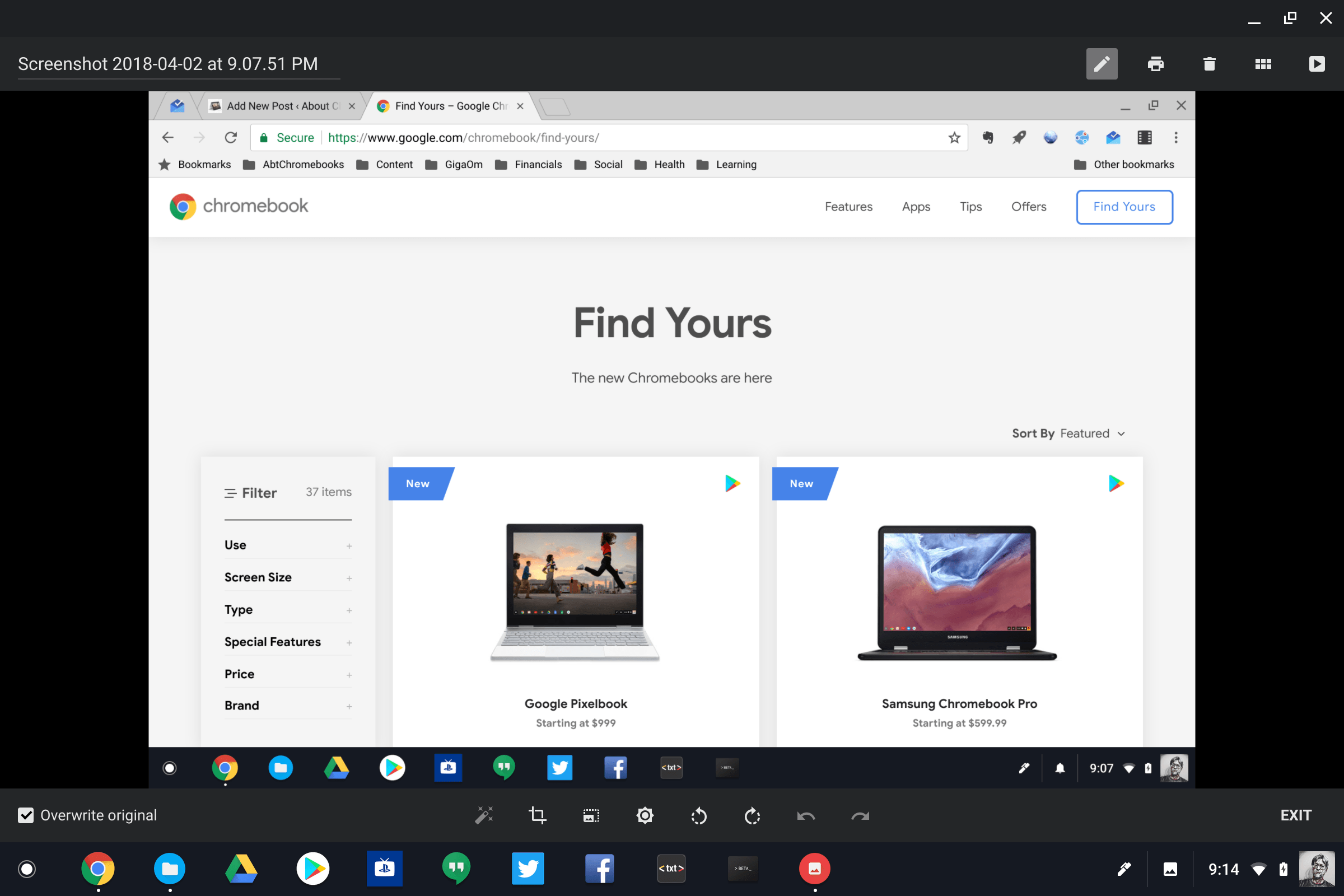
Taking a screenshot on a Chromebook a simple shortcut away or button click away. Here are two ways to capture a screenshot.
-
Use this mass deletion trick in Gmail to declutter thousands of old and irrelevant messages at once

If you’re anything like me, you get so burnt out on managing your Gmail that you just let it pile up for years at a time. Not important messages from family and colleagues, but all of the things you’ve signed up for that you just have no energy or interest in deleting or clicking through…
-
5 reasons I like Chromebooks more than my Surface

My daily computer is a Surface Laptop Studio, but I find myself using my Chromebook more these days, whether it’s because of efficiency or simplicity.
-
Rumor has it: The Pixel Watch 2 will arrive with the Pixel 8

It’s almost as if we spoke it into existence. On this week’s episode of The Chrome Cast, Robby brought up the point that we have heard zero chatter about a follow-up to Google’s first generation Pixel Watch. Our hope is that Google is quietly reiterating the Pixel Watch in preparation for a Gen 2 release…
-
Extended Stable Channel Update for Desktop
The Extended Stable channel has been updated to 112.0.5615.183 for Windows and Mac which will roll out over the coming days/weeks. A full list of changes in this build is available in the log. Interested in switching release channels? Find out how here.
-
The Chrome Cast 225: everything we’re excited to see at Google I/O 2023

This week on The Chrome Cast, we spend the vast majority of the show discussing what we’re expecting to see from Google at I/O 2023.
-
Give your Android games the Nintendo Switch treatment with this sweet Console Launcher app

Those who are into game emulation will hopefully be familiar with the excellent Daijisho frontend app, which beautifully displays their classic titles. But what about those of us who want to display our Android games in a more appealing manner than the Google Play Games app or the default Android launcher does? Recently, I stumbled…
-
Google Tasks Chromebook shelf widget inbound, could provide quick access to your To-Do list

The Chromebook experience has recently been enhanced with the addition of the beautiful Calendar widget on the ChromeOS shelf, which links directly to your Google Account to display upcoming events. However, Google seems to be far from done when it comes to packing more productivity value into your Chromebook’s shelf. According to a report by…
-
Bard AI may be coming to Pixel phones with a dedicated widget

We’ve said it many times around here, but I’ll say it again: AI is moving fast these days. While just a few months ago none of us gave a passing thought to anything like ChatGPT or Bard on a daily basis, we now find ourselves thinking and talking about AI on a very regular basis…
-
Grab the powerful Lenovo IdeaPad Gaming Chromebook and save $130

Looking for a powerful, late-model Chromebook that’s feature rich but won’t break the bank? Maybe you’re looking to upgrade your current Chromebook to take advantage of the latest cloud-gaming services available to ChromeOS. Perhaps you just want a cool looking laptop with a crispy display and a game-centric keyboard. Whatever your reason, Lenovo’s IdeaPad Gaming…
-
Native system tray Tasks app on Chromebooks in the works
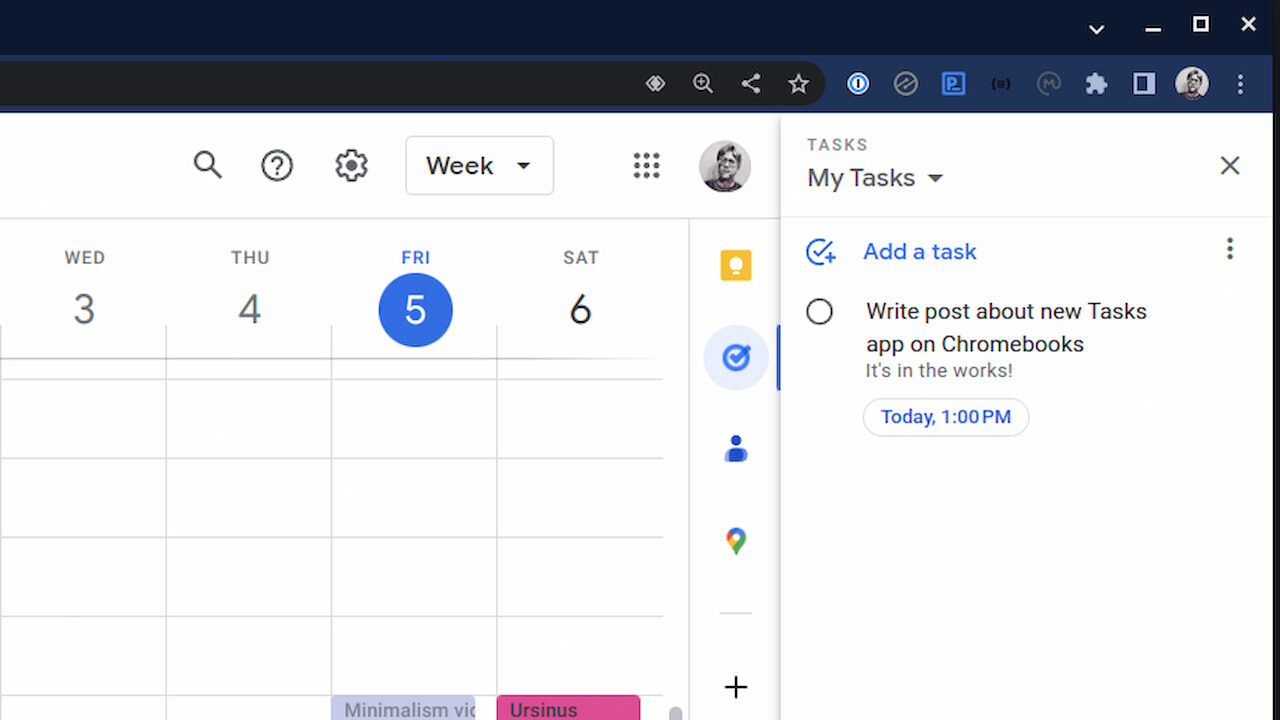
Step aside integrated ChromeOS Calendar and make room for tasks. More specifically, make room for this native system tray Tasks app on Chromebooks.
-
Grab a new Pixel 7 Pro at the lowest price of the year

Just in case you missed it, Google went ahead and made the Pixel Fold official yesterday and we’re chomping at the bit to get our hands on one whenever it becomes available.
-
Best Chromebooks for students in 2023
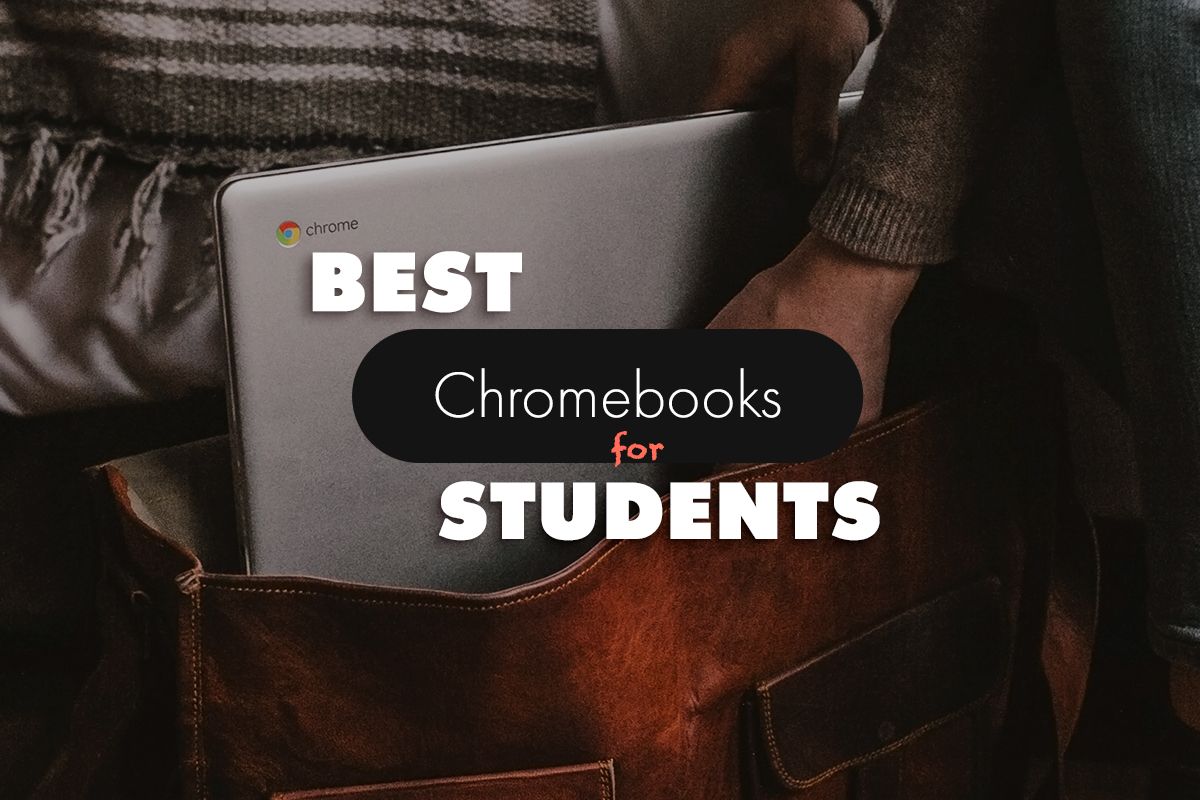
Looking to start the school year with a new Chromebook? Here are some of the best student Chromebooks you can buy in 2023. Check it out!
-
Chrome Beta for iOS Update
Hi everyone! We’ve just released Chrome Beta 114 (114.0.5735.16) for iOS; it’ll become available on App Store in the next few days.You can see a partial list of the changes in the Git log. If you find a new issue, please let us know by filing a bug.Harry SoudersGoogle Chrome
-
Chrome Dev for Android Update
Hi everyone! We’ve just released Chrome Dev 115 (115.0.5748.0) for Android. It’s now available on Google Play.You can see a partial list of the changes in the Git log. For details on new features, check out the Chromium blog, and for details on web platform updates, check here.If you find a new issue, please let…
-
Memory Saver for Chrome will soon off a “Never deactivate on this site” option

Back in February, Google rolled out Chrome’s Memory and Energy Saver modes for everyone, and it’s designed to help make the browser up to 30% more efficient. It seems that the company is already adding improvements as a few new features have been spotted by our friend Leopeva64 on Twitter. Chrome Canary now features a…
-
Why next-gen Chromebook tablets may finally give us a great overall ChromeOS pen experience [VIDEO]
![Why next-gen Chromebook tablets may finally give us a great overall ChromeOS pen experience [VIDEO]](https://chromeunboxed.com/wp-content/uploads/2023/05/ChromebookTabletsMT8188PenSupport.jpg)
USI pen support has been a thing for Chromebooks for quite some time now, but that doesn’t really mean that the experience has been what most users want in a stylus for their Chromebook. Artists aside, what most users are really after is the ability to take solid notes and make simple sketches on their…
-
ChromeOS adds support for symbols and special characters in emoji picker

Google’s ChromeOS is improving the ability to type special characters, with support for symbols and more now available in the emoji picker.
-
Google’s Apple AirTag competitor to be called ‘Nest Locator Tag’, makes its first appearance

As we previously covered, Google is working on an Apple AirTag competitor that will be used to help you keep track of your belongings like keys or luggage using a UWB Bluetooth signal. Now, discovered within the Material Icons reference page Google provides for developers is an icon for a “Nest Locator Tag”. Kuba Wojciechowski…
-
Google finally confirms the Pixel Fold is coming on May 10th at Google I/O 2023

As I said yesterday about the press renders that leaked for the Pixel 7a, the leak culture we find ourselves embroiled in these days makes big reveals feel a lot smaller than they once did. Such is the case with the latest tease from the Made By Google Twitter account that finally – FINALLY –…
-
Chrome 113: WebGPU, better video calls, NTP Journeys and more

ChromeOS 113 is scheduled for release today but while we wait, let’s talk about the Chrome browser for desktop. Rolled out earlier this week, the update to Chrome 113 isn’t overly exciting but there are some key feature updates and additions worth noting.
-
Chrome Beta for Android Update
Hi everyone! We’ve just released Chrome Beta 114 (114.0.5735.14) for Android. It’s now available on Google Play.You can see a partial list of the changes in the Git log. For details on new features, check out the Chromium blog, and for details on web platform updates, check here.If you find a new issue, please let…
-
Beta Channel Update for ChromeOS / ChromeOS Flex
The Beta channel is being updated to OS version: 15393.44.0, Browser version: 113.0.5672.85 for most ChromeOS devices.If you find new issues, please let us know one of the following waysFile a bugVisit our ChromeOS communitiesGeneral: Chromebook Help CommunityBeta Specific: ChromeOS Beta Help CommunityReport an issue or send feedback on ChromeInterested in switching channels? Find out how.Matt Nelson,Google ChromeOS
-
Google boldly proclaims the beginning of the end of the password with official Passkeys launch

It’s been two days shy of a year since Google announced Passkeys, a new login method that eliminates the need for traditional passwords for apps and website logins.
-
Beta Channel Update for Desktop
The Chrome team is excited to announce the promotion of Chrome 114 to the Beta channel for Windows, Mac and Linux. Chrome 114.0.5735.16 contains our usual under-the-hood performance and stability tweaks, but there are also some cool new features to explore – please head to the Chromium blog to learn more!A full list of changes…
-
New Pixel 7a leak shows off full press renders, surprises absolutely no one

We’re only a week out from Google I/O 2023, folks, and that means the flood gates have fully opened up. Though leaks have run rampant already surrounding the Pixel Tablet, Pixel Fold, and the Pixel 7a, we’ve only seen press renders leak out for the Pixel Fold and Pixel Tablet at this point. As the…
-
Second Chance: Steal this 8GB Lenovo Chromebook Duet 3 for less than $300

I’m back with an oldie but a goodie. The last time this deal came around, it was sold out within 48 hours and I honestly didn’t expect it to come around for a third lap. The device in question here is the lesser-known but exponentially more desirable Chromebook Duet 3 from Lenovo direct. What’s so…
-
How to quick access files on a Chromebook

ChromeOS doesn’t allow you to leave shortcuts to files on your desktop, but you can access files faster by pinning files to your Chromebook’s shelf.
-
Here’s what’s in the now available Google Chrome 113 release
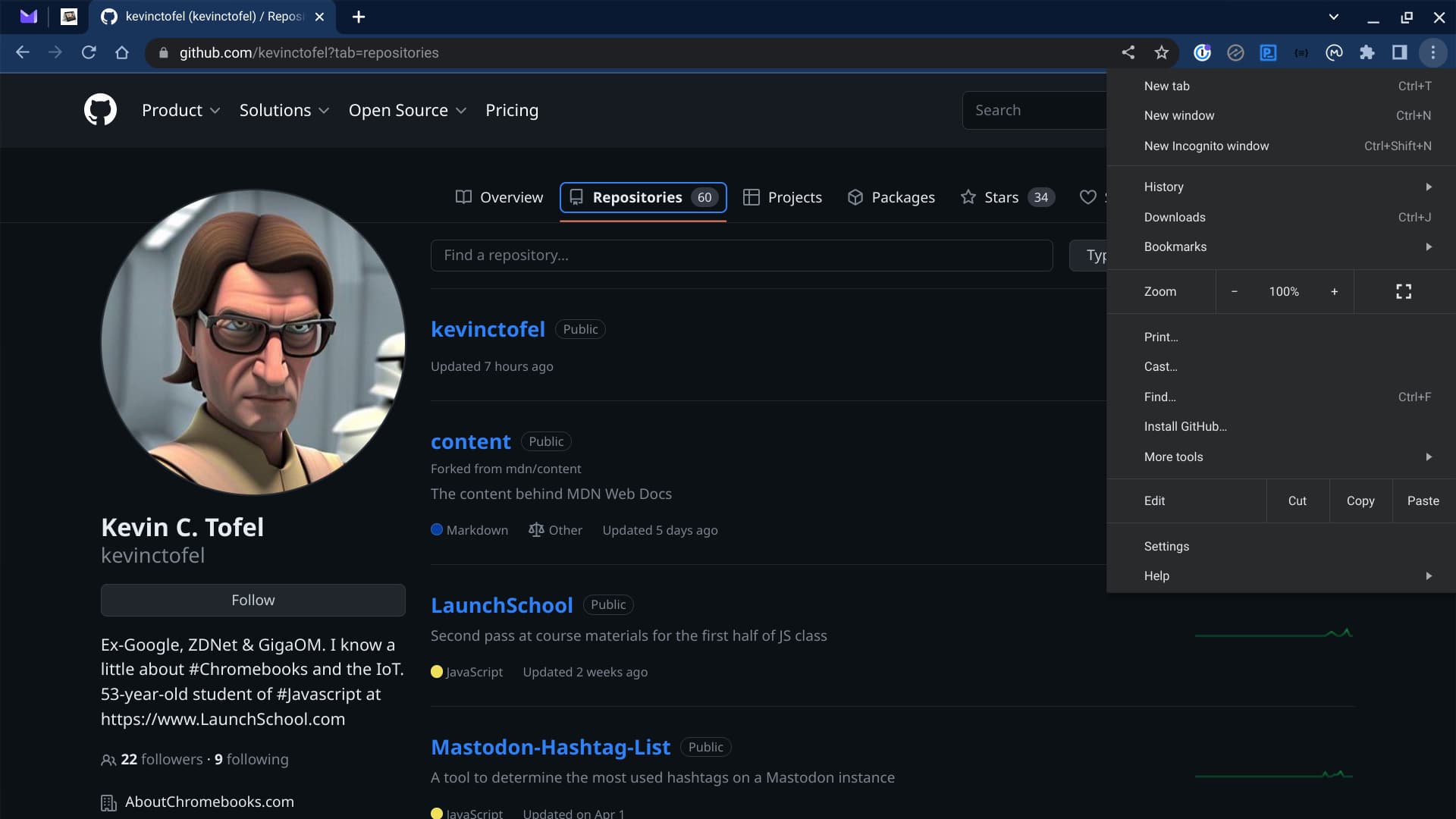
The latest iteration of Google’s Chrome browser is now generally available for macOS, Linux, and Windows. Here’s what’s in the Google Chrome 113 release.
-
Chrome for Android Update
Hi, everyone! We’ve just released Chrome 113 (113.0.5672.76/.77) for Android: it’ll become available on Google Play over the next few days.This release includes stability and performance improvements. You can see a full list of the changes in the Git log. If you find a new issue, please let us know by filing a bug.Android releases contain the same security…
-
Stable Channel Update for Desktop
The Chrome team is delighted to announce the promotion of Chrome 113 to the stable channel for Windows, Mac and Linux. This will roll out over the coming days/weeks.Chrome 113.0.5672.63 (Linux and Mac), 113.0.5672.63/.64( Windows) contains a number of fixes and improvements — a list of changes is available in the log. Watch out for upcoming Chrome and Chromium blog posts…
Welcome to the ChromeOSphere
Your one-stop hub for all things Chrome OS and Chrome browser. Our mission is simple: to keep you connected with the pulse of this ever-evolving digital realm. From the latest updates on Chrome, ChromeOSphere brings together the diverse voices of the Chrome world.
