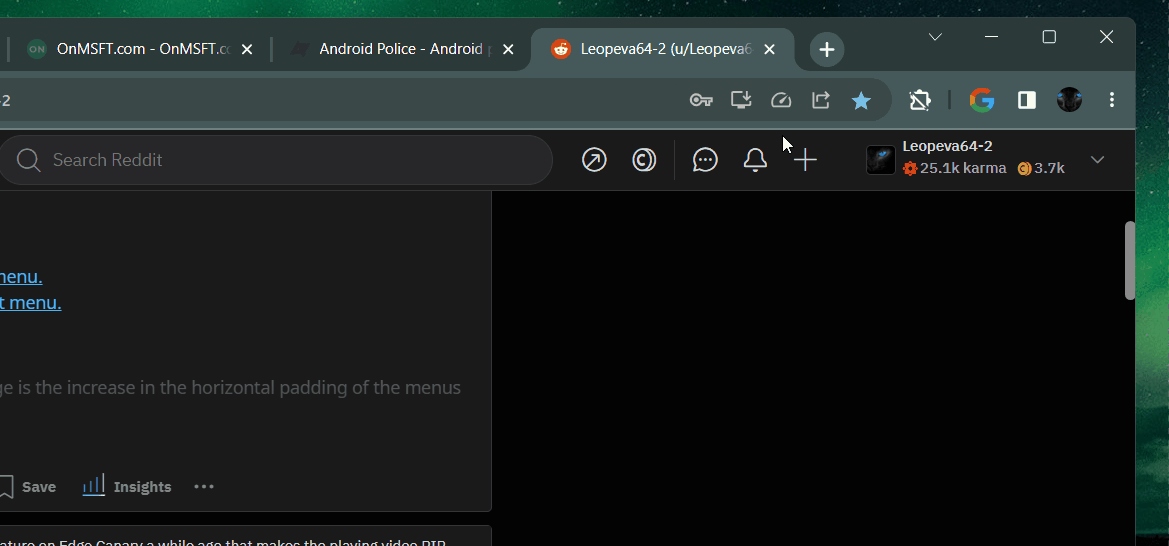Back in February, Google rolled out Chrome’s Memory and Energy Saver modes for everyone, and it’s designed to help make the browser up to 30% more efficient. It seems that the company is already adding improvements as a few new features have been spotted by our friend Leopeva64 on Twitter.
Chrome Canary now features a toggle to “Never deactivate this site.” You can find this option by clicking on the Memory Saver icon located at the top right of the Omnibox (see below). By selecting this, you’re ensuring that Chrome never uses its own judgment to disable Memory Saver on a site or sites you specify. This can be especially useful if you visit a website frequently and want the best possible performance.
Digging deeper, if you head over to the browser’s settings and navigate to the ‘Performance’ tab, you’ll find a list of websites where Memory Saver is always active. You can manually add or remove URLs in this section too.
For those of you already using Chrome Canary and this awesome tool, you can opt to enable the “High-efficiency mode time before discard” developer flag to get a better experience. This customization allows you to decide how quickly Memory Saver discards tabs to save RAM. Of course, by clicking on a “sleeping” tab you’ll reload it and it will be added back into the memory, but it’s nice to have options.
Anyway, you can choose durations spanning from 1 minute to 12 hours, with various intervals in between. In time, this bonus feature will be added to the main experience, but as with all things, they start out as experimental and optional on the company’s test browser version.
Are you using Memory Saver, or have you disabled it for your browsing experience? Let us know in the comments below! As always, stay tuned for the latest updates on Chrome and all things related to maximizing your browsing efficiency.