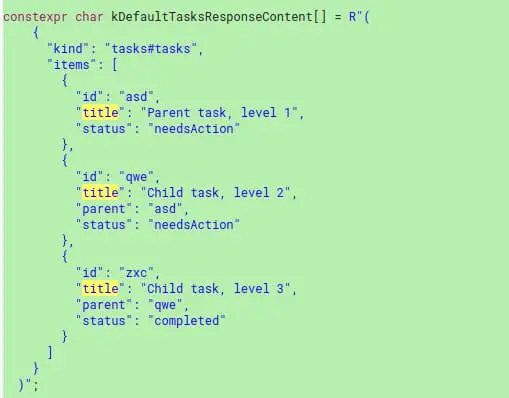The Chromebook experience has recently been enhanced with the addition of the beautiful Calendar widget on the ChromeOS shelf, which links directly to your Google Account to display upcoming events. However, Google seems to be far from done when it comes to packing more productivity value into your Chromebook’s shelf.
According to a report by About Chromebooks, Google may be working on a Tasks-specific widget located at the bottom-right of your device for quick access to to-do items you’ve jotted down. Code for such a widget has been spotted on a Chromium commit, and Kevin Tofel believes that this will be part of an early “GlanceablesV2” developer flag before rolling out in a wider capacity once the widget is fully developed.
Google is currently using a bunch of fake tasks to fill out the test list as they program and design the new feature. At this time, your tasks are trapped inside of the web via Gmail or Calendar’s sidebar, or in the Android or iOS app. However, integrating tasks directly into your Chromebook natively could make it much easier to keep them top of mind.
Windows 11 already features a similar function, and while it has proven enjoyable, having tasks from Google accessible on the fly is even more appealing. As for the appearance of each task, it will likely have a status, ranging from “last updated date” to “needs action” and “completed.” This could simply be placeholder text for the current Google Tasks system of assigning due dates and sorting items by overdue or upcoming deadlines.
While the Tasks widget may end up being fairly utilitarian, it serves its purpose as a “glanceable” feature, much like the Calendar widget, linking you to the full web-based experience for managing tasks or calendar events. I’ve had many concerns this year about how much stuff Google is packing into the shelf, but so far, the company seems to be managing it well. Some users have seen a new “Show all desks” button to the left of their icons, which certainly seems oddly placed, but overall, the shelf remains intuitive and useful so far.
I’m thinking the Tasks widget will be a separate button to the right or left of the Calendar widget, or perhaps a tab that users can switch over to on the Calendar widget itself. Let me know down below if you’d be interested in something like this or if you share my sentiment that the shelf is getting cluttered.