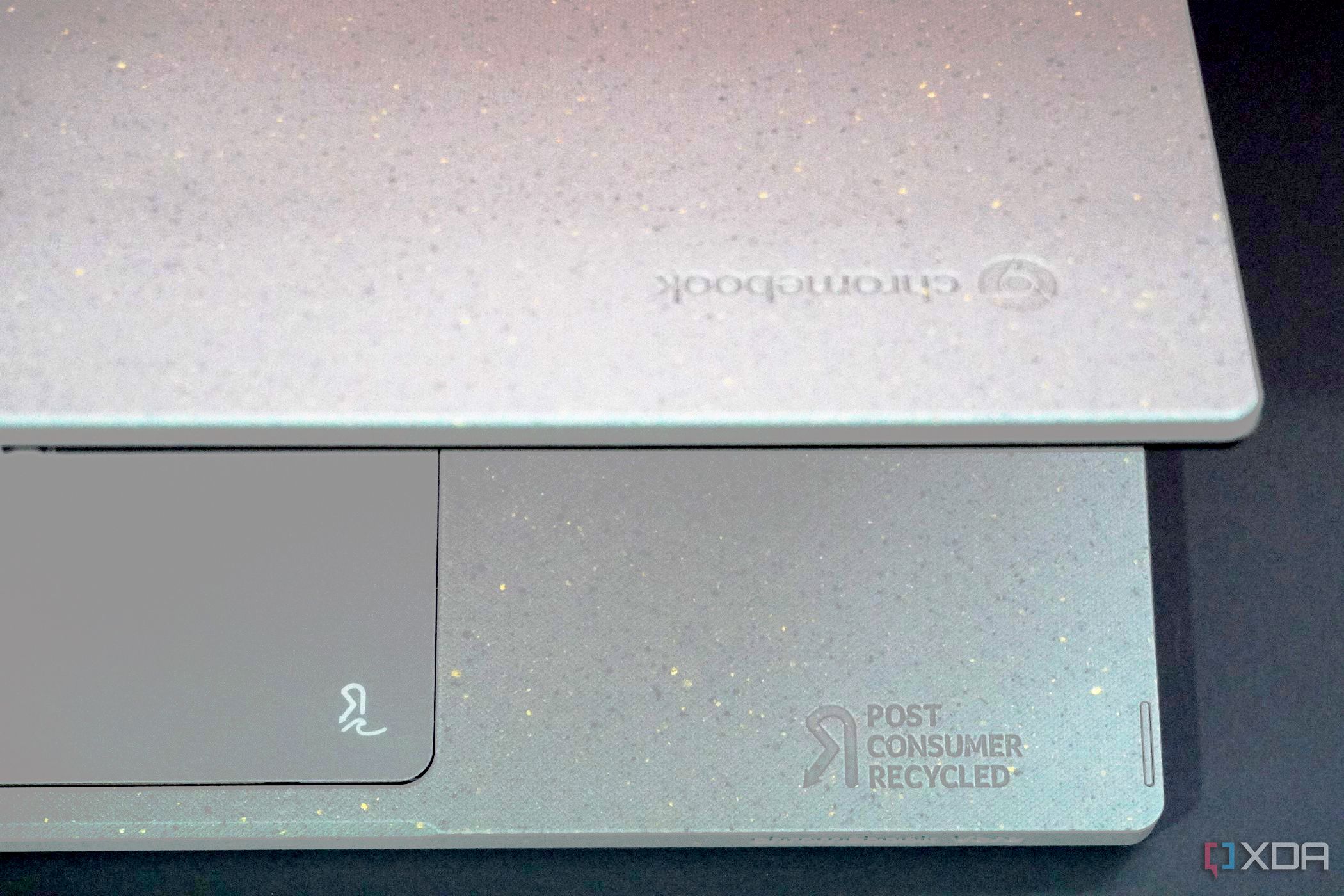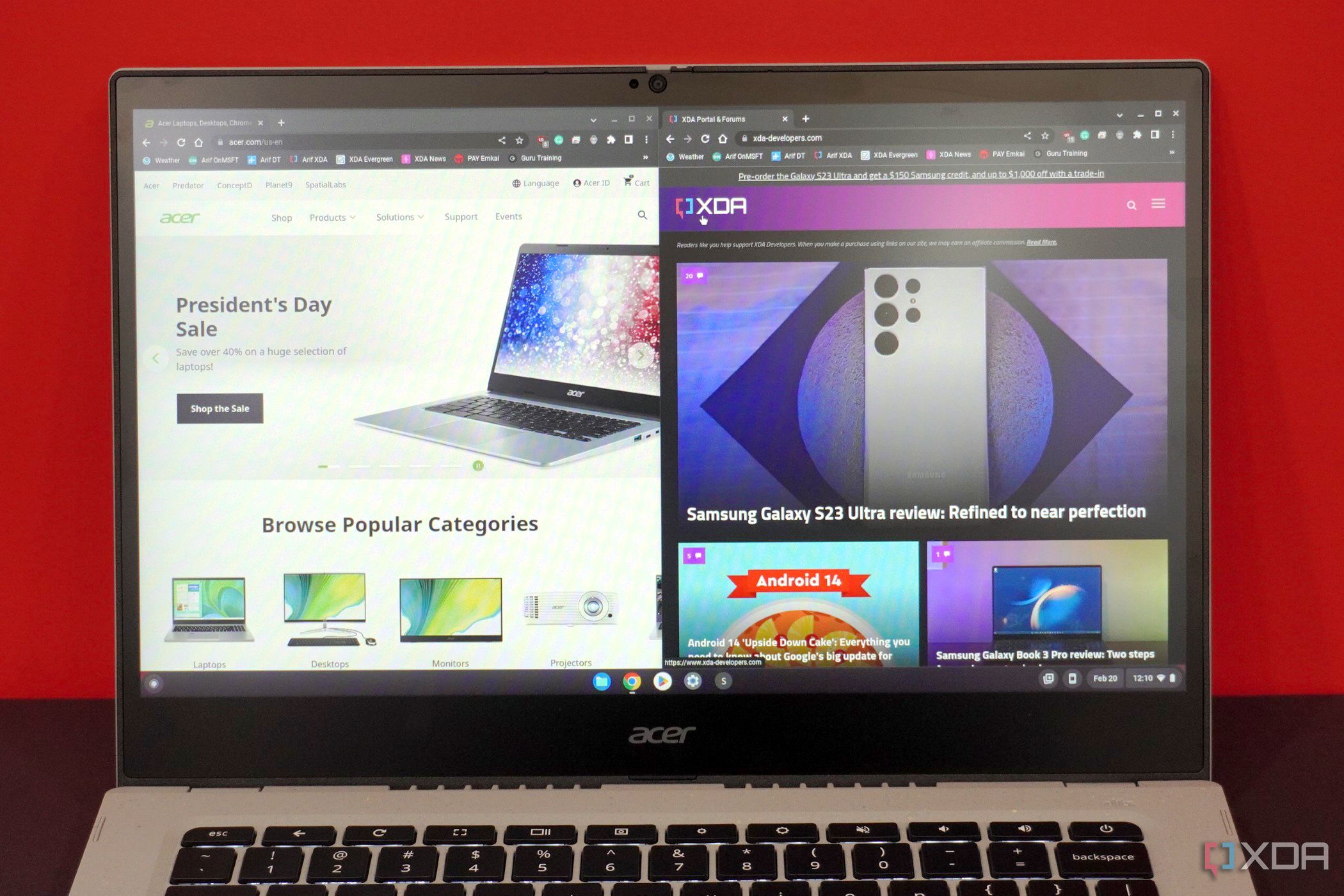Weekly Issue: 2023-09
-
5 apps you should use on your Chromebook

You don’t need to stay in Chrome all the time. Check out these great Android, web, and Linux apps for your Chromebook.
-
Google Chrome Prepares to disable Click to Call all of a Sudden

Who’d have thought Google will pull the Click to Call feature from Chrome on all platforms such as Windows, Mac, Linux (and Android), when it was so useful to make calls by clicking phone numbers on web pages? Well, the change is apparently live in Chrome Canary on Windows, presuming it won’t affect Android. Chrome…
-
Acer Chromebook Enterprise Vero 514 review: Not your typical ChromeOS device
The Acer Chromebook Enterprise Vero 514 puts the environment first, but it is also one of the fastest Chromebooks we’ve ever reviewed.
-
How to check battery health on Chromebook

Worried about the battery health on your Chromebook? You can easily check it through the Diagnostics app, or download an app to look into it for you.
-
How to use a Chromebook without a Google Account

It’s not possible to use a Chromebook without a Google Account, but you can browse as a guest to avoid using one.
-
‘Journeys’ To Get an Option Hide History

Google Chrome’s Journeys feature is adding an option to let you hide certain website visits. History Journeys Hide Visits ‘Journeys’ is Google’s new take on organizing browsing history on Chrome. You can see your visits to a website or your search for a topic as a cluster called ‘Journey’. You can resume journeys to continue…
-
How to use gestures on a Chromebook
Control your Chromebook and avoid extra mouse clicks with any of these gestures.
-
How to Change Default Search Engine

When you install Chrome for the first time, google.com will be the default search engine. If you this has changed, you can use the same steps to change the default search engine back to google.com
-
Chrome to Get a Delete Button for Autocomplete

Google Chrome is making it easy for you to delete autocomplete suggestions from the address bar. An upcoming Chrome feature will add a delete button next to suggestions. Delete button for autocomplete entries Here is the new Google Chrome experimental flag I spotted today: Show a delete button for Autocomplete entries: When enabled, Autocomplete entries…
-
Google Chrome gets built-in Notes feature, here’s how to enable

Google is integrating the ability to create, edit and Save “user notes” in the Google Chrome browser. As of now, Notes only supports adding text. Here is how you can enable it in Chrome right now. Google Chrome is getting Notes Till now Chrome doesn’t have a Notes feature built-in.
-
How to inspect an element on a Chromebook
Are you a web developer or somebody who wants to use a Chromebook to inspect an element on a webpage? It just takes a few clicks.
-
Google’s Chrome browser now squeezes more battery life out of MacBooks
/cdn.vox-cdn.com/uploads/chorus_asset/file/24418649/STK114_Google_Chrome_02.jpg)
When tested on a MacBook Pro 13 (M2, 2022) the new Chrome optimizations provided 17 hours of web browsing and 18 hours of video playback on YouTube.
-
How to send Chromebook downloads to Google Drive

Don’t want your Chromebook downloads to take up space on your device? Switch it over, so files save to your Google Drive instead.
-
How to connect a Chromebook to a TV

Watch a good movie or play a good game on the big screen.
-
ChromeOS readies sunrise and sunset wallpapers, new video screensavers

Chromebooks are about to get some delightful new customization options, with Google’s ChromeOS team preparing sunrise and sunset variants of wallpapers and new video screensavers.
-
Google says Fast Pair for ChromeOS is coming ‘soon,’ over a year after it was first announced

Google says that, finally, Fast Pair is coming to ChromeOS.
-
Google Chrome’s new zoom on mobile blows things up by up to 300 percent
/cdn.vox-cdn.com/uploads/chorus_asset/file/24464079/AndroidPageZoom_crop.jpg)
The Verge Google Chrome’s giving its page zoom feature a boost, which should make it more helpful for people who have difficulty reading the smaller screen on Android devices. With the improved feature, you can increase the size of text, images, videos, and interactive controls on mobile web pages by up to 300 percent while…
Welcome to the ChromeOSphere
Your one-stop hub for all things Chrome OS and Chrome browser. Our mission is simple: to keep you connected with the pulse of this ever-evolving digital realm. From the latest updates on Chrome, ChromeOSphere brings together the diverse voices of the Chrome world.