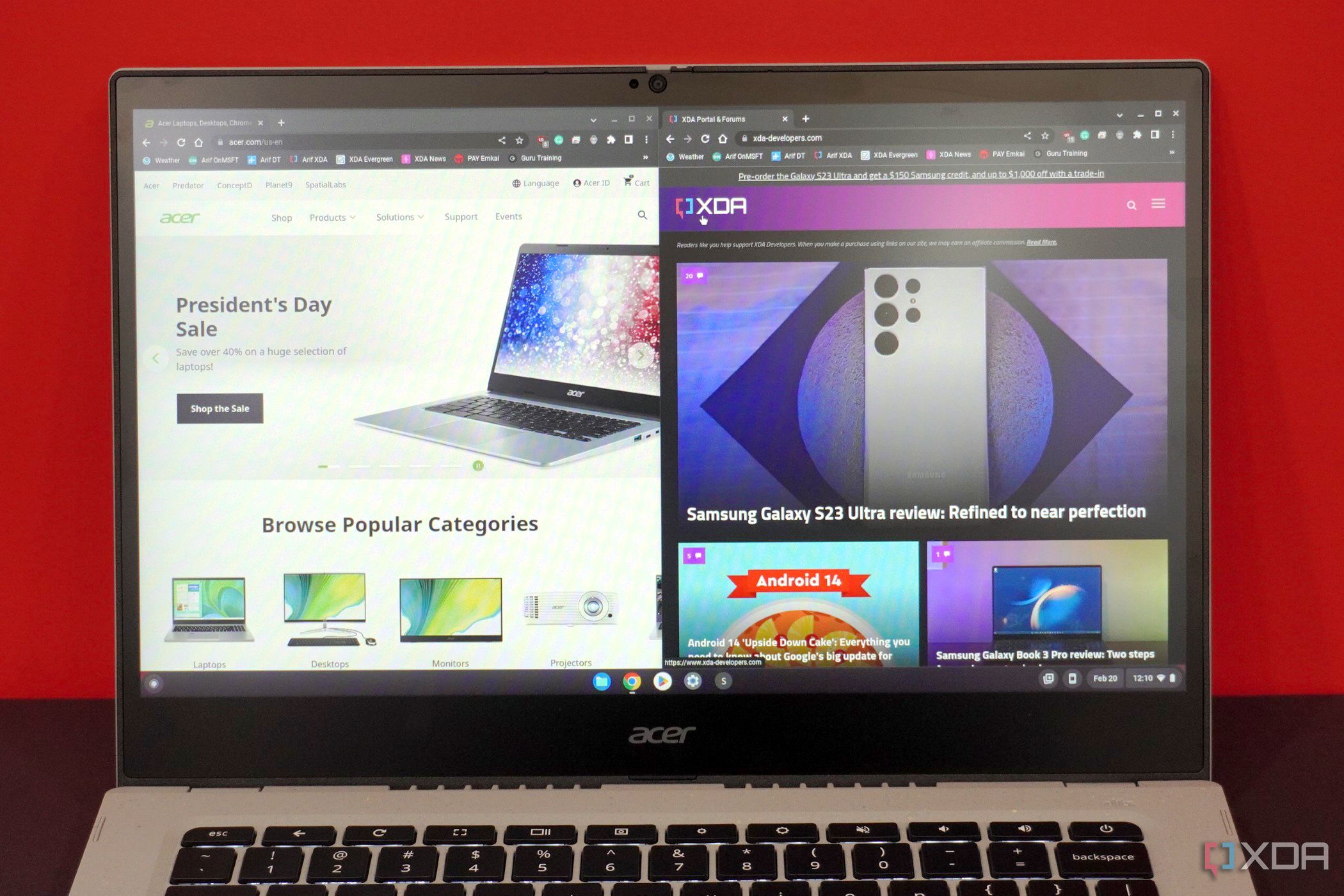A lot goes into building a webpage. If you're curious about what's behind a specific element on a page, you might want to view the code. Like a Windows laptop, you can inspect the elements through the developer tools option on your great Chromebook or one of the many ChromeOS tablets. And there are two ways to do it.
How to inspect an element on a Chromebook