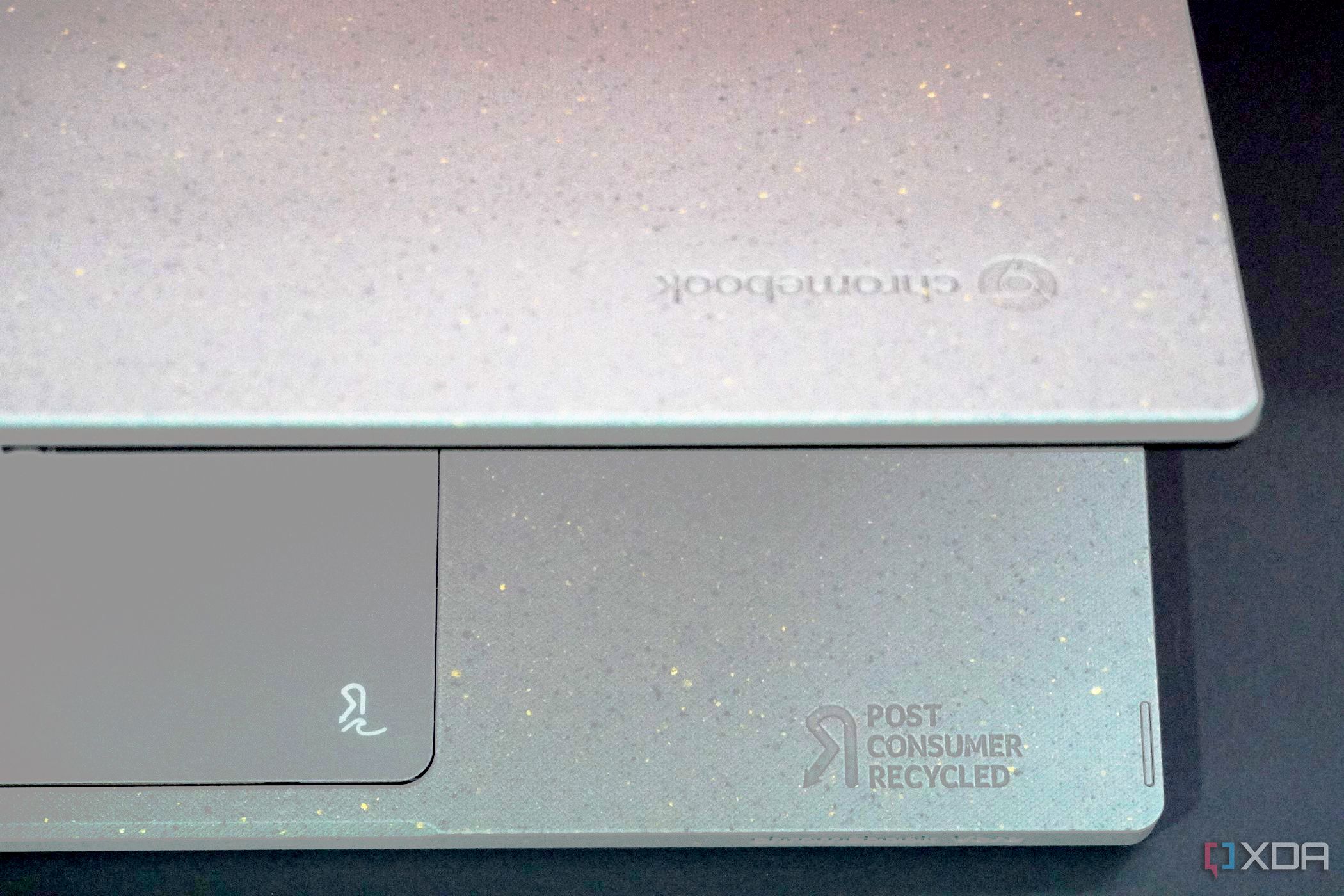Similar to a great Windows laptop, owning one of the best Chromebooks means you can unlock some extra productivity by using gestures on your trackpad. These gestures can help you save a few clicks with common tasks like opening virtual desks, the overview mode to switch apps, and even moving between webpages. You can even do this on a great ChromeOS tablet, too, depending on your keyboard.
How to use gestures on a Chromebook