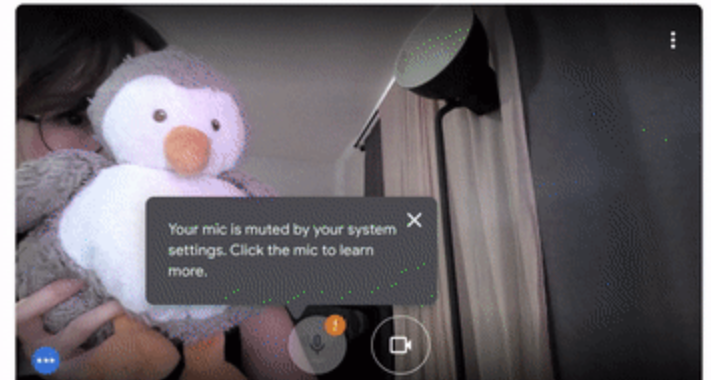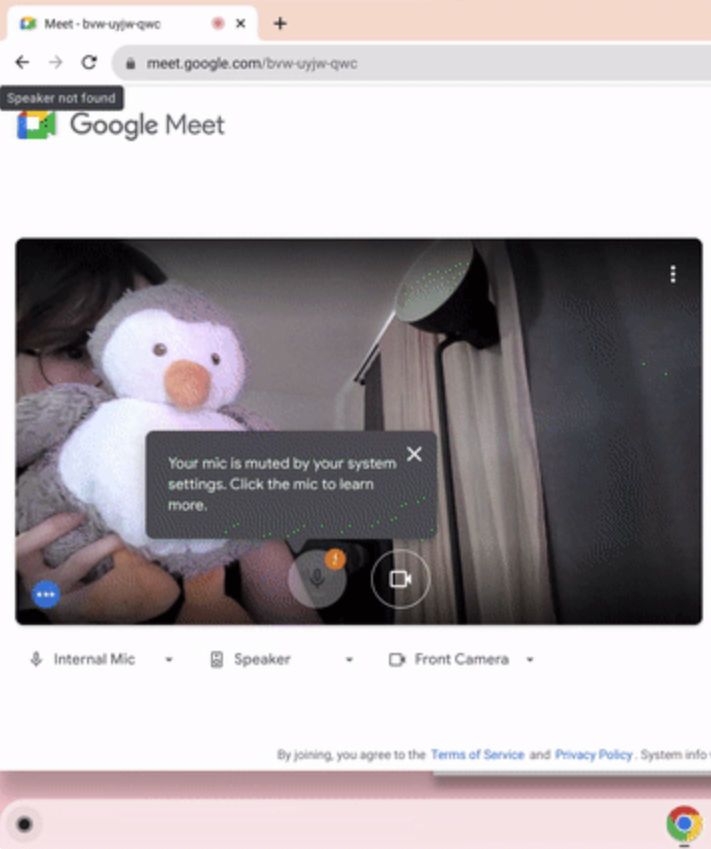
Enlarge / Rather than app-by-app permissions that are set once, ChromeOS will soon offer universal mic and camera toggles that should help prevent accidental exposure of messy bedrooms, running children, penguins, and other objects. (credit: Google)
Chromebooks will become a better place to take a video call or audio huddle soon, as Google is giving all users the ability to universally control access to their video cameras and microphones.
As part of a wider announcement of business data and security improvements, Tony Ureche, head of security, identity, and privacy for ChromeOS, writes that Chromebooks will get a space in Settings for toggling camera and microphone access. If an app tries to access either device upon launching or after a button tap, you’ll get a notice saying, “Your mic is muted by your system settings,” with a prompt to click the button to learn more (at least in Google Meet). The setting is coming “later this year.”
Having a default-off option for Chromebooks adds security to an already fairly secure platform, both by obscurity and design. It’s also helpful for users, as it’s a good idea to have to affirmatively enable a camera every time it wants to turn on rather than remembering whether or not you previously gave permission to Zoom, Meet, Slack, Skype, Teams, GoToMeeting, WebEx, Discord, or other apps.