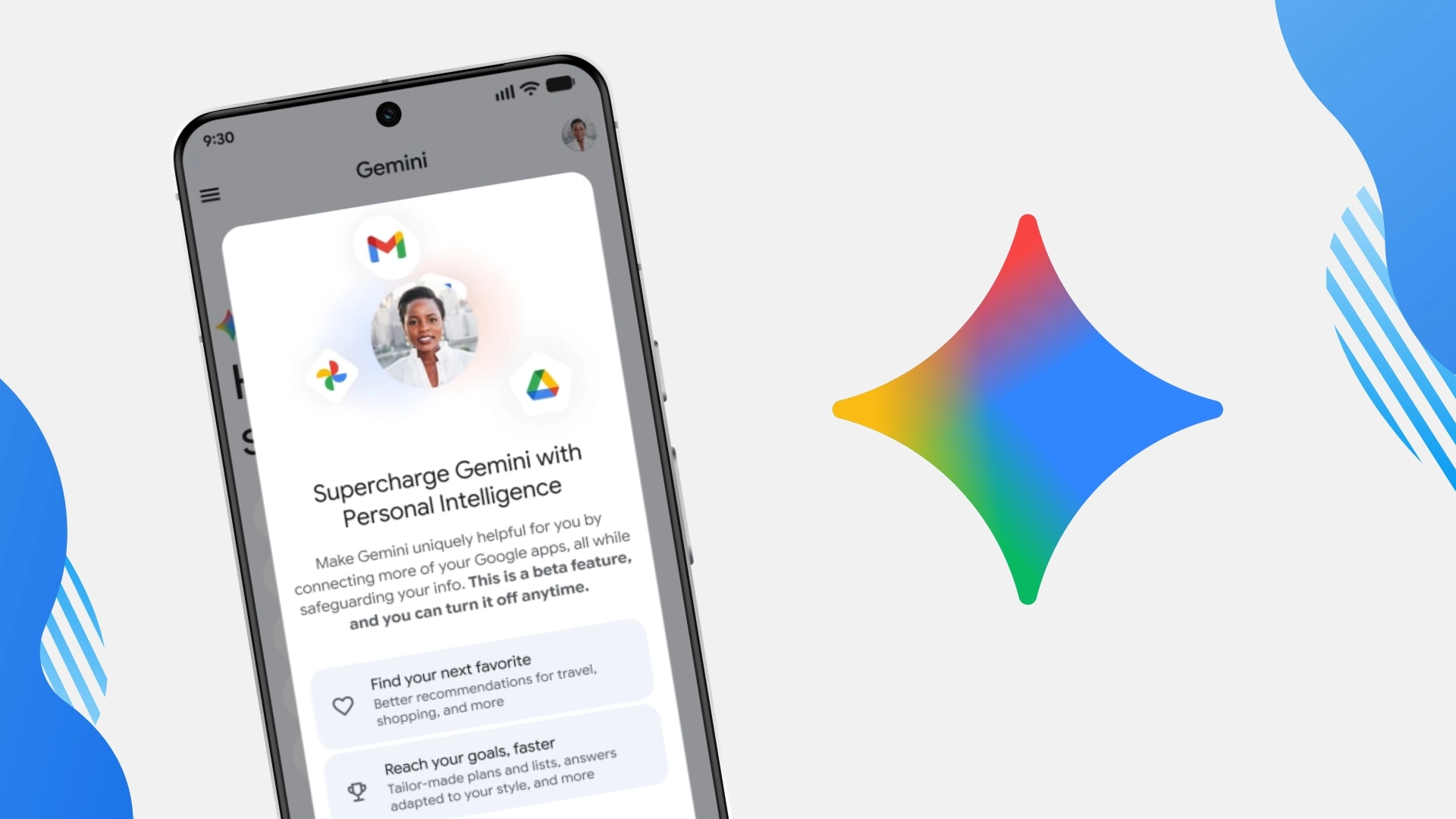-

Baltimore County Public Schools operates Schoology BCPS as its primary learning management system. The platform connects students, teachers, and parents through a centralized digital environment. According to district records, the system provides access to course materials, assignments, and grade tracking across the county’s school network.
-

Baltimore County Public Schools operates Schoology BCPS as its primary learning management system. The platform connects students, teachers, and parents through a centralized digital environment. According to district records, the system provides access to course materials, assignments, and grade tracking across the county’s school network.
-

Yukevalo Island sits in the South Pacific Ocean, approximately 230 miles southeast of Fiji. The island spans 12 square miles and features white-sand beaches, volcanic peaks reaching 2,300 feet, and dense tropical forests. Visitors arrive through Rivertown International Airport, followed by seaplane or ferry transfers.
-

Yukevalo Island sits in the South Pacific Ocean, approximately 230 miles southeast of Fiji. The island spans 12 square miles and features white-sand beaches, volcanic peaks reaching 2,300 feet, and dense tropical forests. Visitors arrive through Rivertown International Airport, followed by seaplane or ferry transfers.
-
New evidence confirms Lenovo’s ‘Sapphire’ Chromebook tablet features a 13-inch display
Issue 2026-04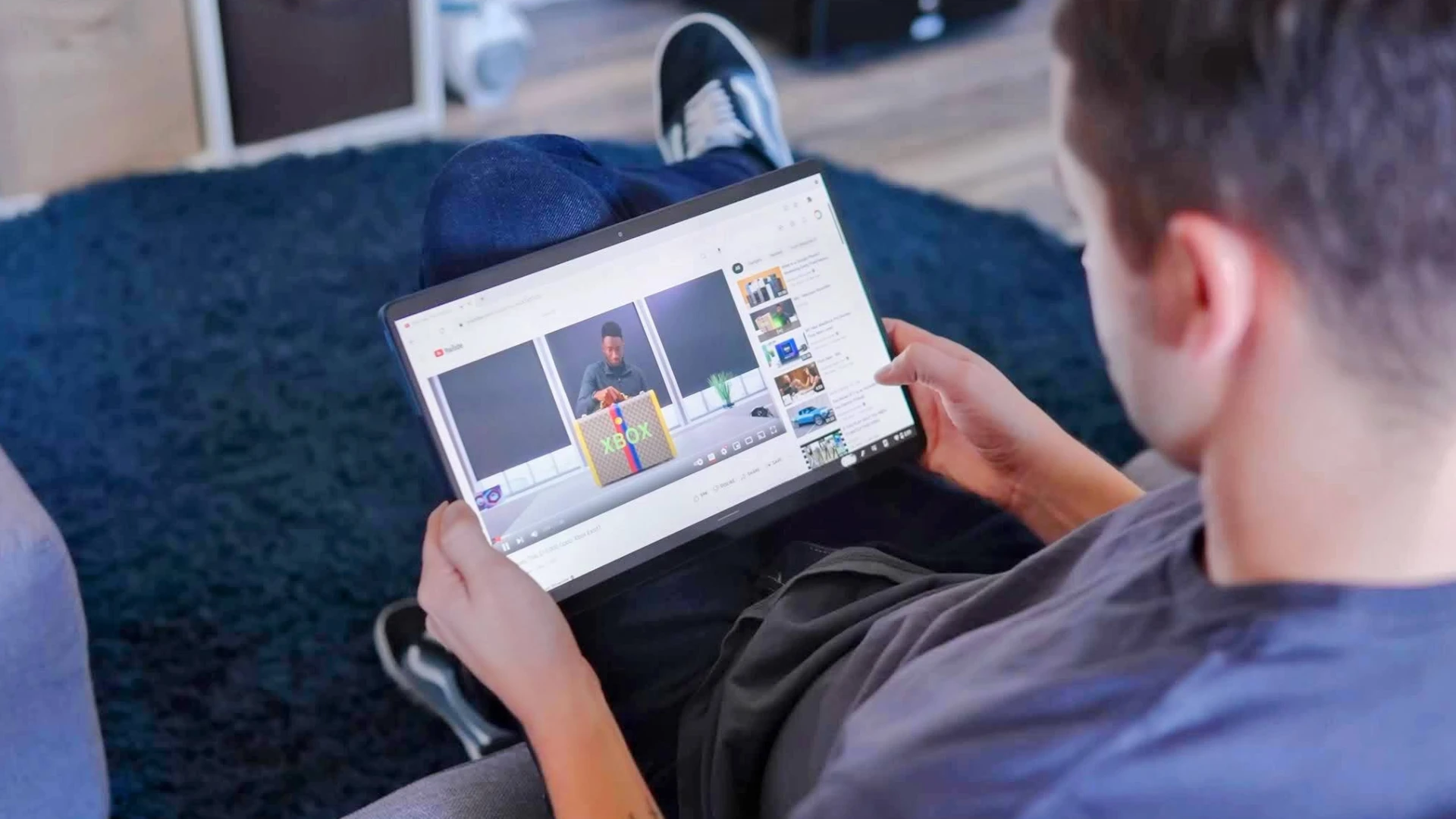
The more we learn about ‘Sapphire’ (the high-end, Lenovo-built Chromebook tablet we’ve been tracking for months), the more it feels like this device could be at the center of a turning point for the ChromeOS ecosystem.
-
New evidence confirms Lenovo’s ‘Sapphire’ Chromebook tablet features a 13-inch display
Issue 2026-04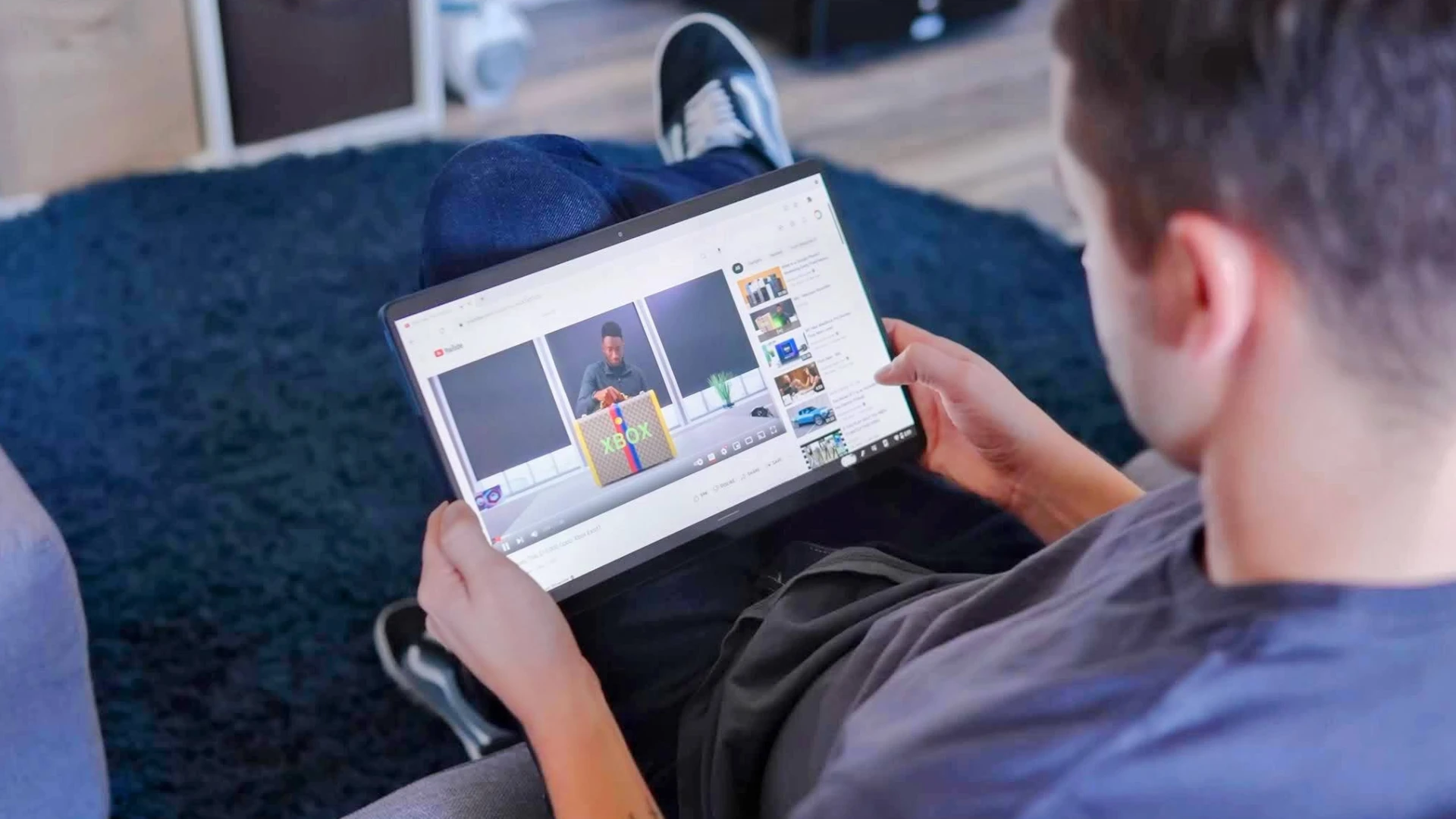
The more we learn about ‘Sapphire’ (the high-end, Lenovo-built Chromebook tablet we’ve been tracking for months), the more it feels like this device could be at the center of a turning point for the ChromeOS ecosystem.
-
Why Banking Partnerships Fail During Due Diligence: Ways by 5th Digital Corp to Avoid It
Issue 2026-04
In modern financial markets, partnerships between banks and other organizations, including technology partners, are becoming a key driver of growth. At the same time, many of these partnerships face serious issues during the due diligence process. This lowers their chances of success and creates major risks.
-
Why Banking Partnerships Fail During Due Diligence: Ways by 5th Digital Corp to Avoid It
Issue 2026-04
In modern financial markets, partnerships between banks and other organizations, including technology partners, are becoming a key driver of growth. At the same time, many of these partnerships face serious issues during the due diligence process. This lowers their chances of success and creates major risks.
-
When you need to fetch data from websites or APIs, cURL’s GET command is your best friend. This command-line tool helps developers and tech enthusiasts retrieve information directly from servers. Let’s explore how this powerful utility works. Understanding the Basics of cURL GET Commands cURL stands for “client URL.
-
When you need to fetch data from websites or APIs, cURL’s GET command is your best friend. This command-line tool helps developers and tech enthusiasts retrieve information directly from servers. Let’s explore how this powerful utility works. Understanding the Basics of cURL GET Commands cURL stands for “client URL.
-
When you need to fetch data from websites or APIs, cURL’s GET command is your best friend. This command-line tool helps developers and tech enthusiasts retrieve information directly from servers. Let’s explore how this powerful utility works. Understanding the Basics of cURL GET Commands cURL stands for “client URL.
-
When you need to fetch data from websites or APIs, cURL’s GET command is your best friend. This command-line tool helps developers and tech enthusiasts retrieve information directly from servers. Let’s explore how this powerful utility works. Understanding the Basics of cURL GET Commands cURL stands for “client URL.
-
Whisper Revenue, Marketcap, Net Worth [2026] Key Whisper Stats 2025 OpenAI released Whisper in September 2022 as an open-source automatic speech recognition system trained on 680,000 hours of multilingual audio data. The Microsoft-backed company developed this transformer-based encoder-decoder model to convert spoken language into text with near-human accuracy.
-
Whisper Revenue, Marketcap, Net Worth [2026] Key Whisper Stats 2025 OpenAI released Whisper in September 2022 as an open-source automatic speech recognition system trained on 680,000 hours of multilingual audio data. The Microsoft-backed company developed this transformer-based encoder-decoder model to convert spoken language into text with near-human accuracy.
-

Extra hardware sitting unused in storage often represents hidden value that many companies overlook. Among those overlooked components, random access memory (RAM) holds significant potential for recapturing costs. As organizations refresh servers and workstations, older RAM modules frequently end up shelved or discarded.
-

Extra hardware sitting unused in storage often represents hidden value that many companies overlook. Among those overlooked components, random access memory (RAM) holds significant potential for recapturing costs. As organizations refresh servers and workstations, older RAM modules frequently end up shelved or discarded.
-

As we progress through 2026, the SaaS landscape continues to evolve at an unprecedented pace. Companies building subscription-based platforms face increasingly complex technical challenges: multi-tenant architecture, real-time data synchronization, payment processing, and the need to scale rapidly while maintaining performance. Choosing the right development partner has never been more critical.
-

Working with Spaces in Filename presents challenges in Linux environments. While the operating system supports flexible naming conventions, spaces create complications when working in the terminal or writing scripts. This guide explains how Linux handles file naming, why spaces trigger errors, and practical methods to manage them safely.
-

Spreadsheet files often need to be transformed into simpler formats. When you convert Excel to CSV, your data becomes portable and accessible across numerous platforms. This manual walks you through easy techniques for making this switch. What Makes CSV Files Useful? CSV stands for Comma-Separated Values.
Welcome to the ChromeOSphere
Your one-stop hub for all things Chrome OS and Chrome browser. Our mission is simple: to keep you connected with the pulse of this ever-evolving digital realm. From the latest updates on Chrome, ChromeOSphere brings together the diverse voices of the Chrome world.