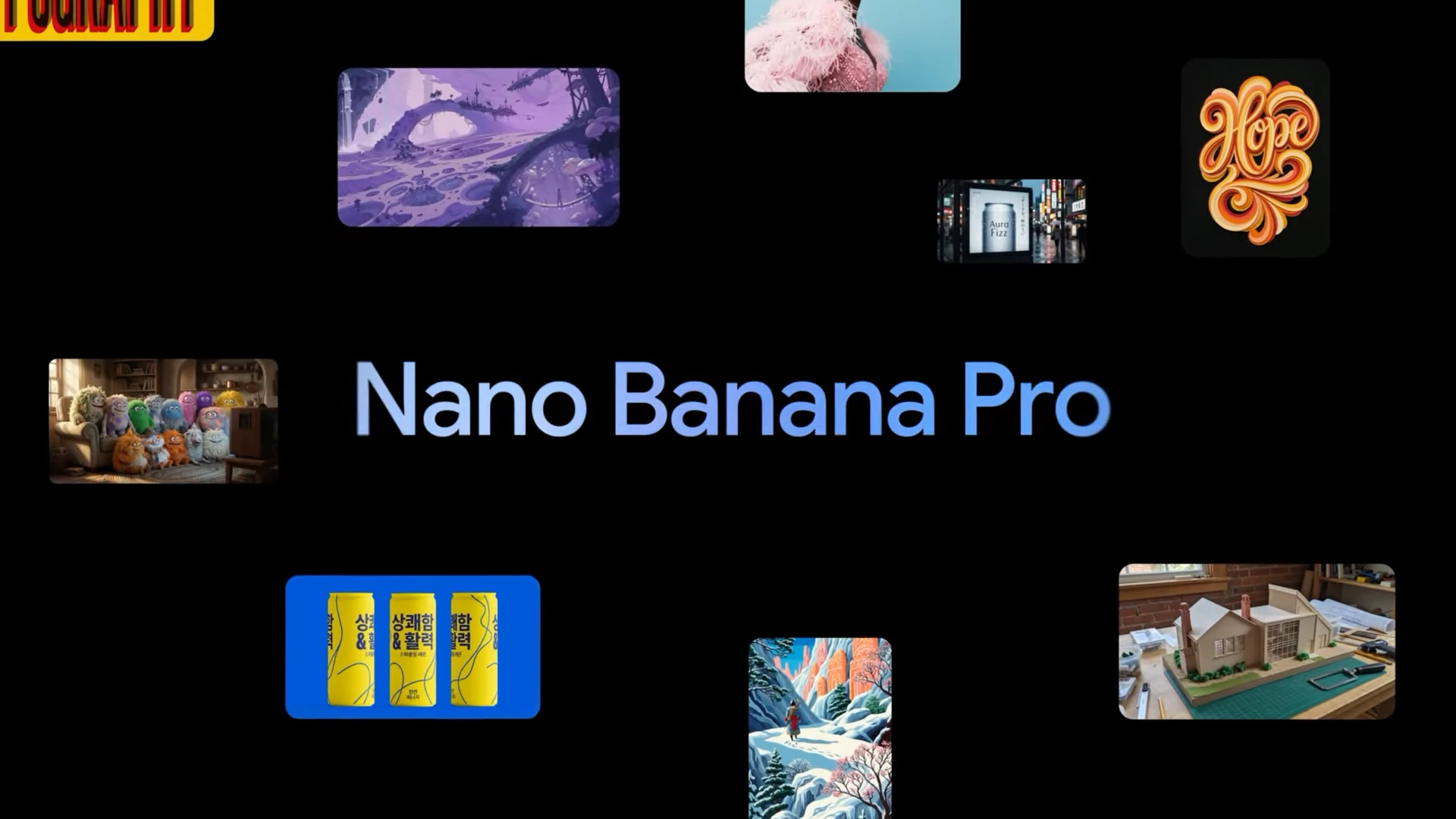-
Midjourney Statistics
Issue 2025-52
Midjourney recorded 21 million registered members on its Discord server as of May 2025, maintaining its position as the platform’s largest community globally. The AI image generation service reached $500 million in projected annual revenue for 2025, representing a tenfold increase from its $50 million launch year earnings in 2022.
-

Your laptop’s visual clarity depends heavily on its pixel density. Learning how to change resolution on a Chromebook allows you to customize your viewing experience. Whether you prefer sharper visuals or larger icons, ChromeOS offers multiple methods. You can adjust settings through system menus or use quick keyboard shortcuts.
-

Chromebooks handle data differently than traditional computers. Most settings sync automatically through your Google account. However, local files need manual protection. Learning how to backup Chromebook to Google Drive prevents data loss during system resets or device changes. ChromeOS stores most data in the cloud by default.
-
What are the Essential Chromebook Privacy Settings to Help Minimize My Digital Footprint?
Issue 2025-52
Your digital footprint is the trail of data you leave behind through using a computer, phone, or tablet: your browsing, app activity, and account interactions. On a Chromebook, much of this data is tied to a Google account, which is often synced across devices.
-
Request conditions
Issue 2025-52Chrome DevTools now gives you fine-grained control over individual network requests. The former Network Request Blocking panel has been renamed to ‘Request Conditions,’ and it allows you to simulate and test any slow-loading APIs, styles, images, and scripts. Watch more What’s New in DevTools → https://goo.
-
Alphabet’s $4.75 billion acquisition of Intersect signals a massive AI infrastructure push
Issue 2025-52
Alphabet is making a decisive move to secure the physical and energetic backbone required for the future of its AI ambitions. The company announced today that it is acquiring Intersect, a data center and energy infrastructure firm, in a deal valued at $4.
-
Alphabet’s $4.75 billion acquisition of Intersect signals a massive AI infrastructure push
Issue 2025-52
Alphabet is making a decisive move to secure the physical and energetic backbone required for the future of its AI ambitions. The company announced today that it is acquiring Intersect, a data center and energy infrastructure firm, in a deal valued at $4.
-
The Dev channel has been updated to 145.0.7587.5 for Windows, Mac and Linux.A partial list of changes is available in the Git log. Interested in switching release channels? Find out how. If you find a new issue, please let us know by filing a bug.
-
Stop battling heavy JavaScript libraries and ‘content chaos.’ Turn the tightest layouts into an expansive canvas using new CSS primitives: stylable fragmentation, scroll markers, scroll buttons, and scroll snap. Create rich, dynamic, and performant carousels in minutes with just a few lines of CSS.
-

Slow backspace response frustrates Chromebook users during typing sessions. The delay between pressing the key and seeing characters disappear disrupts workflow and reduces productivity. Multiple factors cause sluggish backspace performance, from system settings to physical debris under keys. Chrome OS provides built-in tools to adjust keyboard responsiveness through timing controls.
-

Many Chromebook users face confusion when trying to access verification codes for their Google accounts. Understanding how to get security code on Chromebook helps you maintain account access and resolve authentication problems quickly. The process requires using your smartphone rather than searching through ChromeOS settings.
-
Hi everyone! We’ve just released Chrome Dev 145 (145.0.7587.4) for Android. It’s now available on Google Play.You can see a partial list of the changes in the Git log. For details on new features, check out the Chromium blog, and for details on web platform updates, check here.
-

For anyone new to sports betting, the vast array of online platforms can be confusing. The most fundamental decision a bettor makes is choosing between a traditional bookmaker and a betting exchange. While both facilitate wagers on sporting outcomes, they operate on completely different financial models and psychological principles.
Welcome to the ChromeOSphere
Your one-stop hub for all things Chrome OS and Chrome browser. Our mission is simple: to keep you connected with the pulse of this ever-evolving digital realm. From the latest updates on Chrome, ChromeOSphere brings together the diverse voices of the Chrome world.