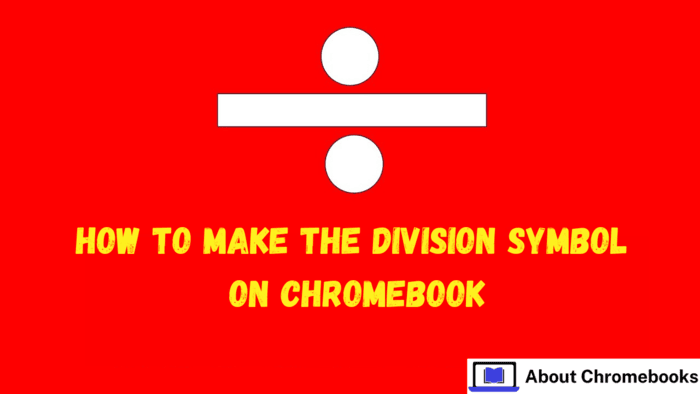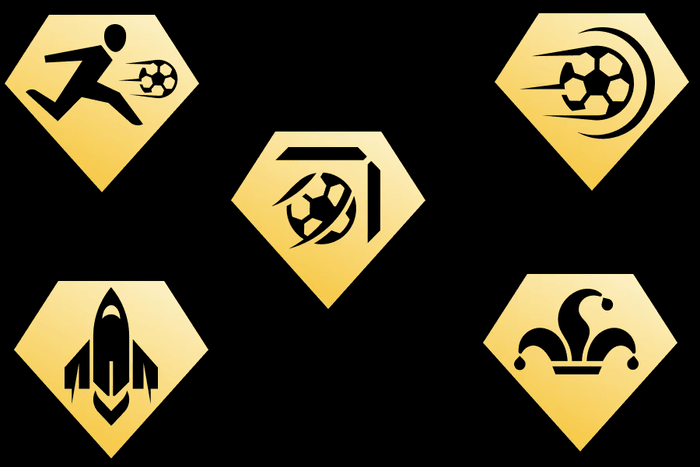-
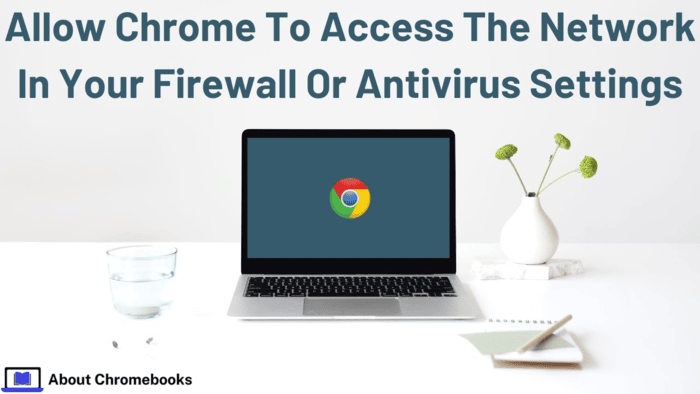
Ensuring Chrome has proper network access is essential for a smooth browsing experience. Firewalls and antivirus programs protect your system from threats, but sometimes, they can block Chrome from connecting to the internet. This can lead to loading issues, restricted website access, and interruptions in online tasks.
-

Google Meet is getting a significant overhaul, specifically targeting the challenges of hybrid meetings. This latest update introduces a redesigned layout grid experience, aiming to improve both visual clarity and functional efficiency for all users, whether they’re joining remotely or from a conference room.
-
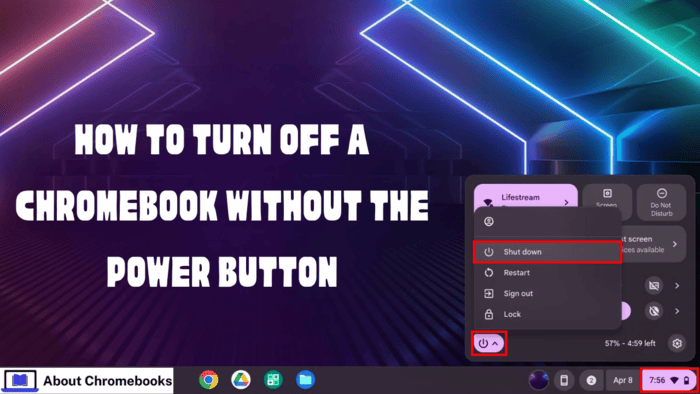
Students and professionals widely use Chromebooks due to their lightweight design, affordability, and seamless integration with Google services. They offer a cost-effective alternative to traditional laptops while providing a smooth user experience. However, like any electronic device, Chromebooks can encounter issues.
-
The Stable channel is being updated to OS version 16181.54.0 (Browser version 134.0.6998.183) for most ChromeOS devices.If you find new issues, please let us know one of the following ways:File a bugVisit our ChromeOS communitiesGeneral: Chromebook Help CommunityBeta Specific: ChromeOS Beta Help CommunityReport an issue or send feedback on ChromeInterested in switching channels?
-
What is wasi-gfx?
Issue 2025-13Check out the new WasmAssembly podcast episode where Sean Isom and Mendy Berger from renderlet—a WebAssembly framework for cross-platform graphics—join host Thomas Steiner to talk about WebGPU and the wasi-gfx proposal. Watch more WasmAssembly → https://goo.gle/WasmAssembly Subscribe to Chrome for Developers → https://goo.
-

Google is currently experimenting with a smarter notification system for YouTube, and it’s something that likely pertains to many users that have experienced this particular annoyance firsthand. Think back to those channels you subscribed to years ago while smashing that “All Notifications” button in the process.
-

Intelligence is critical in the management of a team because of the dynamism of the current business landscape. There are four broad kinds of intelligence, which include social, emotional, adversity, and intelligence quotients, usually abbreviated as SQ, EQ, AQ, and IQ. They are all combined to make a high-performing team.
-
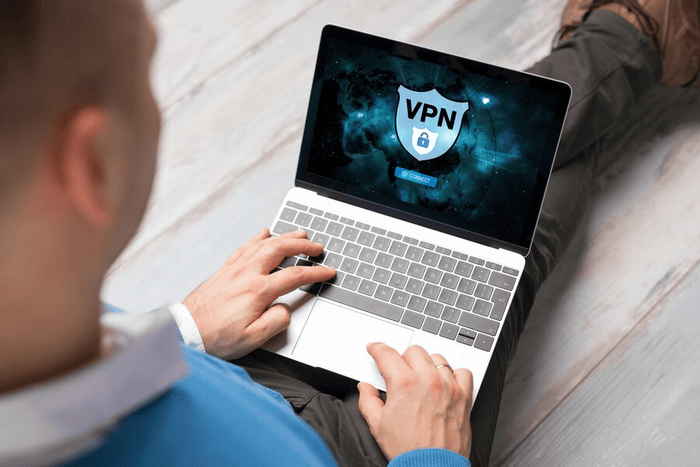
WordPress is a powerhouse. A vast ecosystem of plugins extends its capabilities, from SEO optimization to advanced e-commerce functionalities. But here’s the catch—every plugin you download comes with a potential security risk. Malicious code, data leaks, or backdoors can wreak havoc on your website.
-
The Dev channel has been updated to 136.0.7091.2 for Windows, Mac and Linux.A partial list of changes is available in the Git log. Interested in switching release channels? Find out how. If you find a new issue, please let us know by filing a bug.
-

We’re excited to announce that Google Agentspace is now authorized for FedRAMP High, bringing Google’s powerful search technology and agentic capabilities to the enterprise. Agentspace is available within Google Cloud’s Assured Workloads, expanding our AI portfolio for public sector organizations and offered on a per-user basis.
-
Let’s dive in~ Explore the latest DevTools features in Chrome 133-145 with Jecelyn and Matthias!
-
Hi everyone! We’ve just released Chrome Dev 136 (136.0.7091.2) for Android. It’s now available on Google Play.You can see a partial list of the changes in the Git log. For details on new features, check out the Chromium blog, and for details on web platform updates, check here.
Welcome to the ChromeOSphere
Your one-stop hub for all things Chrome OS and Chrome browser. Our mission is simple: to keep you connected with the pulse of this ever-evolving digital realm. From the latest updates on Chrome, ChromeOSphere brings together the diverse voices of the Chrome world.