Weekly Issue: 2023-17
-
Dell Latitude 5430 Chromebook: Price, release date, and everything you need to know

Dell’s first Chromebook in a while is the Latitide 5430 Chromebook, a 2-in-1 that now sports speedy 12th-generation Intel CPUs.
-
How to use the Google Photos video editor on a Chromebook
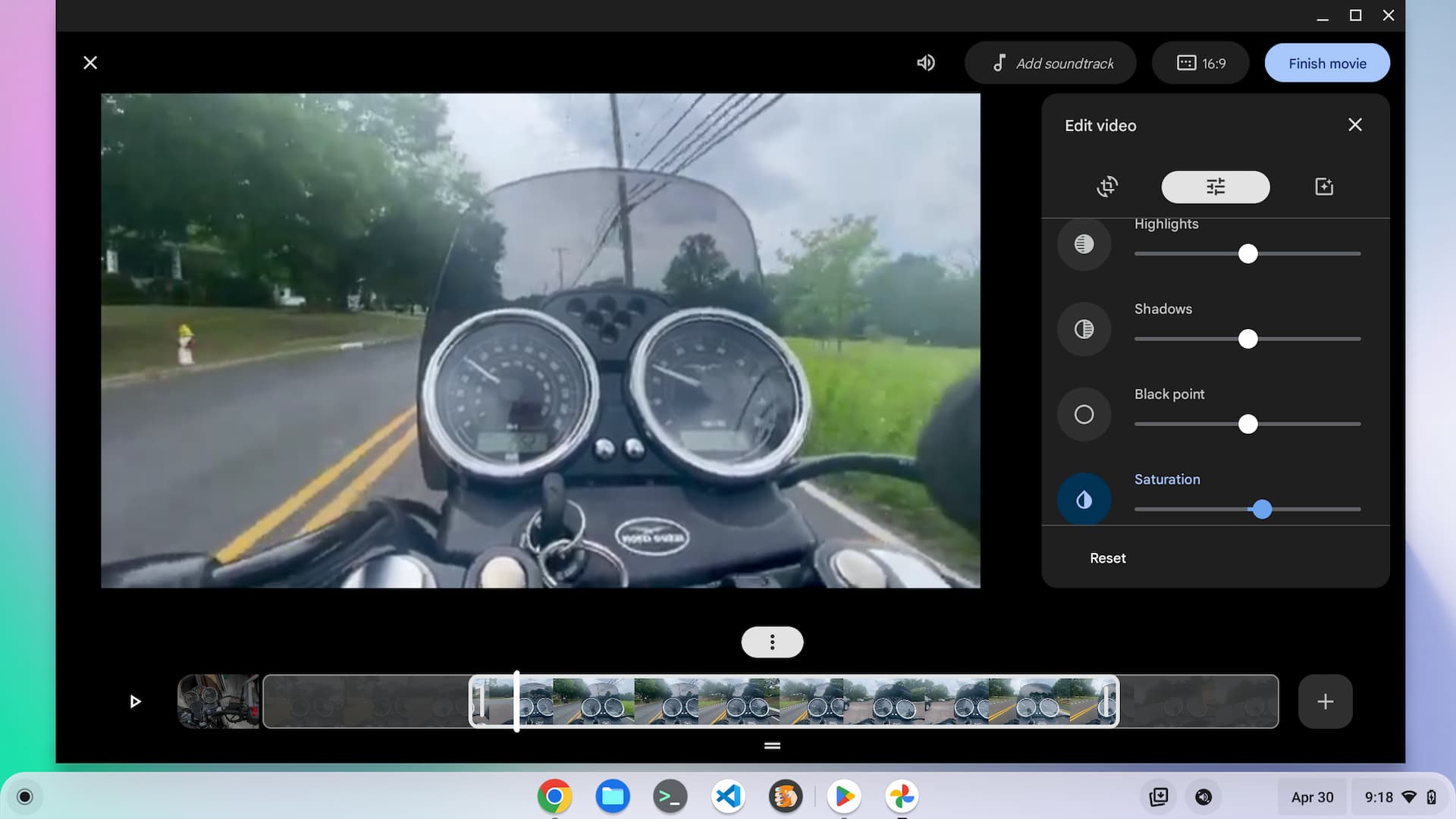
Although it was teased last year, the new Google Photos video editor is now available for Chromebooks. Here’s how to use it.
-
Settings on ChromeOS in 2023: Everything you need to know
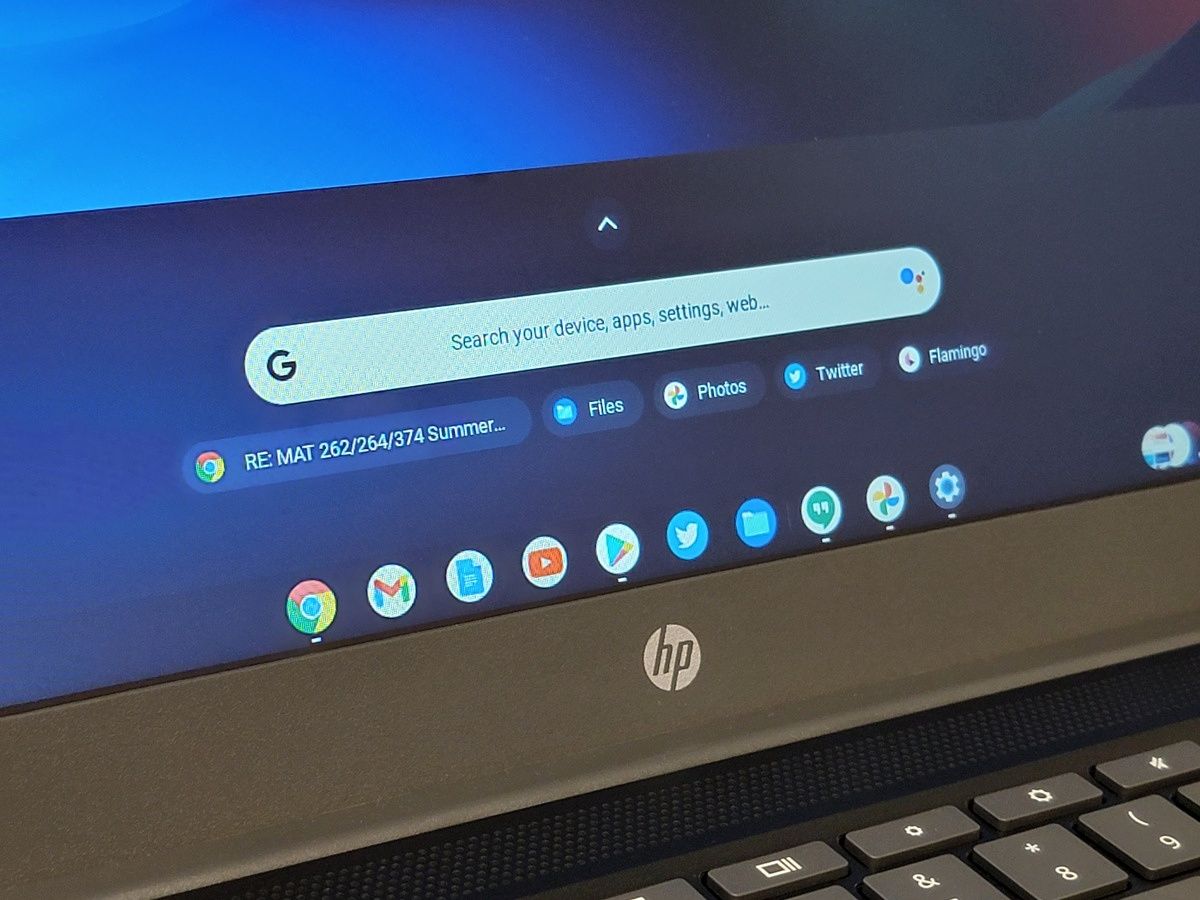
In this guide, we look at the settings on Chrome OS in 2023 from start to finish. Basic setup and advanced options are detailed.
-
Best Chromebooks with 4G LTE or 5G in 2023
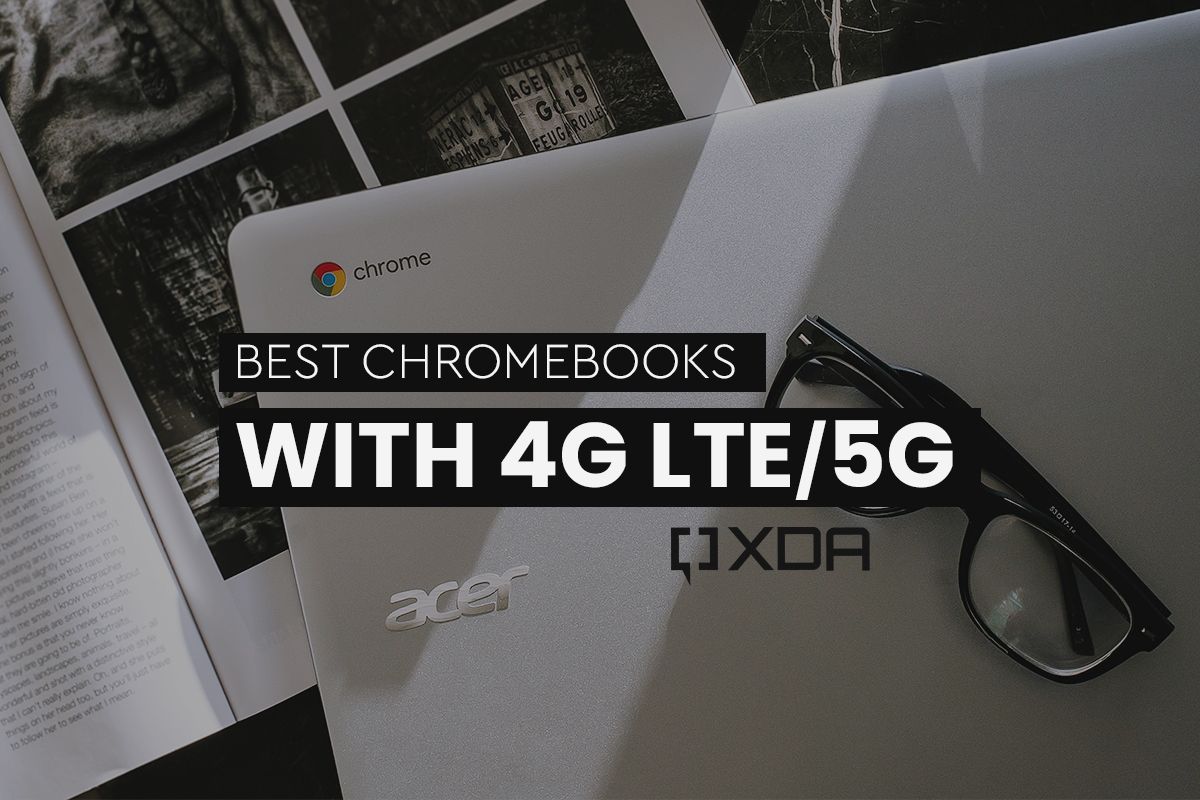
This buying guide covers the best Chromebooks you can buy with 4G LTE or 5G connectivity. We discuss options form various brands.
-
Quick fixes: use Google Chrome to link text inside any webpage
/cdn.vox-cdn.com/uploads/chorus_asset/file/24455007/Chrome_HT044_How_To_01.jpg)
Illustration by Samar Haddad / The Verge The Issue It’s probably happened to all of us: you want to link to a really interesting factoid in a really long article — but you can’t be sure that the people reading your social network or blog entry will be able to find the factoid in all…
-
Best Chromebooks in 2023

Looking for a new Chromebook? These are the best Chromebooks that money can buy currently, regardless of what you need one for.
-
New HP Chromebook 15a is a 15.6″ laptop with 12th gen chips
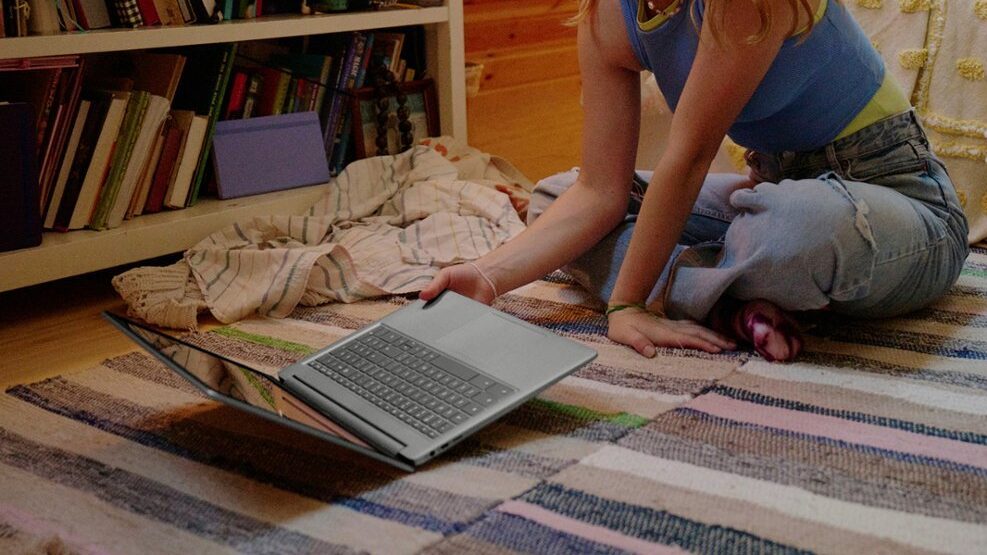
The new HP Chromebook 15a is a 15.6-inch laptop with entry level 12th gen Intel processors. You can Choose from either the Intel Pentium N200 or N305 chipsets.
-
Bing on Edge barges in on Bard
/cdn.vox-cdn.com/uploads/chorus_asset/file/24617496/Screenshot_2023_04_28_at_9.50.10_AM_1.jpeg)
A developer build of Microsoft’s Edge browser displays an invitation to use the new Bing if the user is on Google’s Bard page. Microsoft’s Edge can be a great Chromium browser alternative to Google’s Chrome, but the former is displaying some annoying new rivalry antics: advertising Microsoft’s Bing AI chatbot while you’re trying out Google’s…
-
What specs do I need in a Chromebook in 2023?

Buying a Chromebook for the first time? There’s a lot to think about, including what specs you should look out for.
-
Dev Channel Update for Desktop
The dev channel has been updated to 114.0.5735.6 for Mac and Linux, windows coming soon.A partial list of changes is available in the log. Interested in switching release channels? Find out how. If you find a new issue, please let us know by filing a bug. The community help forum is also a great place…
-
Beta Channel Update for ChromeOS / ChromeOS Flex
The Beta channel is being updated to OS version: 15393.38.0, Browser version: 113.0.5672.67 for most ChromeOS devices.If you find new issues, please let us know one of the following waysFile a bugVisit our ChromeOS communitiesGeneral: Chromebook Help CommunityBeta Specific: ChromeOS Beta Help CommunityReport an issue or send feedback on ChromeInterested in switching channels? Find out how.Matt Nelson,Google ChromeOS
-
Chrome Dev for Android Update
Hi everyone! We’ve just released Chrome Dev 114 (114.0.5735.7) for Android. It’s now available on Google Play.You can see a partial list of the changes in the Git log. For details on new features, check out the Chromium blog, and for details on web platform updates, check here.If you find a new issue, please let…
-
Google Photos video editing tools are now available to all Chromebook users

Whether you like to tinker or just let the app handle things for you, the new video editor gives you both options.
-
New Google Photos movie editor for Chromebooks rolled out [U]
![New Google Photos movie editor for Chromebooks rolled out [U]](https://i0.wp.com/9to5google.com/wp-content/uploads/sites/4/2023/03/Google-Photos-movie-editor-Chromebook-5.jpg?resize=1200%2C628&quality=82&strip=all&ssl=1)
Teased last year, Google Photos is rolling out a new movie editor/creator for Chromebooks to give ChromeOS a iMovie-esque equivalent.
-
Google ups Chromebook privacy with new camera and mic switch
/cdn.vox-cdn.com/uploads/chorus_asset/file/24511055/236575_236575_HP_Chromebook_AKrales_0060.jpg)
Google is adding new systemwide camera and microphone access toggles in ChromeOS settings that can instantly block all apps and sites from being able to use them. The new systemwide privacy controls cut off the rest of the computer’s access to the hardware, which, for all intents and purposes, is a software replacement to the…
-
Best accessories for Chromebooks in 2023

This buying guide takes a look at the best accessories to pair with your new Chromebook. We look at mice, docks, sleeves, and more!
-
Zero trust for Zoom calls: ChromeOS getting universal microphone/camera toggles
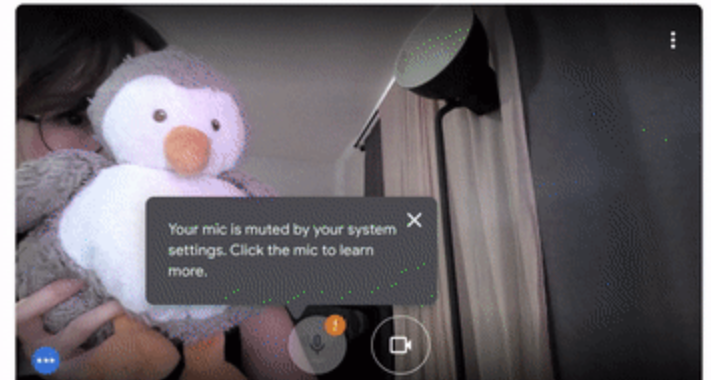
No more guessing which web meeting apps auto-start your audio or video.
-
Zero trust for Zoom calls: ChromeOS getting universal microphone/camera toggles
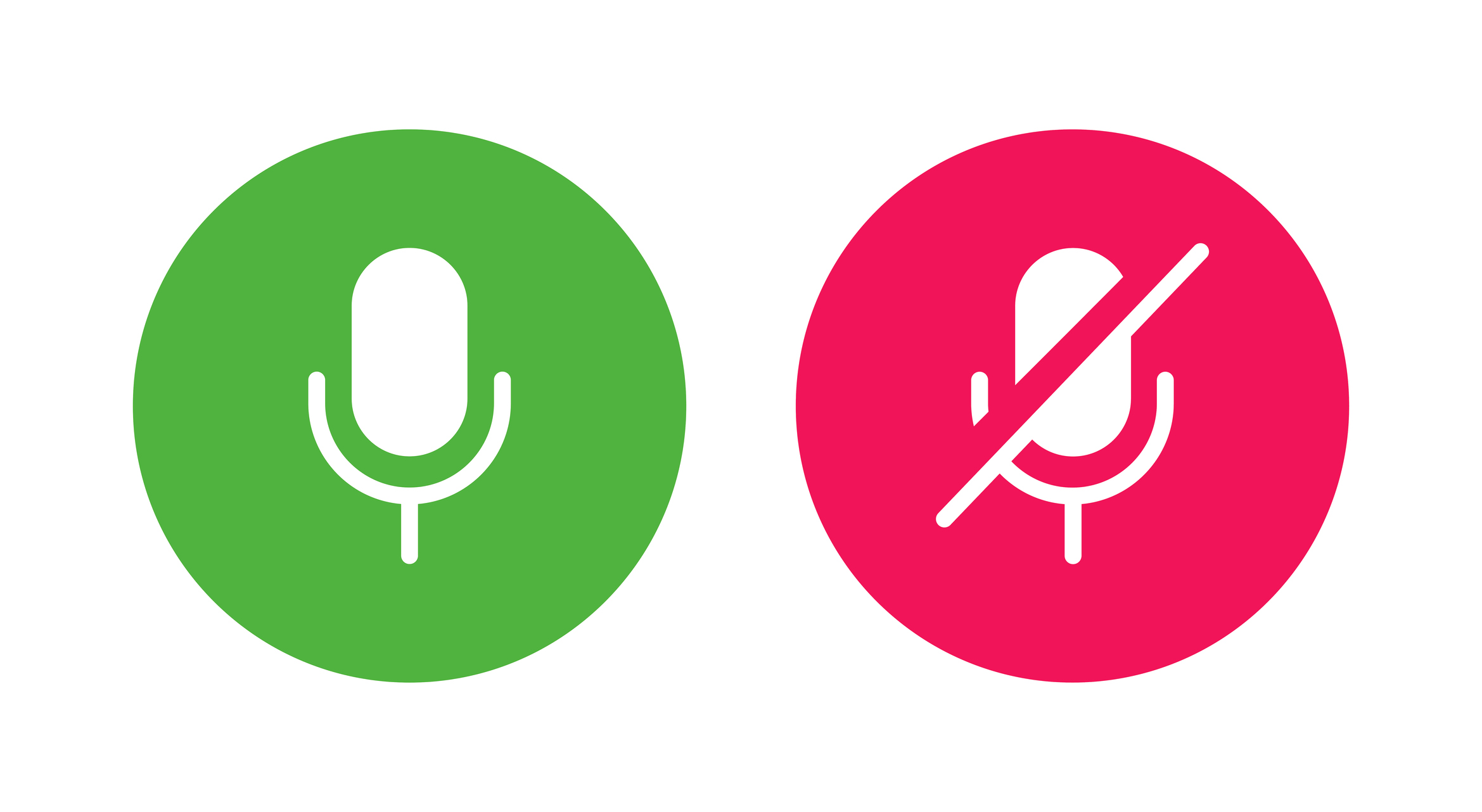
No more guessing which web meeting apps auto-start your audio or video.
-
How to use parental controls on a Chromebook

Handing off a Chromebook to a child? You can add parental controls to manage access to apps, websites, and so much more
-
ChromeOS is getting privacy controls for camera and microphone
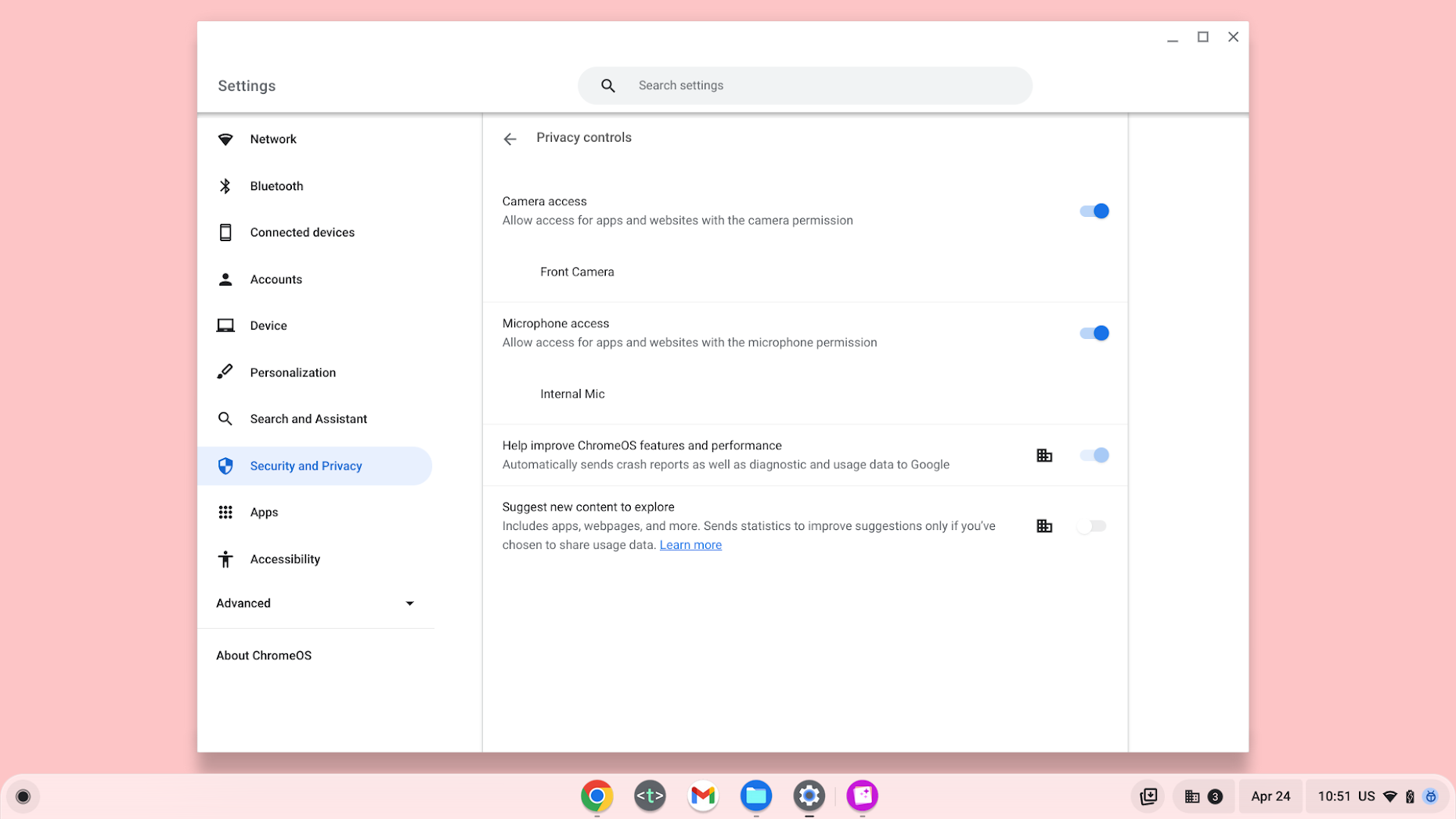
A new way to protect your privacy on a Chromebook is coming soon, as Google has announced the addition of controls for your camera and microphone.
-
Chrome OS to improve privacy with dedicated toggle for the mic and camera

The new toggle will make it easier to manage camera and mic settings.
-
Chromebooks adding microphone and camera privacy toggles

Following Android, ChromeOS is adding systemwide privacy toggles to enable/disable access to a Chromebook’s camera and microphone.
-
Chromebooks in schools are breaking quickly, report calls on Google to extend lifespans

A new report titled “Chromebook Churn” from the US Public Interest Research Group Education Fund has found that the millions of Chromebooks that flooded schools in recent years are breaking quickly with difficult repairs that lead to e-waste and higher costs.
-
New report highlights why buyers should be careful of cheap Chromebooks
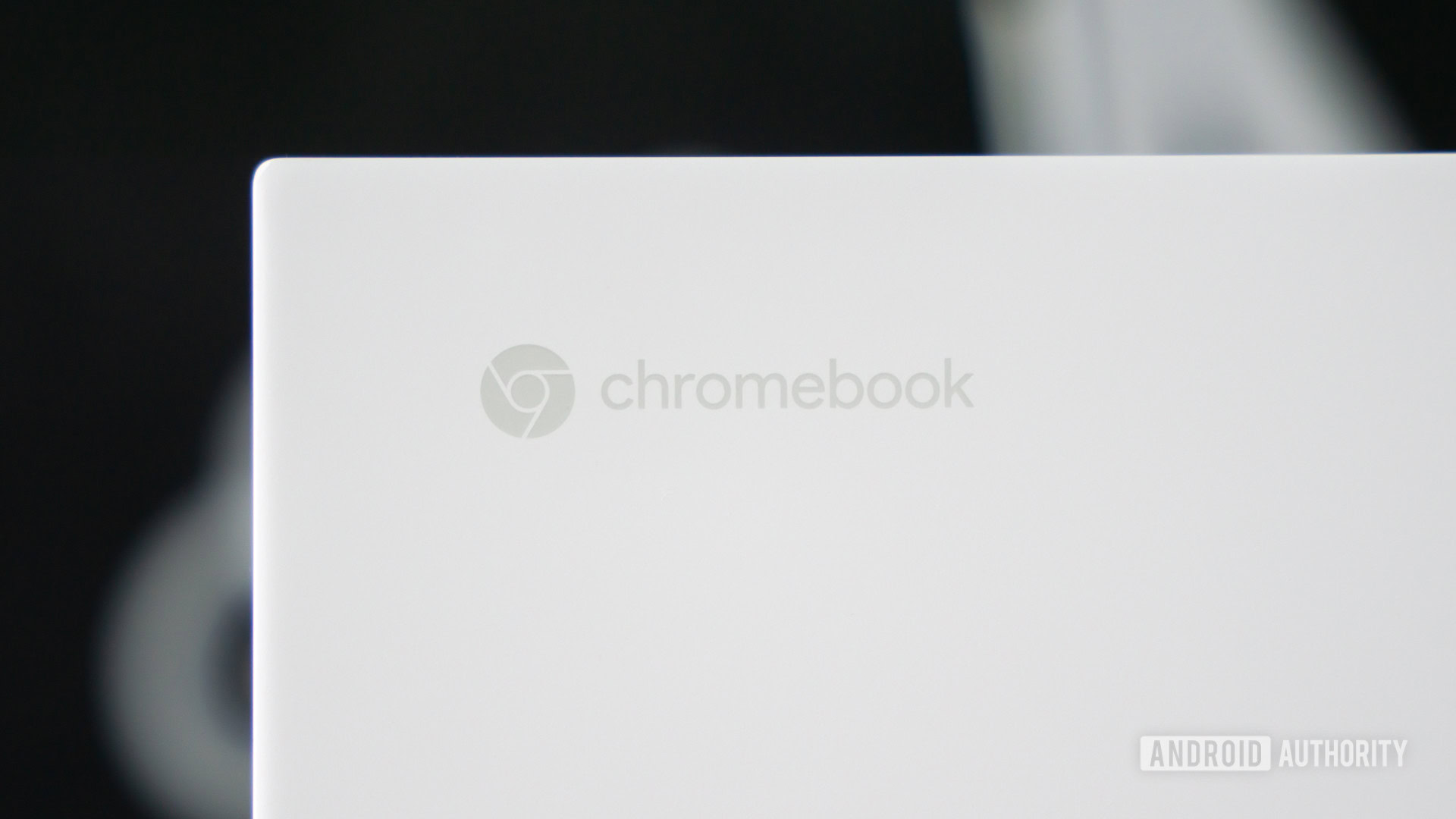
Lack of repairability and Google’s Automatic Update Expiration system are blamed for the Chromebook churn.
Welcome to the ChromeOSphere
Your one-stop hub for all things Chrome OS and Chrome browser. Our mission is simple: to keep you connected with the pulse of this ever-evolving digital realm. From the latest updates on Chrome, ChromeOSphere brings together the diverse voices of the Chrome world.
