Weekly Issue: 2023-14
-
Best docking stations for Chromebooks in 2023

Chromebooks tend to not have great port selections, so if you need to connect some peripherals, a docking station is your best bet.
-
How to use reading mode on a Chromebook
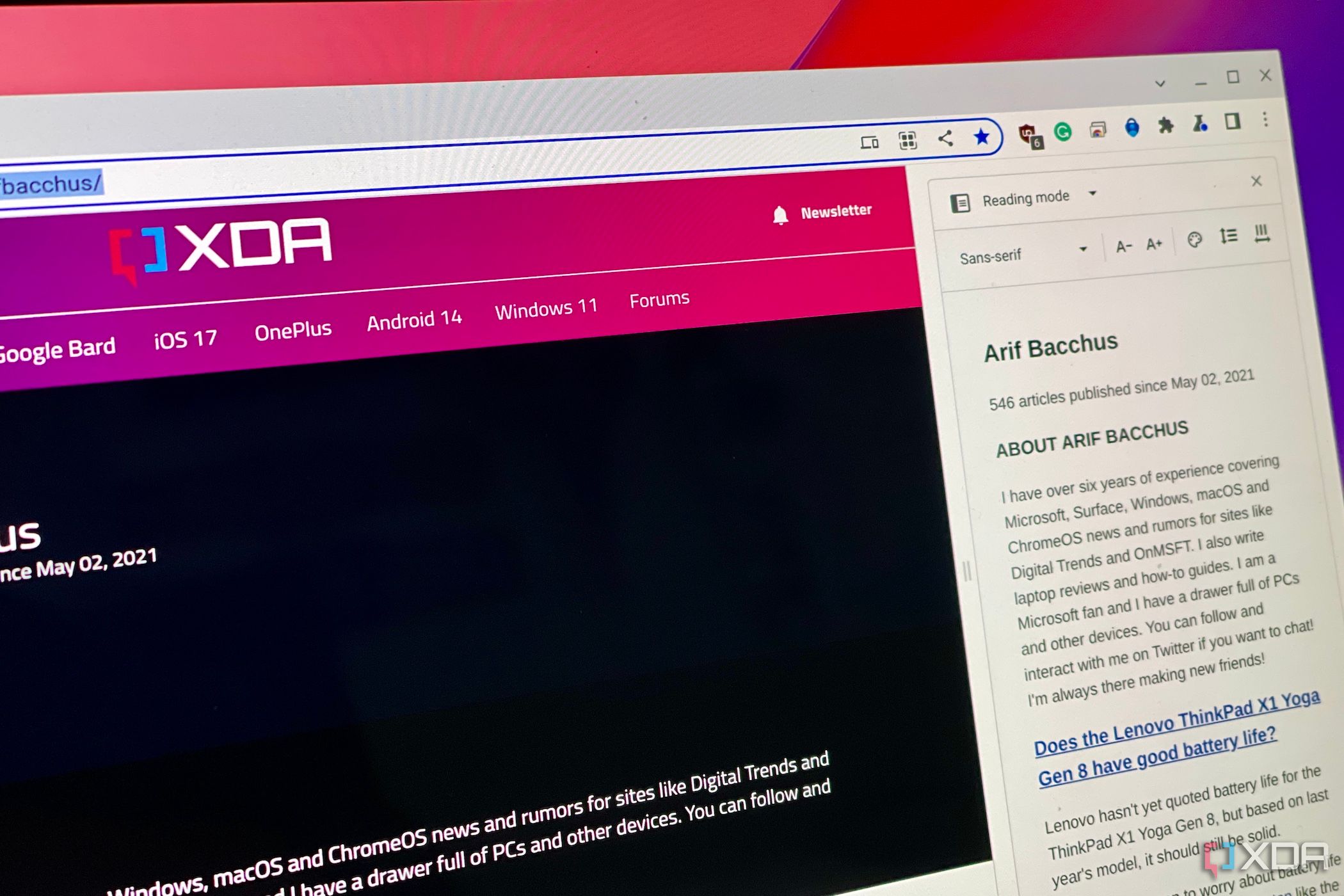
Reading mode is the newest ChromeOS accessibility feature. It makes reading web pages easier. Here’s how you can get started with it.
-
Use Pin Instead of Password on a Chromebook

We normally log into a Chromebook using our Google account passwords. However, sometimes, this can be difficult. Using a PIN like on our phones will be easier. In this article, I will show you how to use a PIN instead of a password. Switch Chromebook Login to PIN To switch your Chromebook login to a…
-
9to5Google Log Out: Streaming should replace native Android apps on Chromebooks

9to5Google has a rebooted newsletter that highlights the biggest Google stories with added commentary and other tidbits. Sign up to get it early in your inbox, or continue reading 9to5Google Log Out below:
-
How to enable Chrome’s new UI Refresh 2023

Google to update Chrome‘s new User interface in 2023 (CR23), this year. The company has been working on a new design for some time, finally, the “Refresh of Chrome desktop UI” can be enabled and seen now. Updated Chrome looks more clear and beautiful with rounded corners everywhere for menus, and right-click menus, and, the…
-
Google is now letting you stream apps from your Android phone to a Chromebook
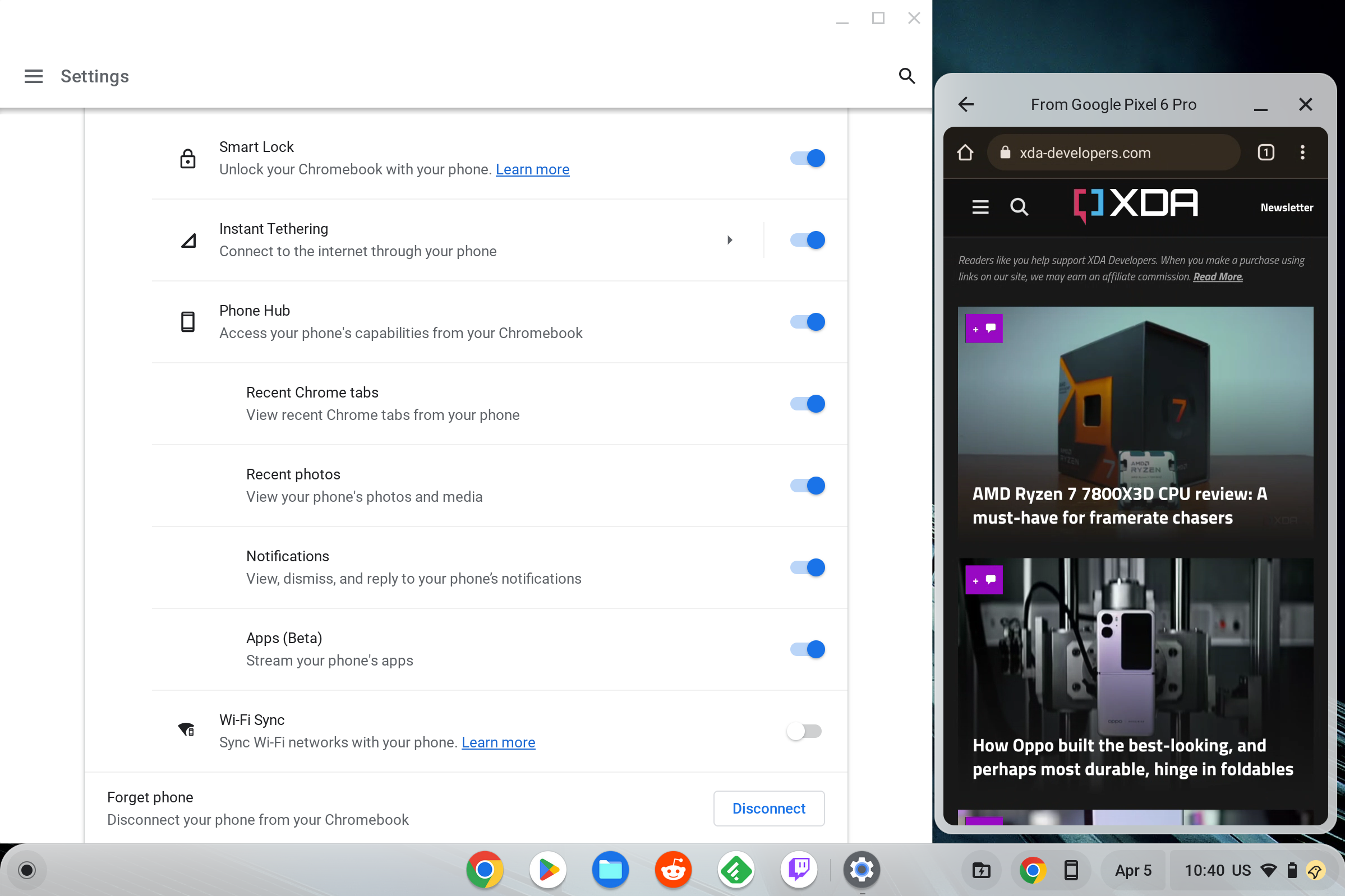
Google’s latest update allows Android apps from supported smartphones to be streamed to Chromebooks.
-
Got a Chromebook? Get early access to an awesome new interface enhancement

It’s easy to overlook, but Google’s ChromeOS platform is in a near-constant state of evolution. The software inside Chromebooks gets updates and improvements multiple times a month — more than any other operating system out there — and if you aren’t watching closely, you might just miss something significant.That, my Chrome-carrying companion, is absolutely the…
-
Got a Chromebook? Get early access to an awesome new interface enhancement

It’s easy to overlook, but Google’s ChromeOS platform is in a near-constant state of evolution. The software inside Chromebooks gets updates and improvements multiple times a month — more than any other operating system out there — and if you aren’t watching closely, you might just miss something significant.That, my Chrome-carrying companion, is absolutely the…
-
Hands-on: Streaming apps from phone to Chromebook is cool, even if impractical

Our team has managed to enable the new app streaming features of ChromeOS, bringing the full might of your phone’s Android apps to your Chromebook.
-
Google releases ‘Cross-Device Services’ on Play Store, will power Chromebook app streaming

At CES 2022, Google announced how you’d be able to access any chat app on your Android phone using a Chromebook. We previously detailed how streaming was involved and even showed it off. This feature might be nearing a launch as Google today rolled out “Cross-Device Services” to the Play Store.
-
How to use high contrast mode on a Chromebook
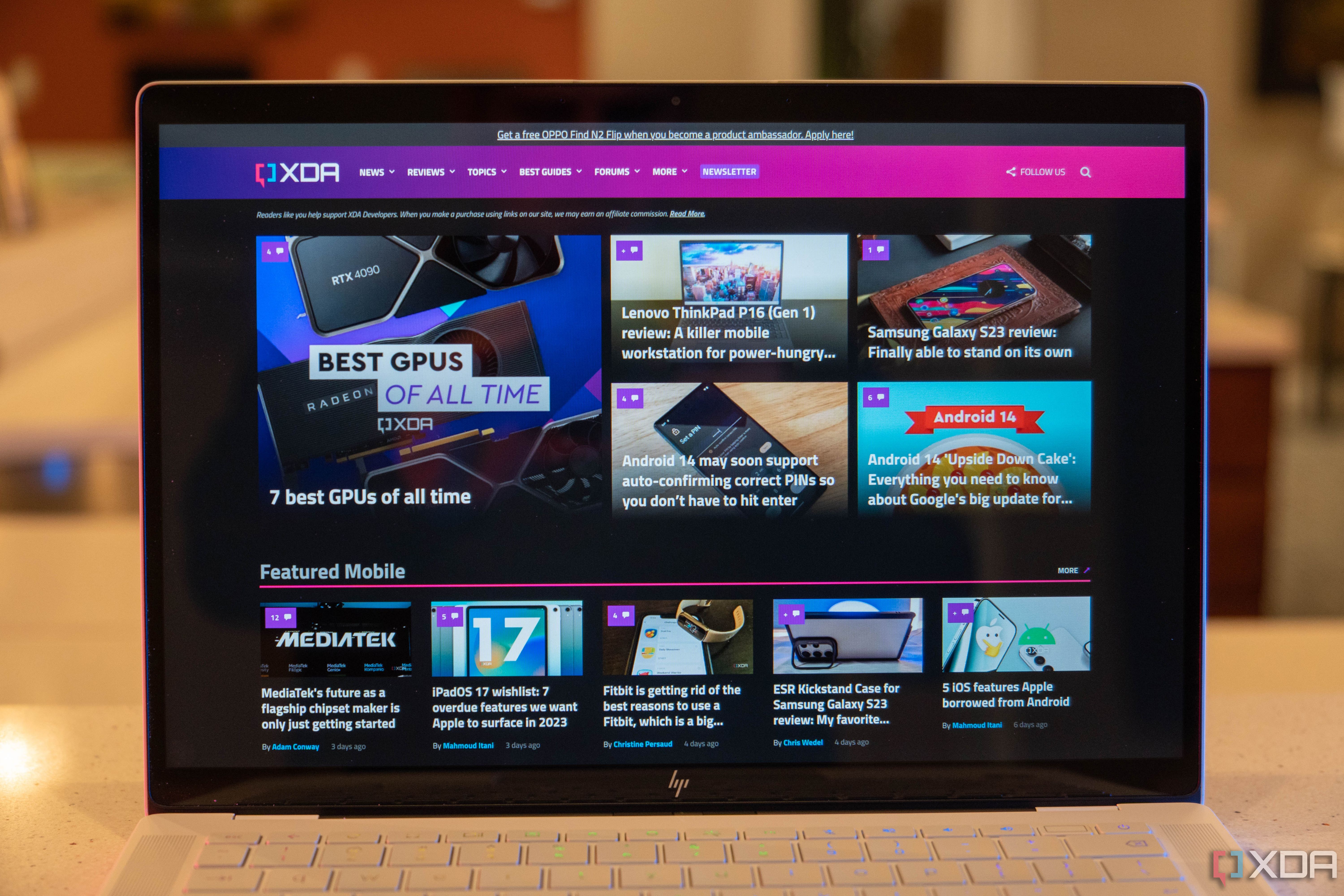
Have weak eyesight and a hard time seeing things in ChromeOS? You can turn on high contrast mode on a Chromebook to help increase legibility.
-
How to turn on button navigation on a Chromebook
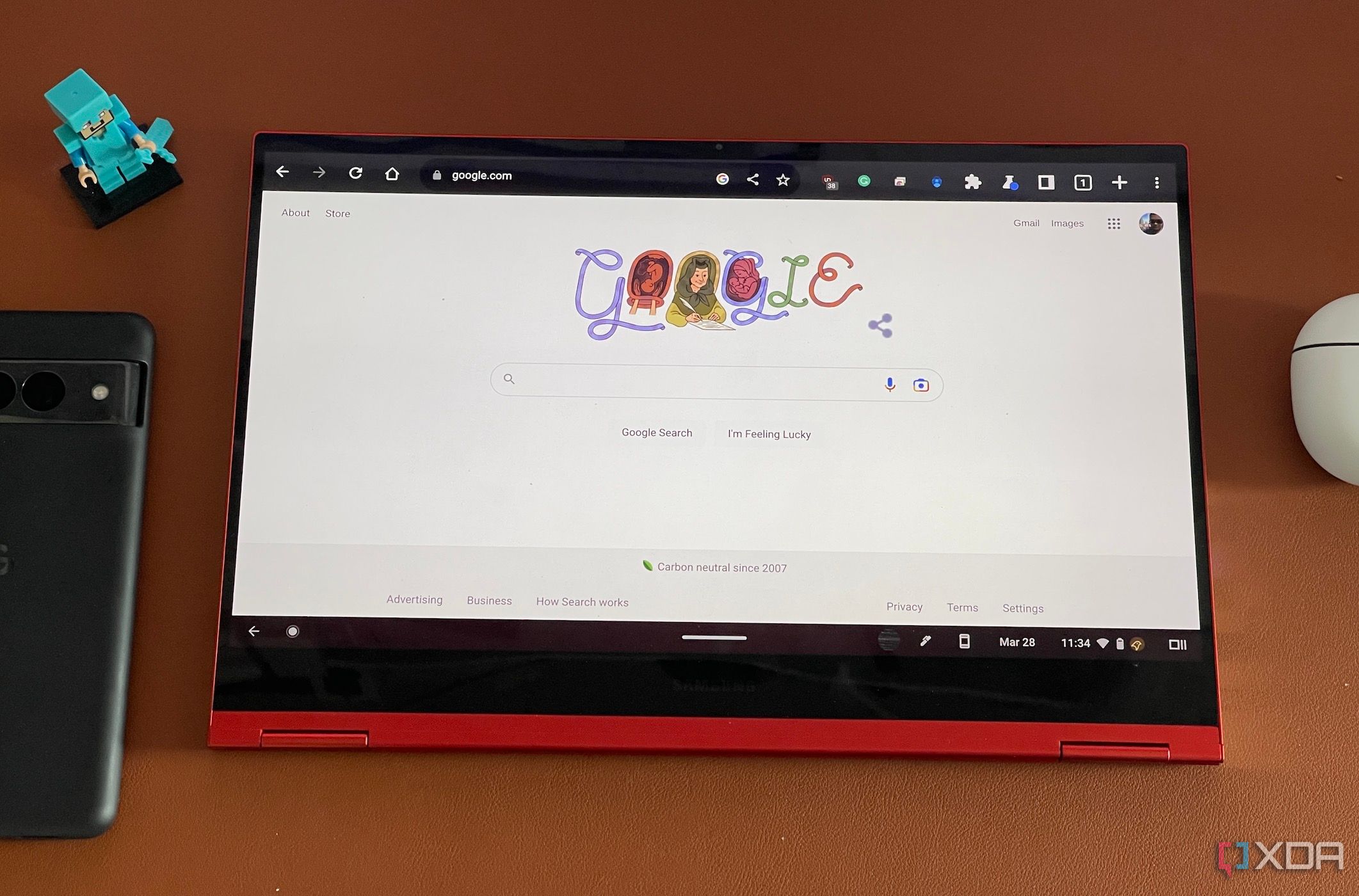
If you’re not comfortable with gesture navigation on your Chromebook or ChromeOS tablet, you can add button navigation instead.
-
Best Chromeboxes in 2023

ChromeOS isn’t just for laptops – there are also some great desktops called Chromeboxes, and we’ve rounded up the best ones for you.
Welcome to the ChromeOSphere
Your one-stop hub for all things Chrome OS and Chrome browser. Our mission is simple: to keep you connected with the pulse of this ever-evolving digital realm. From the latest updates on Chrome, ChromeOSphere brings together the diverse voices of the Chrome world.
