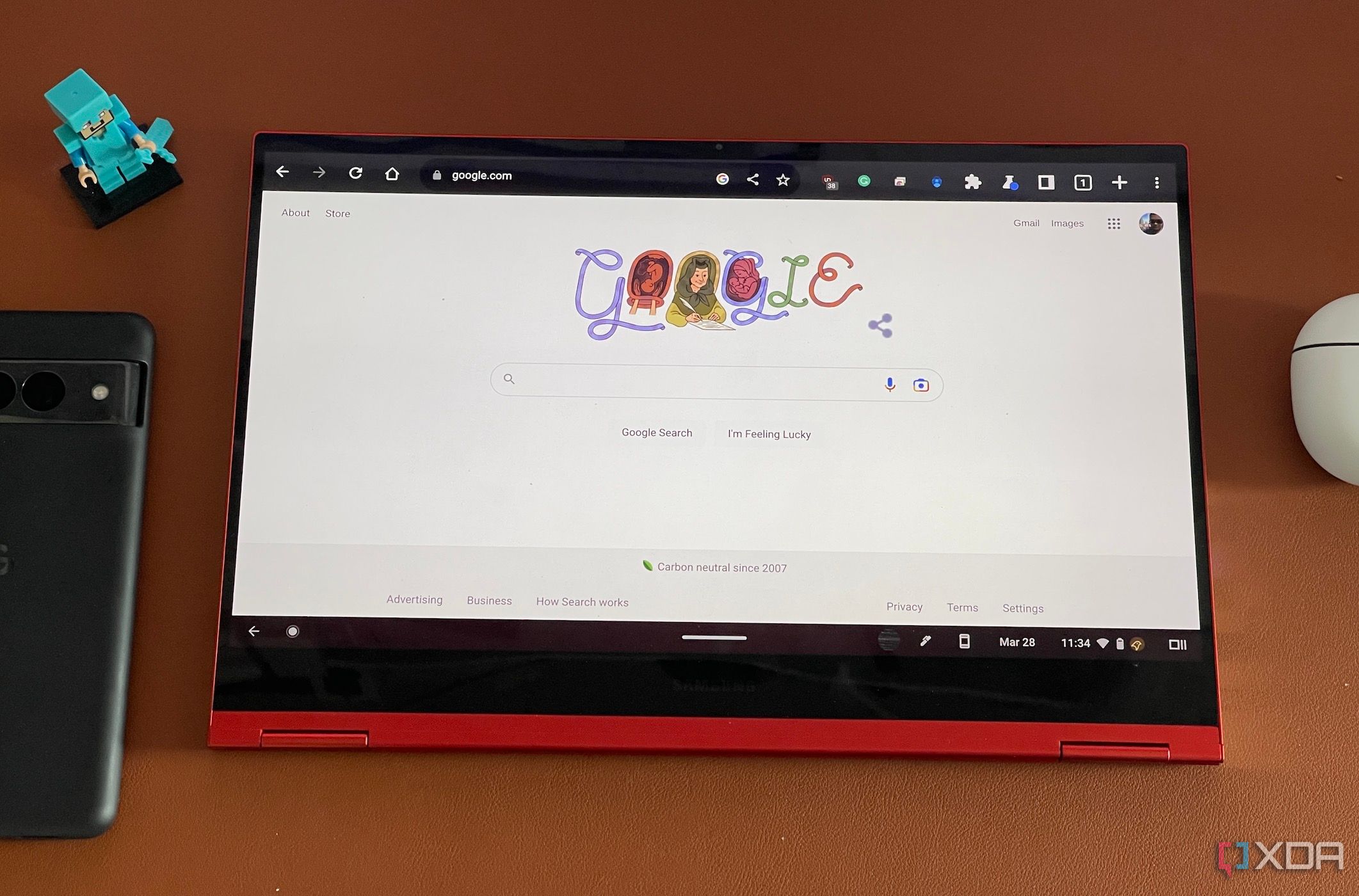The best ChromeOS tablets are actually quite accessible. If you have trouble navigating with touchscreen gestures on any of the best Chromebooks when in tablet mode, you can use buttons to navigate the operating system. More specifically, you can add navigation buttons to ChromeOS at the bottom of your screen so that when you switch your device to tablet mode, they appear automatically. These buttons will work similarly to what you see in Android. Here's how you can get started.
How to turn on button navigation on a Chromebook