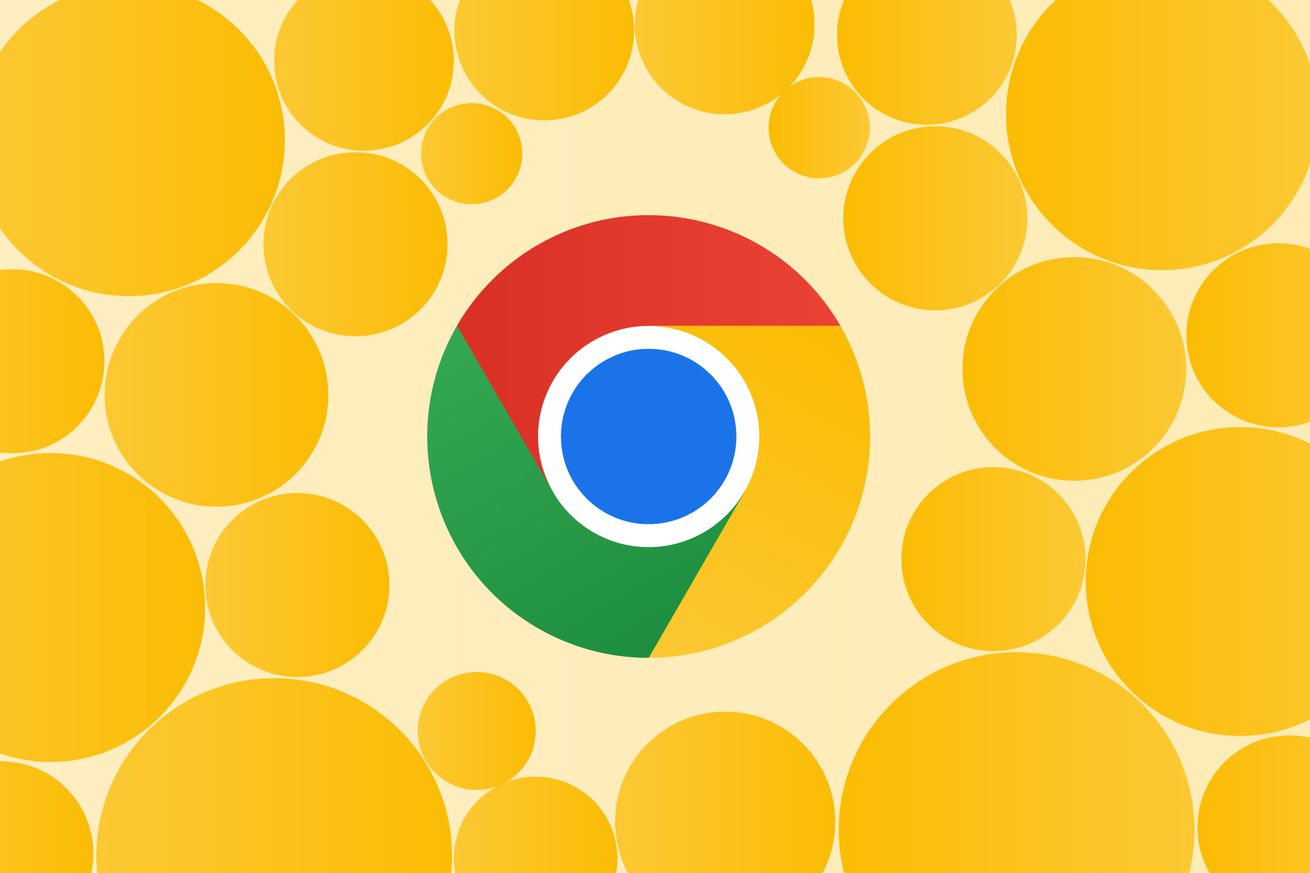
Google Chrome’s giving its page zoom feature a boost, which should make it more helpful for people who have difficulty reading the smaller screen on Android devices. With the improved feature, you can increase the size of text, images, videos, and interactive controls on mobile web pages by up to 300 percent while preserving their original formatting.
While the feature hasn’t yet become available for all Chrome users, you can access it now if you download the Chrome beta on your phone or tablet. To enable the feature, tap the three dots icon in the top right corner of the browser, hit Settings > Accessibility, and then adjust the zoom level to your liking.
/cdn.vox-cdn.com/uploads/chorus_asset/file/24464054/google_zoom_gif.gif)
Image: Google
Google will save this preference for all the sites you browse so you won’t have to keep tweaking it, and will even bypass the ones that try to block zoom features. Previously, Google only allowed users to adjust text scaling options up to 200 percent.
Google’s rolling out a couple of other updates as well, including a new freehand annotation feature for Google Drive on Android. This lets you use your finger or stylus to write on top of PDFs or highlight important text. You can also hide, undo, delete, or save a copy of the PDF with the annotations, making it seem like a pretty handy note-taking feature.
Google’s also bringing Meet’s noise cancellation feature to more Android devices (although it didn’t specify which ones), plus Fast Pair support for headphones to Chrome OS that will automatically connect headphones if you’ve already set them up with an Android device. Another addition on the way is support for some new spring- and basketball-themed emoji combinations to Gboard’s Emoji Kitchen.
Smaller features aside, it’s nice that Google’s keeping accessibility in mind when updating Chrome. Hopefully, other Chromium-based browsers, like Microsoft Edge, will follow Chrome’s lead and adopt similar page zoom improvements.
Correction February 27th, 8:31AM ET: A previous version of the article incorrectly stated Firefox is a Chromium-based browser. It is not. We regret the error.

/cdn.vox-cdn.com/uploads/chorus_asset/file/24464079/AndroidPageZoom_crop.jpg)