Editing documents can often feel daunting, especially when faced with formats that seem incompatible with your current setup. Many users find themselves in situations where they need to modify files quickly and efficiently.
Leveraging the right tools on your Chromebook can make this challenge a seamless experience, enabling you to work smarter, not harder. Ready to elevate your document-handling skills? Let’s dive in!
Discovering the Best Tools for Document Editing
Transforming documents into editable formats, such as converting from PDF to Word, is essential for any user, whether for school projects, work reports, or personal tasks. Various online file format conversion tools cater specifically to Chromebook users, allowing for effortless conversions and edits.
These platforms typically feature an intuitive interface that simplifies the editing process. They often employ drag-and-drop functionality, making it easy for users to upload their files quickly.
Imagine needing to adjust a report urgently when faced with a revision. The right tools will allow you to convert your document in moments, facilitating immediate downloads of the edited version. This swift turnaround can drastically reduce stress during busy periods.
Understanding the nuances of these tools is essential. Familiarity with their features can lead to more efficient work habits, ensuring you maximise productivity.
Consider the aspect of cloud storage integration as well. Many online tools offer the ability to save directly to cloud services, which means your documents are accessible from any device.
This feature is particularly beneficial for those who frequently switch between devices or need to access documents on the go. With everything stored in the cloud, you can edit files wherever you are, enhancing flexibility and responsiveness.
Simple Steps to Edit Documents Online
Implementing these tools in your daily routine can save you time and effort. Start by selecting a reliable online converter that supports various file types.
If you’re working on a document that needs alterations, simply upload it to your chosen platform. Most services provide quick conversions, generally completing the process in just a few minutes.
As you engage with these tools, explore the additional features they offer. Many platforms allow you to annotate, merge, or split documents according to your needs. By familiarising yourself with these functionalities, you can enhance your editing capabilities.
A document may require specific adjustments, like adding comments or merging multiple files into one cohesive version. These features streamline your workflow, making the editing process smoother and faster.
While editing, be conscious of your document’s formatting. Some conversion processes may alter the original layout. It’s crucial to review your document after conversion. This step ensures that headings, bullet points, and other formatting elements remain intact, preserving the document’s integrity. It’s worth developing a habit of checking your work after major changes.
Enhancing Your Editing Efficiency with Chrome Extensions
Beyond standalone online tools, Chrome extensions can significantly enhance your document editing experience.
These extensions often provide integrated editing solutions while maintaining traditional software’s look and functionality. They can simplify tasks such as collaborative editing, ideal for group projects or team assignments.
Browse the Chrome Web Store for documentation and editing extensions to get started. Once installed, these resources will provide direct access to powerful editing features from your browser.
Extension integration can drastically streamline your workflow, allowing you to manage multiple documents efficiently without needing to frequently switch between tabs or applications.
Using extensions can improve productivity and enhance your creative process. Many tools include features for formatting text, adding images, or including hyperlinks, enabling you to produce polished documents easily. As you become more skilled in your editing practices, take advantage of these features to elevate the quality of your work.
Integrating Effective Practices for Seamless Workflow
Establishing an efficient workflow is crucial for effective document editing. One practical step is to organise your files into specific folders on your Chromebook. Knowing where each file is stored will save you time, especially when working against tight deadlines.
Consider adopting a routine for regular backups as part of your workflow strategy. Cloud storage solutions offer reliable options to ensure your documents remain safe and accessible. By routinely backing up your files, you can eliminate the anxiety associated with potential data loss. This practice allows you to focus fully on editing without distractions.
Time management also plays a significant role in enhancing your editing efficiency. Allocate specific time slots for document editing tasks. Setting aside dedicated periods for this work can create a focused environment that encourages productivity.
During these sessions, eliminate distractions to maintain your concentration. Consider turning off notifications and setting your device to “Do Not Disturb” mode to create an uninterrupted workspace.
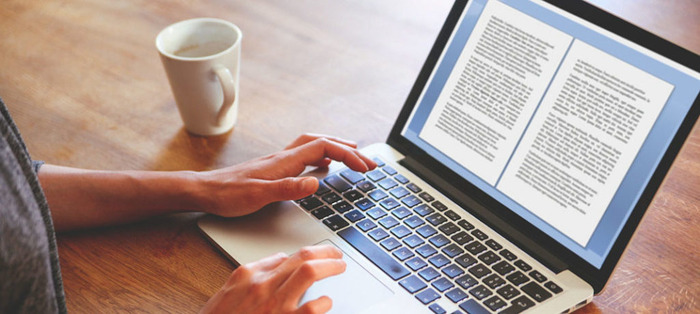
Collaborating with Others Seamlessly
Collaboration is vital to document editing, especially in academic and professional settings. Using online tools simplifies sharing documents with peers or colleagues.
When you need input or feedback, ensure that your document settings allow others to view or edit as necessary. Clear communication about expectations and deadlines enhances collaborative efforts, making it easy for everyone involved to stay on track.
When working with multiple contributors, consider using the comment features many online platforms provide. These features allow for real-time feedback, enabling you to address concerns promptly.
This dynamic saves time and fosters a more interactive editing process. Collaboration tools encourage engagement from all participants, leading to a more refined final product.
Additionally, establishing a clear version control process can help manage document changes effectively. Tracking revisions made by different users ensures that you can refer back to previous drafts if needed.
This system prevents confusion and maintains clarity on the document’s evolution, making it easier to identify who made specific changes and when.
Learning from Your Editing Experiences
One of the most valuable aspects of document editing is the opportunity for growth. Each document you work on can teach you something new about formatting, style, and editing.
Reflecting on your experiences helps you recognise areas for improvement and allows you to celebrate your successes. After completing a project, take a moment to analyse what worked well and what could be enhanced the next time.
Consider keeping a journal of your editing experiences. Documenting the challenges you faced and solutions you found can serve as a useful reference for future projects. This approach creates a personal resource to draw upon as your editing skills develop.
Over time, you’ll build a repertoire of strategies that streamline your workflow and boost your confidence in handling various document types.
Incorporating feedback from colleagues or peers also plays a crucial role in your growth. Constructive criticism can provide insights into areas you may not have considered. Embrace this feedback as a means of continuous improvement, understanding that every piece of input can help refine your editing abilities.
The post Easy Document Editing: Tools to Transform Files on Your Chromebook appeared first on About Chromebooks.

