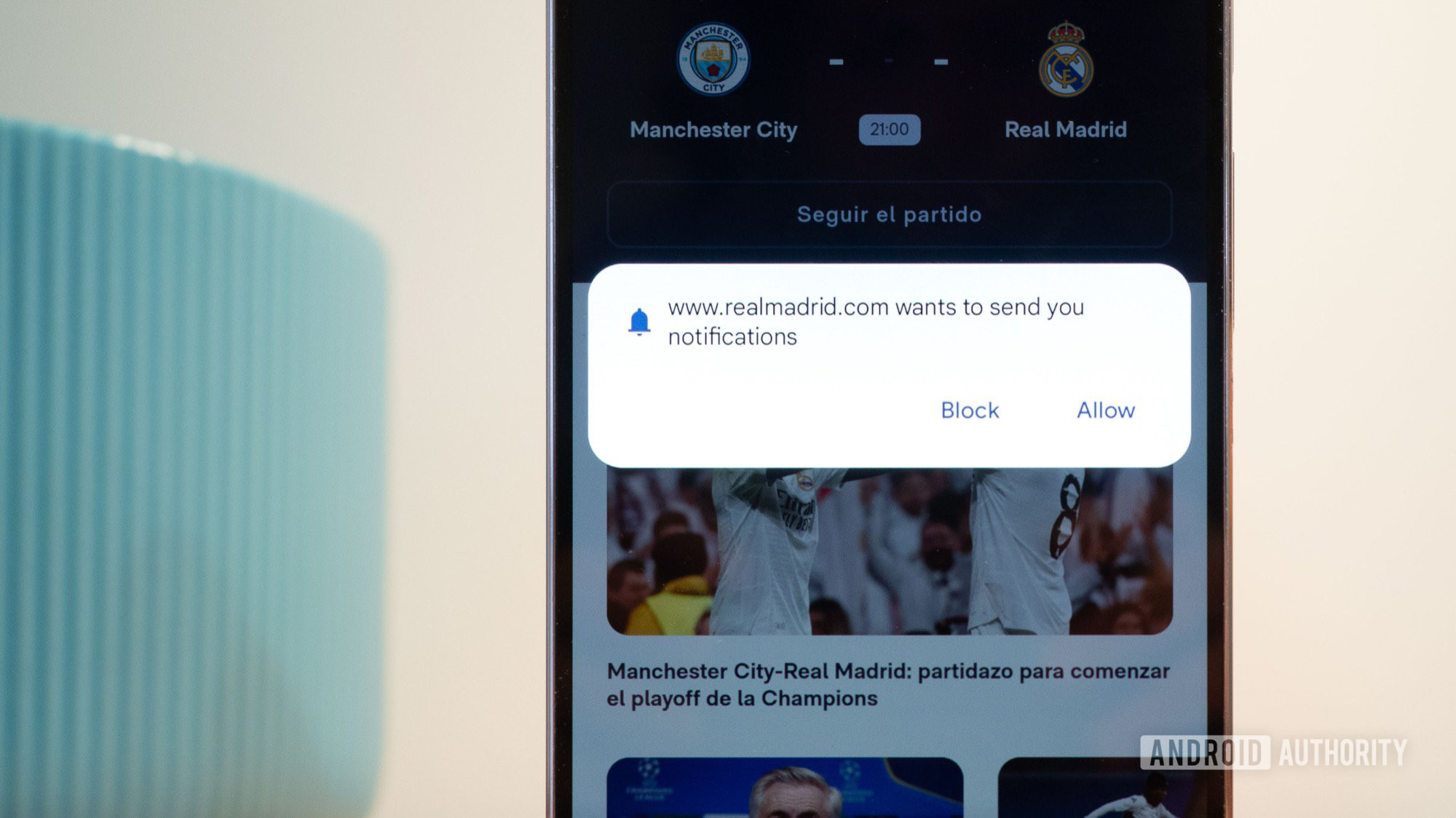
Every time I set up a new Android phone or Android tablet, iPhone or iPad, Windows or Mac computer with Chrome as the main browser, there’s one setting I immediately and invariably change. This is a non-negotiable for me, whether the device I’m setting up is for me or, even more so, for my parents or other family members.
What is it? The simple explanation is that it’s the setting that stops every website from asking me to allow it to send me notifications. This trick doesn’t just stop the notifications from showing up; it rips off the problem from its roots and forbids sites from even surfacing that annoying “Allow notifications” pop-up each time I visit a new website. A proper sanity saver.
