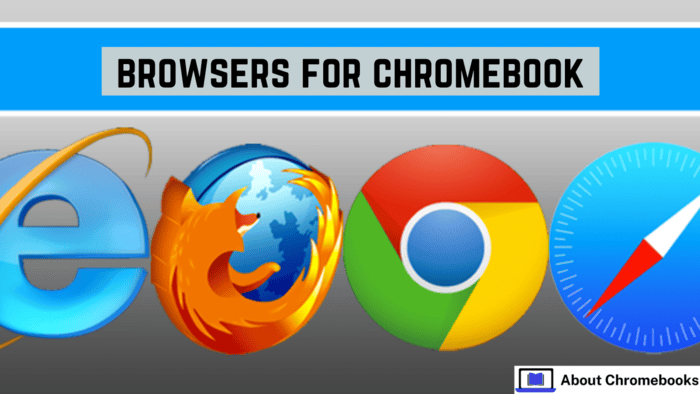Chromebooks have become incredibly popular in recent years due to their simplicity, ease of use, and affordable price points.
They are powered by Chrome OS, an operating system based on the Chromium open-source project.
Chrome OS is designed to provide a streamlined, web-based experience, with most applications running through the cloud.
The default and most compatible browser for Chromebooks is Google Chrome, as the entire operating system is built around it.
However, there are various other browsers available for Chromebook users who might want additional features, privacy options, or alternative browsing experiences.
In this article, we will explore some of the top browsers that are compatible with Chromebooks, their unique features, and the reasons why you might want to consider them.
1. Google Chrome: The Default and Most Compatible Browser

As mentioned earlier, Google Chrome is the default browser for Chromebooks and is the most compatible option.
Given that Chrome OS is based on Chromium, Google Chrome is designed to work seamlessly with the system, offering fast browsing, integration with Google services, and support for Chrome extensions.
Key Features of Google Chrome for Chromebook:
- Speed and Efficiency: Chrome is known for its speed, and it performs exceptionally well on Chromebooks. It optimizes system resources, offering smooth browsing even on low-end devices.
- Sync Across Devices: Google Chrome allows users to sign in their Google account to sync bookmarks, browsing history, and passwords across all devices.
- Chrome Extensions: With Chrome OS, you can access a vast library of extensions from the Chrome Web Store, which enhance browsing by adding extra features like ad blockers, password managers, and more.
- Web Apps Integration: Chromebooks excel in their ability to run web-based applications, and Chrome integrates perfectly with Google services like Gmail, Google Docs, and Google Drive, among others
While Google Chrome is the most compatible and widely used browser on Chromebooks, some users may prefer to try different browsers for reasons like enhanced privacy, additional features, or customization options.
2. Mozilla Firefox: A Secure and Privacy-Focused Browser
Mozilla Firefox is another popular browser that offers a high level of privacy and security features.
Firefox is available for Chromebooks as an Android app, meaning it can be easily installed from the Google Play Store.
Key Features of Mozilla Firefox on Chromebook:
- Enhanced Privacy Features: Firefox is well-known for its focus on privacy. It comes with features like Enhanced Tracking Protection (ETP), which blocks third-party cookies and trackers by default.
- Customizable Interface: Firefox allows users to customize the appearance of the browser with themes and other adjustments, allowing a personalized browsing experience.
- Private Browsing Mode: Firefox’s Private Browsing feature is more robust than Chrome’s Incognito mode, blocking trackers and ensuring that no personal information is stored.
- Performance: Firefox offers fast performance and memory usage optimization. It is often seen as a more lightweight alternative to Google Chrome for users concerned about battery life or system resources
3. Opera Browser: Fast, Secure, and Feature-Rich

Opera is another browser that is available for Chromebooks as an Android app.
It offers a various unique features, including a built-in VPN, ad blocker, and a battery-saving mode that can enhance the overall browsing experience.
Key Features of Opera on Chromebook:
- Free Built-in VPN: Opera offers a free and unlimited VPN that can protect users’ privacy while browsing, especially when using public Wi-Fi networks. This is a great feature for users who want to secure their internet connection without relying on third-party VPN services.
- Ad Blocker: Opera comes with an ad blocker, helping users avoid annoying pop-ups and speeding up browsing times.
- Battery-Saving Mode: Opera’s battery-saving feature can extend the battery life of Chromebooks, making it ideal for users who need to save power throughout the day.
- Customization Options: Opera supports various themes and extensions, allowing users to customize the browser’s appearance to their liking.
- Speed Dial and Workspaces: Opera’s Speed Dial page allows quick access to frequently visited sites, while the Workspaces feature helps users organize their tabs and keep their browsing sessions organized.
Opera is a great choice for users who value privacy and additional features like the built-in VPN, while also seeking an easy-to-use, fast browsing experience.
4. Brave Browser: A Privacy-First Browser with Rewards
Brave is built with privacy and security at its core. Like Firefox, it blocks third-party trackers by default and provides users with the option to view ads in exchange for cryptocurrency rewards.
Key Features of Brave Browser on Chromebook:
- Privacy-Focused: Brave blocks unwanted ads and trackers, ensuring that browsing is secure and private. It also provides a built-in feature for HTTPS Everywhere, ensuring that your connections are always secure.
- Fast and Lightweight: Since it blocks ads and trackers by default, Brave loads web pages faster and consumes less bandwidth, making it ideal for users on slower connections.
- Brave Rewards: Brave allows its users to earn cryptocurrency (Basic Attention Token or BAT) by opting into privacy-respecting ads. Users can choose to view ads in exchange for rewards or keep the ads completely disabled.
- Built-in Tor Option: Brave supports the Tor network for users who want enhanced privacy and anonymity while browsing the web.
Brave is a choice option for users who are privacy-conscious and want to earn rewards for their attention to ads while avoiding the common online tracking issues that plague many other browsers.
5. Microsoft Edge: Optimized for Performance

While Microsoft Edge is more commonly associated with Windows devices, it is also available for Chromebooks through the Android app.
Edge has undergone a significant transformation in recent years, becoming a fast and efficient browser with many built-in features.
Key Features of Microsoft Edge on Chromebook:
- Performance and Speed: Microsoft Edge is optimized for both performance and energy efficiency. It uses Chromium as its core, offering fast browsing speeds while minimizing memory usage.
- Integrated Microsoft Services: For users who rely on Microsoft’s ecosystem of services, Edge provides excellent integration with tools like Microsoft Office, OneDrive, and Bing.
- Privacy and Security: Edge includes tracking prevention to block unwanted tracking cookies and ads. It also provides users with an option to manage their privacy settings and block cookies from sites they don’t trust.
- Immersive Reader: Microsoft Edge comes with a built-in Immersive Reader mode that simplifies the layout of a webpage and removes distractions, making it easier to read and focus on content.
Conclusion
While Google Chrome remains the most compatible and widely used browser on Chromebooks, there are numerous alternative browsers that cater to different needs and preferences.
Mozilla Firefox, Opera, Brave, and Microsoft Edge are all excellent choices, offering enhanced privacy features, faster browsing speeds, and unique functionalities.
When choosing a browser for your Chromebook, it’s essential to consider your personal needs, such as privacy, speed, and features.
Each of these browsers offers something different, and by exploring your options, you can find the browser that best suits your style and browsing habits.
Ultimately, whether you stick with Google Chrome or opt for one of these alternative browsers, you can enhance your Chromebook experience by selecting the browser that aligns with your priorities, ensuring a faster, safer, and more customized browsing experience.
The post Browsers for Chromebook: A Comprehensive Guide appeared first on About Chromebooks.