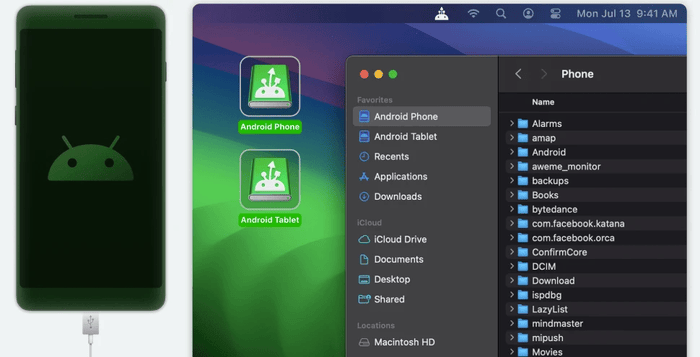Users who have dealt with Android File Transfer for file transfers between Android devices and Mac computers understand the frustrating process.
The program generates frequent system crashes and unstable network connections along with restricted document size restrictions that transform the process into an extreme challenge. One of the best file transfer alternatives now is presented through MacDroid.
Users who want to escape from the problems associated with Android File Transfer default tools should try finding a trusted Android File Transfer alternative. The advantage of MacDroid alternatives lies in their better system compatibility alongside fast file transfers and wireless functionality.
Why Do You Need an Android File Transfer Mac Alternative?
The Android File Transfer system requires an update because of its outdated status. The application remains unsupported even after many years of non-development, and there are questions about its compatibility with the macOS version. You should be looking for a better option because of these fundamental problems you are facing.
- Frequent connection errors
- 4GB file transfer limit
- Unreliable and slow file transfers
- Lack of regular updates and improvements
Your search for an efficient solution leads you to try MacDroid since Android File Transfer causes numerous issues.
MacDroid as an Alternative for Android File Transfer
MacDroid functions as a remarkable user-friendly tool enabling easy cross-platform file transfers between Android and Mac devices. Android File Transfer falls short when compared to MacDroid because it delivers a smooth experience with numerous superior features which include the following:
- Users can perform direct file transfers that have no constraints regarding file sizes.
- Both MTP and ADB modes for flexible connections
- Users can access the device through Wi-Fi so they may disconnect from the cable at times.
- The application receives frequent updates that guarantee macOS compatibility.
Step-by-Step Guide: Connecting Android to Mac via Wi-Fi
The main advantage of using MacDroid is its capability to establish wireless Android device connections with Mac systems. Here’s how you can do it:
- Free users can install MacDroid by following these steps on their system.
- Navigate to the Devices page after opening the application on your screen.
- Connect Wi-Fi from the options and turn the wireless transfer on.
- The on-screen process will guide you through an Android device connection.
- With a successful connection established between Mac and Android phone users will accomplish straightforward file transfers by using drag and drop actions.
It’s that simple! No more dealing with buggy software or tangled cables.
Reasons Why You’ll Choose MacDroid
MacDroid is the best alternative platform for the following reasons:
- The system requires no time-consuming setup procedures while also avoiding the need for any additional applications or configuration steps.
- The speed of file transfers remains fast in MacDroid allowing you to handle large files without facing interruptions.
- This device enables wireless connection instead of USB cables making file transfers possible over Wi-Fi.
- The system will deliver stable transfers and prevent file-related crashes or errors.
- Works with any Android device: It is compatible with all major Android brands.
Fast file transfers with MacDroid should serve as an excellent substitute since it caters to users disenchanted with Android File Transfer. The program lets users transfer data conveniently with either a wireless Wi-Fi connection or through a USB cable connection.
Other Alternatives to Android File Transfer
The top-positioned MacDroid exists among multiple file transfer options that work for Mac users who need to exchange data with Android devices. Some of these include:
- SyncMate: Offers automatic sync between Android and Mac.
- Commander One: A dual-pane file manager with FTP support.
- AirDroid: Wireless file transfer and remote access features.
- HandShaker: A simple and lightweight file transfer tool.
Each program has unique advantages and disadvantages that users should examine to pick the most suitable solution.
Tips for a Smooth File Transfer Experience
The following tips will help you conduct file transfers easily between your Android and Mac systems:
- Updates to your software should always be kept current to achieve compatibility purposes.
- A stable wired file transfer depends on using a premium USB connection.
- The two devices should be joined to the same wireless network to enable file transfers.
- Better performance occurs when users routinely delete cached and temporary files.
- The failure of one approach requires users to choose another solution from the aforementioned list.
Making use of MacDroid alongside these tips will provide you with an effortless file transfer solution that eliminates errors and transfer limitations.
Conclusion
The selection of an appropriate Android File Transfer alternative is critical for smooth file transfers between an Android device and a Mac system.
MacDroid, an alternative to Android File Transfer, delivers problem-free operation, high speed, and compatibility across different systems. Its wireless connection, rapid data transfer capabilities, and dependable operation simplify file transfer.
The post Android File Transfer Alternative for Mac appeared first on About Chromebooks.