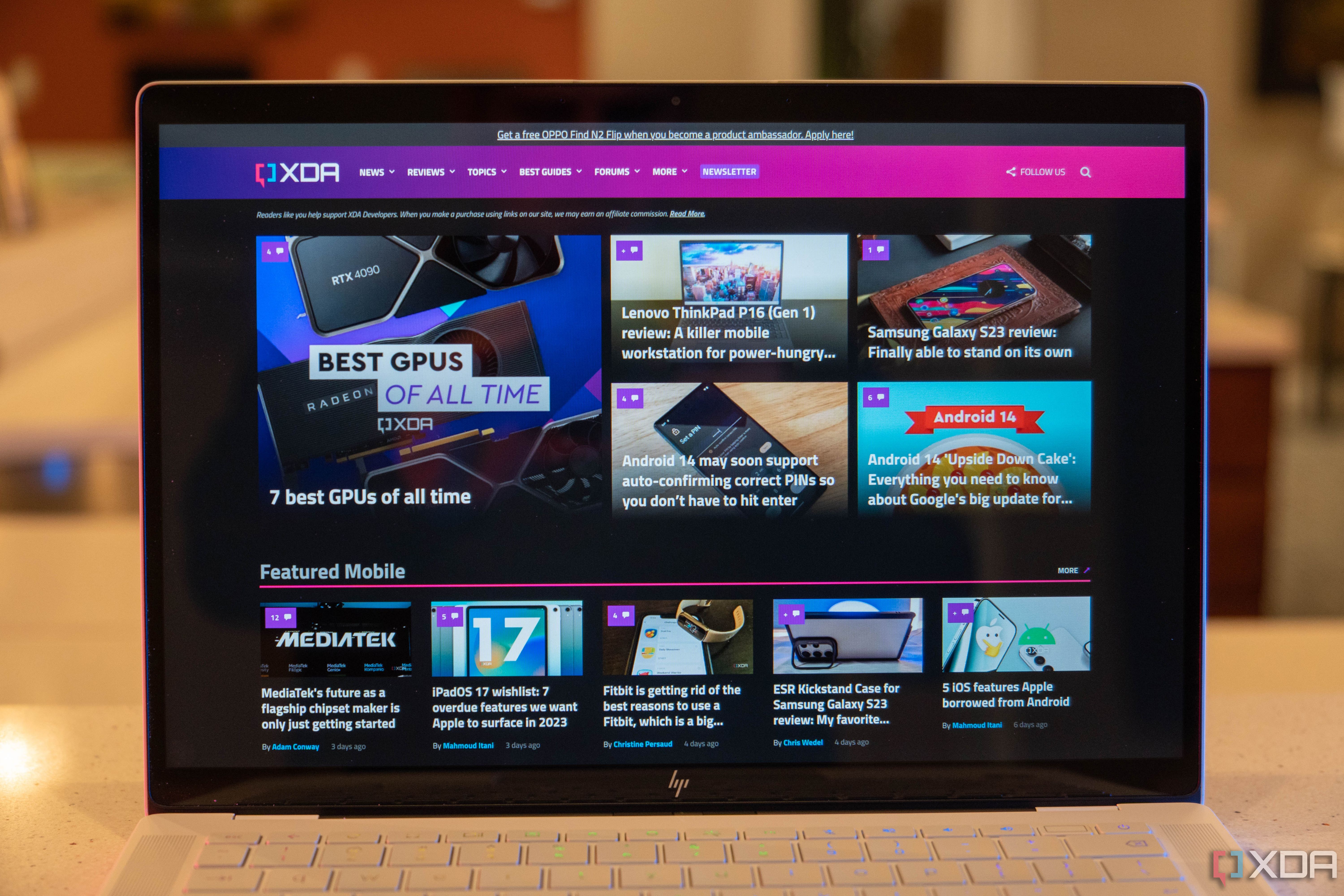If you own a great Chromebook or a great ChromeOS tablet but have trouble reading or seeing what's on the screen, we have some good news for you. Thanks to a feature on ChromeOS known as color inversion, more popularly known on other operating systems as high contrast mode, you can alter the way the colors on your screen look to help things like webpages become more legible. Similar to the process of turning on these features on a great Windows laptop, it doesn't take much to enable the setting, either. Here's how.
How to use high contrast mode on a Chromebook