Google has gotten pretty good at helping users avoid spam emails and Drive files over the years. If you use Gmail, you might say that the spam filter is too good as you dig through the spam folder to find that email that you overlooked from your boss. Still, the automated nature of the Gmail spam filter makes it a great tool for keeping malicious and scammy emails our of your primary inbox.
Google Drive, where many of us spend a lot of our time, has its own preventative measures to combat spam and scam documents but in its current state, those measures require action on the users’ part. Perhaps you’ve experienced one of these scams where an unknown person shares a document with your Google Drive account an you unwittingly open it just to find that you’ve received $75K worth of Bitcoin or whatever. All you have to do is send them some money or share some confidential account details in order to claim your windfall. Whatever the scam, the number of uninvited Google Drive files with nefarious intentions is on the rise. Google is hoping to help you keep them at bay with a new feature for all Google Drive users.
Starting May 24th and rolling out over the coming weeks, all Google Drive users will soon see a “Spam” folder added to their Google Drive accounts directly above the Trash folder. You already have the ability to mark a suspicious item as spam and block the sender but this new spam feature will add the ability for Drive to detect and automatically quarantine suspicious files. Alternatively, you can drag and drop suspect files into the spam folder where they will be deleted after 30 days if you do not restore them.
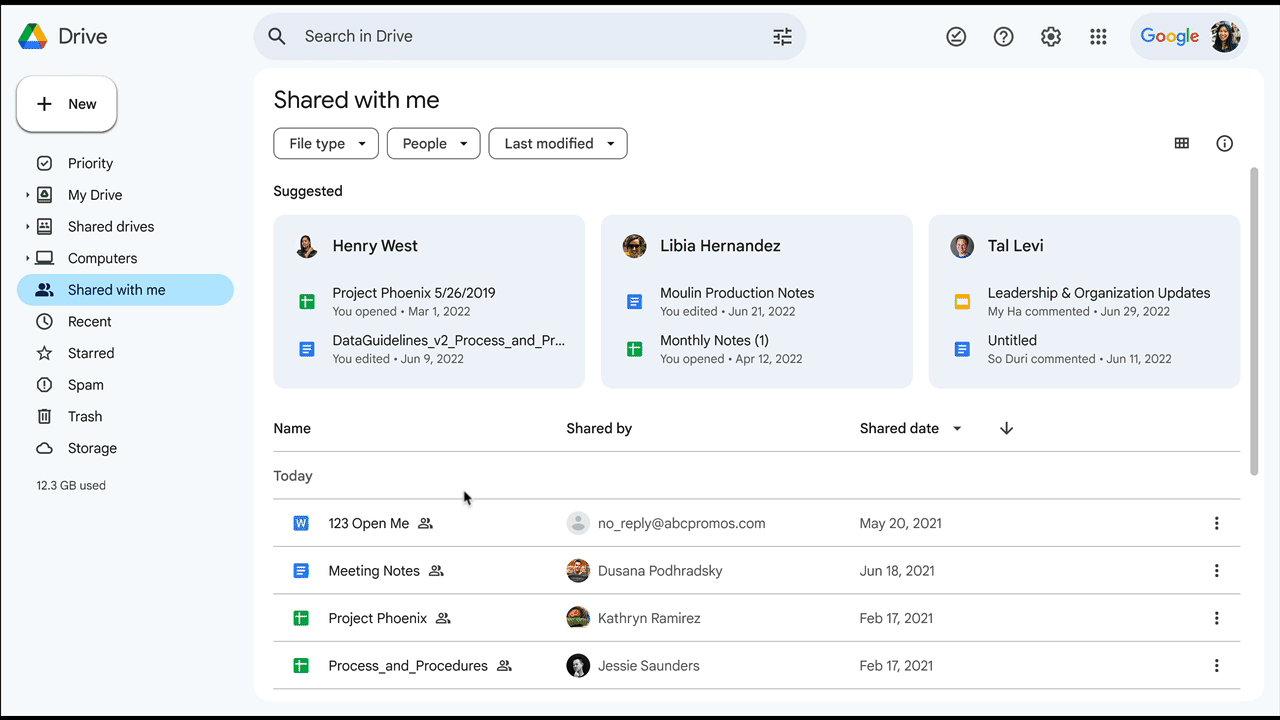
Not only will the file be isolated, you will automatically be unsubscribed which is a God send because many of these malicious files have multiple recipients and every time someone interacts with the file, you get an annoying update. Not now. Out of sight, out of mind. Additionally, the file will not show up in Google Drive at all unless you navigate directly to the spam folder. Awesome. To manually move an item to the spam folder, click the context menu and select “report spam.” IT admins do not need to implement this update as it will be added to all Drive users automatically as it rolls out.
Availability
- Available to all Google Workspace customers, as well as legacy G Suite Basic and Business customers
- Available to users with personal Google Accounts
Find the full announcement here.


