Based on a report out of Chrome Unboxed, Steam gaming on Chromebooks is nearing the ChromeOS Stable Channel. Currently, you need a supported device running the ChromeOS Beta Channel to play your PC games directly on a Chromebook. While that may sound exciting on the surface, I’m keeping my expectations low. Depending the on the Steam games you plan to play, you may want to as well.
Testing Steam gaming on a powerful Chromebook
I say this because I recently retested Steam gaming on Chromebooks. And I used what’s about the most powerful Chromebook currently available: The $999 FrameWork Chromebook. You could argue that the HP Dragonfly Pro Chromebook is the tops. It costs the same $999 and has a much brighter display.
The HP uses a 12th gen Intel Core i5-1235U processor, which is really a mobile-first CPU. FrameWork’s Chromebook is powered by the 12th gen Intel Core i5-1240P chipset. It’s capable of using more wattage for fast clock speeds over longer sustained use. In real-world usage, these are effectively very similar. I upgraded the memory in my Framework long-term loaner so it has the same 16 GB of RAM as the HP. Both use Iris Xe graphics as well.
Armed with the Framework Chromebook running the ChromeOS 114 Beta Channel, enabled Steam and downloaded my favorite game from 2015. It’s The Witcher 3, which I routinely play on non-ChromeOS computers and my Steam Deck. The results for this now 8-year-old AAA title? Meh.
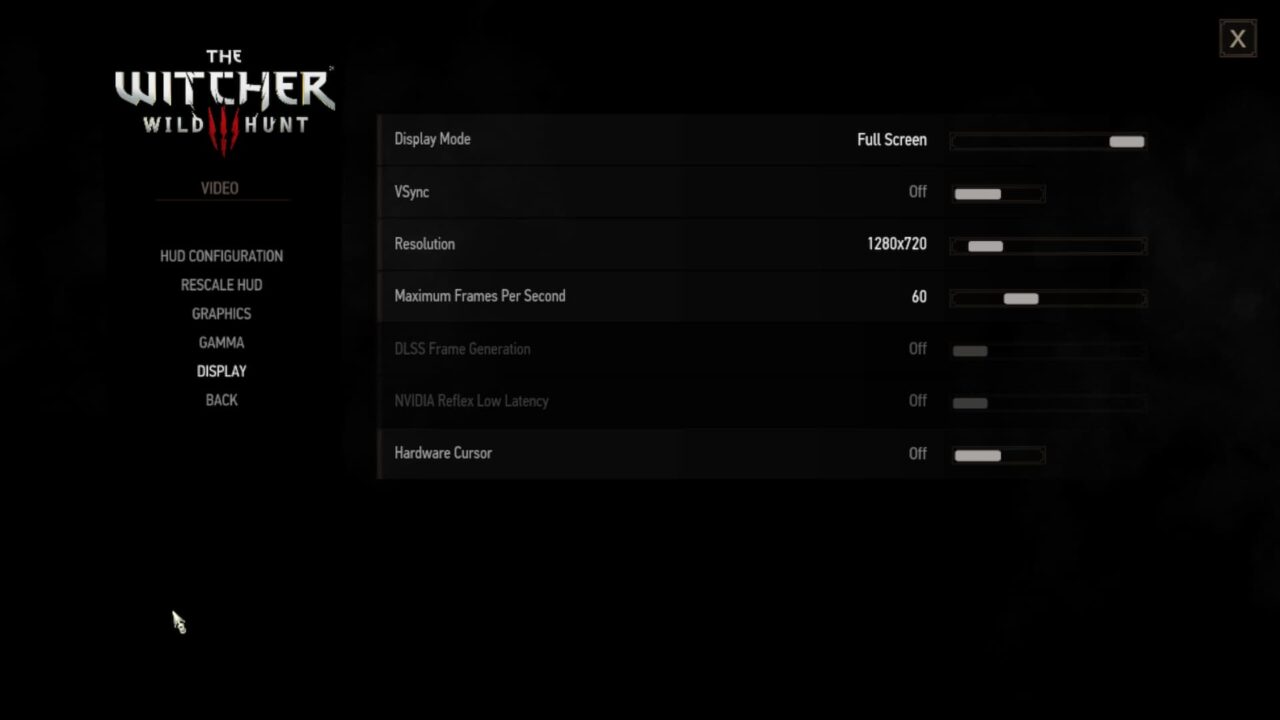
I had to lower the in-game graphics settings to the lowest preset quality and limit the display resolution to 1280 x 720. That’s the only way I could make the game even playable. And by playable I mean running at 28 to 33 frames per second.

Prior tests of Steam gaming on Chromebooks
This experience brought me right back to last October when I first tested Steam gaming on Chromebooks with a newer game. I attempted to play the 2018 Shadow of the Tomb Raider title back then.
For that test, I used a comparably powerful ChromeOS laptop, the Lenovo ThinkPad C14 Chromebook. It uses a more mobile-friendly Intel chip, the Core i5-1245U although I did have a different limitation. That review unit only had 8 GB of memory. More memory, especially when it’s shared with a CPU and an integrated GPU is always better.
And I’ll grant that the game I played is three years newer than The Witcher 3. Even so, it’s now a five-year-old AAA title.
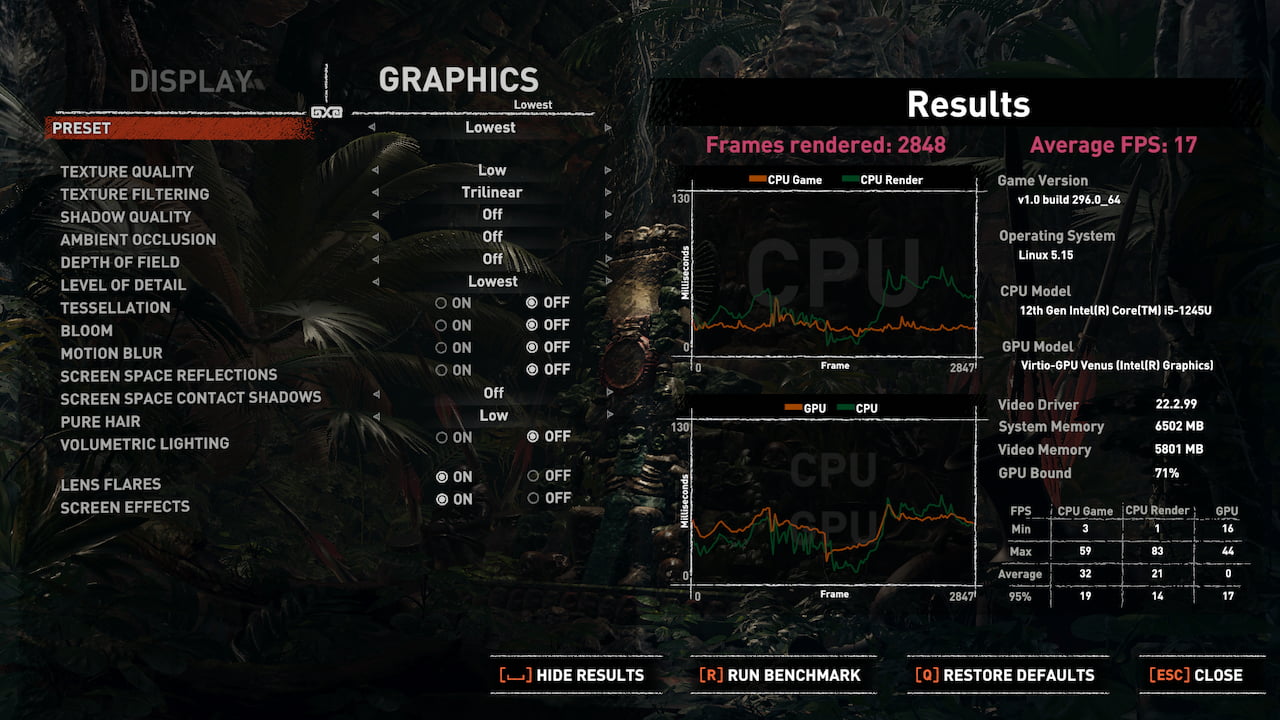
Recalling my results, I said,
Unfortunately, the game isn’t playable in Steam’s current state on a Chromebook. Even with the lowest quality graphics at a 1280 x 720 resolution, the frame rate is too slow. And aside from that, there’s constant screen tearing and choppiness in the game. Shadow of the Tomb Raider has an excellent benchmarking tool to test the game against your hardware. With the lowest graphics settings at 1920 x 1080 resolution, the average frame rate per second was 17.
Keep your expectations limited to older, non-AAA games
If you’ve read this far, and you’ve read Robby’s recent piece on Chrome Unboxed, you’ll come away with two very different takes. Robby is excited about Steam gaming on Chromebooks and has seen improvements in the experience over time. I’m feeling quite the opposite. So why the difference? It’s in the games.
This is a key point from Robby’s writeup:
I loaded up Super Hot and CS:GO and had playable sessions in both. For both of these examples, the games performed far better after I went to the settings and turned things down to 1080p. The Acer Chrombooke 516GE has a QHD screen and turning some of those extra pixels down really did help the performance. With medium/high settings, CS:GO was completely playable and Super Hot was basically perfect.
CS:GO, for those not familiar, is a gaming title from 2012. It’s a good one and I have zero doubt that Robby’s experience playing it through Steam on a powerful Chromebook is positive. In fact, I’m not surprised, based on the minimum hardware requirements for this game.
Know your games hardware requirements
According to Steam, it works with an Intel Core 2 Duo E6600 or AMD Phenom X3 8750 processor or better. And as long your GPU has 256 MB of video memory available, it’s good enough. That’s megabytes, not gigabytes. You don’t need a discrete graphics card to play this game; integrated graphics are more than enough for CS:GO in 2023.
As far as The Witcher 3 hardware requirements? Unsurprisingly, this game requires much more than CS:GO. Again, using Steam’s information, the minimum hardware needed is either an Intel CPU Core i5-2500K 3.3GHz or AMD A10-5800K APU (3.8GHz). And for graphics, the minimum is an Nvidia GPU GeForce GTX 660 /or AMD GPU Radeon HD 7870. These are old graphics cards so Steam recommends either an Nvidia GTX 1070 / Radeon RX 480 card.

Frankly, the integrated Intel Iris Xe GPU just doesn’t cut for a game like The Witcher 3. Obviously, it’s fine for CS:GO and other older, less graphically intensive titles. So before you get too excited, keep this in mind and think about what PC games you like or want to play from Steam.
If those titles aren’t too taxing to the point where there’s already an Android version, you’ll probably be able to play them. And the experience might even be a little better, provided you have a powerful enough Chromebook.
If you’re more of a AAA gamer like I am, however, keep those expectations in check. At least for any currently available Chromebook. Perhaps when we get Chromebooks with Nvidia GPUs, this situation will change.
For now, I’ll just stick with Steam gaming on my $299 desktop mini-PC or my Steam Deck. They both perform better in the games I like to play than the most powerful Chromebooks today running Steam. Or I’ll just stream games through Nvidia’s GeForce Now, which is an even better experience than playing native games on overtaxed hardware.
The post Why I have low expectations for Steam gaming on Chromebooks appeared first on About Chromebooks.

