The Samsung Chromebook is affordable for those seeking a budget-friendly laptop that doesn’t compromise too much on portability.
Though it doesn’t offer high-end performance, it serves well for basic tasks like browsing, document editing, and light media consumption.
For many users, it represents a practical choice if you’re looking for something functional yet inexpensive.
But how well does it hold up against the competition? Let’s find out.
Compact and Affordable: Ideal for Light Use
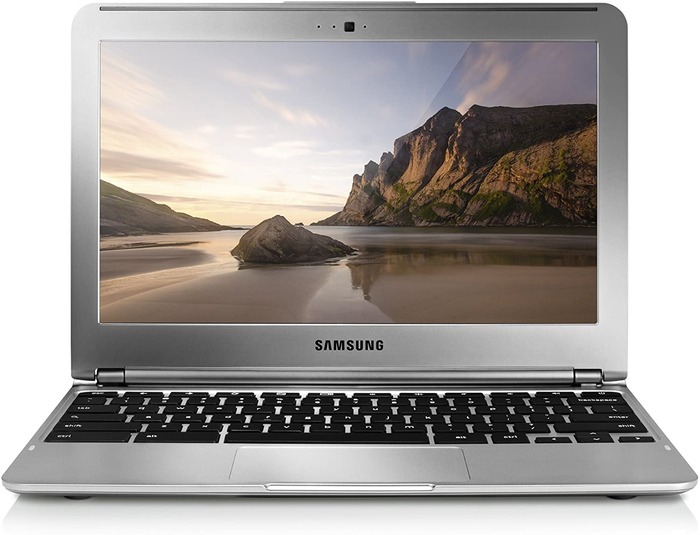
The Samsung Chromebook has an 11.6-inch display and weighs just around 2.6 pounds.
This compact size makes it easy to carry around, making it a suitable choice for students or anyone who needs a simple, portable laptop.
The lightweight and slim design contributes to its overall convenience. At a starting price of $229.99, the Samsung Chromebook doesn’t promise anything extraordinary but offers a sufficient experience for users on a tight budget.
While it’s clear that this device is not built to handle intensive tasks, it fulfills the basic needs of users who simply want to browse the web, watch videos, and use productivity apps.
Compared to larger, more expensive Chromebooks or laptops, the Samsung Chromebook is a middle-of-the-road option.
It’s an easy-to-carry device, but you’ll likely miss the more advanced features of pricier models.
Display: Mediocre Yet Functional
The 11.6-inch screen on the Samsung Chromebook has a resolution of 1366 x 768 pixels.
While this resolution is not impressive by today’s standards, it’s still usable for most basic tasks.
However, the screen lacks the sharpness and clarity you might expect from higher-end devices.
The screen technology used is twisted-nematic (TN) rather than in-plane switching (IPS), which leads to poor viewing angles and subpar color reproduction.
Brightness levels are another issue. Even though it’s sufficient for indoor use, the screen struggles under direct sunlight or bright environments.
If you’re looking for vibrant colors and clarity, this display may not be the best choice.
Despite these drawbacks, the screen’s smaller size makes it a little more bearable than what you’d find in larger, lower-resolution displays.
Build Quality: Compact and Durable
Constructed from plastic, the Samsung Chromebook is lightweight yet feels sturdy enough for everyday use.
The keyboard area doesn’t flex much, and the device can withstand light pressure without significant issues.
However, the overall feel is still essential, and there’s a clear difference when compared to premium laptops in terms of tactile feedback and design quality.
The laptop is portable enough to be tossed into a backpack or a briefcase. Its slim design makes it an easy companion for carrying on the go.
Despite being made of plastic, the Samsung Chromebook has a solid feel, making it a good choice for users who need something that is both inexpensive and durable.
Performance: Simple Tasks Only
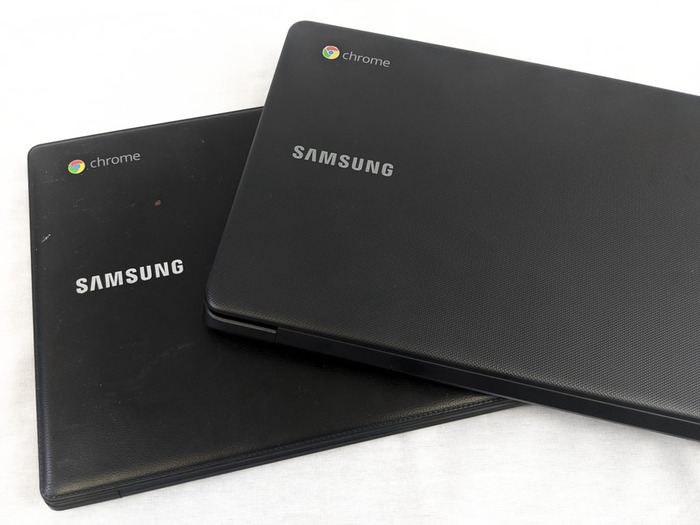
Equipped with an Intel Celeron N4000 processor, the Samsung Chromebook performs decently for simple tasks but is not built for anything resource-intensive.
You’ll find that multitasking or running heavier applications might cause noticeable slowdowns.
Opening multiple tabs in Chrome, for instance, can slow the system down, a common issue in budget Chromebooks.
The Celeron N4000 processor with 4GB of RAM ensures essential performance for light browsing and document work.
The laptop has 32GB of internal storage in its base configuration, though you may opt for a model with 64GB of storage if needed.
The storage options are relatively limited, so for those who need more space for files, cloud storage might be necessary.
Regarding performance benchmarks, the Samsung Chromebook doesn’t stand out from other similarly priced models.
It offers average speeds for simple tasks like web browsing, document editing, or streaming videos.
If you’re used to faster, more powerful laptops, the Samsung Chromebook may feel sluggish.
Battery Life: A Solid Work Companion
One area where the Samsung Chromebook does perform well is in battery life.
Under typical use, you can expect the battery to last for an entire work or school day, which is a crucial feature for students or workers who rely on long battery times.
In our tests, the Samsung Chromebook outlasted some of its larger counterparts, offering impressive longevity.
While the screen’s brightness and performance can hinder battery life under intense workloads, for light tasks such as email checking or reading, the Chromebook performs well.
For a budget laptop, the battery life is one of the standout features of the Samsung Chromebook, making it reliable for users who need a device that can last through a whole day without constant charging.
Keyboard and Touchpad: Basic but Comfortable
The Samsung Chromebook features a comfortable keyboard that spans the entire device’s width.
The keys are responsive, with adequate travel and tactile feedback.
Typing on the keyboard is not as comfortable as on premium laptops, but for a budget device, it’s one of the more pleasant experiences.
For students or those who frequently type, the keyboard offers enough comfort for extended use.
The touchpad, while smooth, has its issues. It is slightly off-center, which could take some time to get used to.
The touchpad responds well to gestures and essential functions like tapping and clicking work fine.
However, it does feel a bit stiff when clicked, which may be off-putting for users who are used to more premium devices with smoother touchpads.
Sound and Camera: Underwhelming Features

The sound on the Samsung Chromebook comes from bottom-mounted speakers. The output is muted and lacks depth, even when the volume is turned up.
The speakers provide an essential audio experience, which is okay for video calls or casual video streaming. However, they are not suitable for anyone looking for high-quality sound output.
The 720p webcam is another disappointment. The camera produces grainy and blurry images, even under ideal lighting conditions.
If you need a laptop for high-quality video calls or online meetings, the Samsung Chromebook‘s webcam may leave you unsatisfied.
It’s good enough for basic calls but doesn’t offer the clarity you’d expect for professional use.
Ports and Connectivity: Minimal Options
Connectivity options on the Samsung Chromebook are limited. It features one USB-C port, one USB 3.0 Type-A port, a microSD card slot, and a headphone jack.
The single USB-C port can handle both power input and data transfer, but this means you can’t charge the laptop and connect an external monitor at the same time without additional adapters.
The Samsung Chromebook also includes Bluetooth 4.0 and Wi-Fi 5 support. While Wi-Fi 5 is OK for most users, it’s starting to show its age compared to newer standards like Wi-Fi 6.
The connectivity options are basic but should suffice for light, everyday usage.
Competitors: More Options Available
The Samsung Chromebook sits in the entry-level category, so it’s worth considering alternatives if you can stretch your budget.
Devices like the Acer Chromebook Spin 713 or Lenovo Chromebook Duet offer better performance and features for slightly more money.
While the Samsung Chromebook is a good choice for users on a strict budget, those looking for better performance or a more enjoyable overall experience should explore other models.
For users who only need a device for basic tasks, the Samsung Chromebook can still offer value.
However, if you’re willing to spend a little extra, there are Chromebooks available that provide significantly better performance, display quality, and overall user experience.
Final Thoughts: Decent for Basic Use
In conclusion, the Samsung Chromebook is a solid choice for anyone on a budget who needs a lightweight, portable laptop for basic tasks.
While it won’t blow you away in terms of performance or display quality, it gets the job done for browsing, email, and light work.
The Samsung Chromebook shines in portability, battery life, and its comfortable keyboard. However, it falls short in areas like display quality, processing power, and sound quality.
If you’re looking for a Chromebook to use for light tasks without breaking the bank, this model could be a good fit.
But if you can afford to spend a little more, you’ll likely be happier with a higher-end model that offers better performance, a sharper display, and more ports.
The Samsung Chromebook serves its purpose, but it’s far from an exciting or luxurious option in the crowded Chromebook market.
The post Samsung Chromebook [Complete Review] appeared first on About Chromebooks.

![Samsung Chromebook [Complete Review]](https://www.aboutchromebooks.com/wp-content/uploads/2025/01/Samsung-Chromebook.png)