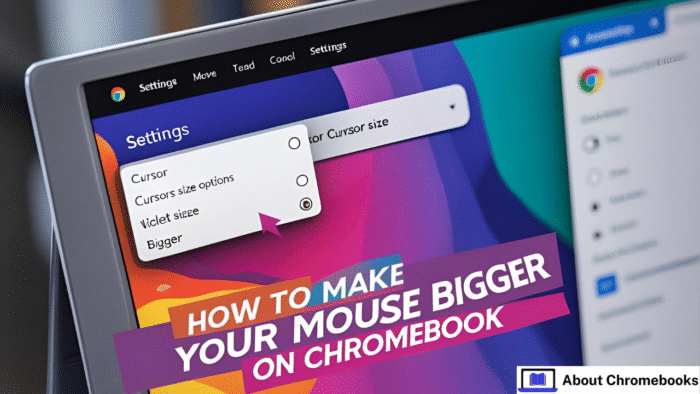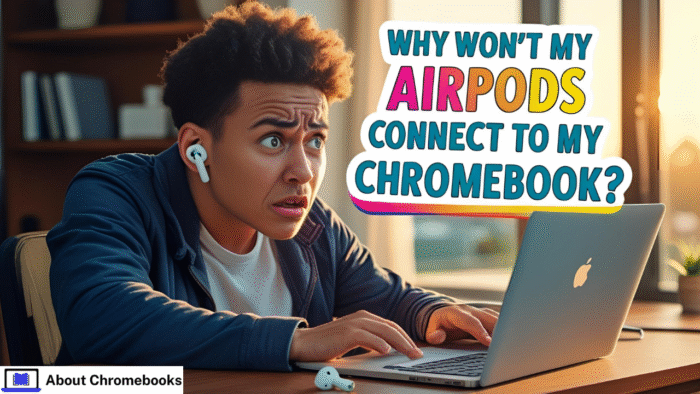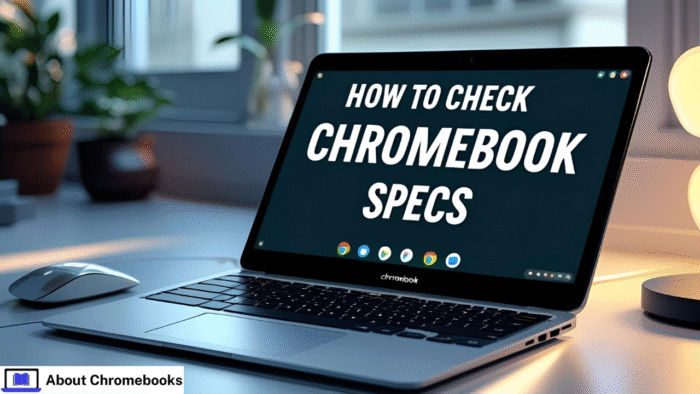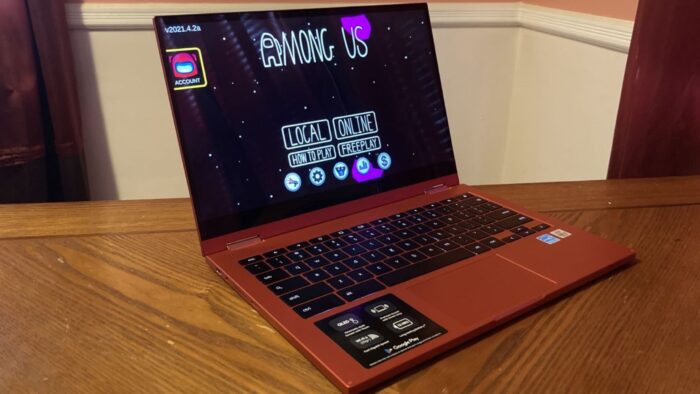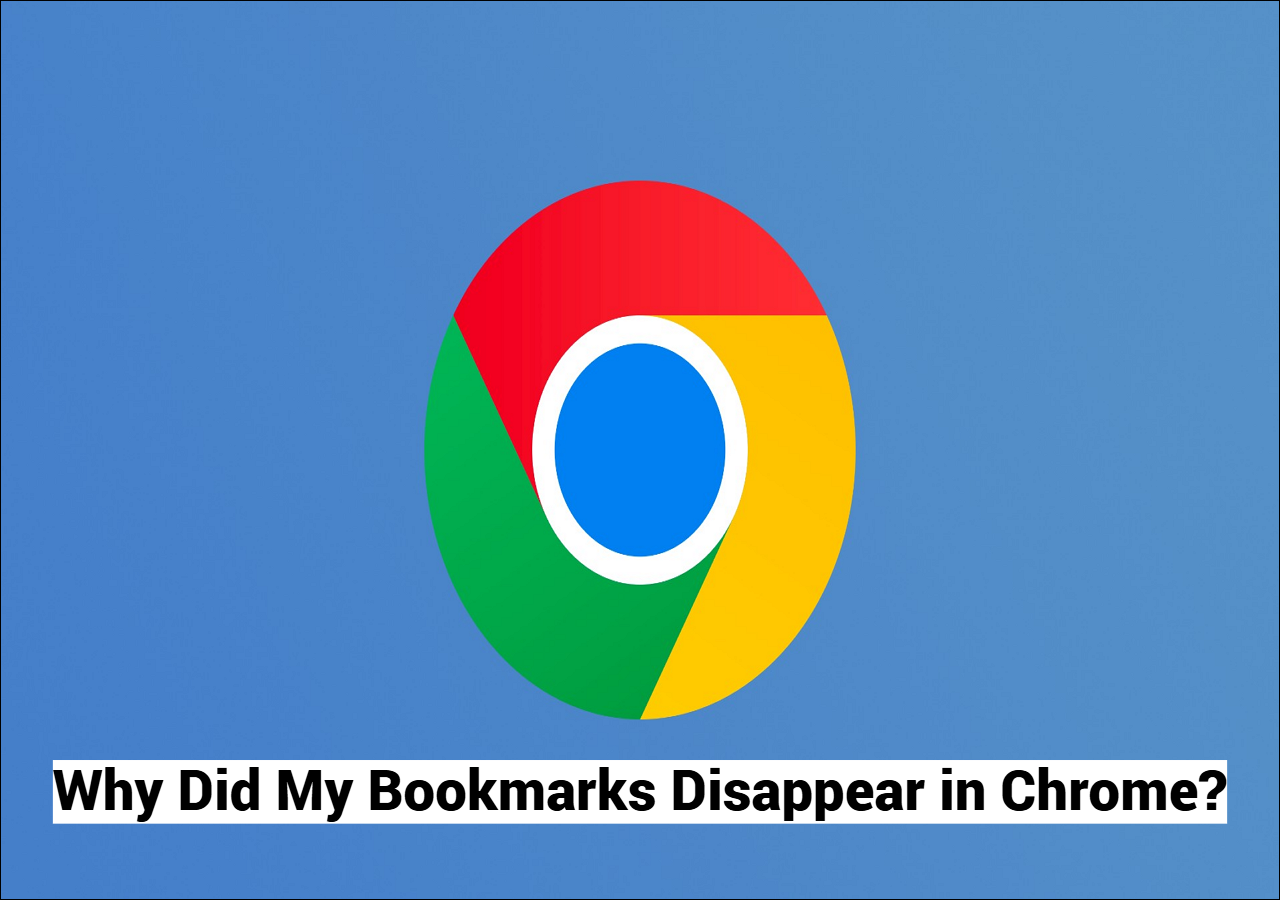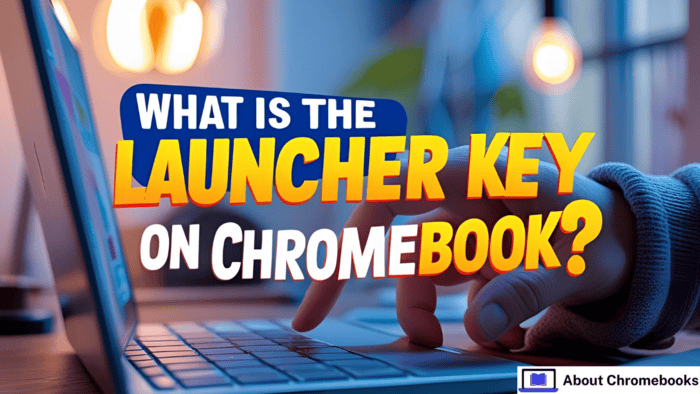-

Today, we’re excited to announce the general availability of the memory-optimized machine series: Compute Engine M4, our most performant memory-optimized VM with under 6TB of memory. The M4 family is designed for workloads like SAP HANA, SQL Server, and in-memory analytics that benefit from higher memory-to-core ratio.
-

Many IT leaders struggle to find the right talent for open positions, especially when new technologies appear. Yet often, tech employees already working in the organization have valuable, transferable skills, such as problem-solving, analytical thinking, project management,, the ability to communicate effectively, and even needed technical skills.
-
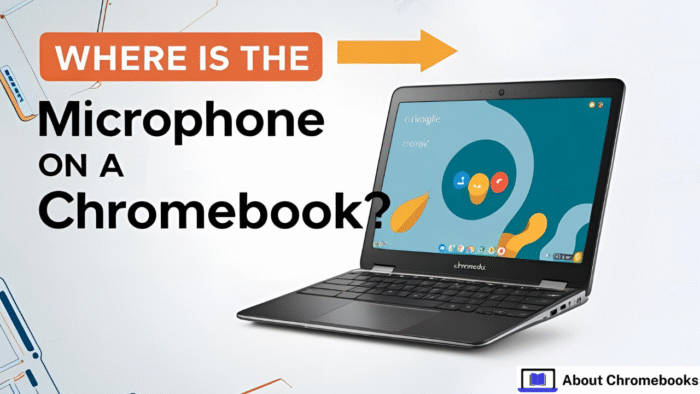
Chromebooks are widely used devices, especially for students, professionals, and casual users. Whether you’re attending virtual classes, making video calls, recording voice notes, or using voice assistant features, the microphone is a key component. But where is the microphone on a Chromebook exactly?
-
This $30 Google TV box is the closest thing to a true Chromecast successor I’ve found so far
Issue 2025-23
Walmart’s Onn brand delivers a spiritual successor to the Chromecast with its latest budget Android-powered streamer.
-
A new LTS version 132.0.6834.225 (Platform Version: 16093.107.0), is being rolled out for most ChromeOS devices.
-
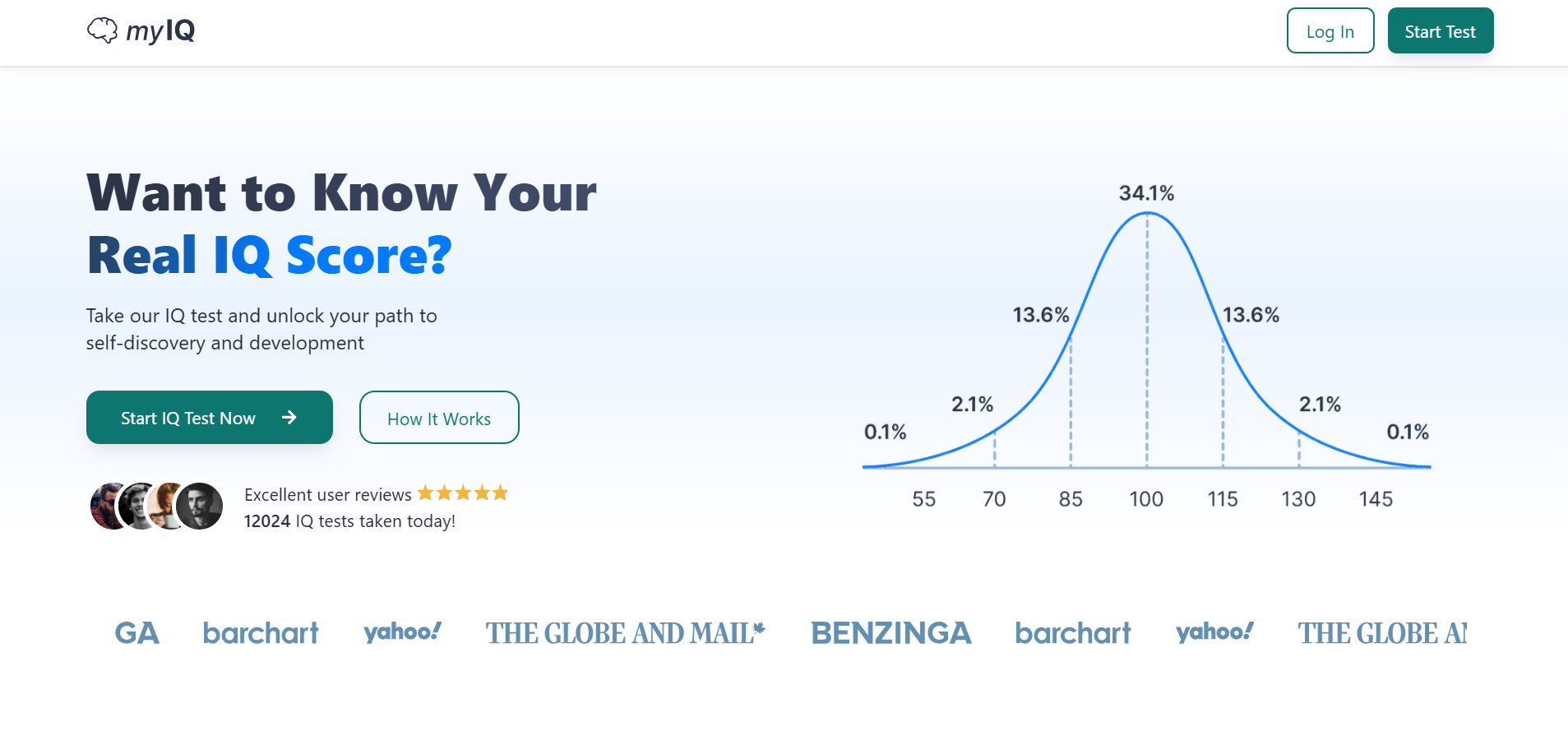
If you’re looking for honest MyIQ reviews from real users, Reviews.io is one of the most useful platforms available. The site hosts hundreds of detailed MyIQ.com reviews that go beyond star ratings and actually explore the experience of taking the test, reading the results, and engaging with the platform.
-

Looking to fine-tune multimodal AI models for your specific domain but facing infrastructure and implementation challenges? This guide demonstrates how to overcome the multimodal implementation gap using Google Cloud and Axolotl, with a complete hands-on example fine-tuning Gemma 3 on the SIIM-ISIC Melanoma dataset.
-
The Dev channel has been updated to 139.0.7219.3 for Windows, Mac and Linux.A partial list of changes is available in the Git log. Interested in switching release channels? Find out how. If you find a new issue, please let us know by filing a bug.
-

BigQuery provides a powerful platform for analyzing large-scale datasets with high performance. However, as data volumes and query complexity increase, maintaining operational efficiency is essential. BigQuery workload management provides comprehensive control mechanisms to optimize workloads and resource allocation, preventing performance issues and resource contention, especially in high-volume environments.
-
Hi everyone! We’ve just released Chrome Dev 139 (139.0.7219.0) for Android. It’s now available on Google Play.You can see a partial list of the changes in the Git log. For details on new features, check out the Chromium blog, and for details on web platform updates, check here.
Welcome to the ChromeOSphere
Your one-stop hub for all things Chrome OS and Chrome browser. Our mission is simple: to keep you connected with the pulse of this ever-evolving digital realm. From the latest updates on Chrome, ChromeOSphere brings together the diverse voices of the Chrome world.