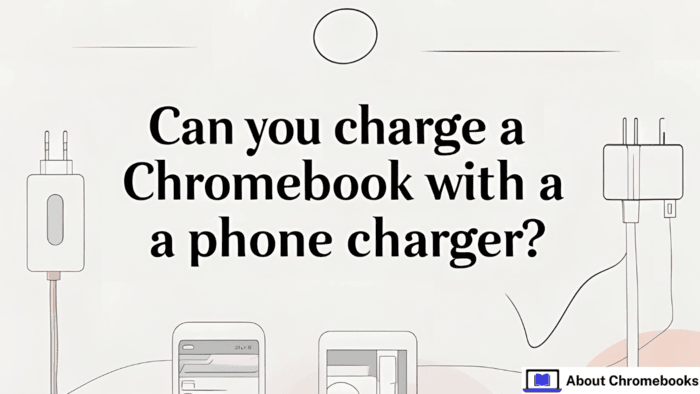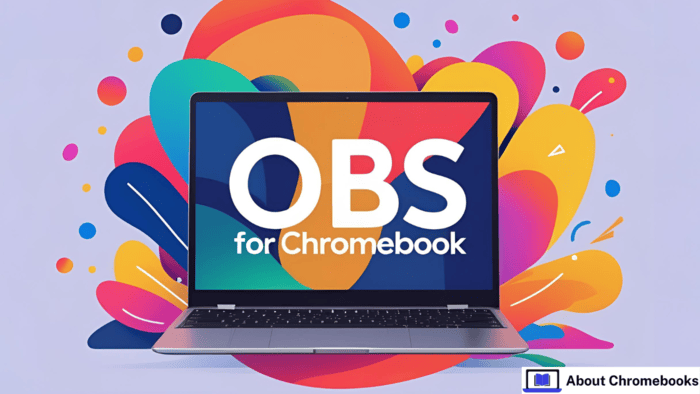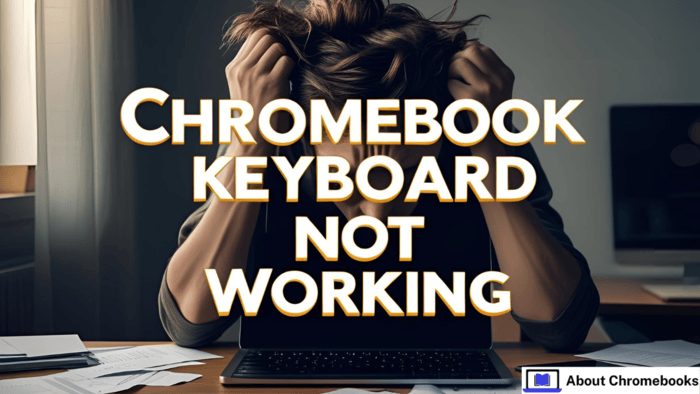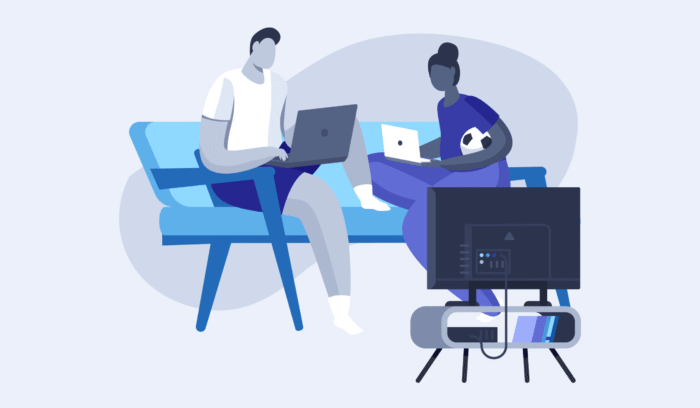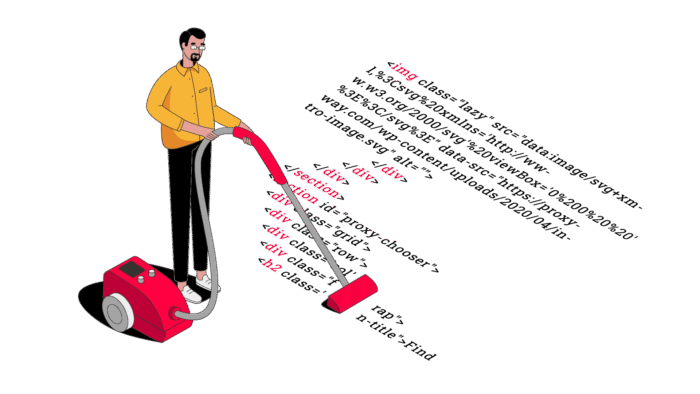-
Google Snake Game
Issue 2025-25
Score: 0 Use arrow keys to control the snake Restart Game Playing the Google Snake Doodle Game is a chance to reignite nostalgia while testing your reflexes in short bursts of fun. Guiding a growing serpent through a lively grid presents the dual challenge of quick decision‑making and strategic planning.
-

The cryptocurrency landscape has evolved significantly over the past decade, moving from a niche asset class to a globally recognized financial market. As crypto adoption grows, so does the complexity and diversity of its trading options. Two primary markets dominate this space: spot markets and futures markets.
-
Learn about our latest tooling announcements, from AI assistance to Performance, and more. Explore powerful new capabilities that make building and debugging amazing web applications easier. Resources: Watch the Tooling I/O sessions in our playlist → https://goo.gle/io25-devtools Read our What’s New in DevTools 137 update → https://goo.
-
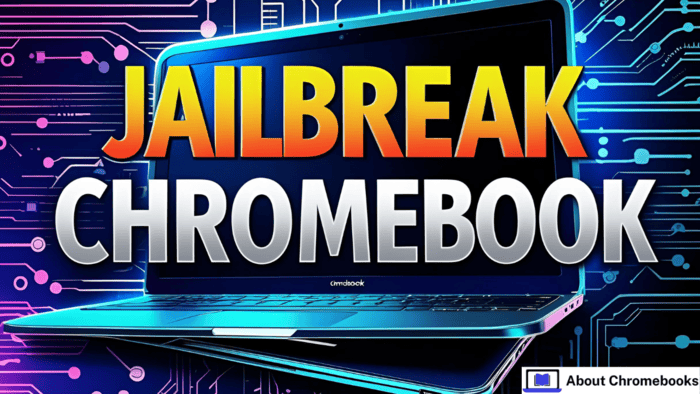
Chromebooks have become popular for being affordable and efficient alternatives to traditional Windows and Mac laptops. Many users appreciate their simplicity and speed, but these devices come with limitations. That’s why some people want to jailbreak Chromebook devices to experience their full potential.
-
What Is Nearby Share?
Issue 2025-25
Transferring files between Android devices or across different platforms can often be a challenge. Many messaging apps limit attachment sizes, and high-resolution images or videos are often compressed, reducing their quality. Cloud services like Google Drive or Dropbox are helpful but not always convenient.
-
Catch the top 5 AI updates for the web from Google I/O 2025! We’re diving into Built-in AI APIs and Chrome Extensions with Gemini Nano, new multimodal capabilities for Gemini Nano, and a new era of web AI agents. #ChromeForDevelopers #Chrome Products Mentioned: AI for the web, Chrome
-
Catch the top 5 AI updates for the web from Google I/O 2025! We’re diving into Built-in AI APIs and Chrome Extensions with Gemini Nano, new multimodal capabilities for Gemini Nano, and a new era of web AI agents. #ChromeForDevelopers #Chrome Products Mentioned: AI for the web, Chrome
-

Humans need eye contact. It can make people feel closer, more honest, and more respected. When people share eye contact, their brains show similar activity, which helps them bond and understand each other. Eye contact also helps people focus better and remember more during conversations. Eye contact is a human need.
-
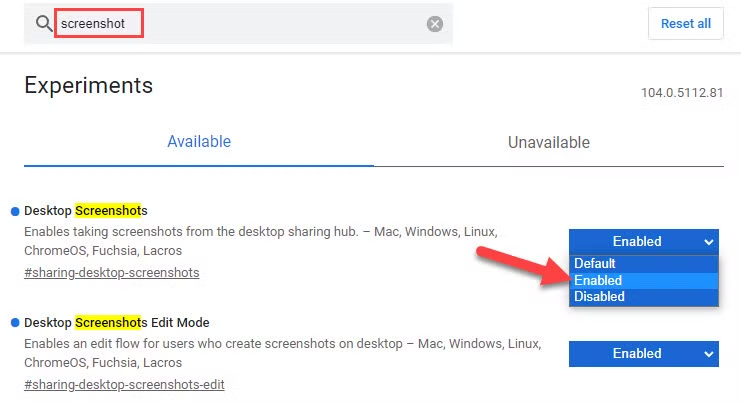
Modern web apps depend heavily on browser Site Settings and APIs to control permissions. However, features often fail silently when users disable JavaScript, cookies, or deny media access. Developers must be fluent in Chrome’s Site Settings (chrome://settings/content) to debug such issues and guide users effectively.
-
Check out Privacy Sandbox APIs to transition away from third-party cookies and ensure a smooth identity user experience, regardless of user browser settings. Get more tips on how other Privacy Sandbox APIs can improve your identity solution → https://goo.gle/ps-identity Speaker: Natalia Markoborodova Products Mentioned: Chrome, Privacy Sandbox
-
The Dev channel has been updated to 139.0.7232.3 for Windows, Mac and Linux.A partial list of changes is available in the Git log. Interested in switching release channels? Find out how. If you find a new issue, please let us know by filing a bug.
Welcome to the ChromeOSphere
Your one-stop hub for all things Chrome OS and Chrome browser. Our mission is simple: to keep you connected with the pulse of this ever-evolving digital realm. From the latest updates on Chrome, ChromeOSphere brings together the diverse voices of the Chrome world.