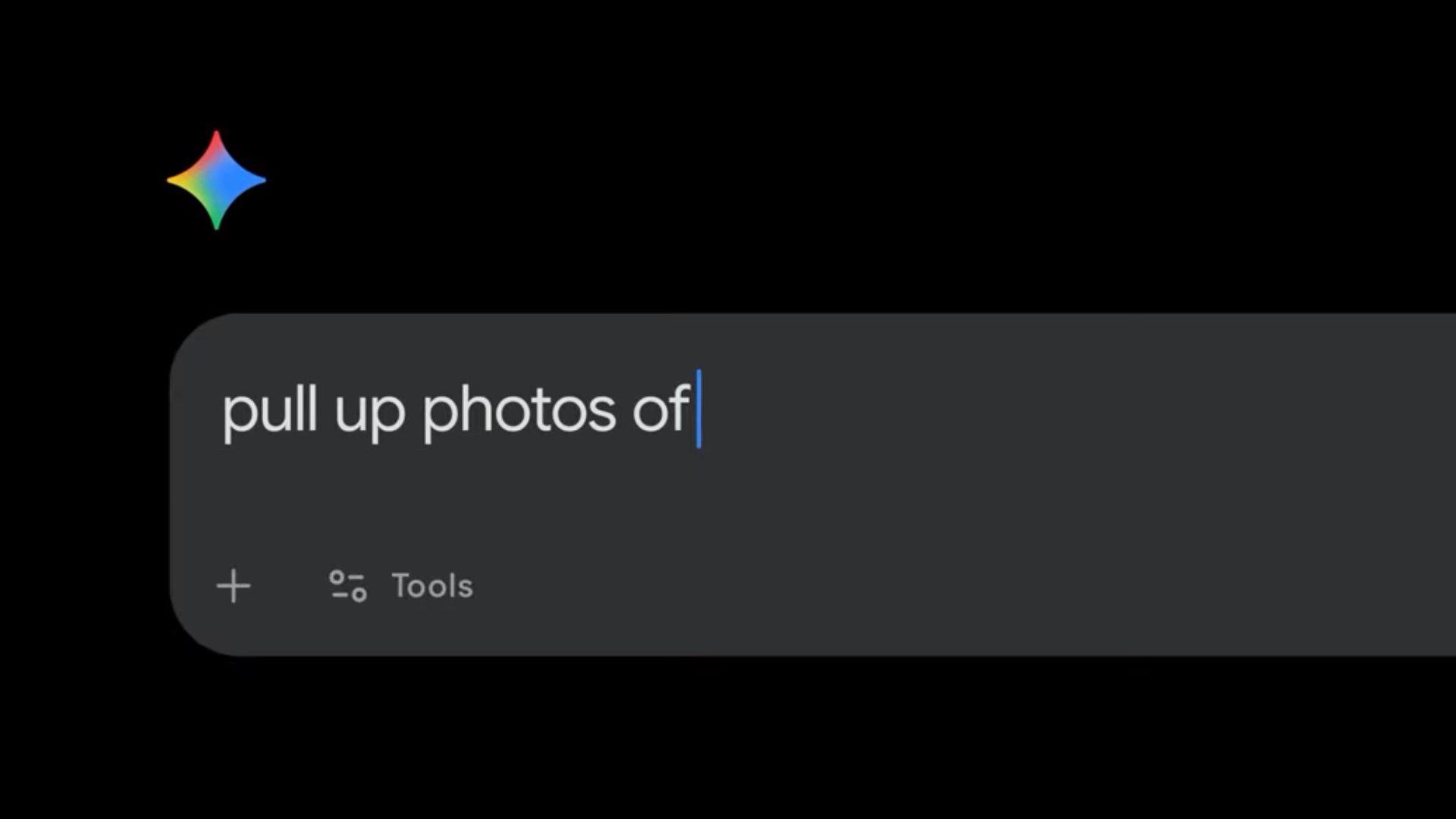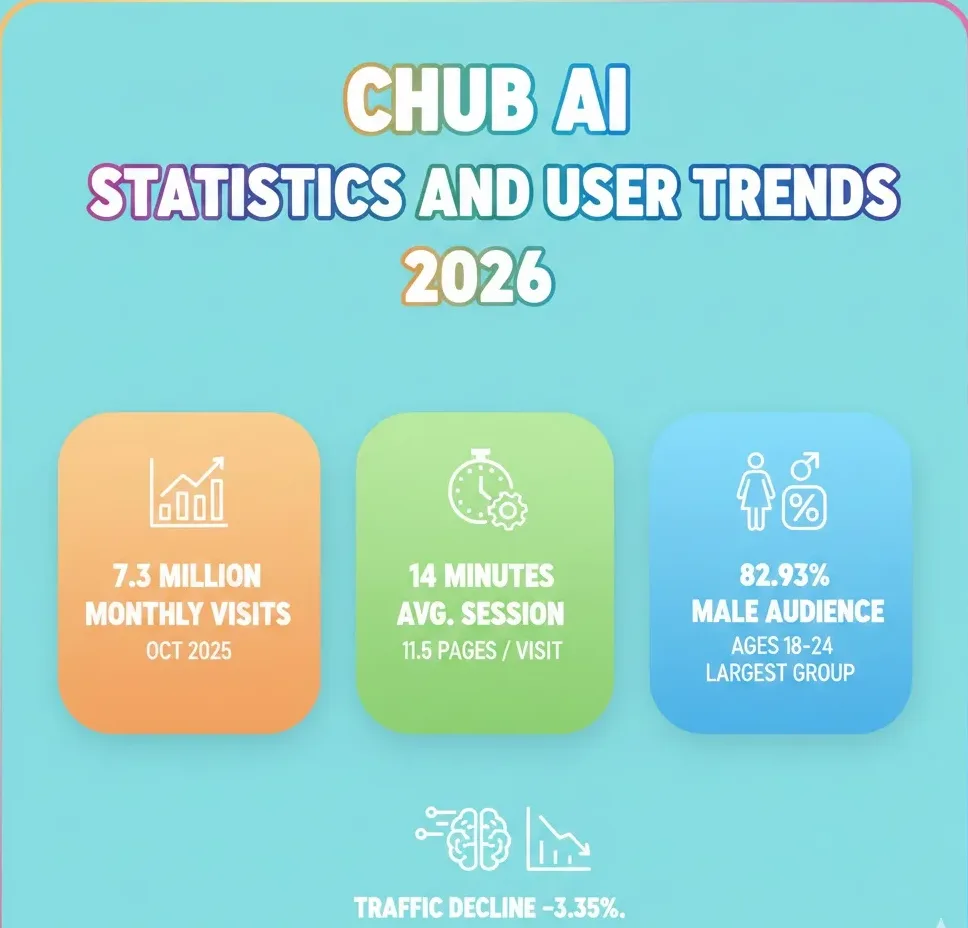-
Hi everyone! We’ve just released Chrome Dev 146 (146.0.7668.0) for Android. It’s now available on Google Play.You can see a partial list of the changes in the Git log. For details on new features, check out the Chromium blog, and for details on web platform updates, check here.
-
Hello Everyone! We’ve just released Chrome 145 (145.0.7632.45) for Android to a small percentage of users. It’ll become available on Google Play over the next few days. You can find more details about early Stable releases here.This release includes stability and performance improvements.
-
Hi everyone! We’ve just released Chrome Stable 145 (145.0.7632.41) for iOS; it’ll become available on App Store in the next few hours.This release includes stability and performance improvements. You can see a full list of the changes in the Git log.
-
Hi everyone! We’ve just released Chrome Beta 145 (145.0.7632.45) for Android. It’s now available on Google Play.You can see a partial list of the changes in the Git log. For details on new features, check out the Chromium blog, and for details on web platform updates, check here.
-
The Stable channel has been updated to 145.0.7632.45/.46 for Windows and Mac as part of our early stable release to a small percentage of users. A full list of changes in this build is available in the log.You can find more details about early Stable releases here.
-
Learn to build Chrome extensions with modern web frameworks like React, Angular, or Svelte, fully compatible with Manifest V3. This quick guide shows you how to pick a framework for efficient development. Watch more Developer Mode → https://goo.gle/dev-mode #ChromeForDevelopers #Chrome Speaker: Oliver Dunk Products Mentioned: Chrome
-
The Beta channel has been updated to 145.0.7632.45 for Windows, Mac and Linux.A partial list of changes is available in the Git log. Interested in switching release channels? Find out how. If you find a new issue, please let us know by filing a bug.
-

Software decisions determine which new businesses succeed or fail. Many founders spend money on platforms that deliver poor results. Growth navigate startup tools must align with specific business goals rather than flashy features. This guide provides a framework for selecting platforms that generate measurable outcomes.
-
Hi everyone! We’ve just released Chrome Beta 145 (145.0.7632.42) for iOS; it’ll become available on App Store in the next few days.You can see a partial list of the changes in the Git log. If you find a new issue, please let us know by filing a bug.
-

Apple has embraced agentic AI for developers, introducing direct support in Xcode 26.3 for both Anthropic’s Claude Agent and OpenAI’s Codex and making vibe coding now a platform feature for iPhone, iPad, and Mac. It’s available to all Apple Developer Program members now and will be released “soon” on the App Store.
-

Apple has embraced agentic AI for developers, introducing direct support in Xcode 26.3 for both Anthropic’s Claude Agent and OpenAI’s Codex and making vibe coding now a platform feature for iPhone, iPad, and Mac. It’s available to all Apple Developer Program members now and will be released “soon” on the App Store.
-
The Beta channel is being updated to OS version 16552.18.0 (Browser version 145.0.7632.25) for most ChromeOS devices.
-
Hi, everyone! We’ve just released Chrome 144 (144.0.7559.132) for Android. It’ll become available on Google Play over the next few days. This release includes stability and performance improvements. You can see a full list of the changes in the Git log. If you find a new issue, please let us know by filing a bug.
-
The Stable channel has been updated to 144.0.7559.132/.133 for Windows/Mac and 144.0.7559.132 for Linux, which will roll out over the coming days/weeks. A full list of changes in this build is available in the Log.
Welcome to the ChromeOSphere
Your one-stop hub for all things Chrome OS and Chrome browser. Our mission is simple: to keep you connected with the pulse of this ever-evolving digital realm. From the latest updates on Chrome, ChromeOSphere brings together the diverse voices of the Chrome world.