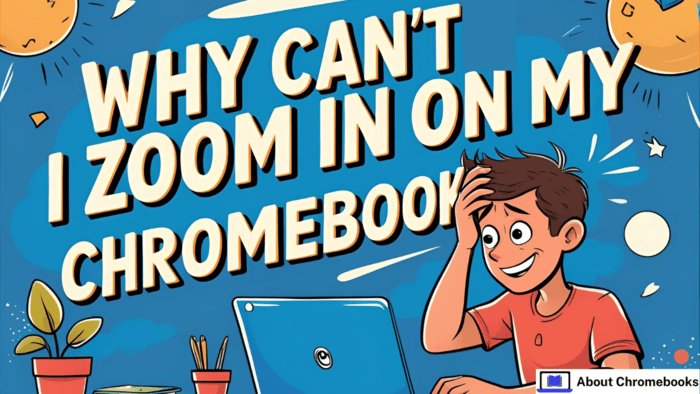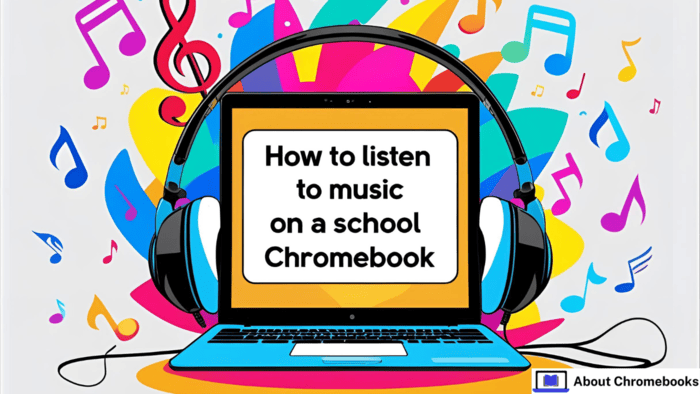-
The Beta channel has been updated to 139.0.7258.42 for Windows, Mac and Linux.A partial list of changes is available in the Git log. Interested in switching release channels? Find out how. If you find a new issue, please let us know by filing a bug.
-
Hi everyone! We’ve just released Chrome Beta 139 (139.0.7258.40) for iOS; it’ll become available on App Store in the next few days.You can see a partial list of the changes in the Git log. If you find a new issue, please let us know by filing a bug.
-
Hi everyone! We’ve just released Chrome Beta 139 (139.0.7258.41) for Android. It’s now available on Google Play.You can see a partial list of the changes in the Git log. For details on new features, check out the Chromium blog, and for details on web platform updates, check here.
-

Several major US companies announced sweeping investments in AI and energy infrastructure this week, aligning with President Donald Trump’s push to strengthen the country’s dominance in the rapidly expanding tech sector. Google signed a $3 billion deal with Brookfield Asset Management to procure power from two hydropower facilities in Pennsylvania.
-

The competitive landscape of Counter-Strike 2 (CS2) has grown immensely in 2025, with international teams reaching new heights in terms of skill, viewership, and influence. The rise of streaming platforms and global tournaments has brought unprecedented exposure to esports, making CS2 one of the fastest-growing competitive scenes worldwide.
-

Lightweight and cloud-based, Chromebooks are ideal for browser gaming—but not all games are created with safety in mind. Here’s how users can enjoy accessible entertainment without compromising device or data security. Browser-based gaming has become increasingly popular, offering gamers easy access without the need for high-end hardware.
-
Hi, everyone! We’ve just released Chrome 138 (138.0.7204.157) for Android. It’ll become available on Google Play over the next few days. This release includes stability and performance improvements. You can see a full list of the changes in the Git log.
-
The Stable channel has been updated to 138.0.7204.157/.158 for Windows, Mac and 138.0.7204.157 for Linux which will roll out over the coming days/weeks. A full list of changes in this build is available in the Log.
-
Hi everyone! We’ve just released Chrome Stable 138 (138.0.7204.156) for iOS; it’ll become available on App Store in the next few hours.This release includes stability and performance improvements. You can see a full list of the changes in the Git log.
-

The Nevis Gambling License is an increasingly popular choice for online gaming operators worldwide. With its attractive regulatory environment and well-established legal framework, this license offers significant advantages to those seeking to establish a gambling business in a jurisdiction that is both reliable and secure.
-
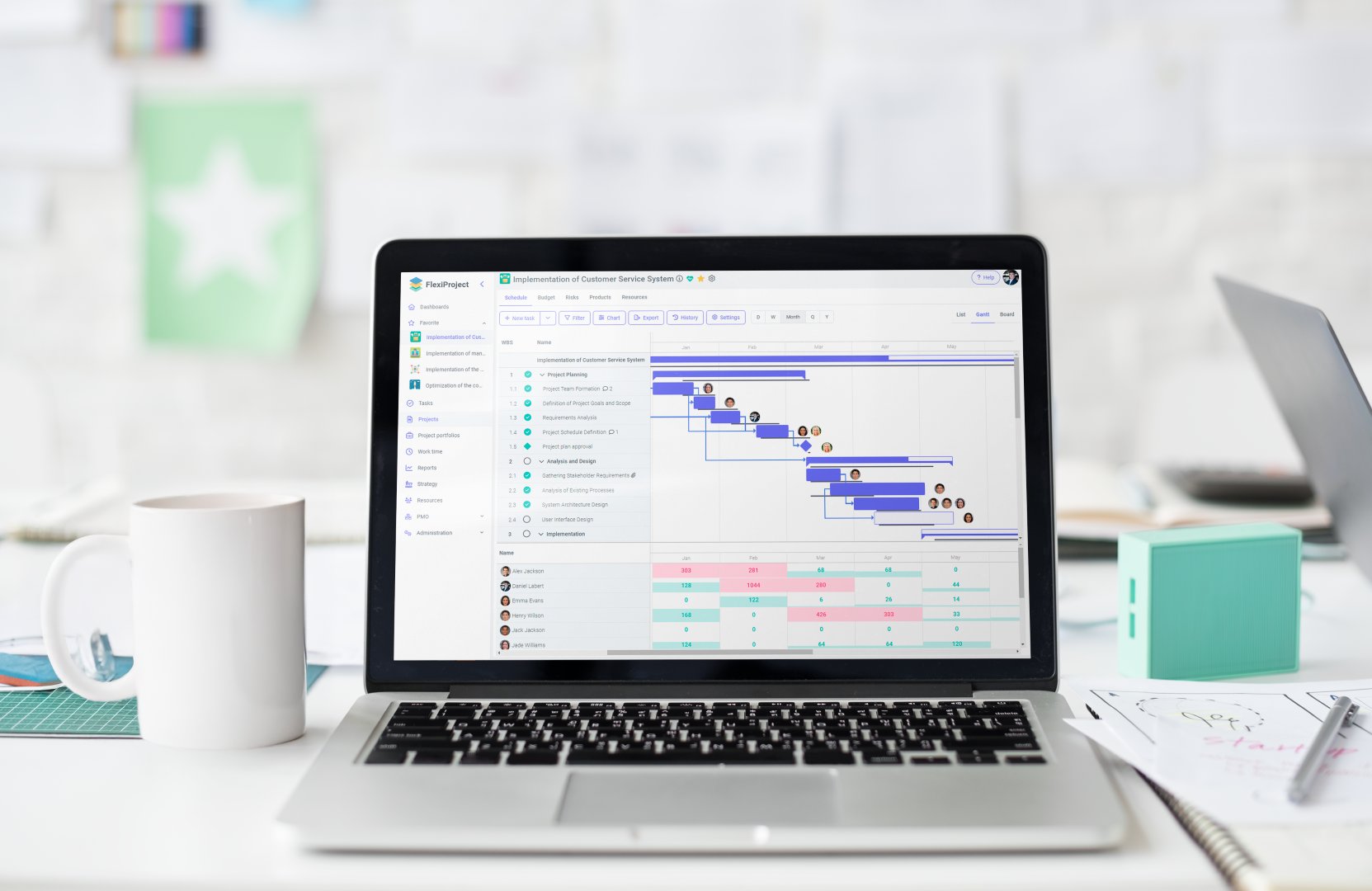
In the 21st century, project management relies heavily on modern tools that streamline work across every area-from planning and budgeting to monitoring key work stages. Let’s take a closer look at how modern project management software supports businesses and what functionalities are most crucial for growth.
-
A new LTS version 132.0.6834.227 (Platform Version: 16093.109.0), is being rolled out for most ChromeOS devices.
-
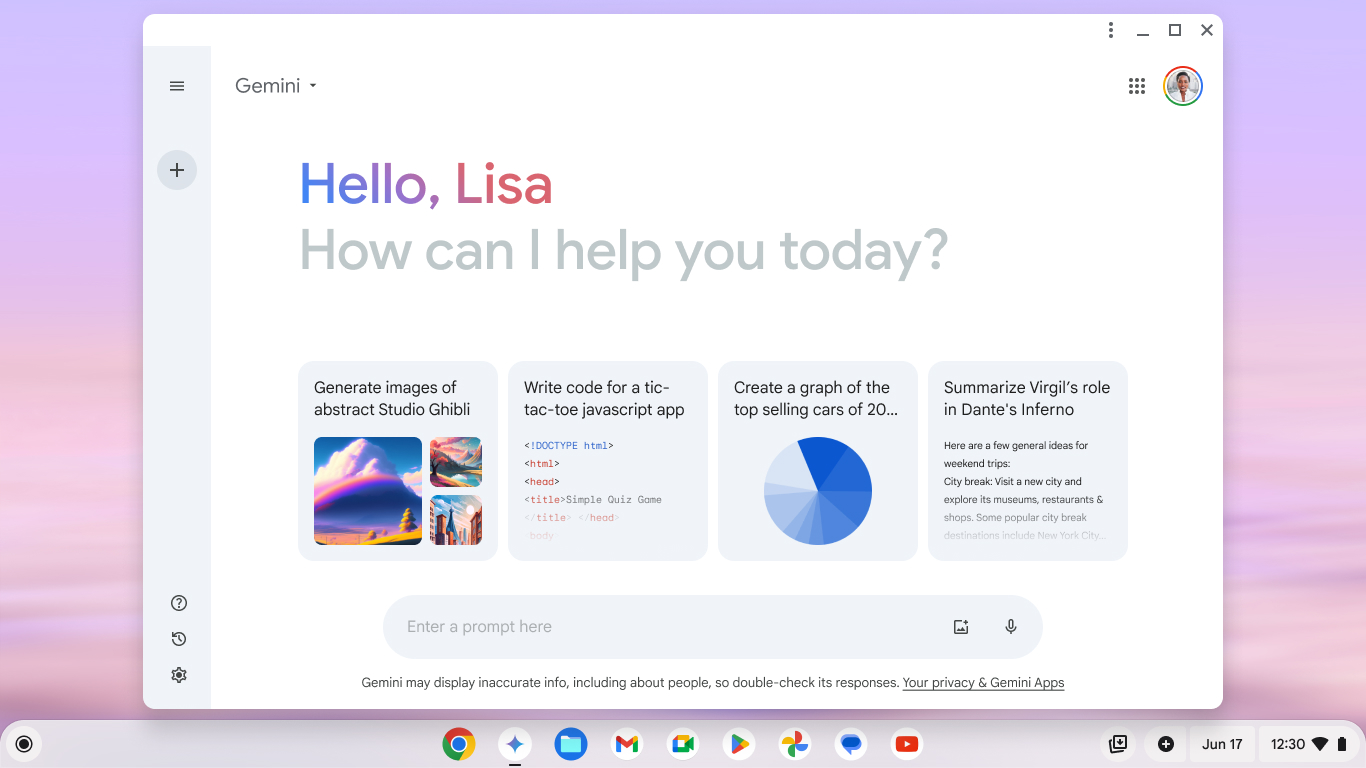
Google LLC plans to merge its ChromeOS and Android operating system, a company executive revealed on Friday. Sameer Samat, the president of the Android ecosystem, divulged the plan in an interview with TechRadar. He stated that “we’re going to be combining ChromeOS and Android into a single platform.
Welcome to the ChromeOSphere
Your one-stop hub for all things Chrome OS and Chrome browser. Our mission is simple: to keep you connected with the pulse of this ever-evolving digital realm. From the latest updates on Chrome, ChromeOSphere brings together the diverse voices of the Chrome world.