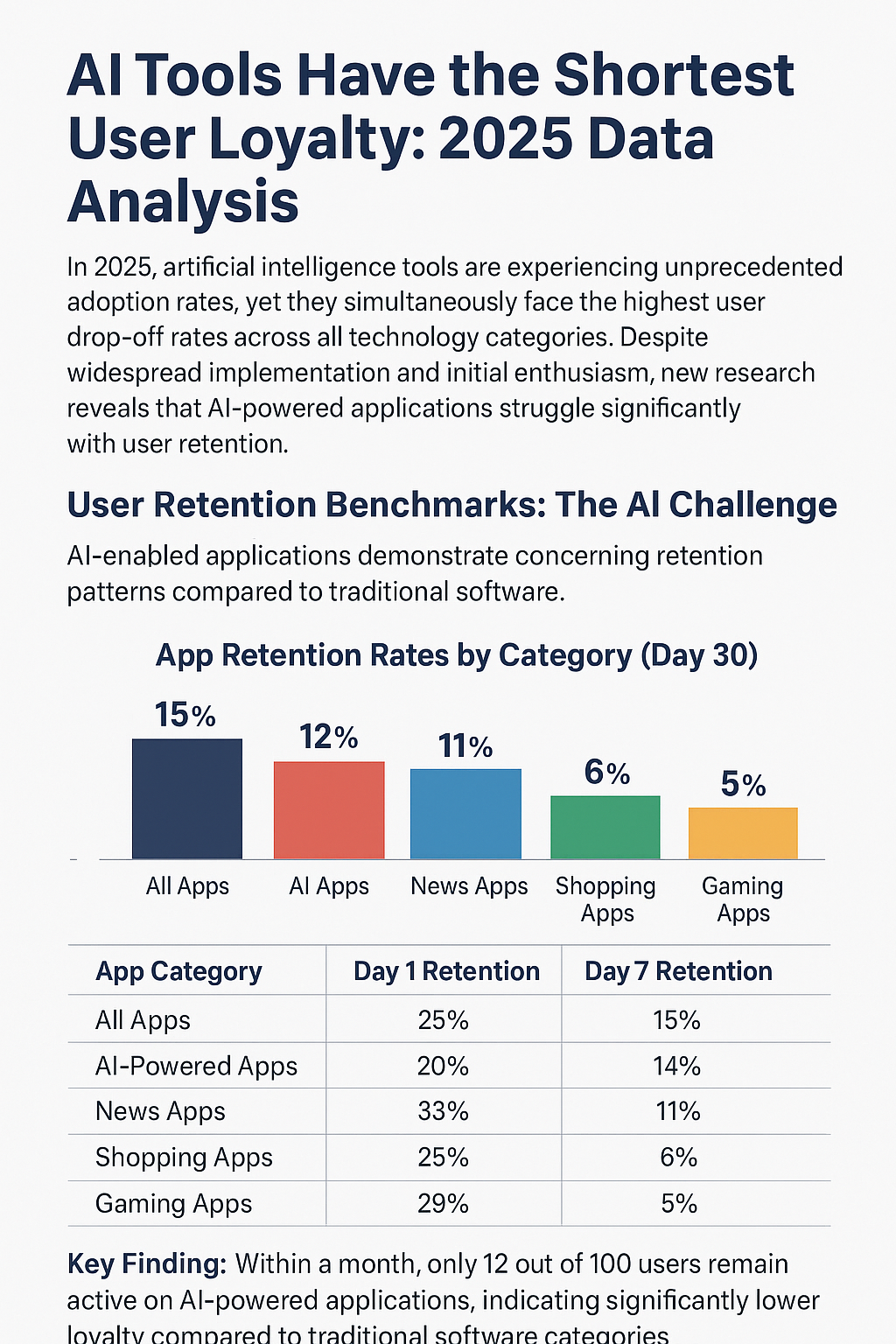-
Hi, everyone! We’ve just released Chrome 139 (139.0.7258.158) for Android. It’ll become available on Google Play over the next few days. This release includes stability and performance improvements. You can see a full list of the changes in the Git log. If you find a new issue, please let us know by filing a bug.
-
The Stable channel has been updated to 139.0.7258.154/.155 for Windows, Mac and 139.0.7258.154 for Linux which will roll out over the coming days/weeks. A full list of changes in this build is available in the Log.
-
Gemini’s image editor just got a massive upgrade, and it can now keep you looking like you
Issue 2025-35
The native image editing tools in the Gemini app have been getting steadily more powerful, but today, they are taking a massive leap forward.
-
Sam Dutton shows how HTTP request and response works for cookies. Resources: HTTP requests and responses documentation → http://goo.gle/http Cookie basics →https://goo.gle/cookie-videos Watch more What is Privacy Sandbox? → https://goo.gle/Privacy-Sandbox Subscribe to Chrome for Developers → https://goo.gle/ChromeDevs #ChromeForDevelopers #Chrome Speaker: Sam Dutton Products Mentioned: Chrome, Privacy Sandbox for Chrome
-
Intel warns US govt equity stake could disrupt its global business and strategic deals
Issue 2025-35
Intel has warned that granting the US government an equity stake could subject the company to “additional regulations, obligations or restrictions” in foreign markets and limit its ability to pursue strategic transactions that are beneficial to shareholders.
-
Intel warns US govt equity stake could disrupt its global business and strategic deals
Issue 2025-35
Intel has warned that granting the US government an equity stake could subject the company to “additional regulations, obligations or restrictions” in foreign markets and limit its ability to pursue strategic transactions that are beneficial to shareholders.
-
Enhancing BigQuery geospatial with Earth Engine raster analytics and map visualization
Issue 2025-35
Geospatial analytics can transform rich data into actionable insights that drive sustainable business strategy and decision making.
-
Deception in Depth: PRC-Nexus Espionage Campaign Hijacks Web Traffic to Target Diplomats
Issue 2025-35
Written by: Patrick Whitsell In March 2025, Google Threat Intelligence Group (GTIG) identified a complex, multifaceted campaign attributed to the PRC-nexus threat actor UNC6384. The campaign targeted diplomats in Southeast Asia and other entities globally.
-
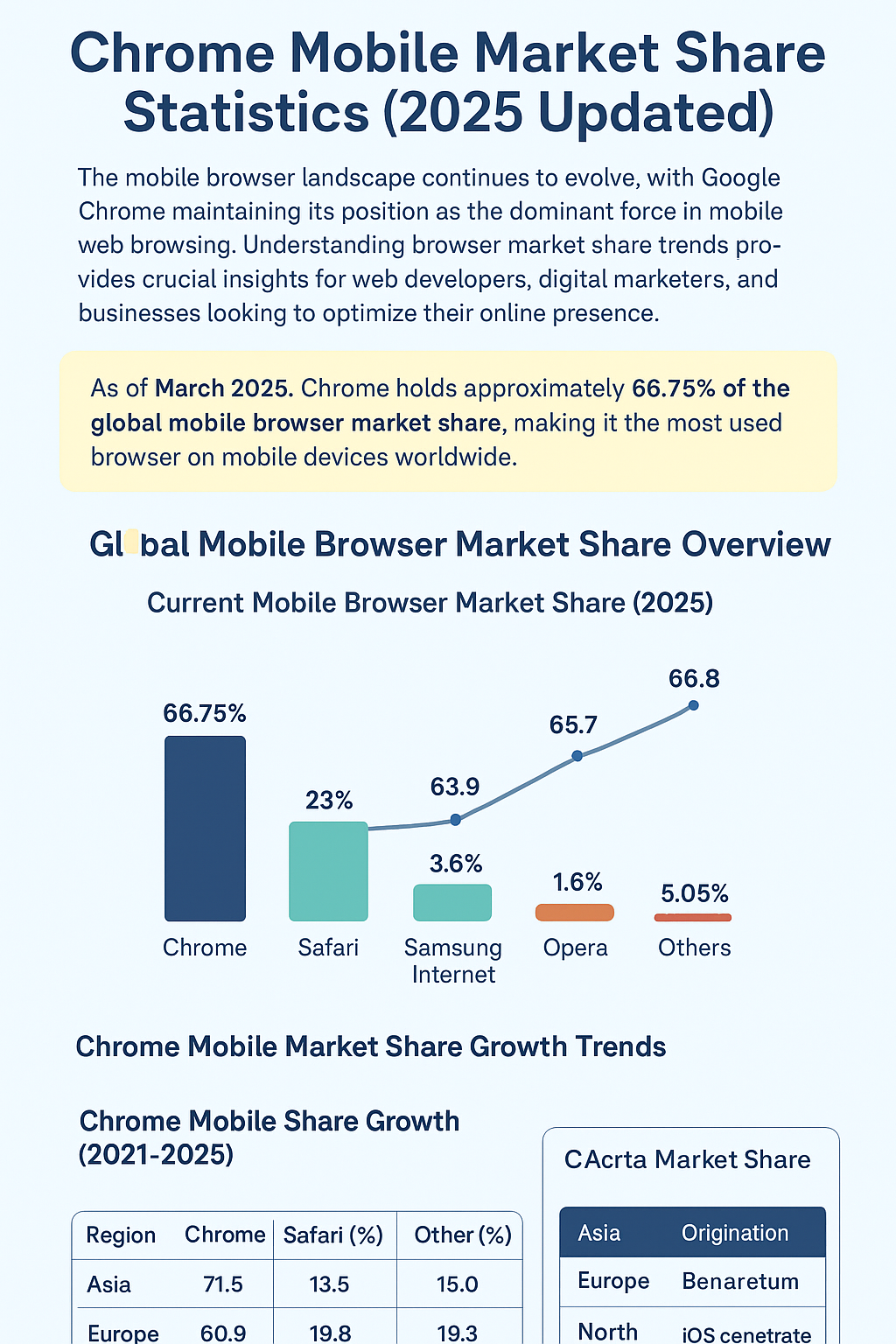
The mobile browser landscape continues to evolve, with Google Chrome maintaining its position as the dominant force in mobile web browsing. Understanding browser market share trends provides crucial insights for web developers, digital marketers, and businesses looking to optimize their online presence.
-
The ChromeOS Dev channel is being updated to OS version 16371.20.0 (Browser version 140.0.7339.29) for most ChromeOS devices.
-

In today’s multi-device, work-from-anywhere world, unified endpoint management (UEM) is crucial for efficiency and security, providing a “single pane of glass” for managing mobile, desktop, and cloud environments. Microsoft Intune is a leading example of a UEM product that has continuously expanded to meet IT’s evolving needs.
-
![Most-Cleared Browser Data Statistics [2025]](https://www.aboutchromebooks.com/wp-content/uploads/2025/08/What-People-Are-Clearing-From-Their-Browsers-the-Most.png)
Browser data management has become a critical aspect of digital privacy in 2025. As users become increasingly aware of tracking and performance issues, clearing browser data remains one of the most common privacy practices. Recent research reveals clear patterns in what users delete most frequently and why they do it.
-

Chromebooks became the go-to choice for many schools because they were affordable, simple to manage, and integrated well with cloud-based learning tools. That’s starting to change. Google’s recent adjustments to pricing and support timelines are creating new budget pressures for education leaders who already have to stretch every pound.
-
At their Made by Google 2025 showcase in New York yesterday, Google unveiled their latest hardware lineup with a big dose of personality.
-
Google Assistant gets the boot as ‘Gemini for Home’ arrives to upgrade your smart speakers
Issue 2025-34
For nearly a decade, the Google Assistant has been the voice of our smart homes. But yesterday as a part of the Made by Google 2025 event, Google announced the beginning of a new era.
Welcome to the ChromeOSphere
Your one-stop hub for all things Chrome OS and Chrome browser. Our mission is simple: to keep you connected with the pulse of this ever-evolving digital realm. From the latest updates on Chrome, ChromeOSphere brings together the diverse voices of the Chrome world.