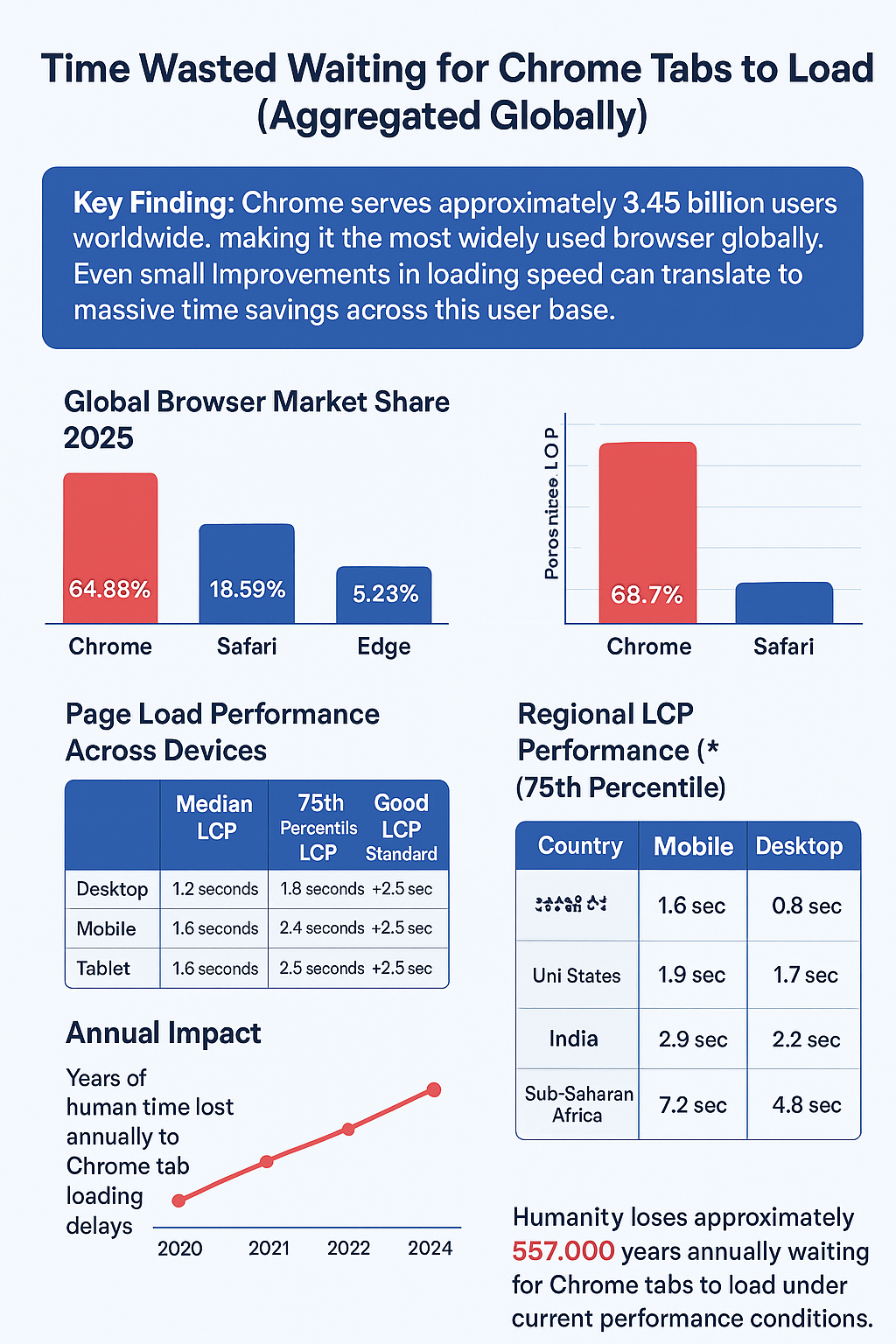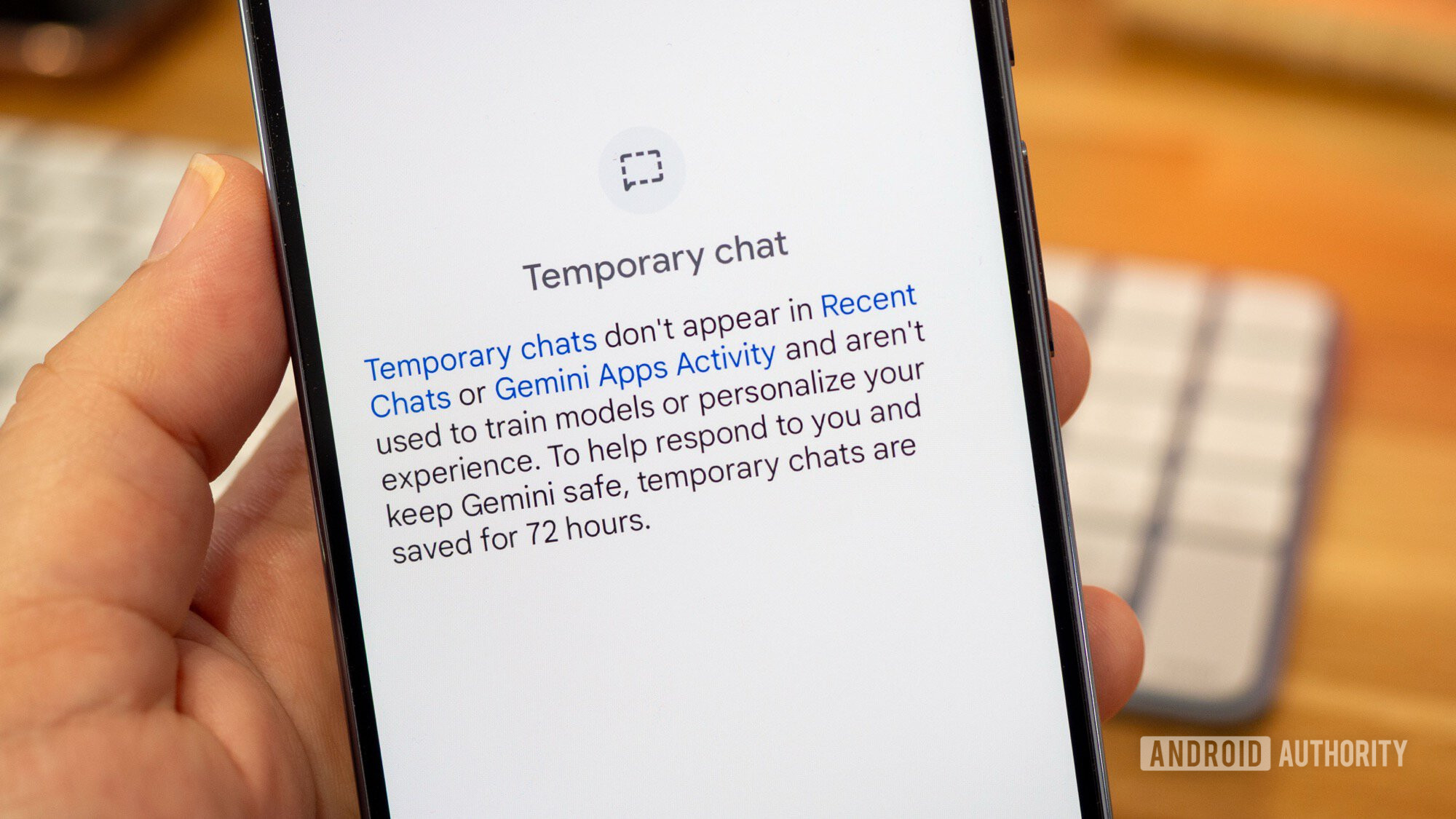-
Hi everyone! We’ve just released Chrome Stable 140 (140.0.7339.122) for iOS; it’ll become available on App Store in the next few hours.This release includes stability and performance improvements. You can see a full list of the changes in the Git log.
-
Massive NotebookLM update adds AI-powered flashcards, quizzes, and a personal tutor mode
Issue 2025-37
Google’s NotebookLM has quickly become a fan favorite and one of Google’s most-used AI tools, transforming how we research and understand complex topics.
-
Harness the power of built-in AI and help reimagine the next era of the web! We’re thrilled to invite you to join the Google Chrome Built-in AI Challenge 2025.
-
Harness the power of built-in AI and help reimagine the next era of the web! We’re thrilled to invite you to join the Google Chrome Built-in AI Challenge 2025.
-
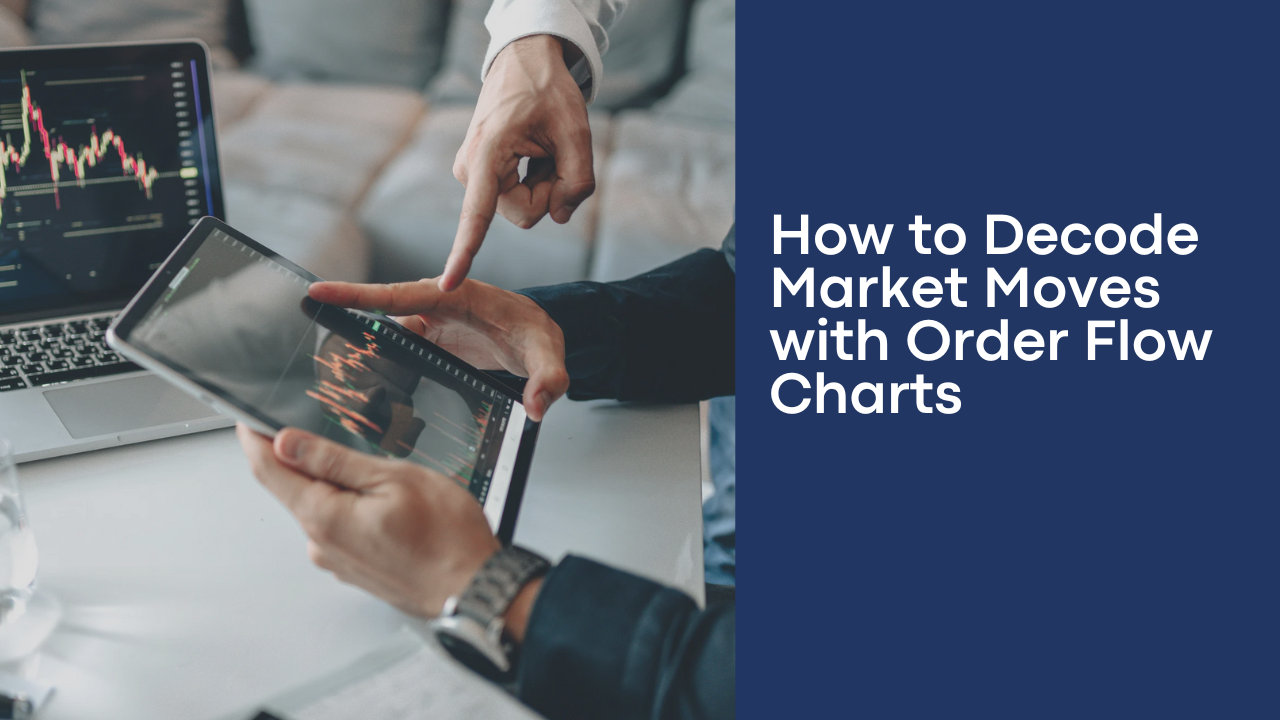
Most traders find themselves constantly reacting to price changes instead of anticipating them. They watch candlestick patterns and technical indicators while missing the real story unfolding beneath the surface. Traditional charts reveal only the skeleton of market movement, showing where prices opened, reached highs, touched lows, and closed.
-

When we think about where America’s most passionate gamers gather, we don’t just imagine neon-lit arcades or sprawling esports arenas. We imagine neighborhoods humming with LAN parties, cities where game conventions fill convention centers, and states where every internet café trailer tells a story of connection and competition.
-
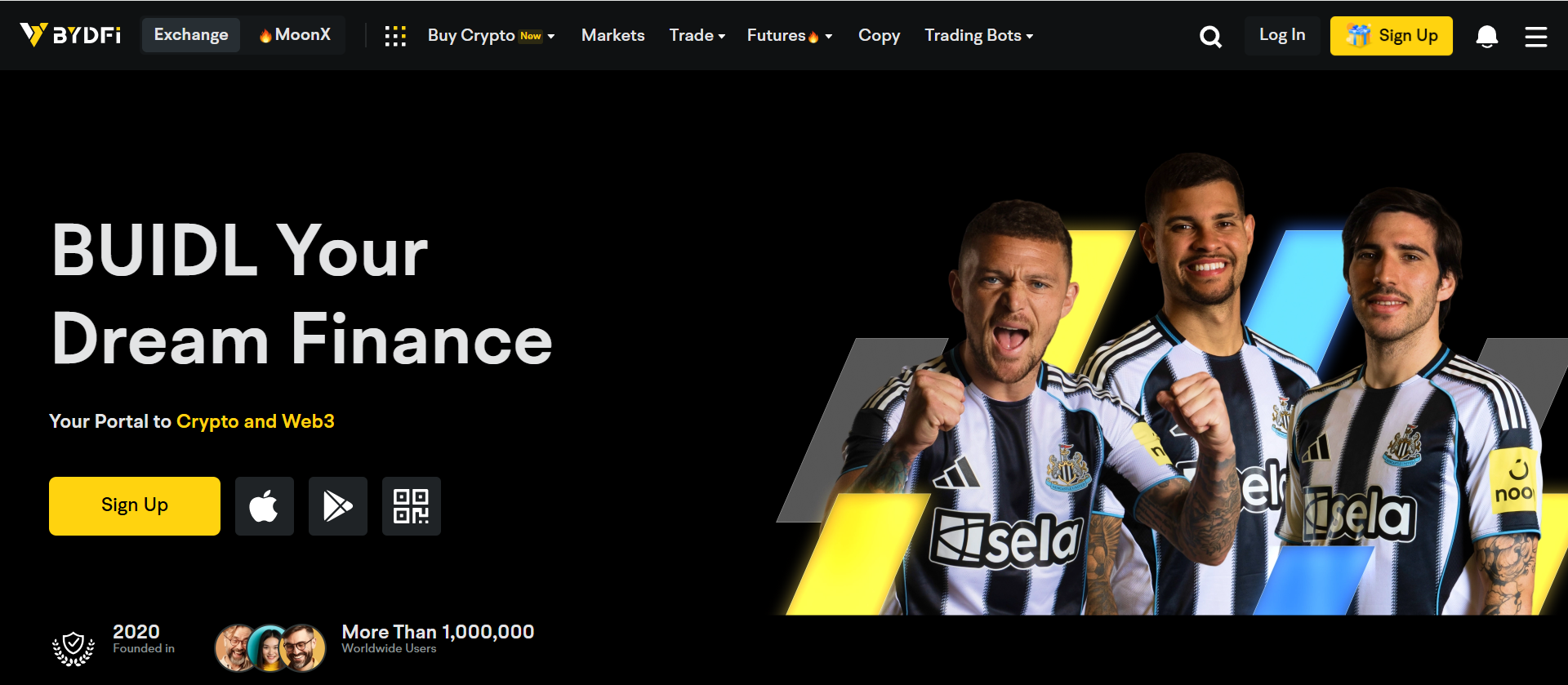
Let’s be honest – perpetual contracts are everywhere in crypto these days. You can’t scroll through Twitter or Discord without someone bragging about their 50x long or complaining about getting liquidated on what seemed like a “sure thing.” But here’s the real question: should you actually be trading these things?
-

Technology tends to evolve in bursts, and right now, artificial intelligence is fueling one of those moments. Developers are no longer limited to traditional coding workflows. With Google’s AI Studio, the process of building and deploying applications is being reshaped into something faster, smoother, and more accessible.
-
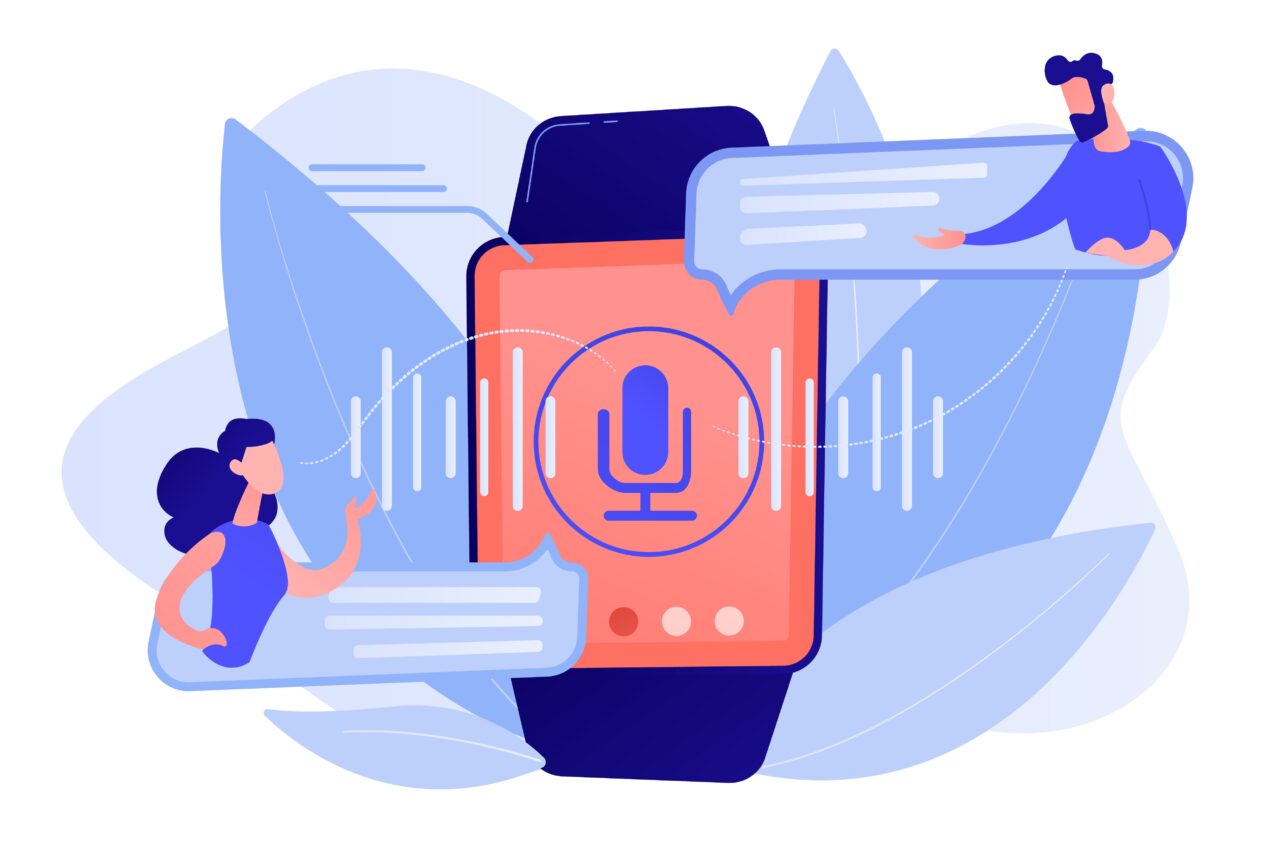
Text to speech technology has become an essential part for many users who seek better accessibility and productivity. While ChromeOS comes with a Select to Speak feature as a built-in solution, this basic tool often falls short for users who need more advanced features, natural-sounding voices, or professional-grade functionality.
-
The Dev channel has been updated to 142.0.7393.7 for Windows, Mac and Linux.A partial list of changes is available in the Git log. Interested in switching release channels? Find out how. If you find a new issue, please let us know by filing a bug.
-
The ChromeOS Dev channel is being updated to OS version 16371.35.0 (Browser version 140.0.7339.117) for most ChromeOS devices.
-

The anticipation for the new wave of Chromebooks powered by Qualcomm’s powerful and efficient Snapdragon X Plus is incredibly high. We’ve been tracking the development of the main reference board for this new lineup—codenamed ‘Bluey’—for a while now, waiting for signs of the first real devices to begin emerging.
-
Driving for the Horizon: New Android Automotive solution on cloud offers faster builds
Issue 2025-37
The automotive industry is in the midst of a profound transformation, accelerating towards an era of software-defined vehicles (SDVs). This shift, however, presents significant challenges for manufacturers and suppliers alike.
-
I’ve been self-hosting my apps since 2009; here’s why you should (or shouldn’t) do it too
Issue 2025-36
The cloud isn’t bad, but self-hosting offers control, privacy, and flexibility.
-

We’re excited to announce an expansion to our Compute Flexible Committed Use Discounts (Flex CUDs), providing you with greater flexibility across your cloud environment. Your spend commitments now stretch further and cover a wider array of Google Cloud services and VM families, translating into greater savings for your workloads.
-
Atlassian staking a claim in the AI browser space with acquisition of a developer of AI-powered browsers
Issue 2025-36
Industry interest has been piqued by AI browsers, which promote the idea that users can organize everything all in one place, instead of in multiple disparate tabs, and call on the assistance of AI agents to help.
Welcome to the ChromeOSphere
Your one-stop hub for all things Chrome OS and Chrome browser. Our mission is simple: to keep you connected with the pulse of this ever-evolving digital realm. From the latest updates on Chrome, ChromeOSphere brings together the diverse voices of the Chrome world.