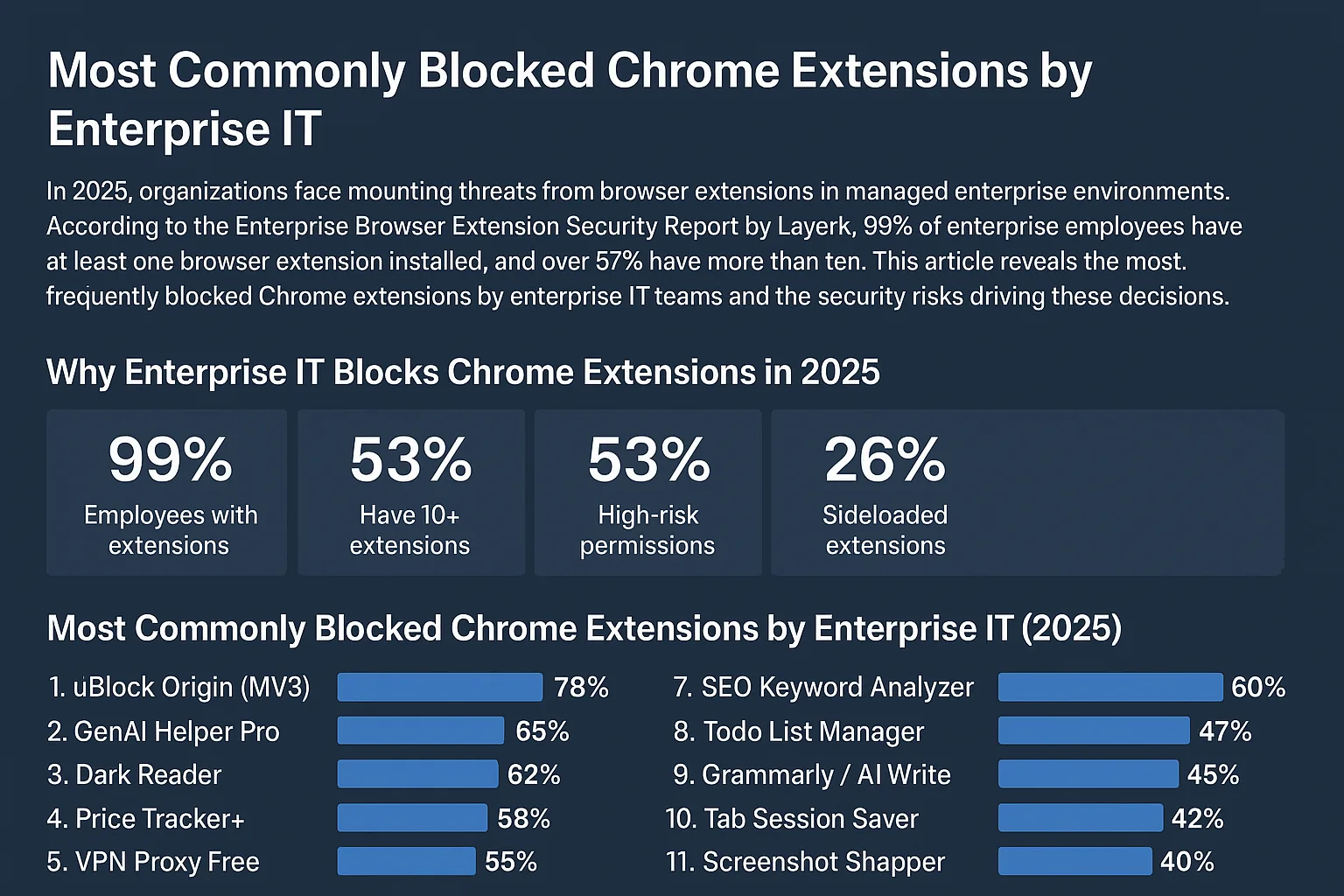-
Hi, everyone! We’ve just released Chrome 140 (140.0.7339.207) for Android. It’ll become available on Google Play over the next few days. This release includes stability and performance improvements. You can see a full list of the changes in the Git log.
-
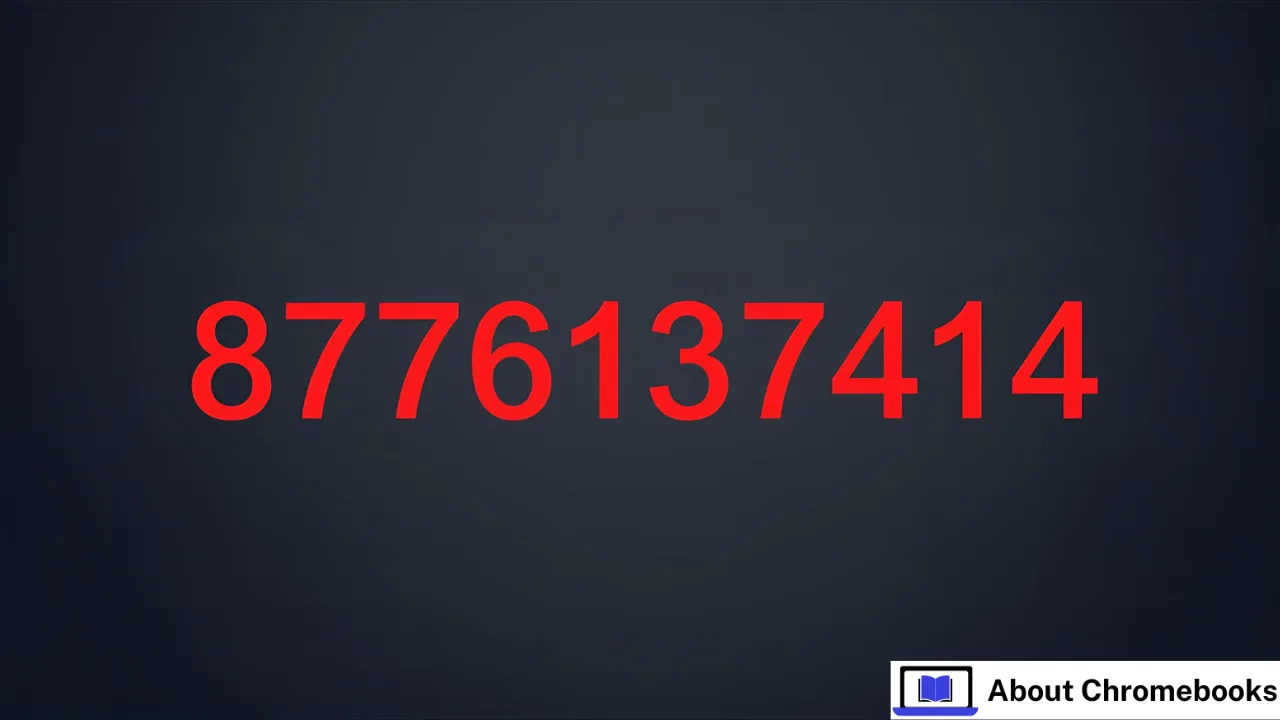
Receiving calls from unknown numbers like 8776137414 has become increasingly common, with consumers losing over $12.5 billion to phone scams in 2024 alone. Understanding how to identify and protect yourself from fraudulent calls is crucial in today’s digital landscape where scammers continuously evolve their tactics.
-
The Stable channel has been updated to 140.0.7339.207/.208 for Windows/Mac, and 140.0.7339.207 for Linux which will roll out over the coming days/weeks. A full list of changes in this build is available in the Log.
-
The ChromeOS Beta channel is being updated to OS version 16404.23.0 (Browser version 141.0.7390.35) for most ChromeOS devices.
-
A new Chromebook tablet ‘Sapphire’ just appeared with a decidedly ‘Made By Google’ feature
Issue 2025-39
The discovery of ‘Tanjiro’—the reference board for a new generation of MediaTek Kompanio Ultra-powered Chromebook tablets—was already easily one of the most exciting ChromeOS developments of the year. As a baseboard, we knew it was only a matter of time before the first real-world devices began to spawn from it.
-
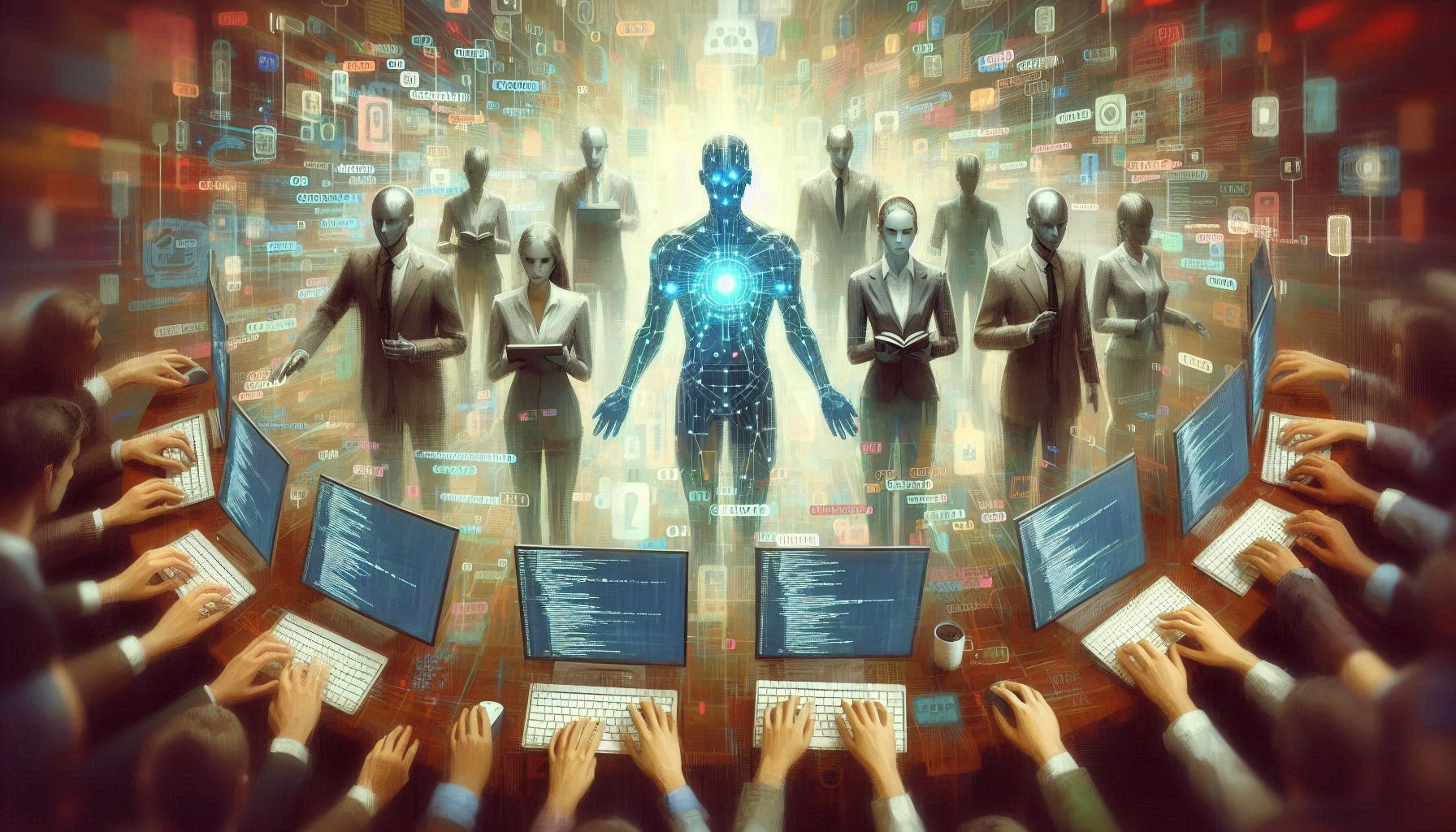
Verdent AI Inc., an artificial intelligence startup developing agentic coding tools, today announced the launch of its platform that can plan, self-verify and iterate on complex software development work by guiding multiple agents in parallel. The company was founded by Zhijie Chen, former head of algorithms at ByteDance Ltd.
-

Healthcare technology continues transforming how we approach wellness and medical care across global markets. The digital health landscape represents unprecedented opportunities for innovation, with the global healthcare IT market projected to reach $880.56 billion in 2025, expanding at a robust CAGR of 15.83% through 2034. Ztec100.
-
Catch the bloopers from our latest video shoot! AI with Chrome → https://goo.gle/webai-chrome Subscribe to Chrome for Developers → https://goo.gle/ChromeDevs #AI #Gemini #ChromeForDevelopers #Chrome Products mentioned: Chrome
-
Chrome for Android can now turn webpages into podcasts with AI-powered Audio Overviews
Issue 2025-39
Chrome’s “Listen to this page” feature on Android has always been a handy tool for catching up on articles while you’re driving, doing chores, or just want to give your eyes a rest.
-
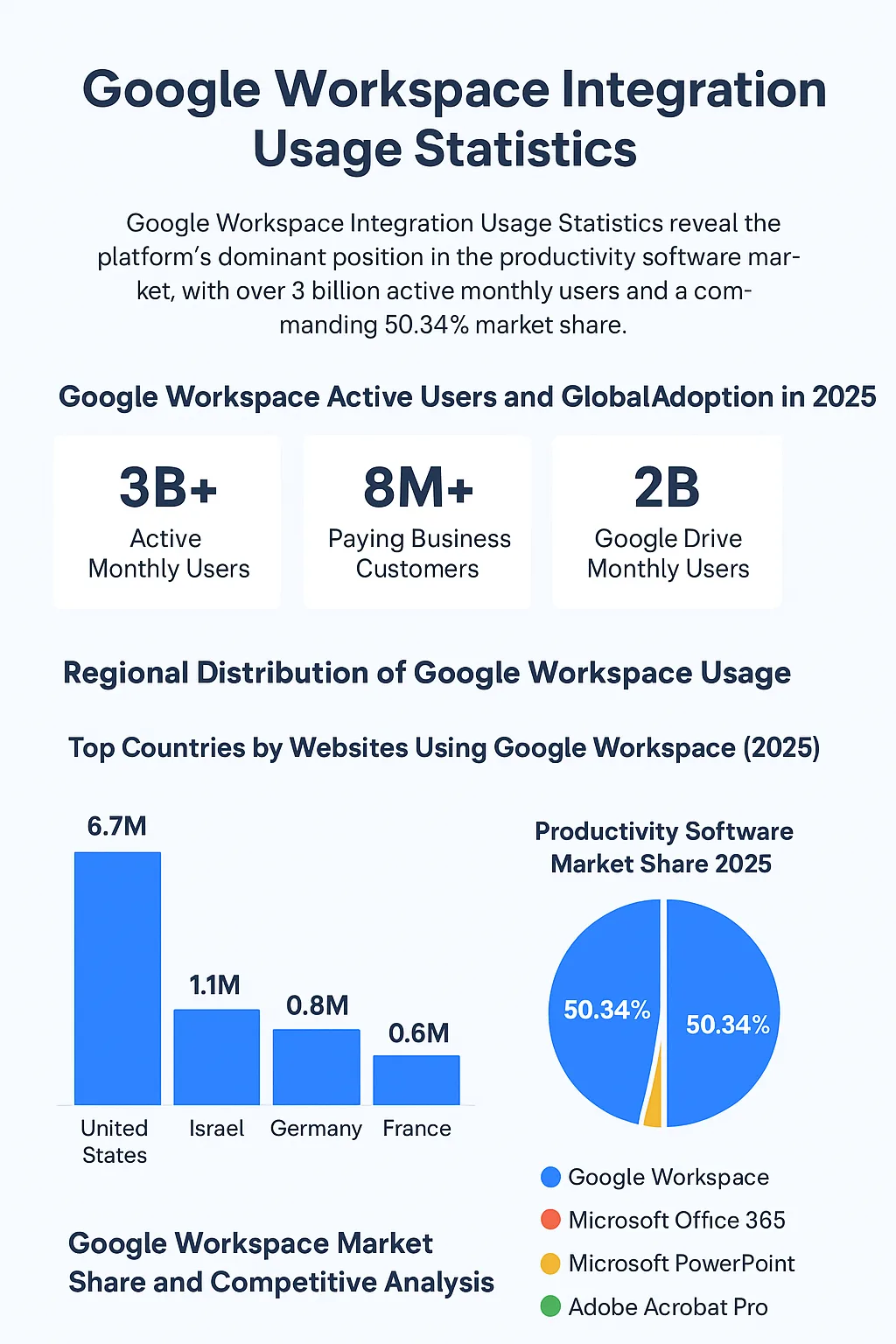
Google Workspace Integration Usage Statistics reveal the platform’s dominant position in the productivity software market, with over 3 billion active monthly users and a commanding 50.34% market share. These comprehensive statistics demonstrate how businesses worldwide leverage Google Workspace integrations to enhance productivity, streamline workflows, and improve collaboration across teams.
-

When it comes to gaming on a Chromebook, there are some notable issues. For example, they have underpowered hardware and limited software support. However, despite these undoubted limitations, plus a range of other drawbacks, there are some simple steps you can take to improve your Chromebook’s gaming performance.
-
A new LTS version 132.0.6834.244 (Platform Version: 16093.118.0), is being rolled out for most ChromeOS devices. This version includes selected security fixes including:433800617 Medium CVE-2025-8881 Inappropriate implementation in File Picker440454442 Critical CVE-2025-10200 Use after free in ServiceworkerRelease notes for LTS-132 can be found here Want to know more about Long-term Support?
-
The Dev channel has been updated to 142.0.7420.3 for Windows, Mac and Linux.A partial list of changes is available in the Git log. Interested in switching release channels? Find out how. If you find a new issue, please let us know by filing a bug.
-
After a long absence, the 8GB Lenovo Duet 11 is back in stock and on sale for just $279
Issue 2025-38
For months, one of our favorite and most-recommended Chromebook tablets has been frustratingly hard to find. While the base 4GB model of the Lenovo Chromebook Duet 11″ has been around, the top-tier 8GB version with the included USI pen has been largely missing in action.
-
Google launches Gemini in Chrome weeks after antitrust win, escalating AI browser wars
Issue 2025-38
Google rolled out a large set of AI features for its Chrome browser on Thursday, embedding its Gemini assistant directly into the platform with a clear focus on enterprise customers facing mounting workplace productivity challenges.
-
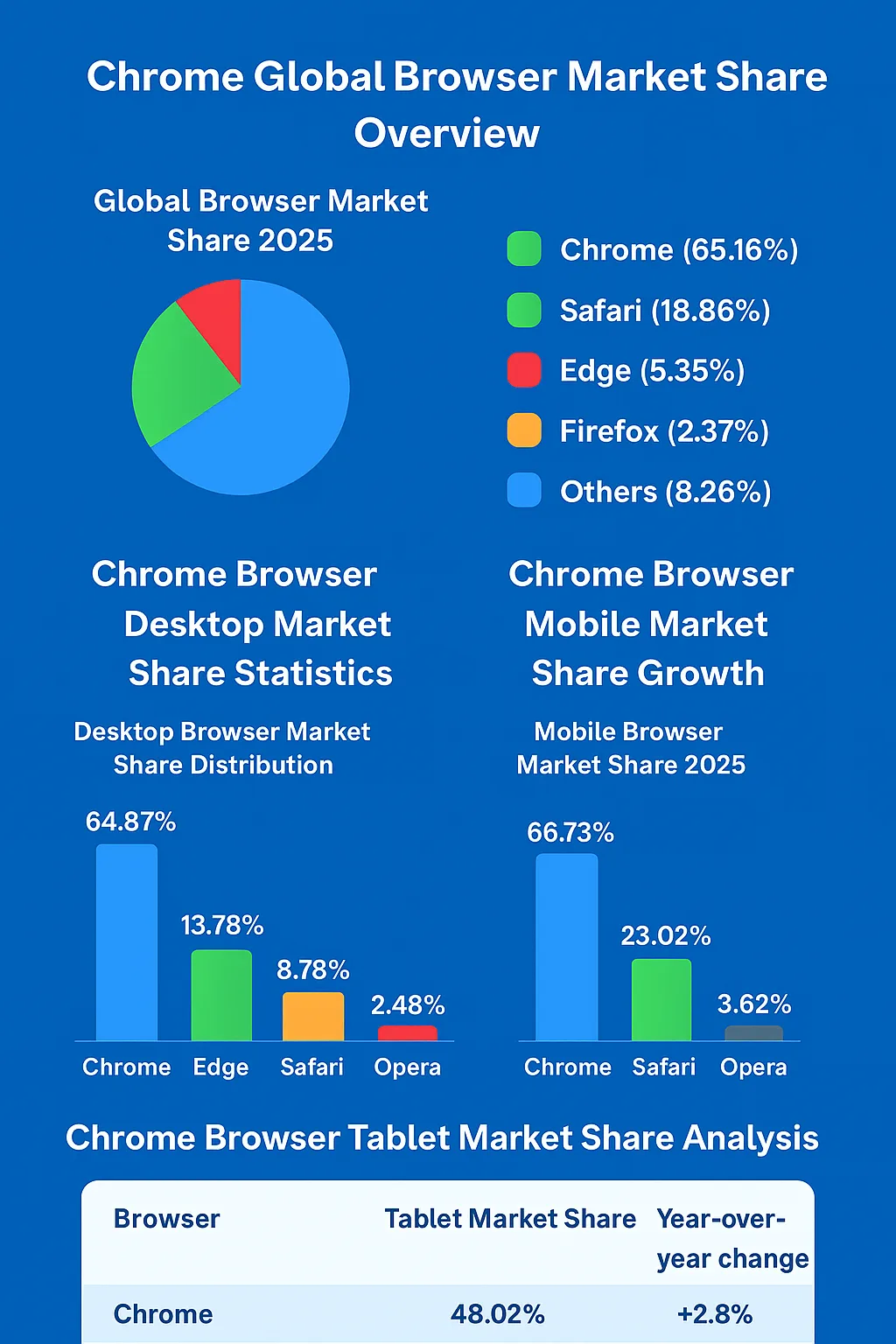
Understanding Chrome Desktop vs Mobile vs Tablet Global Traffic Share patterns provides essential insights for web developers, SEO specialists, and digital marketers. This comprehensive analysis examines current browser market dynamics with verified 2024-2025 statistics from authoritative sources. Chrome Global Browser Market Share Overview Global Browser Market Share 2025 Chrome (65.
Welcome to the ChromeOSphere
Your one-stop hub for all things Chrome OS and Chrome browser. Our mission is simple: to keep you connected with the pulse of this ever-evolving digital realm. From the latest updates on Chrome, ChromeOSphere brings together the diverse voices of the Chrome world.