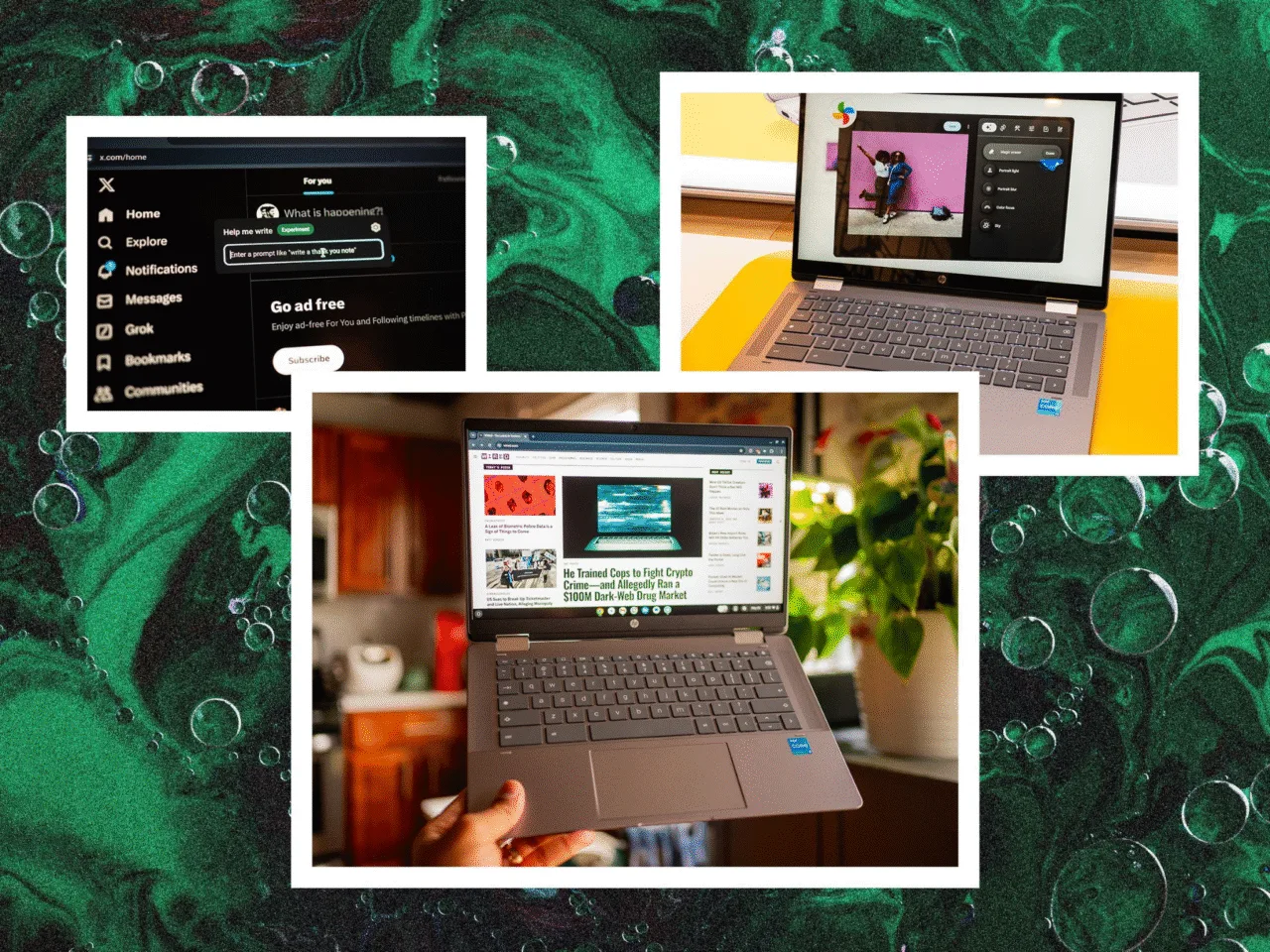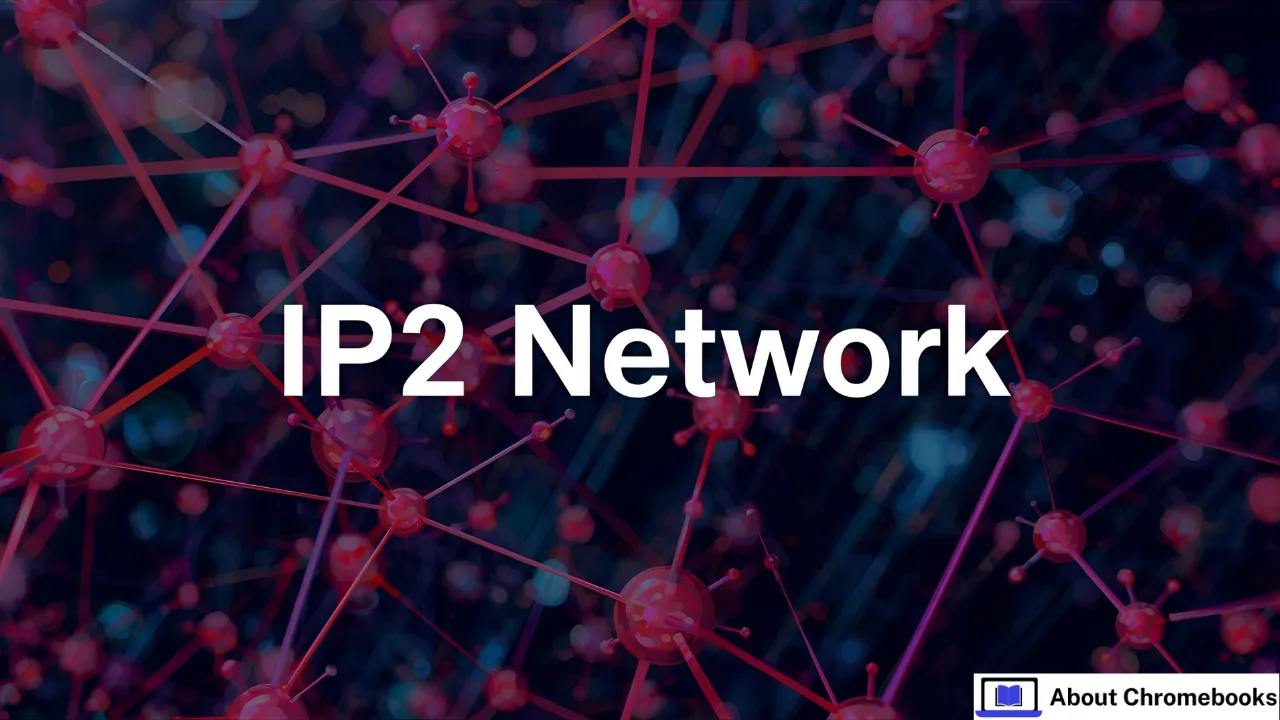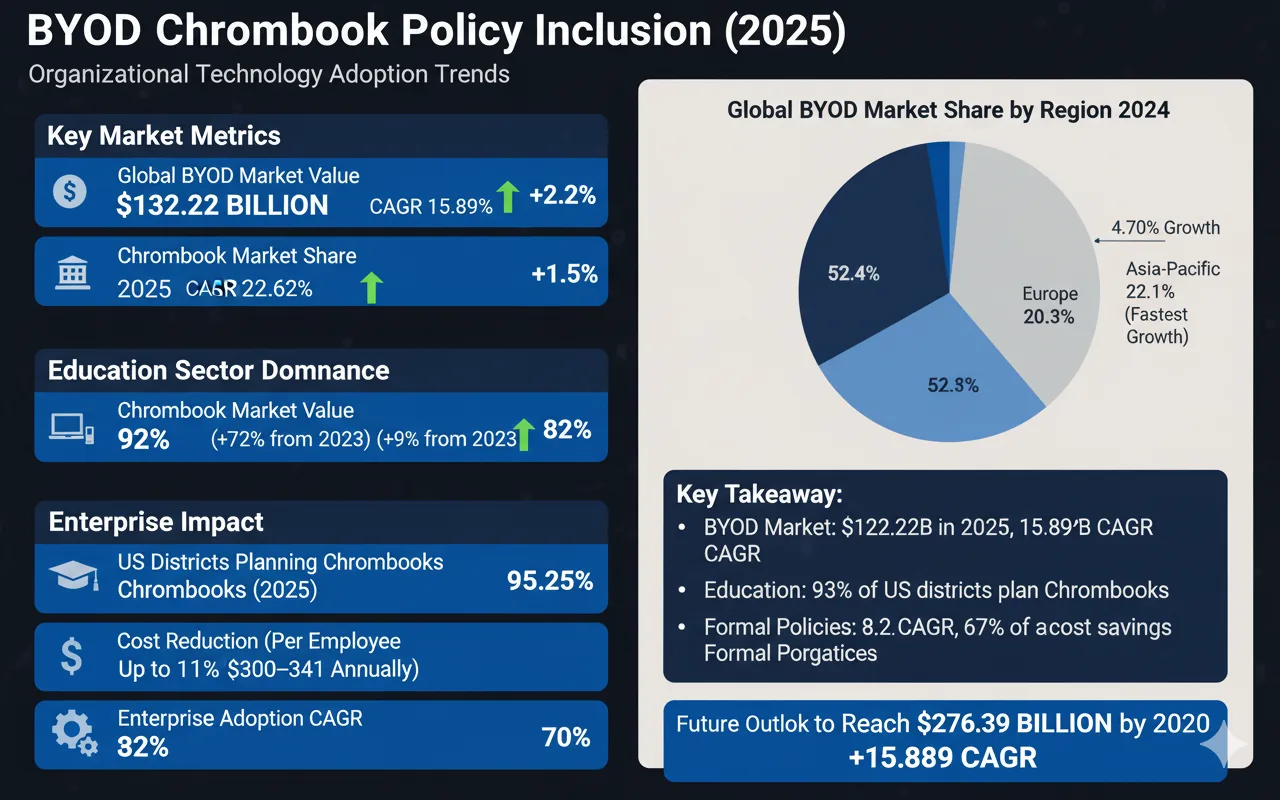-
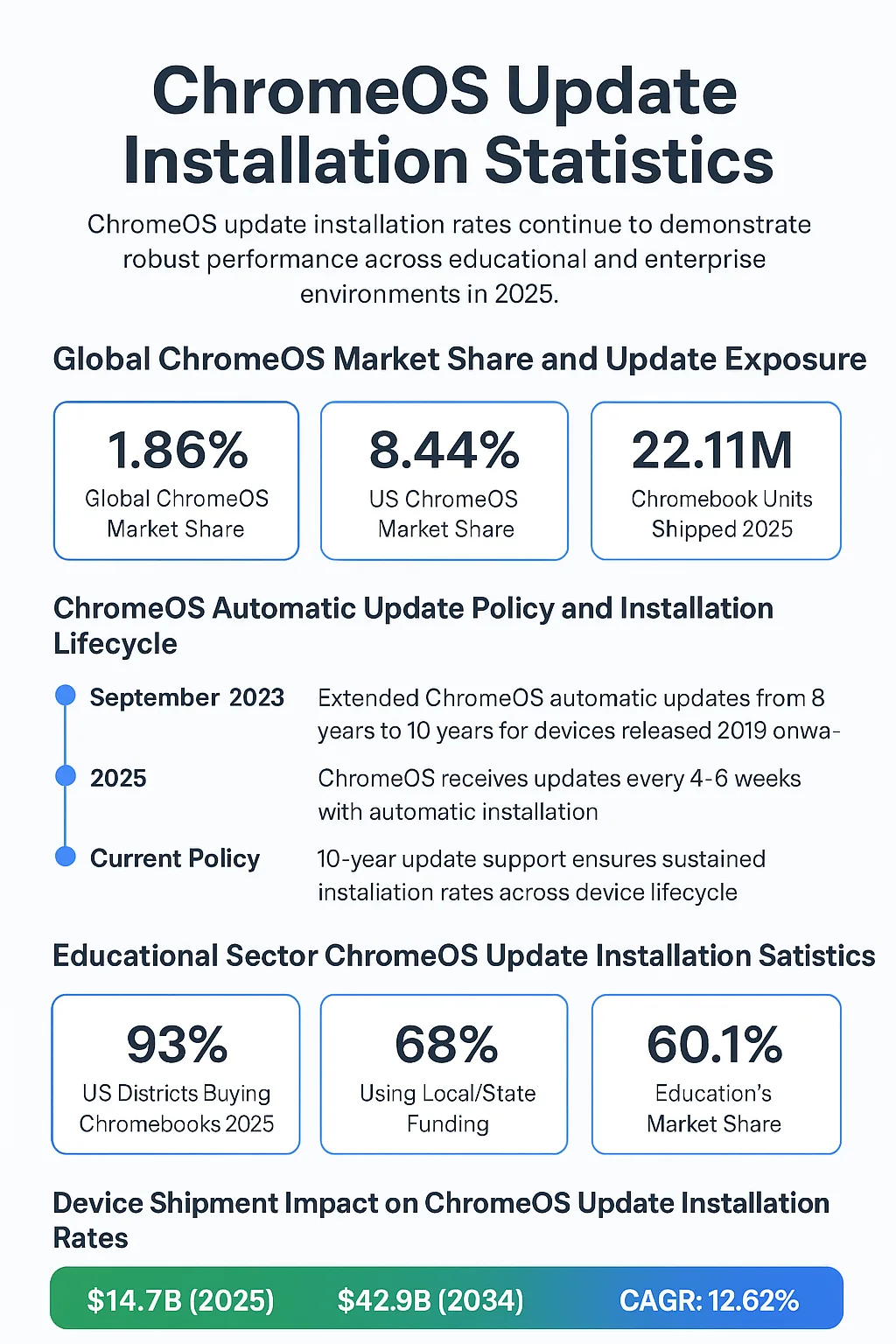
ChromeOS update installation rates continue to demonstrate robust performance across educational and enterprise environments in 2025. With automatic updates occurring every 4-6 weeks and enterprise adoption rates climbing steadily, understanding these statistics provides valuable insights into the platform’s reliability and future growth trajectory.
-

Chromebook photo editing has come a long way from quick filters and simple crops. Today, ChromeOS can handle RAW files from mirrorless, AI-powered adjustments, precise masking, and clean exports for web or print. Modern web image-enhancing apps and Android photo editors now deliver speed, accuracy, and clarity on lightweight hardware.
-
The Stable channel has been updated to 140.0.7339.213/.214 for Mac, which will roll out over the coming days/weeks. A full list of changes in this build is available in the Log.Interested in switching release channels? Find out how here. If you find a new issue, please let us know by filing a bug.
-
The Dev channel has been updated to 142.0.7432.5 for Windows, Mac and Linux.A partial list of changes is available in the Git log. Interested in switching release channels? Find out how. If you find a new issue, please let us know by filing a bug.
-
Hi everyone! We’ve just released Chrome Dev 142 (142.0.7432.0) for Android. It’s now available on Google Play.You can see a partial list of the changes in the Git log. For details on new features, check out the Chromium blog, and for details on web platform updates, check here.
-

Earlier this month, we highlighted one of the Pixel 10’s biggest and most baffling flaws: its shockingly poor GPU performance. Benchmarks showed the new Tensor G5’s graphics capabilities lagging not just behind current flagships, but even behind two-year-old Android phones. It was a massive disappointment.
-
‘Play Games Sidekick’ brings a Gemini coach into your games in a massive Google Play update
Issue 2025-39
For years, Google’s gaming efforts have felt a bit fragmented, spread across different apps, platforms, and services.
-
Possible Google-made Chromebook tablet ‘Sapphire’ will likely have a magnetic charging pen
Issue 2025-39
We’re back with another exciting development for ‘Sapphire’, the first development board based on the ‘Tanjiro’ reference design for a new wave of powerful, MediaTek Kompanio Ultra-powered Chromebook tablets.
-
Microsoft adds Claude to Copilot, but cross-cloud AI could raise new governance challenges
Issue 2025-39
Microsoft has broadened the AI foundation models inside its Microsoft 365 Copilot suite by adding Anthropic’s Claude Sonnet 4 and Claude Opus 4.1 alongside OpenAI’s GPT family. With this update, users can switch between OpenAI and Anthropic models in the Researcher agent or when building agents in Microsoft Copilot Studio.
-
Microsoft adds Claude to Copilot, but cross-cloud AI could raise new governance challenges
Issue 2025-39
Microsoft has broadened the AI foundation models inside its Microsoft 365 Copilot suite by adding Anthropic’s Claude Sonnet 4 and Claude Opus 4.1 alongside OpenAI’s GPT family. With this update, users can switch between OpenAI and Anthropic models in the Researcher agent or when building agents in Microsoft Copilot Studio.
-

Wouldn’t it be nice to work with a generative AI tool that knows your workflows inside and out and can repeat tasks without receiving specific instructions each time? One that’s well-versed in your company’s products and brand guidelines, that you can collaborate with as you would a human co-worker?
-
Hi, everyone! We’ve just released Chrome 141 (141.0.7390.43) for Android to a small percentage of users. It’ll become available on Google Play over the next few days. You can find more details about early Stable releases here.This release includes stability and performance improvements.
-
The Stable channel has been updated to 141.0.7390.37 for Windows and Mac as part of our early stable release to a small percentage of users. A full list of changes in this build is available in the log.You can find more details about early Stable releases here.
-
The Beta channel has been updated to 141.0.7390.37 for Windows, Mac and Linux.A partial list of changes is available in the Git log. Interested in switching release channels? Find out how. If you find a new issue, please let us know by filing a bug.
-
Hi everyone! We’ve just released Chrome Beta 141 (141.0.7390.42) for iOS; it’ll become available on App Store in the next few days.You can see a partial list of the changes in the Git log. If you find a new issue, please let us know by filing a bug.
-
Hi everyone! We’ve just released Chrome Stable 141 (141.0.7390.41) for iOS; it’ll become available on App Store in the next few hours.This release includes stability and performance improvements. You can see a full list of the changes in the Git log.
-
Hi everyone! We’ve just released Chrome Beta 141 (141.0.7390.43) for Android. It’s now available on Google Play.You can see a partial list of the changes in the Git log. For details on new features, check out the Chromium blog, and for details on web platform updates, check here.
-
Mobile Proxies, Made Simple: A Friendly, Professional Guide for Real-World Testing and Safer Research
Issue 2025-39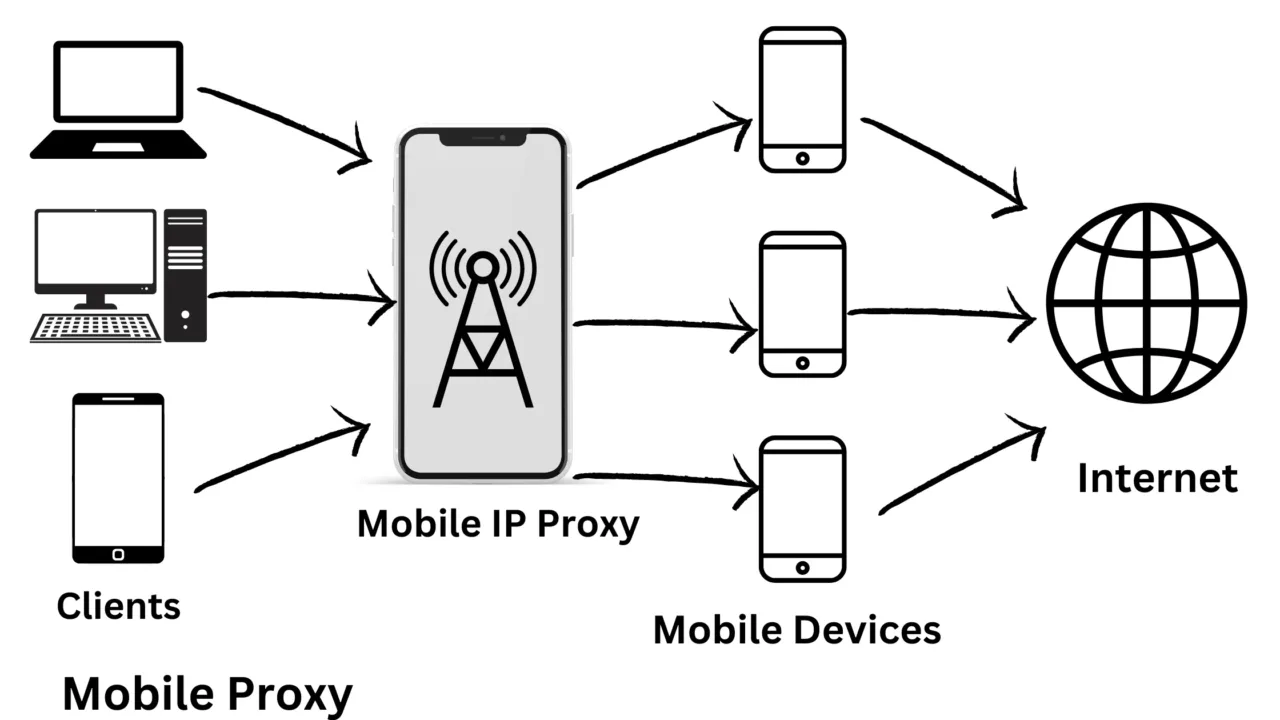
Digital teams and everyday users run into the same problem sooner or later: what works on office Wi-Fi doesn’t always behave the same on real mobile networks. Pages render differently, app flows change by location, and protective systems sometimes mistake normal checks for something risky.
-

One of my favorite things about Android is how the platform is an infinity pool of possibility and power-user potential. No matter how long you’ve been using it or how deeply you think you’ve explored, there’s always something new and exciting bubbling beneath the surface and waiting to be discovered.
Welcome to the ChromeOSphere
Your one-stop hub for all things Chrome OS and Chrome browser. Our mission is simple: to keep you connected with the pulse of this ever-evolving digital realm. From the latest updates on Chrome, ChromeOSphere brings together the diverse voices of the Chrome world.