-

Organizations interested in AI today have access to amazing computational power with Tensor Processing Units (TPUs) and Graphical Processing Units (GPUs), while foundational models like Gemini are redefining what’s possible. Yet for many enterprises a critical obstacle to AI is the data itself, specifically unstructured data.
-

At Google Cloud, we are committed to helping customers deploy your high performance computing (HPC) grid workloads to our platform. Today, we are thrilled to announce the general availability of open-source IBM Spectrum Symphony HostFactory connectors for Google Compute Engine and Google Kubernetes Engine (GKE).
-

Long before Chromebooks were viewed as schoolwork, spreadsheet, and web browsing utilities, we could use them, but few ever considered them to be game consoles. That’s changing fast. With the growth of Chrome OS and an improvement in streaming technology, more people are picking up their Chromebooks to play.
-

Digital commerce stands at a crossroads. Traditional e-commerce models that relied on mass marketing and generic product catalogs no longer satisfy modern consumers. Coomersu represents a paradigm shift in online shopping, combining artificial intelligence, social connectivity, and ethical commerce into a unified platform that prioritizes individual preferences and community engagement.
-
Google is giving university students a free year of its most powerful AI, and it’s a huge deal
Issue 2025-42
In a massive (and frankly awesome) move to equip the next generation with foundational AI skills, Google has just announced an incredible new offer for university students.
-

If you’ve worked with Large Language Models (LLMs), you’re likely familiar with this scenario: your team’s prompts are scattered across documents, spreadsheets, and different cloud consoles. Iterating is often a manual and inefficient process, making it difficult to track which changes actually improve performance.
-

Global Cloud AI Market Growth Rates Cloud providers have increasingly embedded artificial intelligence and generative AI capabilities into their platforms, fundamentally transforming how organizations consume computing resources. Understanding cloud AI service usage growth rates has become critical for businesses planning their digital transformation strategies.
-
Flex unveils highly integrated data center reference designs to speed up AI infrastructure deployments
Issue 2025-42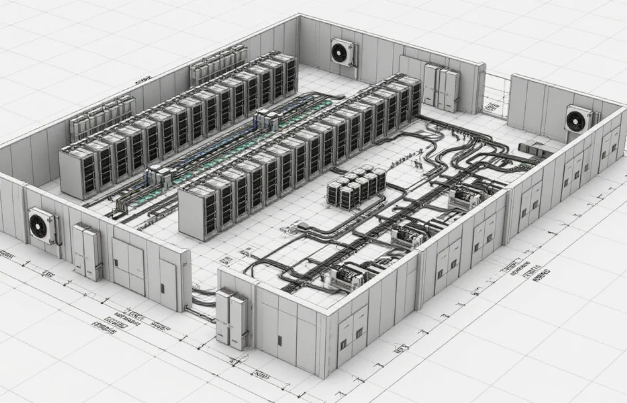
The original design manufacturing giant Flex Ltd. says it wants to help data center operators scale their operations more efficiently with what is effectively a new blueprint for gigawatt data centers that can support artificial intelligence and high-performance computing workloads.
-
Flex unveils highly integrated data center reference designs to speed up AI infrastructure deployments
Issue 2025-42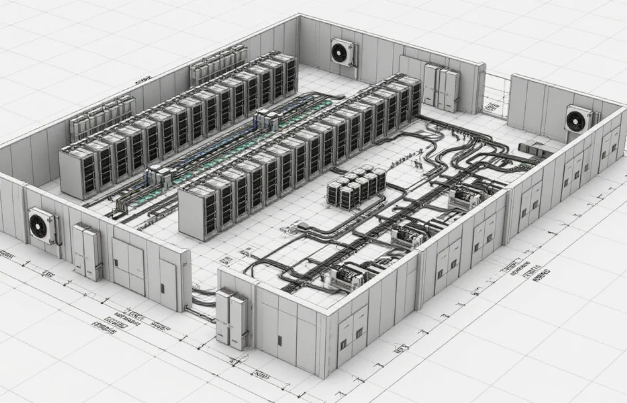
The original design manufacturing giant Flex Ltd. says it wants to help data center operators scale their operations more efficiently with what is effectively a new blueprint for gigawatt data centers that can support artificial intelligence and high-performance computing workloads.
-

The financial markets have transformed dramatically with artificial intelligence reshaping how investors approach stock trading. 5StarsStocks AI represents a new generation of investment platforms that leverage computational intelligence to analyze market data and generate actionable insights for traders at all experience levels.
-
A new LTC version 138.0.7204.293 (Platform Version: 16295.78.0), is being rolled out for most ChromeOS devices.
-
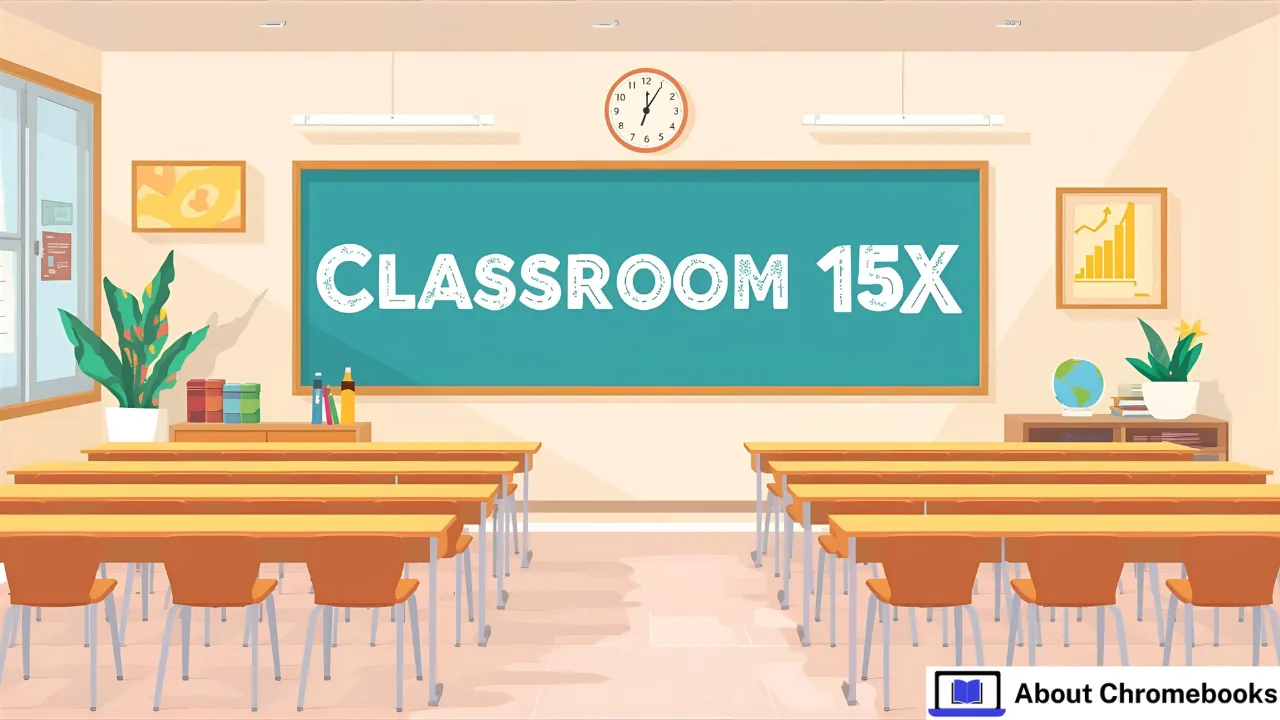
Classroom 15x represents an integrated educational approach combining flexible physical arrangements, technological infrastructure, and strategic instruction methods to transform traditional teaching spaces. The term has gained traction among educators seeking measurable improvements in student participation, responsiveness, and customized learning paths.
-
Google Vids is finally ready for TikTok and YouTube Shorts with new vertical video support
Issue 2025-41
In terms of current social media trends, vertical video is king. But since its launch, Google’s simple and powerful video creation tool, Google Vids, has had one major limitation: it was built exclusively for traditional, widescreen (16:9) videos.
Welcome to the ChromeOSphere
Your one-stop hub for all things Chrome OS and Chrome browser. Our mission is simple: to keep you connected with the pulse of this ever-evolving digital realm. From the latest updates on Chrome, ChromeOSphere brings together the diverse voices of the Chrome world.



















![Unboxing the Pixel 10 Pro Fold: Google’s next big swing at foldables [VIDEO]](https://chromeunboxed.com/wp-content/uploads/2025/10/Pixel10ProFoldUnboxing.webp)