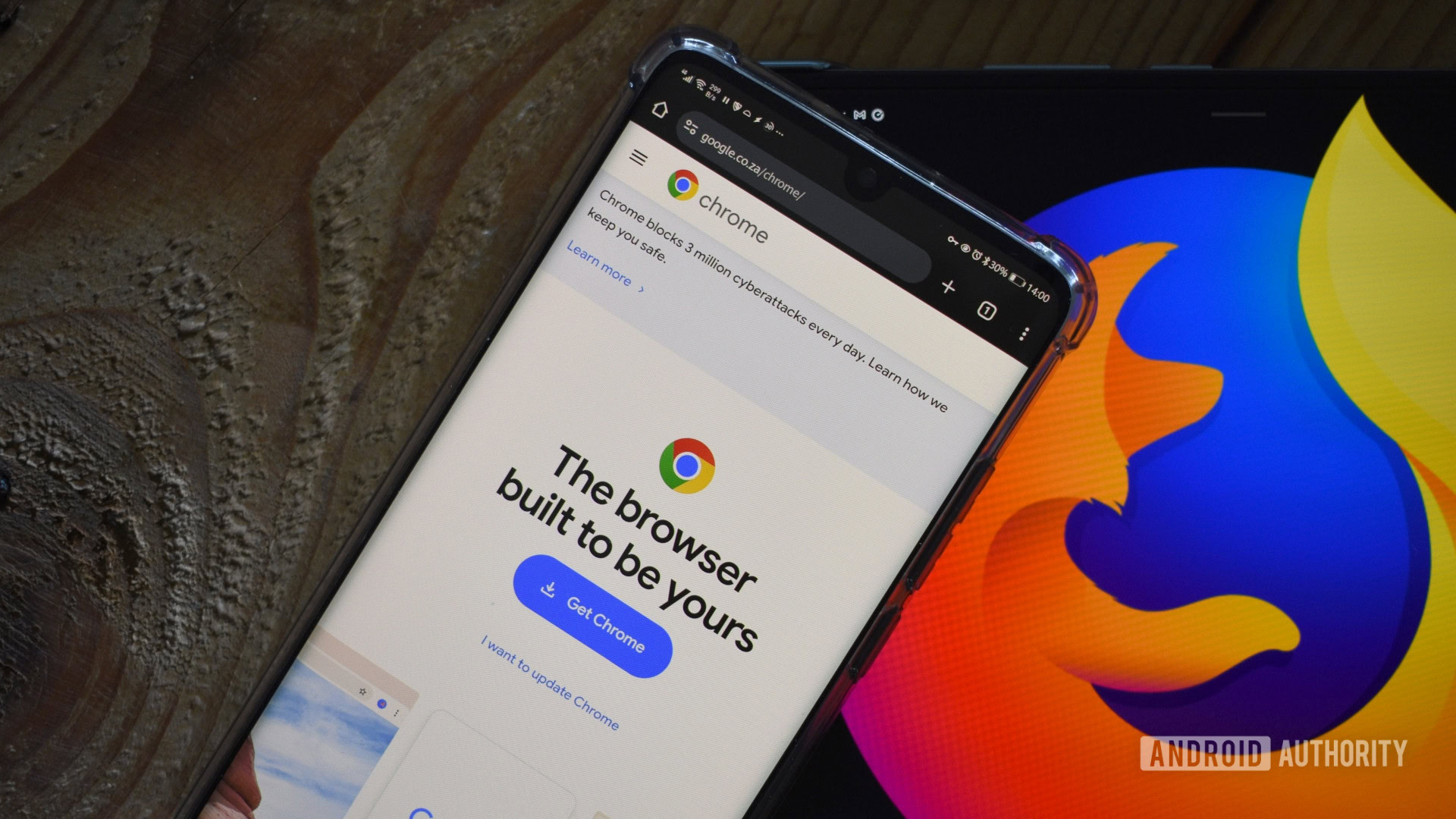-
M-141, ChromeOS version 16404.45.0 (Browser version 141.0.7390.115) has rolled out to ChromeOS devices on the Stable channel.
-

Microsoft, which is no stranger to antitrust accusations, is being sued for allegedly manipulating AI prices via its investment in OpenAI. The lawsuit, filed Monday in the US District court in the Northern District of California, argues that Microsoft has used its OpenAI influence to vastly increase AI prices.
-

Microsoft, which is no stranger to antitrust accusations, is being sued for allegedly manipulating AI prices via its investment in OpenAI. The lawsuit, filed Monday in the US District court in the Northern District of California, argues that Microsoft has used its OpenAI influence to vastly increase AI prices.
-
The Beta channel is being updated to OS version 16433.17.0 (Browser version 142.0.7444.29) for most ChromeOS devices.
-

The Tesla Pi phone has sparked major curiosity across the internet. Countless social media posts and YouTube videos suggest that Elon Musk’s company is creating a next-generation smartphone. Some claims even say it could link directly to Starlink satellites, use solar power, and mine cryptocurrency.
-
The Beta channel has been updated to 142.0.7444.34 for Windows, Mac and Linux.A partial list of changes is available in the Git log. Interested in switching release channels? Find out how. If you find a new issue, please let us know by filing a bug.
-

Enterprises are moving toward usage-based and results-driven pricing as artificial intelligence becomes central to products and services. Real-time metering and flexible billing are enabling companies to track consumption instantly, manage costs more effectively and capture greater value from how their technologies are used.
-

Enterprises are moving toward usage-based and results-driven pricing as artificial intelligence becomes central to products and services. Real-time metering and flexible billing are enabling companies to track consumption instantly, manage costs more effectively and capture greater value from how their technologies are used.
-
Hi everyone! We’ve just released Chrome Beta 142 (142.0.7444.31) for iOS; it’ll become available on App Store in the next few days.You can see a partial list of the changes in the Git log. If you find a new issue, please let us know by filing a bug.
-
Hi everyone! We’ve just released Chrome Beta 142 (142.0.7444.32) for Android. It’s now available on Google Play.You can see a partial list of the changes in the Git log. For details on new features, check out the Chromium blog, and for details on web platform updates, check here.
-

The rapid expansion of artificial intelligence and generative AI technologies has triggered unprecedented levels of concern about data privacy and security across organizations, governments, and individuals worldwide. In 2025, statistical evidence reveals that AI privacy concerns have moved from theoretical discussions to measurable risks with significant financial and operational impacts.
-
FC 26 Cards Explained: How EA Sports FC 26 Turns Ultimate Team into a Data-Driven Game Mode
Issue 2025-42
EA Sports FC 26 was brought out in Sept 2025 as an episode of the FIFA series. It has fine-tuned its Ultimate Team mode into an advanced ecosystem where player cards aim at rivalrous depth.
-
Oracle’s AI Agent Studio gets enterprise controls, LLM flexibility and deterministic workflows
Issue 2025-42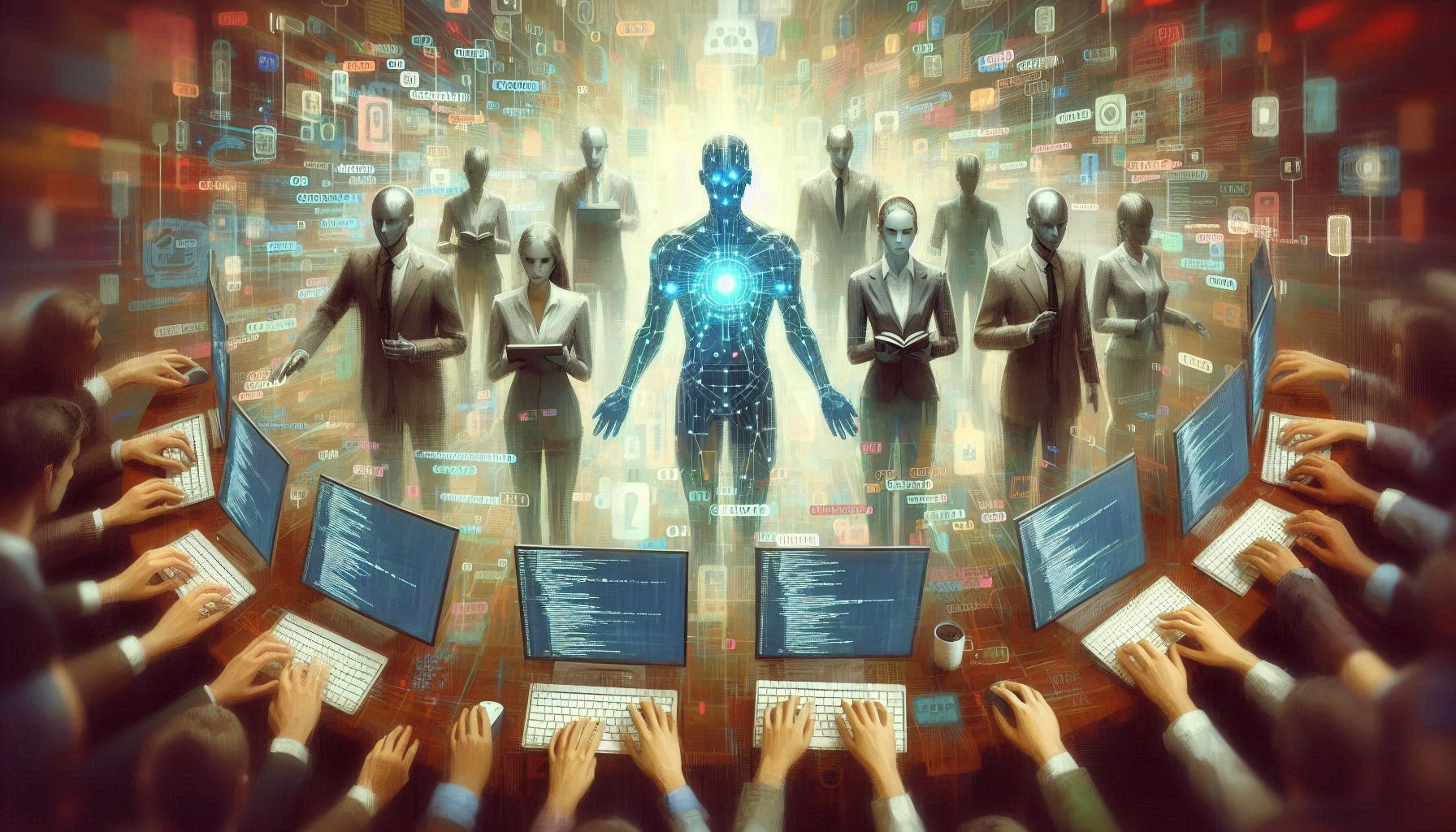
Oracle Corp. is expanding the scope of its AI Agent Studio for Fusion Applications platform for building, testing and deploying artificial intelligence agents in one of a series of announcements at a sold-out Oracle AI World this week.
-
Oracle’s AI Agent Studio gets enterprise controls, LLM flexibility and deterministic workflows
Issue 2025-42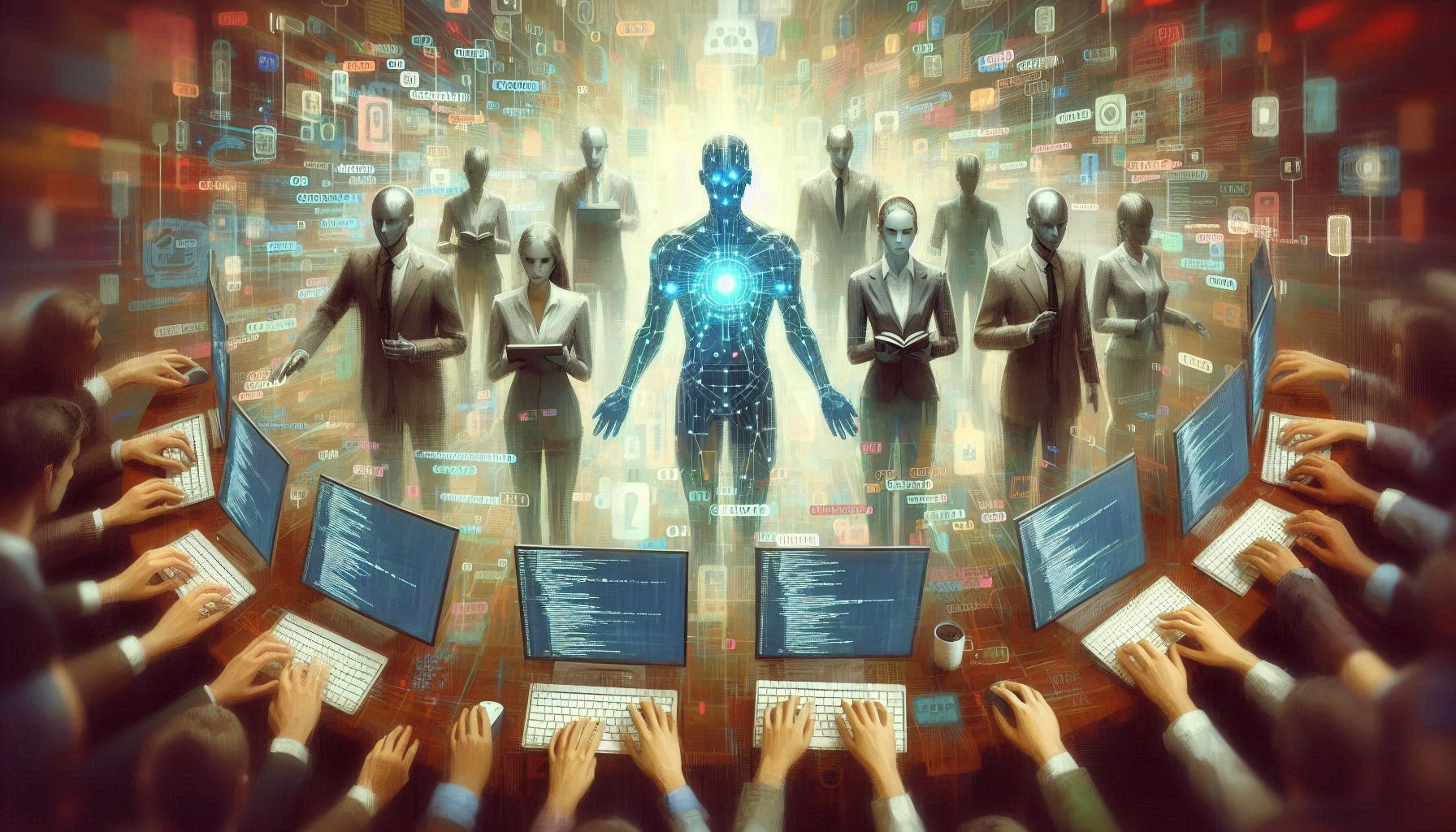
Oracle Corp. is expanding the scope of its AI Agent Studio for Fusion Applications platform for building, testing and deploying artificial intelligence agents in one of a series of announcements at a sold-out Oracle AI World this week.
-

Welcome to the first Cloud CISO Perspectives for October 2025. Today, Kristina Behr, VP, Workspace Product Management, and Jorge Blanco, director, Office of the CISO, explain how a new AI-driven capability in Google Drive can help security and business leaders protect their data and minimize the impact of ransomware attacks.
-
Three insights you might have missed from theCUBE’s coverage of the DigiCert World Quantum Readiness Day event
Issue 2025-42
As quantum computing moves from theory to reality, the security landscape is undergoing a rapid and inevitable transformation. Organizations are reworking their security systems, using new post-quantum standards and more flexible tools to keep digital trust strong in the quantum era.
-
Three insights you might have missed from theCUBE’s coverage of the DigiCert World Quantum Readiness Day event
Issue 2025-42
As quantum computing moves from theory to reality, the security landscape is undergoing a rapid and inevitable transformation. Organizations are reworking their security systems, using new post-quantum standards and more flexible tools to keep digital trust strong in the quantum era.
-
Hi, everyone! We’ve just released Chrome 141 (141.0.7390.111) for Android. It’ll become available on Google Play over the next few days. This release includes stability and performance improvements. You can see a full list of the changes in the Git log.
-
The Stable channel has been updated to 141.0.7390.107/.108 for Windows and Mac and 141.0.7390.107 for Linux, which will roll out over the coming days/weeks. A full list of changes in this build is available in the Log.
-
The Extended Stable channel has been updated to 140.0.7339.249 for Windows and Mac which will roll out over the coming days/weeks. A full list of changes in this build is available in the log. Interested in switching release channels? Find out how here.
-
Hi everyone! We’ve just released Chrome Stable 141 (141.0.7390.96) for iOS; it’ll become available on App Store in the next few hours.This release includes stability and performance improvements. You can see a full list of the changes in the Git log.
-
The Long Term Support Candidate LTC-138 has been promoted to ChromeOS LTS-138 and is rolling out to most ChromeOS devices. The current version is 138.0.7204.293 (Platform Version: 16295.78.0). If you are currently on the ChromeOS Long Term Support (LTS) channel (and not pinned to 132), your devices will automatically update to ChromeOS LTS 138.
Welcome to the ChromeOSphere
Your one-stop hub for all things Chrome OS and Chrome browser. Our mission is simple: to keep you connected with the pulse of this ever-evolving digital realm. From the latest updates on Chrome, ChromeOSphere brings together the diverse voices of the Chrome world.