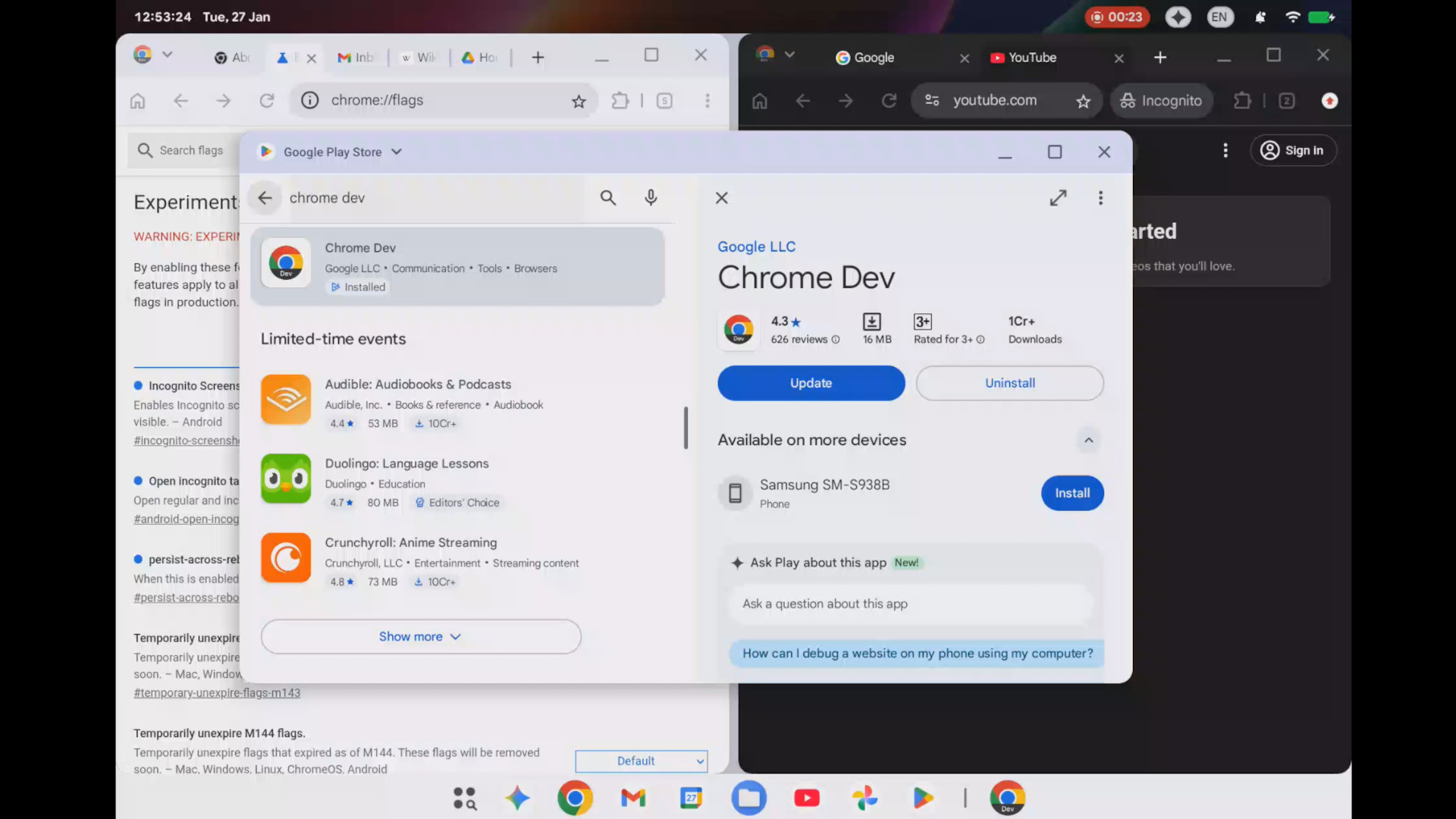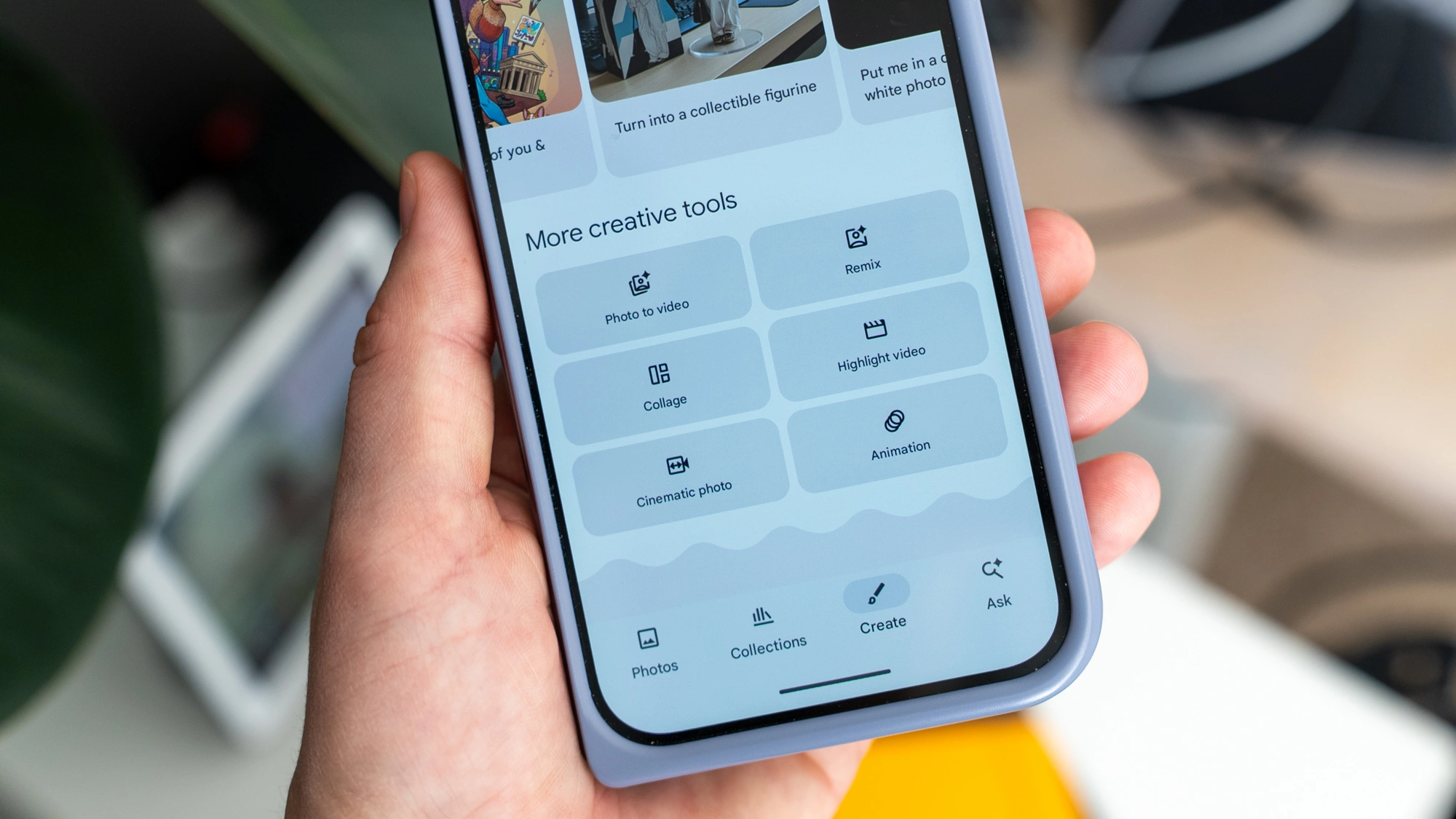-

The modern web is no longer static. It updates constantly. Live dashboards, streaming platforms, collaboration tools, and real-time sports pages refresh in the background without pause. Users keep multiple tabs open. They expect continuity. They notice delays immediately. This shift changed what “good performance” means.
-
Hi, everyone! We’ve just released Chrome 144 (144.0.7559.109) for Android. It’ll become available on Google Play over the next few days. This release includes stability and performance improvements. You can see a full list of the changes in the Git log. If you find a new issue, please let us know by filing a bug.
-
The ChromeOS Stable channel is being updated to OS version 16503.60.0 (Browser version 144.0.7559.108) for most ChromeOS devices.
-
The Stable channel has been updated to 144.0.7559.109/.110 for Windows/Mac and 144.0.7559.109 for Linux, which will roll out over the coming days/weeks. A full list of changes in this build is available in the Log.
-
Confirmed: Lenovo is also building ‘Ruby’, a flagship Intel-powered ‘Aluminium’ Chromebook
Issue 2026-05
Just as the dust was beginning to settle on our confirmation that Lenovo is building the ARM-powered ‘Sapphire’ flagship detachable for the ‘Aluminium’ project, we have a second contender also in the works to help carry the mantle of this massive shift in laptop strategy from Google.
-
Confirmed: Lenovo is also building ‘Ruby’, a flagship Intel-powered ‘Aluminium’ Chromebook
Issue 2026-05
Just as the dust was beginning to settle on our confirmation that Lenovo is building the ARM-powered ‘Sapphire’ flagship detachable for the ‘Aluminium’ project, we have a second contender also in the works to help carry the mantle of this massive shift in laptop strategy from Google.
-

A Oneworldcolumn.org blog functions as an independent journalism platform. Writers and readers connect here to examine global matters. The site covers environmental concerns, social movements, and political developments without corporate influence. How A Oneworldcolumn.org Blog Started Activists and journalists created a Oneworldcolumn.org blog as an alternative news source.
-

A Oneworldcolumn.org blog functions as an independent journalism platform. Writers and readers connect here to examine global matters. The site covers environmental concerns, social movements, and political developments without corporate influence. How A Oneworldcolumn.org Blog Started Activists and journalists created a Oneworldcolumn.org blog as an alternative news source.
-

Organizations collect massive amounts of information daily. Converting this data into clear guidance remains a persistent challenge. Insights LogicalShout transforms scattered metrics into strategic direction for better business outcomes. What Is Insights LogicalShout Insights LogicalShout is a data analytics platform designed to provide actionable intelligence from multiple sources.
-

Organizations collect massive amounts of information daily. Converting this data into clear guidance remains a persistent challenge. Insights LogicalShout transforms scattered metrics into strategic direction for better business outcomes. What Is Insights LogicalShout Insights LogicalShout is a data analytics platform designed to provide actionable intelligence from multiple sources.
-

Google processes 8.9 billion searches daily as of 2025, with YouTube claiming the top position at 346 million monthly searches. The platform’s 91.55% global market share translates to over 3.3 trillion annual queries. Facebook ranks second with 228 million monthly searches, while Amazon captures 163.
-

Google processes 8.9 billion searches daily as of 2025, with YouTube claiming the top position at 346 million monthly searches. The platform’s 91.55% global market share translates to over 3.3 trillion annual queries. Facebook ranks second with 228 million monthly searches, while Amazon captures 163.
-
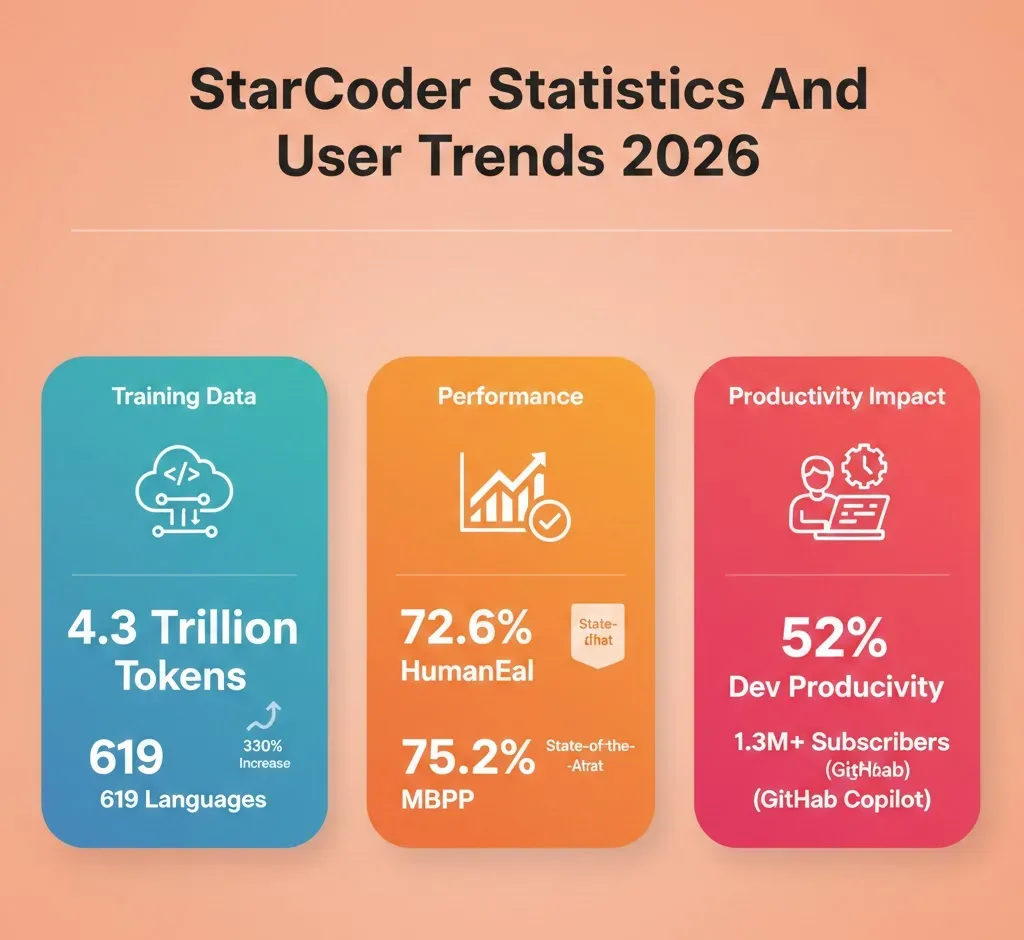
StarCoder2-15B reached 72.6% accuracy on the HumanEval benchmark with its instruction-tuned variant, surpassing CodeLlama-70B-Instruct despite having less than one-quarter of the parameters. The model trained on 4.3 trillion tokens across 619 programming languages, representing a 330% increase in training data compared to the original StarCoder.
-
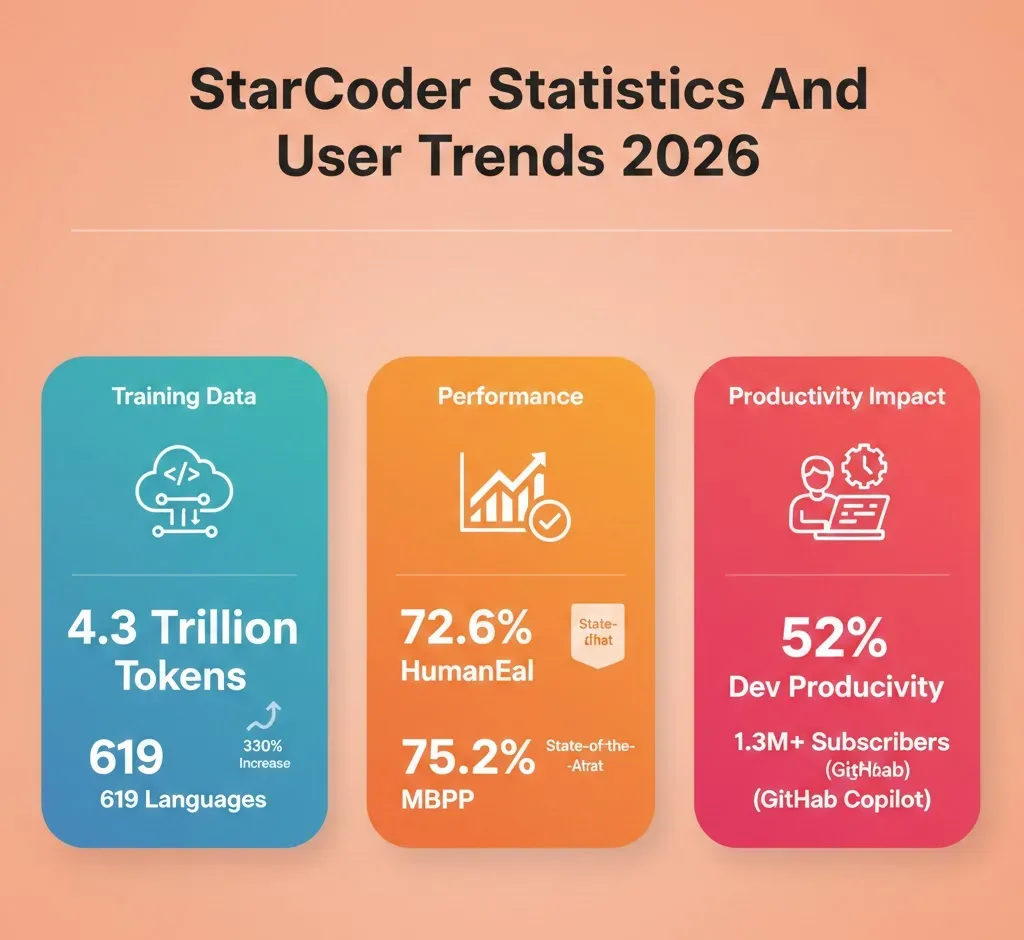
StarCoder2-15B reached 72.6% accuracy on the HumanEval benchmark with its instruction-tuned variant, surpassing CodeLlama-70B-Instruct despite having less than one-quarter of the parameters. The model trained on 4.3 trillion tokens across 619 programming languages, representing a 330% increase in training data compared to the original StarCoder.
-

For companies looking to upgrade PCs this year, gear up: laptops will be more costly and configurations slower, analysts said. PC makers “are already signaling price increases across the board and likely memory spec downgrades, especially in entry-level devices,” said Rishi Padhi, principal analyst at Gartner.
-

For companies looking to upgrade PCs this year, gear up: laptops will be more costly and configurations slower, analysts said. PC makers “are already signaling price increases across the board and likely memory spec downgrades, especially in entry-level devices,” said Rishi Padhi, principal analyst at Gartner.
-
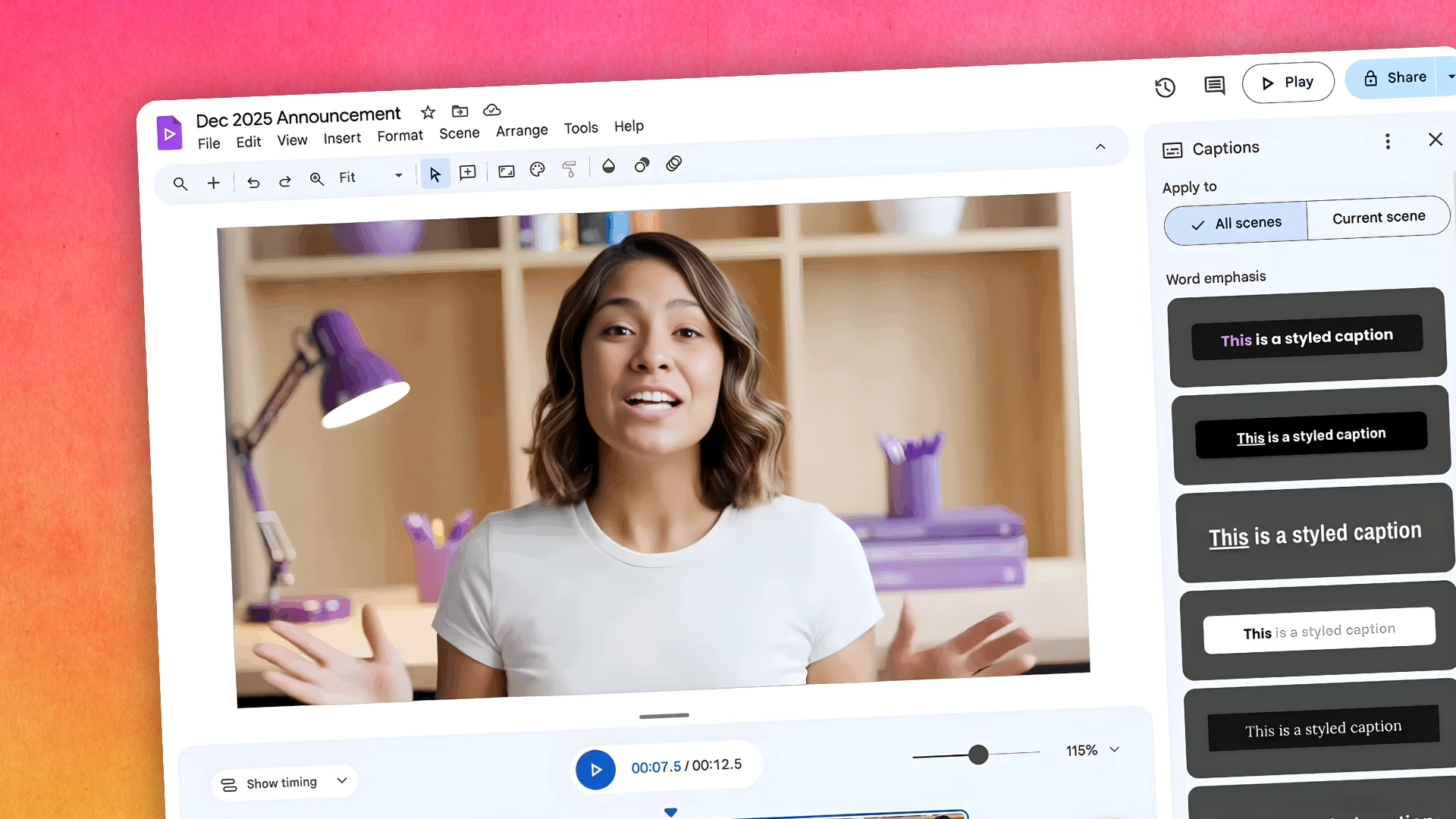
Google Vids, the AI-powered video creation app designed for the workplace, is getting a significant update to help users create more engaging and professional content. Google has announced the rollout of styled, animated captions, a feature designed to make video storytelling more accessible and easier to follow for diverse audiences.
-
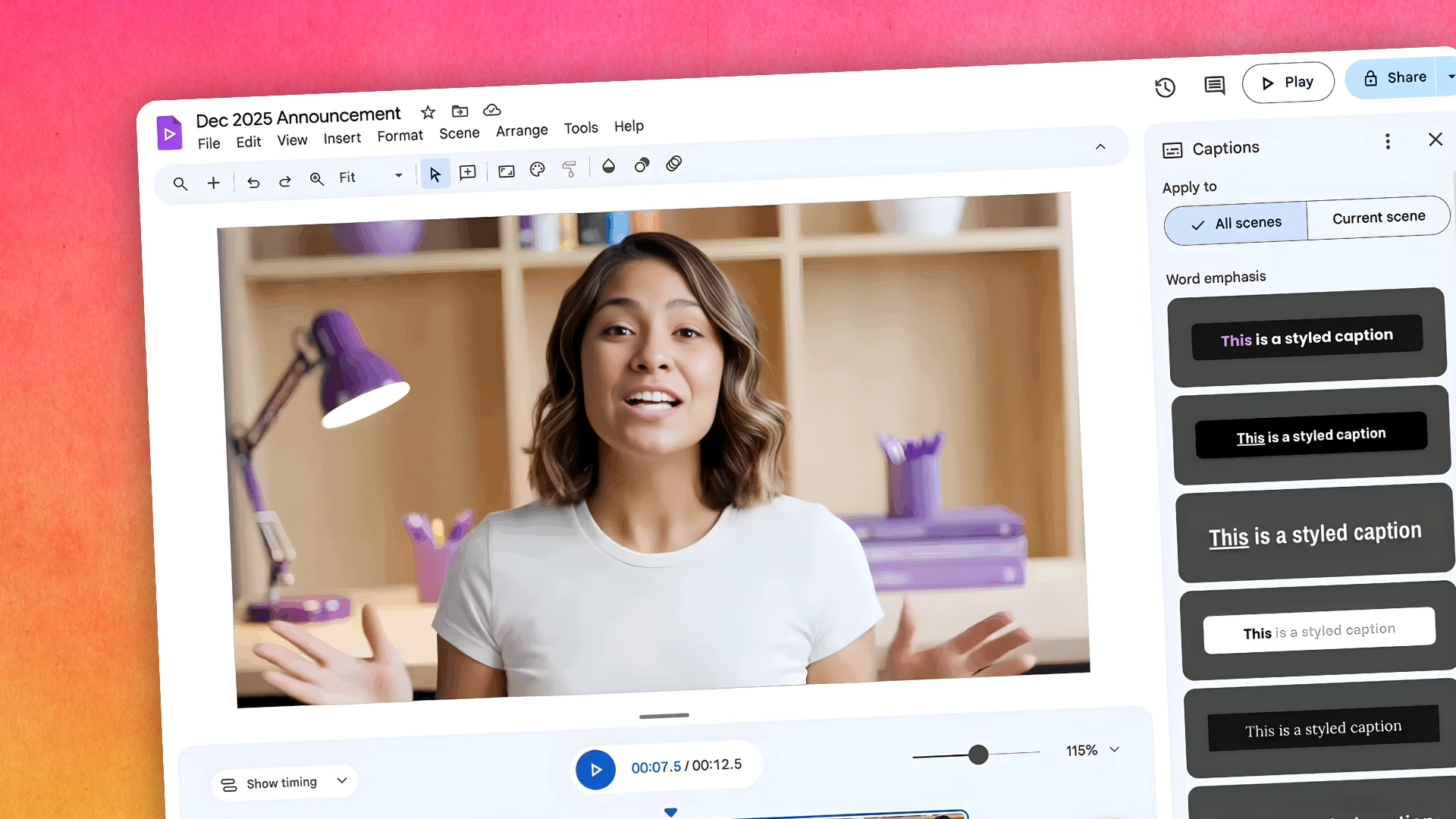
Google Vids, the AI-powered video creation app designed for the workplace, is getting a significant update to help users create more engaging and professional content. Google has announced the rollout of styled, animated captions, a feature designed to make video storytelling more accessible and easier to follow for diverse audiences.
Welcome to the ChromeOSphere
Your one-stop hub for all things Chrome OS and Chrome browser. Our mission is simple: to keep you connected with the pulse of this ever-evolving digital realm. From the latest updates on Chrome, ChromeOSphere brings together the diverse voices of the Chrome world.