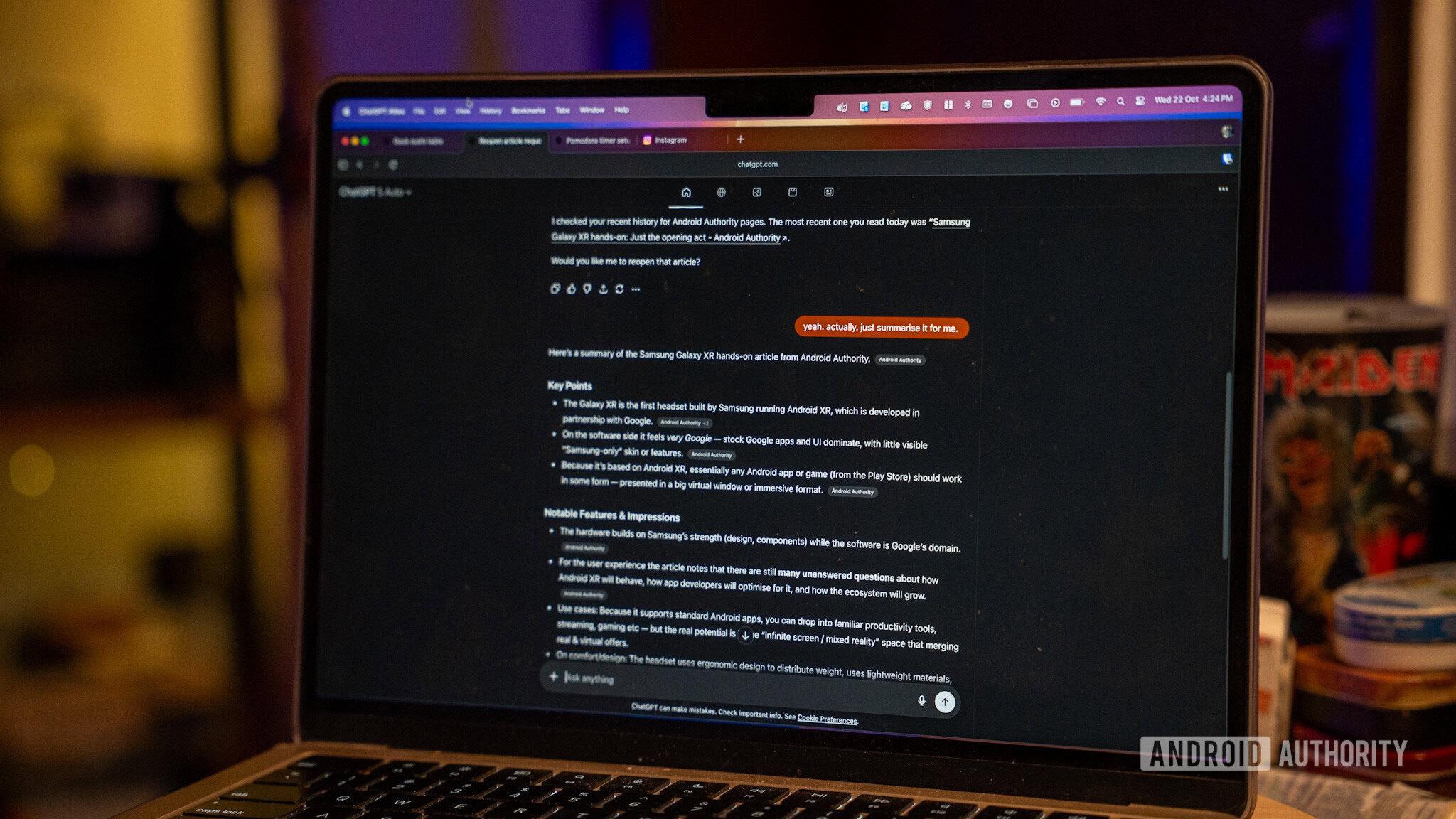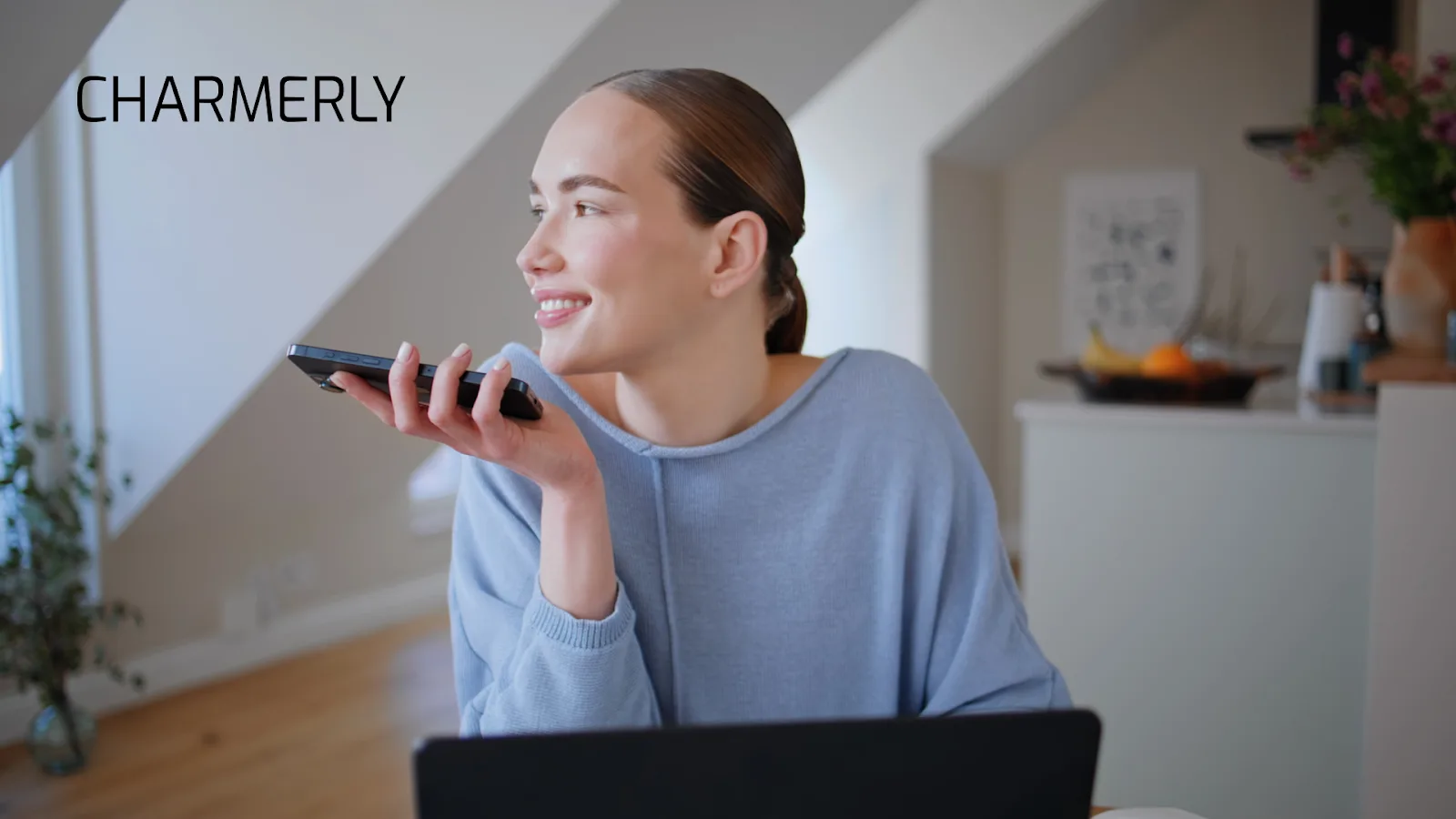-

For years, users of competing platforms like Zoom have enjoyed the benefits of a virtual waiting room—a holding space where participants gather before being admitted into the main meeting by the host. It’s a feature that provides crucial control, prevents interruptions, and allows hosts a moment to prepare.
-
Why I think Samsung and Google kept saying Galaxy XR is ‘just the beginning’ during the launch event
Issue 2025-43
The Samsung Galaxy XR headset is finally here! After months of anticipation, the first device built on the ambitious Android XR platform was just launched a few days ago, with impressive specs like 4K micro-OLED displays and deep Gemini integration, all for a cool $1799.
-

Google Assistant on Chromebooks allows users to control smart devices, set reminders, manage tasks, and search using voice commands. Accessing these settings helps customize voice preferences, linked services, and privacy controls. Understanding how to open Assistant settings on Chrome ensures users can fully configure this feature for their needs.
-

Chromebooks bring together simplicity and performance in a way that keeps everything steady. Their design focuses on quick access, reliable software, and clear functionality. Every part of the system aims to make work, browsing, and streaming smoother. They take care of updates automatically and open within seconds.
-

AI browsers may be smart, but they’re not smart enough to block a common threat: Malicious extensions. That’s the conclusion of researchers at SquareX, who on Thursday released a report showing how attackers can exploit AI sidebars through compromised browser extensions. This attack vector isn’t new.
-

AI browsers may be smart, but they’re not smart enough to block a common threat: Malicious extensions. That’s the conclusion of researchers at SquareX, who on Thursday released a report showing how attackers can exploit AI sidebars through compromised browser extensions. This attack vector isn’t new.
-
A new LTS version 138.0.7204.295 (Platform Version: 16295.80.0), is being rolled out for most ChromeOS devices. This version includes selected security fixes including:438038775 High CVE-2025-10502 Heap buffer overflow in ANGLE.443196747 High CVE-2025-11458 Heap buffer overflow in Sync.
-

Yesterday, Google’s Quantum AI team announced a historic achievement: the first-ever demonstration of verifiable quantum advantage. This milestone, a critical step towards practical quantum computing, wasn’t just an algorithmic breakthrough; it was made possible by decades of investment and innovation in the underlying quantum hardware.
-
Google’s quantum computer just achieved a massive breakthrough: ‘Verifiable Quantum Advantage’
Issue 2025-43
The world of quantum computing often feels like science fiction, full of mind-bending concepts and promises of future breakthroughs. Today, Google’s Quantum AI team announced a major leap that brings that future significantly closer to reality.
-
Google finally confirms a proper GPU driver update is coming to fix the Pixel 10’s performance
Issue 2025-43
Since the Pixel 10’s launch, one glaring issue has been its bafflingly poor GPU performance. Despite switching to a new PowerVR GPU from Imagination Technologies, the phone has struggled in benchmarks and real-world gaming, often performing worse than its predecessors.
-
Hi, everyone! We’ve just released Chrome 142 (142.0.7444.48) for Android to a small percentage of users. It’ll become available on Google Play over the next few days. You can find more details about early Stable releases here.This release includes stability and performance improvements.
-
Buckle up for a deep dive into web performance optimization with Chrome DevTools! Matthias guides you through the updated Performance panel, showing you how to measure Core Web Vitals (LCP, CLS, INP) and get tailored advice from AI. Along the ride learn about Speculation Rules for near-instant navigation and `scheduler.
-

For modern enterprises, network connectivity is the lifeblood of the AI era. But today’s technology landscape has challenges that are pushing traditional networking models to their limits: Aggressive cloud migrations and investments in colocation spaces: Organizations are grappling with complex, high-capital expenditure requirements to interconnect global environments from multiple vendors.
-
Hi everyone! We’ve just released Chrome Dev 143 (143.0.7487.2) for Android. It’s now available on Google Play.You can see a partial list of the changes in the Git log. For details on new features, check out the Chromium blog, and for details on web platform updates, check here.
-
The Beta channel is being updated to OS version 16433.24.0 (Browser version 142.0.7444.40) for most ChromeOS devices.
Welcome to the ChromeOSphere
Your one-stop hub for all things Chrome OS and Chrome browser. Our mission is simple: to keep you connected with the pulse of this ever-evolving digital realm. From the latest updates on Chrome, ChromeOSphere brings together the diverse voices of the Chrome world.