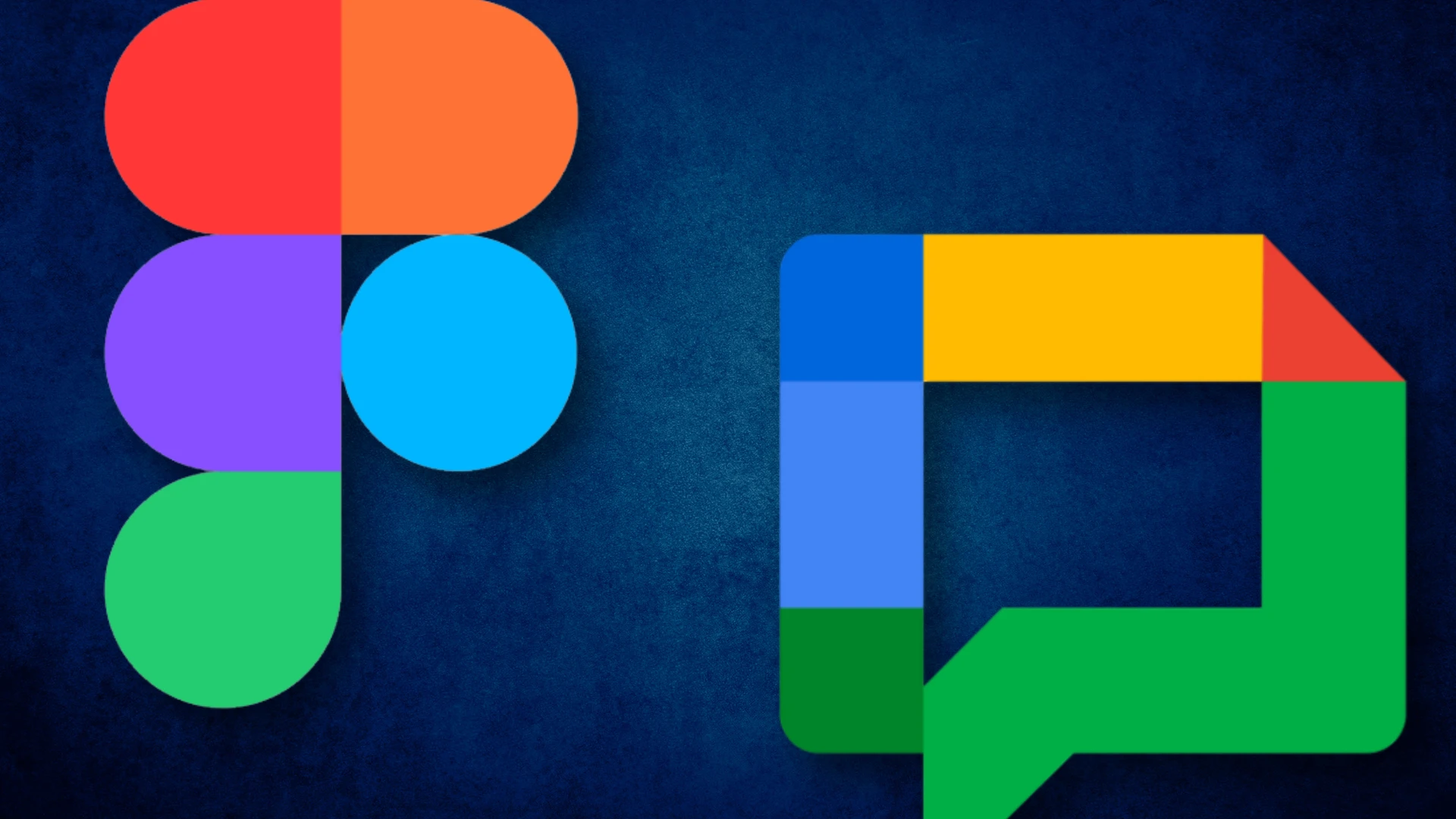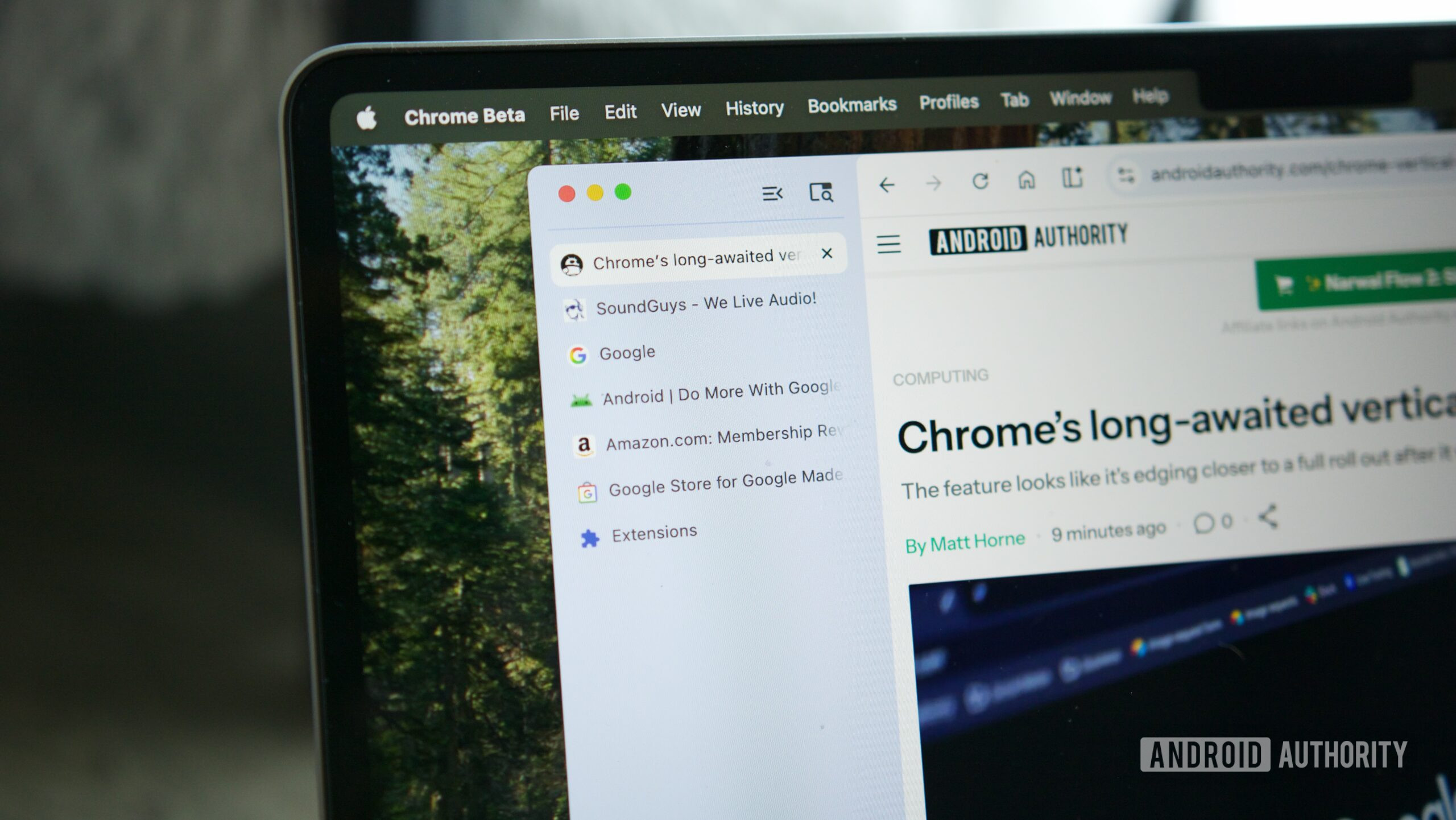-

Technology plays a fundamental role in business expansion. Companies rely on software, networks, and data management to maintain efficiency, security, and customer satisfaction. Without reliable technical support, businesses may struggle to keep up with market demands. A trusted technology provider ensures smooth operations, reducing downtime and increasing productivity.
-
High-severity CSS flaw let malicious webpages run code inside the sandbox Google has quietly pushed out an emergency Chrome fix after attackers were caught exploiting the browser’s first reported zero-day of 2026.…
-
High-severity CSS flaw let malicious webpages run code inside the sandbox Google has quietly pushed out an emergency Chrome fix after attackers were caught exploiting the browser’s first reported zero-day of 2026.…
-

An estimated 37 million worldwide installations of a clutch of leaky Chrome extensions are transmitting users’ browsing histories to external servers. According to findings by an independent security researcher using the pseudonym “Q Continuum,” a total of 287 extensions sent data that closely matched the URLs visited during simulated browsing sessions.
-
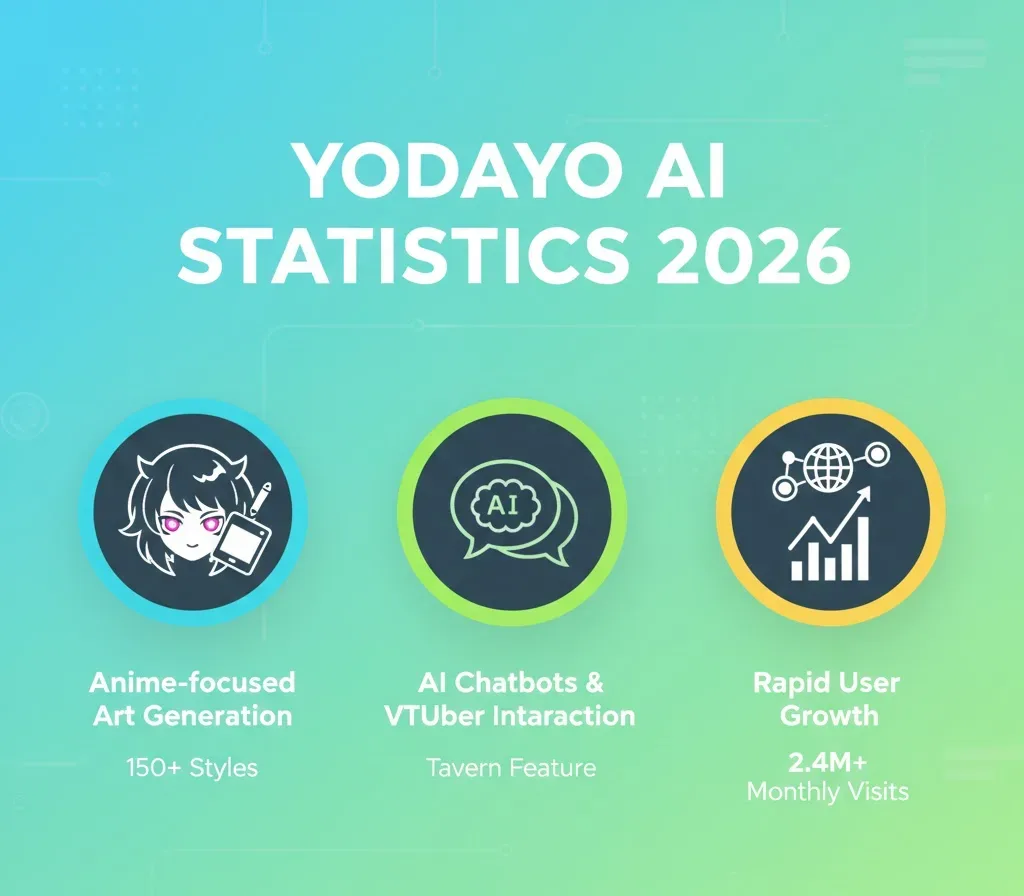
Yodayo AI recorded 2.4 million monthly visits in September 2025, according to Similarweb data. The anime-focused AI platform targets VTuber enthusiasts and anime creators with specialized image generation tools. Founded in 2022 by Susan Huang, Robert Latt, and Thiha Min, the New York-based company operates as an AI-powered social network.
-
The ChromeOS Dev channel is being updated to OS version 16581.6.0 (Browser version 146.0.7680.5) for most ChromeOS devices.
-
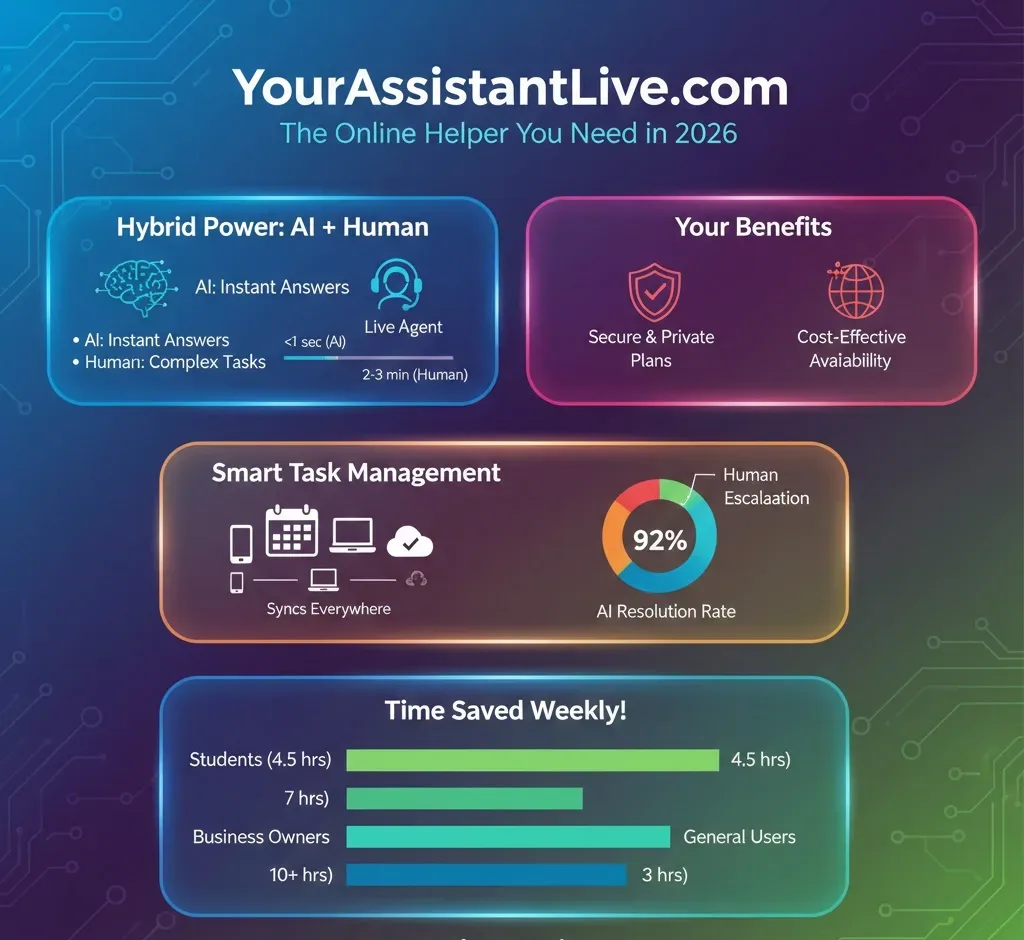
YourAssistantLive.com combines artificial intelligence with human support to handle daily tasks. The platform routes simple queries to AI and transfers complex issues to live agents. Registration takes minutes. Users customize profiles and integrate existing software through plugins. How YourAssistantLive.
-
The Extended Stable channel has been updated to 144.0.7559.177 for Windows and Mac which will roll out over the coming days/weeks. Security Fixes and RewardsNote: Access to bug details and links may be kept restricted until a majority of users are updated with a fix.
-
The Stable channel has been updated to 145.0.7632.75/76 for Windows/Mac and 144.0.7559.75 for Linux, which will roll out over the coming days/weeks.
-
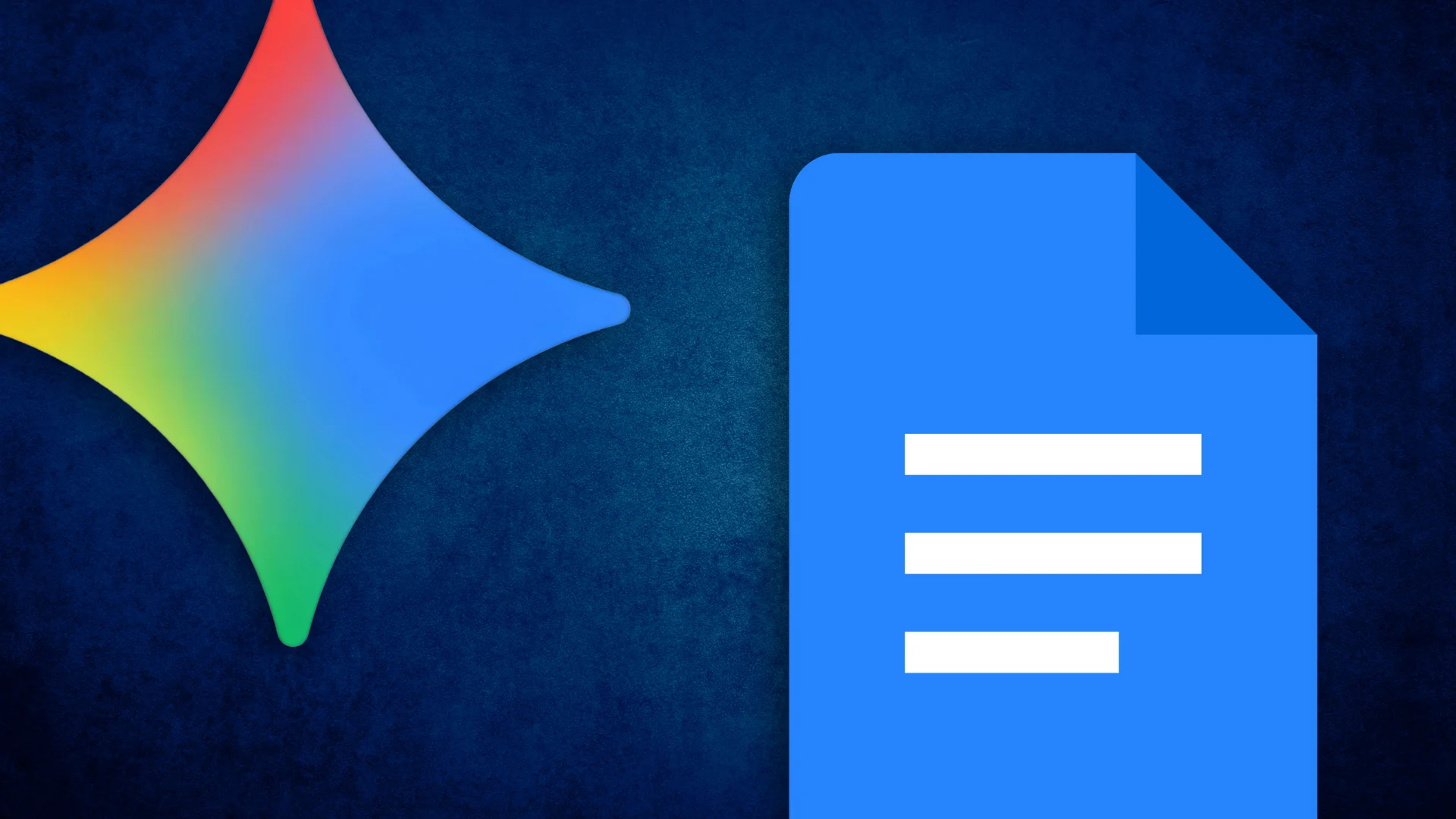
Google is bringing one of the most impressive features of its NotebookLM AI research tool directly into the Workspace ecosystem. A new update for Google Docs introduces Gemini-powered audio summaries, allowing users to listen to a brief, verbal overview of their documents rather than reading through pages of text.
-
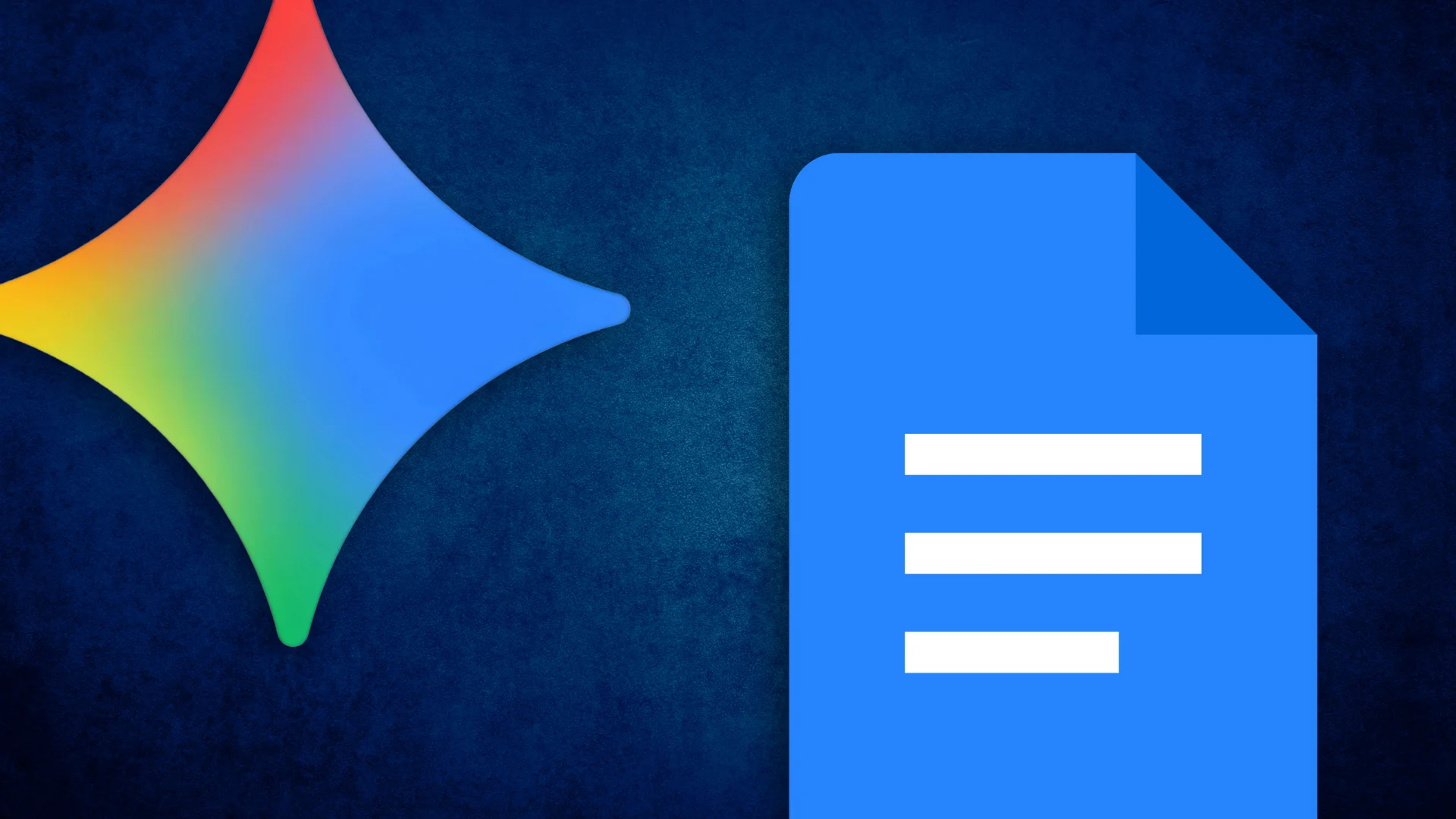
Google is bringing one of the most impressive features of its NotebookLM AI research tool directly into the Workspace ecosystem. A new update for Google Docs introduces Gemini-powered audio summaries, allowing users to listen to a brief, verbal overview of their documents rather than reading through pages of text.
-
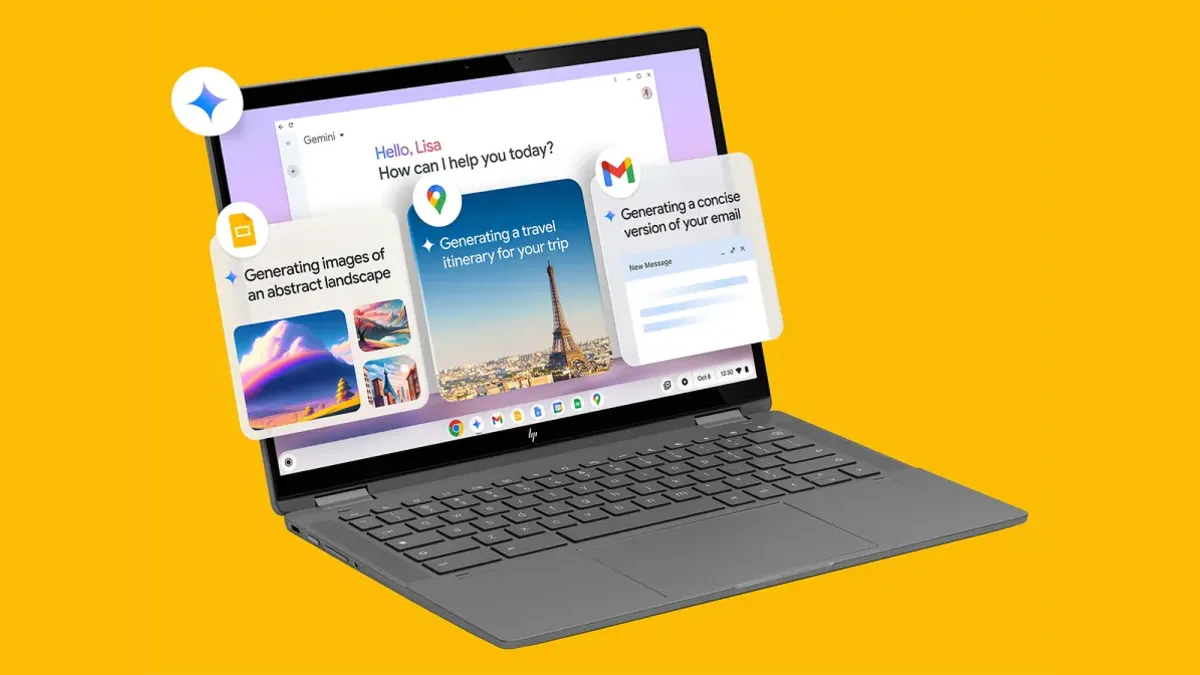
Artificial intelligence is now available in desktop software, where it was limited to specialized uses, as well as within browser tabs, where it can be found almost daily. The majority of the strongest AI tools can now be accessed fully online and accessed instantly without downloads and hefty installations.
-

SSMS still works, but it’s no longer enough. Cross-platform teams, growing schemas, and faster delivery cycles demand better tools. This guide cuts through the noise to compare the most practical SSMS alternatives for 2026, showing which tools actually reduce query errors, speed diagnostics, and fit real SQL Server workflows.
-
The Beta channel is being updated to OS version 16552.33.0 (Browser version 145.0.7632.66) for most ChromeOS devices.
-
30+ Chrome extensions disguised as AI chatbots steal users’ API keys, emails, other sensitive data
Issue 2026-07Are you a good bot or a bad bot? More than 30 malicious Chrome extensions installed by at least 260,000 users purport to be helpful AI assistants, but they steal users’ API keys, email messages, and other personal data.
-
30+ Chrome extensions disguised as AI chatbots steal users’ API keys, emails, other sensitive data
Issue 2026-07Are you a good bot or a bad bot? More than 30 malicious Chrome extensions installed by at least 260,000 users purport to be helpful AI assistants, but they steal users’ API keys, email messages, and other personal data.
Welcome to the ChromeOSphere
Your one-stop hub for all things Chrome OS and Chrome browser. Our mission is simple: to keep you connected with the pulse of this ever-evolving digital realm. From the latest updates on Chrome, ChromeOSphere brings together the diverse voices of the Chrome world.