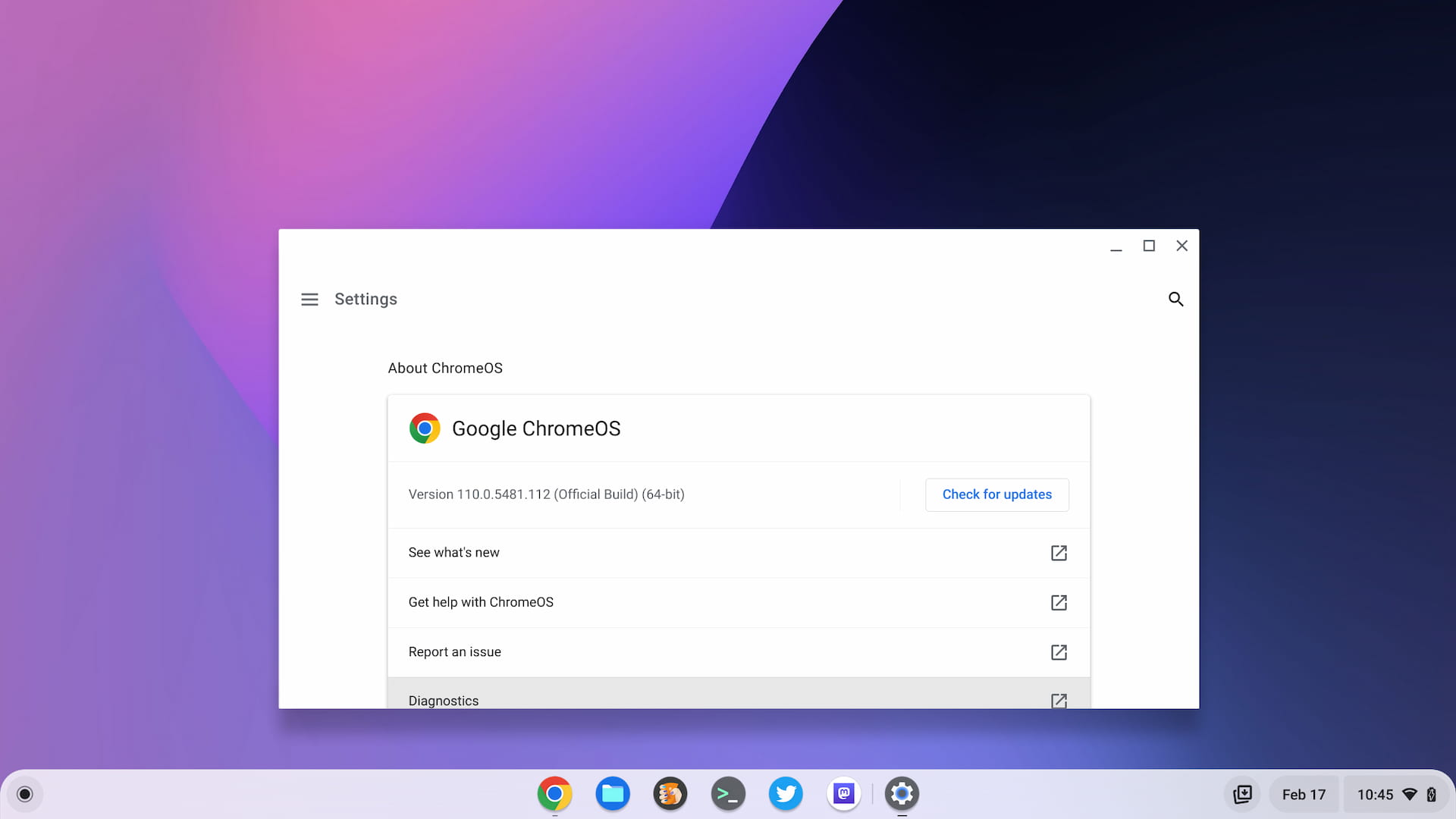-
CrowdStrike eyes generative AI to revolutionize cybersecurity: A one-on-one with president Mike Sentonas
Issue 2023-38
As the cybersecurity landscape becomes more complex, CrowdStrike Inc. is setting its sights on generative artificial intelligence to disrupt the market. The cybersecurity company has seen an extraordinary growth trajectory, bolstered by its flexible, data-centric approach to security.
-
Google’s Bard AI just got access to your Gmail, Drive, and more with these new extensions
Issue 2023-38
Ever wished your AI companion could delve deep into your Google toolkit and help you knit everything together? Disappointed by how much Google Assistant sucks at doing this? Well, you probably remember Bard, Google’s fix, or rather, its likely soon-to-be replacement for Assistant’s internals in the near future.
-
YouTube Music digs into its inner 90s angsty teen soul and adds mood filters for crying, more
Issue 2023-38
Remember when mixtapes were our go-to for capturing every emotion? I personally had Linkin Park Meteora burnt onto a disc along with Fallout Boy and Blink 182 for when I had a crappy day.
-
At long last, Google’s Tab Groups actually save, and it’s the final piece to my productivity puzzle
Issue 2023-38
Two months ago, I grumbled about how Chrome’s much-touted Tab Groups Save feature was, to put it bluntly, completely busted and useless. It promised to let users save groups of tabs, collapse them, and then restore them later. However, not every online find belongs on your Reading List.
-
LTS-108 is being updated in the LTS channel to 108.0.5359.243 (Platform Version: 15183.106.0) for most ChromeOS devices. Want to know more about Long Term Support? Click here.This update contains multiple Security fixes, including:1479274 High CVE-2023-4863 Heap buffer overflow in Web1472492 High CVE-2023-4572 Use after free in MediaStream1470668 High CVE-2023-4427 Out of bounds memory access in V8Giuliana Pritchard Google Chrome OS
-
Built with BigQuery: Bloomreach Engagement brings power to marketers with advanced personalization
Issue 2023-38
Editor’s note: The post is part of a series showcasing our partners, and their solutions, that are Built with BigQuery.Your customers aren’t just looking for the best prices, they’re looking for better experiences, too. Personalization sets the great companies apart from the rest.
-
If you use your Google Nest Hub Max for video calls, it’s about to become one giant paperweight
Issue 2023-38
During the COVID-19 pandemic, Zoom showed great support for Google’s Nest Hub Max by offering seamless integration with Zoom video calls on the smart home display. Following that, Google continued to pad out its excellent Google Meet video calling features, and those on the display were specific to it.
-
ChromeOS shows off working Game Dashboard with mouse and keyboard controls for your games
Issue 2023-38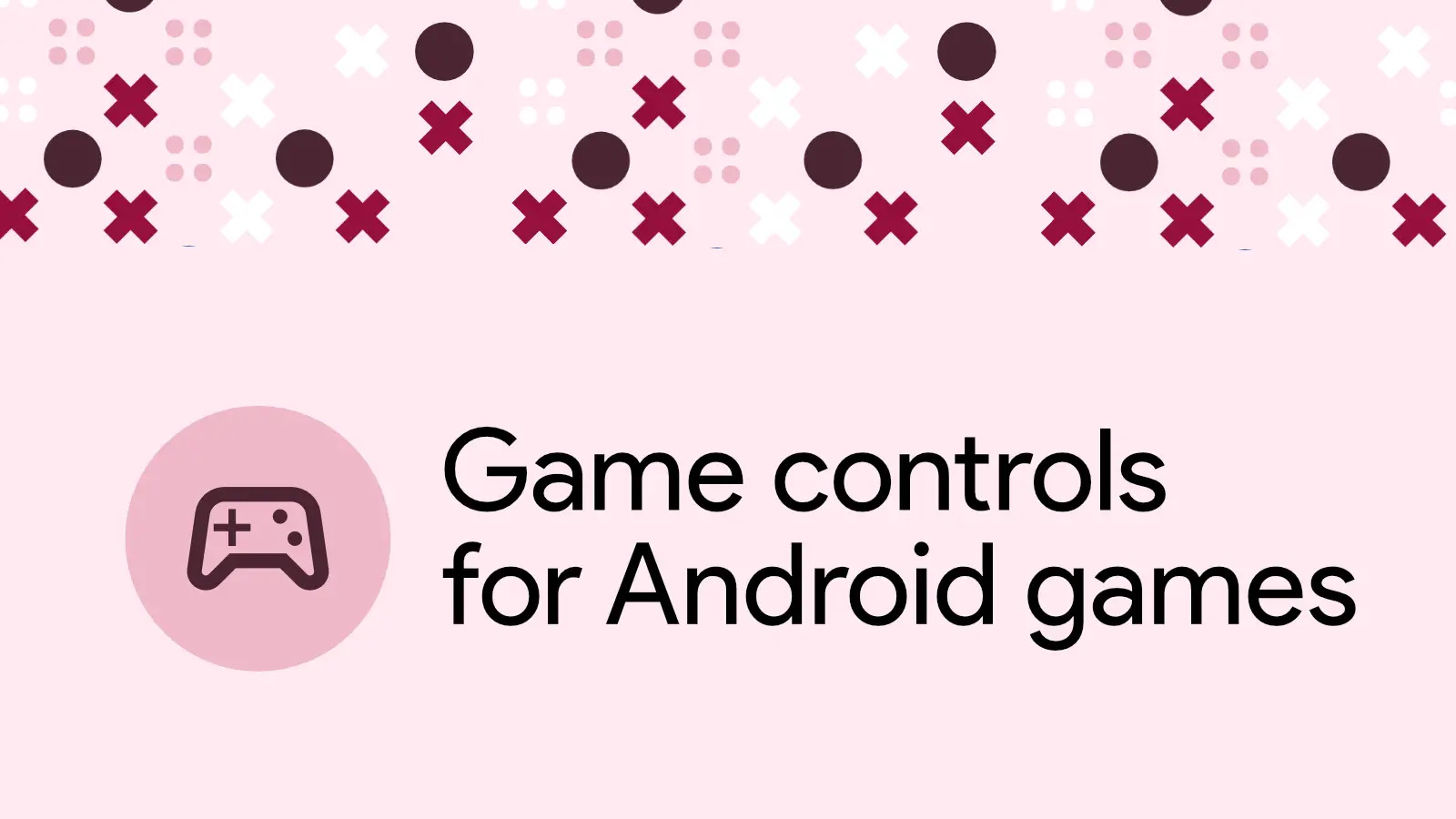
Back in February, I wrote about the new ‘Control Overlays’ beta for mouse and keyboard support in games played on ChromeOS. When it was announced, I tested it out with RuneScape, as well as several other titles, and it continuously crashed.
-
Hi everyone! We’ve just released Chrome Stable 117 (117.0.5938.108) for iOS; it’ll become available on App Store in the next few hours.This release includes stability and performance improvements. You can see a full list of the changes in the Git log.
-
Ztype by Phoboslab is a super satisfying way to kill some time, is worth a try for the whole family
Issue 2023-37
A friend of mine recently introduced me to this game, ZTYPE by Phoboslab. It’s set in space, and you type out words to shoot down oncoming enemy ships. Sounds simple, but as you dive deeper, the words get trickier and the ships, faster.
-
The Stable channel has been updated to 117.0.5938.88 for Mac and Linux and 117.0.5938.88/.89 for Windows, which will roll out over the coming days/weeks. A full list of changes in this build is available in the log.Interested in switching release channels? Find out how here.
-

Working in multi-cloud environments gives organizations more flexibility to build and optimize applications. However, operating in multiple environments can also introduce new complexities and risks. VMware provides a wide range of solutions to help address them, and as a multi-cloud organization ourselves, we see some of our customers’ challenges firsthand.
-
Google promises eternity of updates for Chromebooks – that’s a decade for everyone else
Issue 2023-37I’ve seen things you people wouldn’t believe, laptops on fire off the shoulder of Orion… Google said Thursday it will provide a decade of service updates for recent model Chromebooks, a policy change that reflects the growing political clout of right-to-repair campaigners.…
-
Hi everyone! We’ve just released Chrome Dev 119 (119.0.6006.3) for Android. It’s now available on Google Play.You can see a partial list of the changes in the Git log. For details on new features, check out the Chromium blog, and for details on web platform updates, check here.
Welcome to the ChromeOSphere
Your one-stop hub for all things Chrome OS and Chrome browser. Our mission is simple: to keep you connected with the pulse of this ever-evolving digital realm. From the latest updates on Chrome, ChromeOSphere brings together the diverse voices of the Chrome world.


![ASUS Chromebook CM34 Flip review: budget-friendly workhorse [VIDEO]](https://chromeunboxed.com/wp-content/uploads/2023/09/ASUS-CM34FlipChromebook-FullReview.jpg)









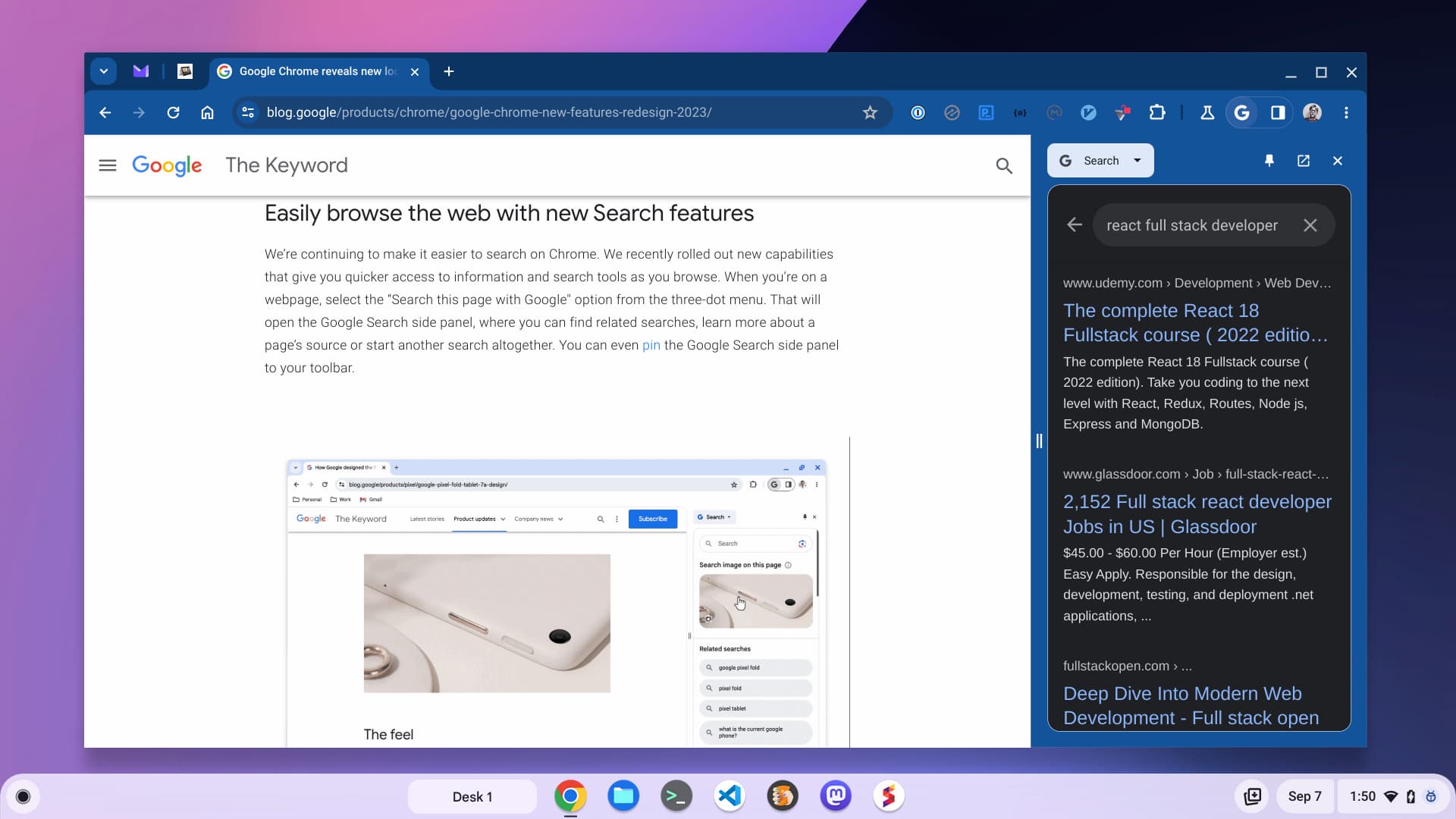





/cdn.vox-cdn.com/uploads/chorus_asset/file/23968386/226053_distracted.0.jpg)