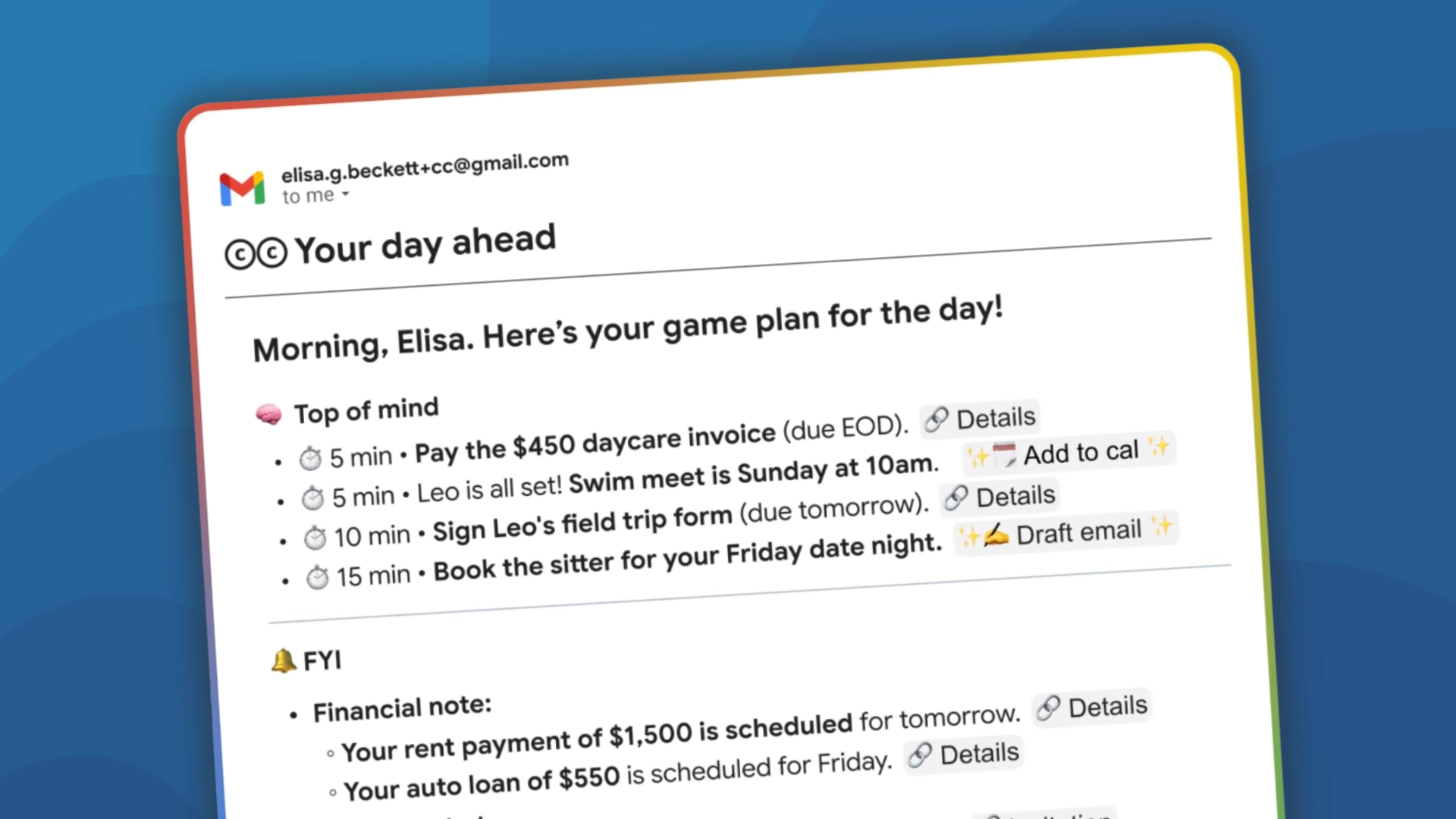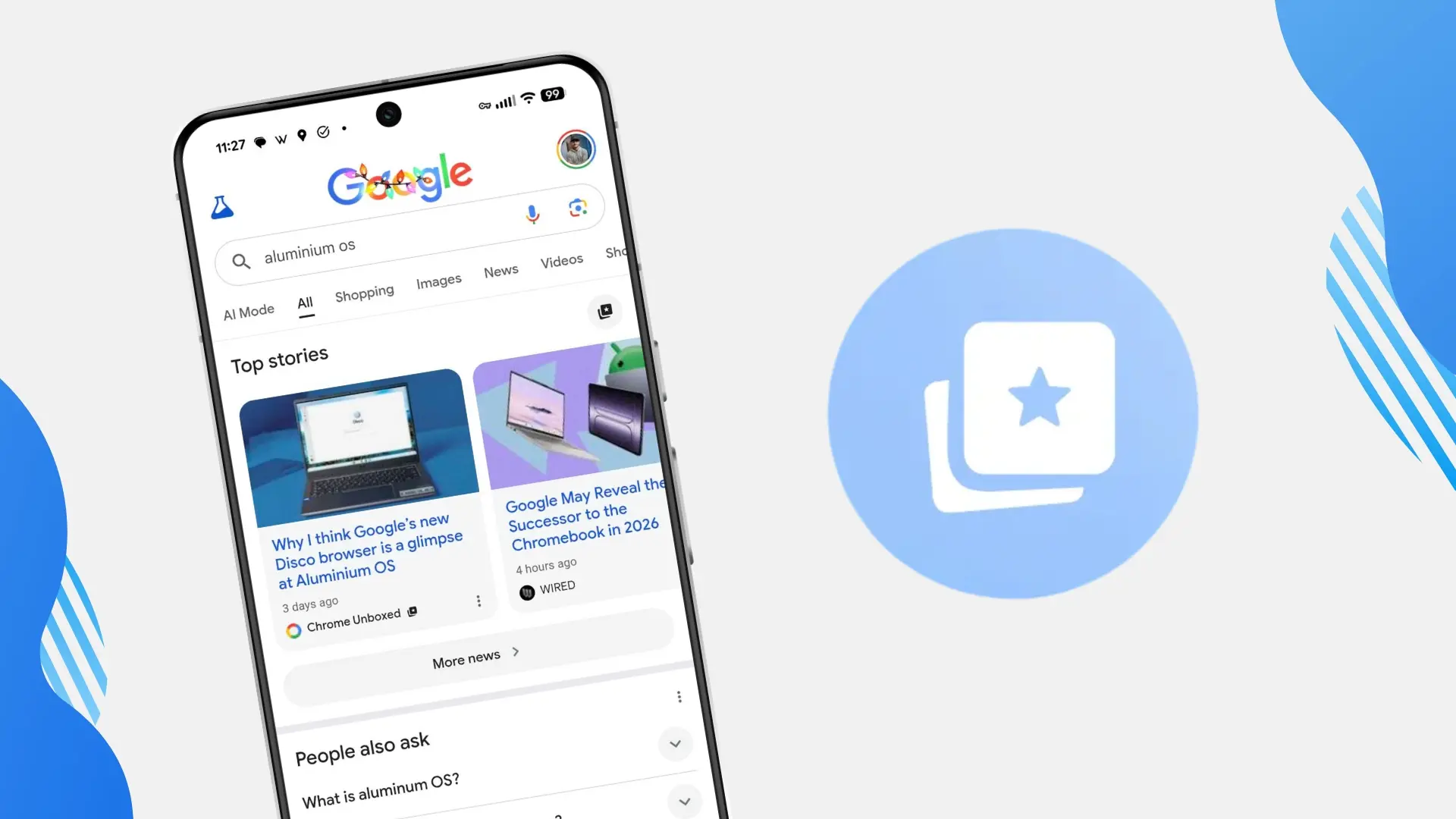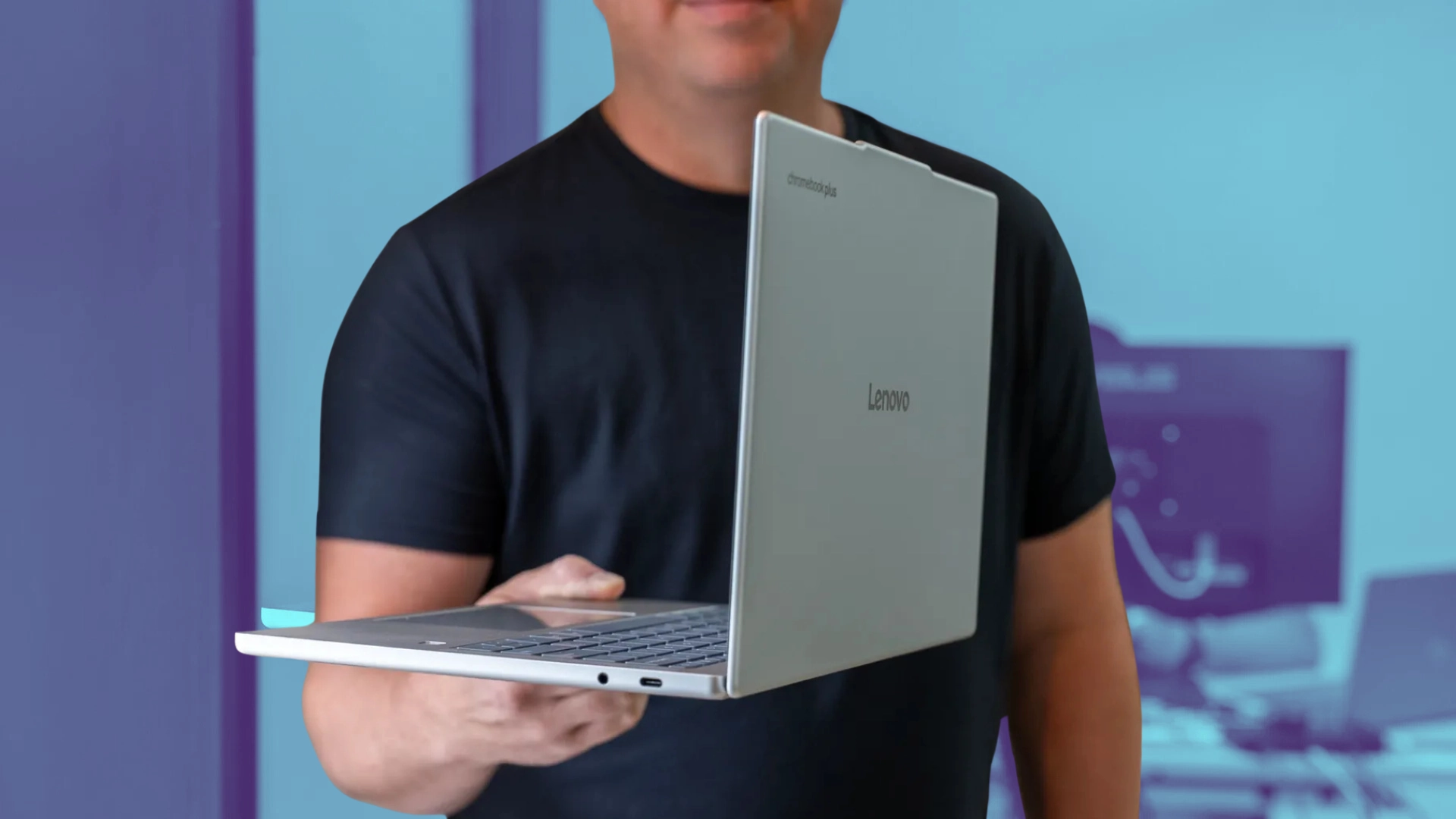-
The ChromeOS Stable channel is being updated to OS version 16463.51.0 (Browser version 143.0.7499.150) for most ChromeOS devices.
-
Discover custom functions, one of Una’s favorite features from CSS Wrapped 2025. Functions make it alot easier to architect your CSS in a clean and expressive way. Join Una as she shares an example of a CSS custom function for a conditionally rounded border radius.
-
We’re excited by how rapidly we can now act on feedback. Just weeks after discussing a new runtime.getVersion() API, an implementation was already live in Chrome Canary. Learn more by visiting the related video ”Can you make a cross-browser Chrome Extension?”. Join the WebExtensions community group → goo.
-
Hi everyone! We’ve just released Chrome Beta 144 (144.0.7559.31) for Android. It’s now available on Google Play.You can see a partial list of the changes in the Git log. For details on new features, check out the Chromium blog, and for details on web platform updates, check here.
-
The ChromeOS Beta channel is being updated to OS version 16503.18.0 (Browser version 144.0.7559.27) for most ChromeOS devices.
-
Hi everyone! We’ve just released Chrome Beta 144 (144.0.7559.31) for iOS; it’ll become available on App Store in the next few days.You can see a partial list of the changes in the Git log. If you find a new issue, please let us know by filing a bug.
-
The Beta channel has been updated to 144.0.7559.31 for Windows, Mac and Linux.A partial list of changes is available in the Git log. Interested in switching release channels? Find out how. If you find a new issue, please let us know by filing a bug.
-

AudioLM generated speech that achieved only 51.2% human distinguishability in 2024, meaning listeners correctly identified synthetic audio at rates no better than random chance. Google Research developed this framework with 0.3 billion parameters across three hierarchical processing stages, trained on 40,000 hours of piano music alongside extensive speech datasets.
-

PubMedBERT recorded 2.5 million monthly downloads across its model variants in 2025, establishing dominance in biomedical natural language processing. Developed by Microsoft Research and trained on 14 million PubMed abstracts, the model outperforms general-domain alternatives by 4.7 points on the BLURB benchmark. The biomedical NLP market reached $8.
-
Hi, everyone! We’ve just released Chrome 143 (143.0.7499.146) for Android. It’ll become available on Google Play over the next few days. This release includes stability and performance improvements. You can see a full list of the changes in the Git log. If you find a new issue, please let us know by filing a bug.
-
Hi everyone! We’ve just released Chrome Stable 143 (143.0.7499.151) for iOS; it’ll become available on App Store in the next few hours.This release includes stability and performance improvements. You can see a full list of the changes in the Git log.
-
The Stable channel has been updated to 143.0.7499.146/.147 for Windows/Mac and 143.0.7499.146 for Linux, which will roll out over the coming days/weeks. A full list of changes in this build is available in the Log.
-
The Extended Stable channel has been updated to 142.0.7499.243 for Windows and Mac which will roll out over the coming days/weeks. A full list of changes in this build is available in the log. Interested in switching release channels? Find out how here.
-
Say goodbye to writing onclick handlers just to open a dialog. With Chrome 135, buttons can now control other elements purely with HTML. Bramus share’s one of his top feature picks from CSS Wrapped 2025. See all of the UI features that Chrome shipped this year → https://goo.
-
Gemini Deep Research can now generate charts and interactive simulations to visualize your data
Issue 2025-51
If you have used Gemini Deep Research lately, you know it is incredibly powerful at digging up information and synthesizing it into a comprehensive report. But let’s be honest: sometimes those reports can be a dense wall of text.
-
![LegalBERT Statistics And User Trends [2026 Updated]](https://www.aboutchromebooks.com/wp-content/uploads/2025/12/LegalBERT-Statistics-e1765901340537.webp)
LegalBERT has established itself as the dominant domain-specific language model for legal NLP tasks. Pre-trained on 12 GB of diverse legal text, this BERT variant consistently outperforms general-purpose language models on legal benchmarks, witnessing nearly 4.9 million monthly downloads on Hugging Face as of December 2025.
-

PDFs are reliable for sharing documents—they keep formatting intact and look the same on any device. But when you need to make edits, add comments, or collaborate with colleagues, PDFs can quickly become frustrating. What if you could transform that PDF into a fully editable Word document in minutes?
Welcome to the ChromeOSphere
Your one-stop hub for all things Chrome OS and Chrome browser. Our mission is simple: to keep you connected with the pulse of this ever-evolving digital realm. From the latest updates on Chrome, ChromeOSphere brings together the diverse voices of the Chrome world.