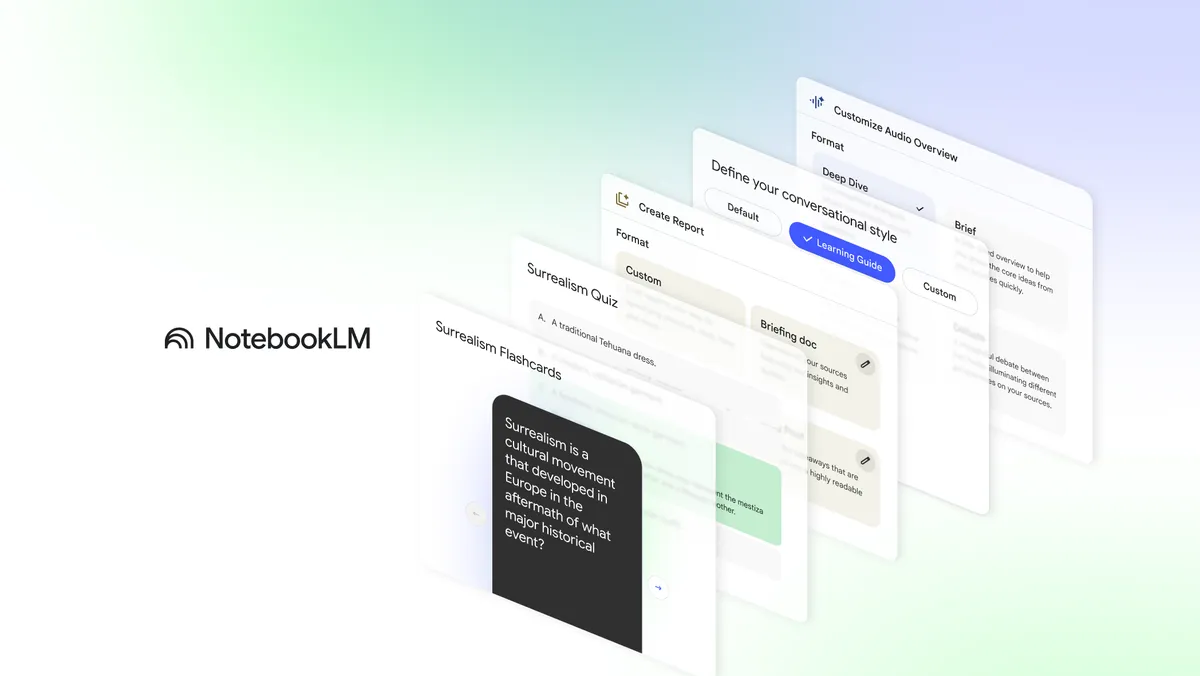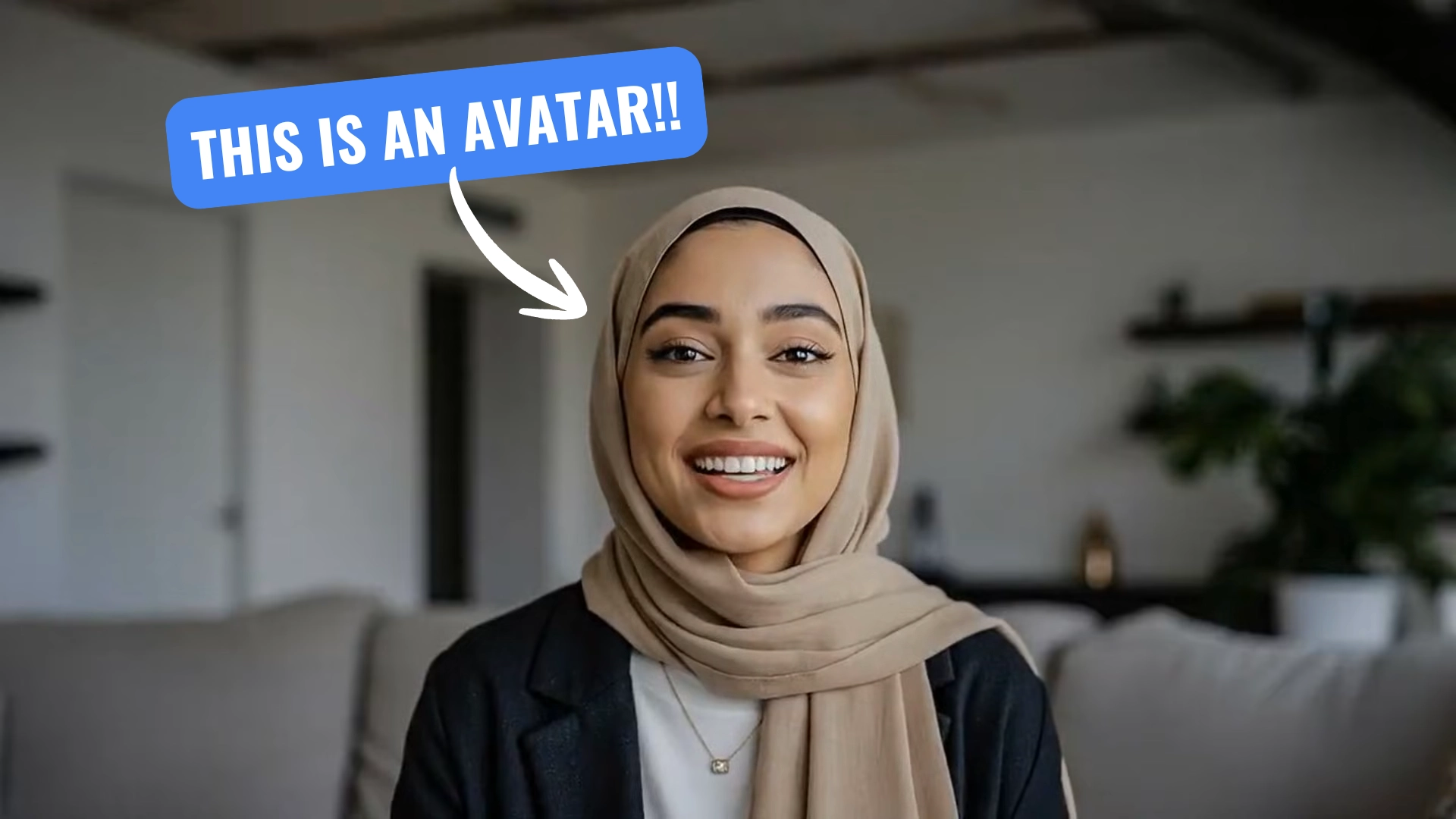-
Google Assistant gets a tiny lifeline as the full switch to Gemini gets pushed to 2026
Issue 2025-51
If you’ve been dreading the end-of-year deadline to give up Google Assistant and move fully over to Gemini, you can breathe a sigh of relief. While Google originally planned to have most of us transitioned away from Assistant by the end of 2025, they’ve officially tapped the brakes.
-
I absolutely love the precision of this new image editing feature baked right into Gemini
Issue 2025-51
We’ve all been stuck trying to get an AI to edit an image, with the process of getting it to comprehend the exact spot you want to change becoming a nightmare.
-
I absolutely love the precision of this new image editing feature baked right into Gemini
Issue 2025-51
We’ve all been stuck trying to get an AI to edit an image, with the process of getting it to comprehend the exact spot you want to change becoming a nightmare.
-
Historically, moving an element in the DOM was destructive. Now in Chrome 133, there’s moveBefore. It works exactly like insertBefore, but it keeps the element alive during the move. See all of the UI features that Chrome shipped this year → https://goo.
-

Data teams seem to be constantly balancing the need for governed, trusted metrics with business needs for agility and ad-hoc analysis. To help bridge the gap between managed reporting and rapid data exploration, we are introducing several new features in Looker, to expand users’ self-service capabilities.
-

Modern development teams work under constant pressure to ship features fast, keep systems stable, and reduce technical debt. In environments where even small mistakes can break integrations or slow down business operations, code review becomes one of the few reliable ways to maintain consistency and quality.
-

Modern development teams work under constant pressure to ship features fast, keep systems stable, and reduce technical debt. In environments where even small mistakes can break integrations or slow down business operations, code review becomes one of the few reliable ways to maintain consistency and quality.
-
The Stable channel has been updated to 143.0.7499.169/.170 for Windows/Mac and 143.0.7499.169 for Linux, which will roll out over the coming days/weeks. A full list of changes in this build is available in the Log.Interested in switching release channels? Find out how here.
-
Getting AI to write good SQL: Optimizing the AlloyDB AI natural language API for your use case
Issue 2025-51
Today’s AI capabilities provide a great opportunity to enable natural language (NL) interactions with your enterprise data through applications using text and voice. In fact, in the world of agentic applications, natural language is rapidly becoming the interaction standard.
-
Android Desktop just got a casting upgrade, but here is why I don’t think it’s Aluminium OS
Issue 2025-51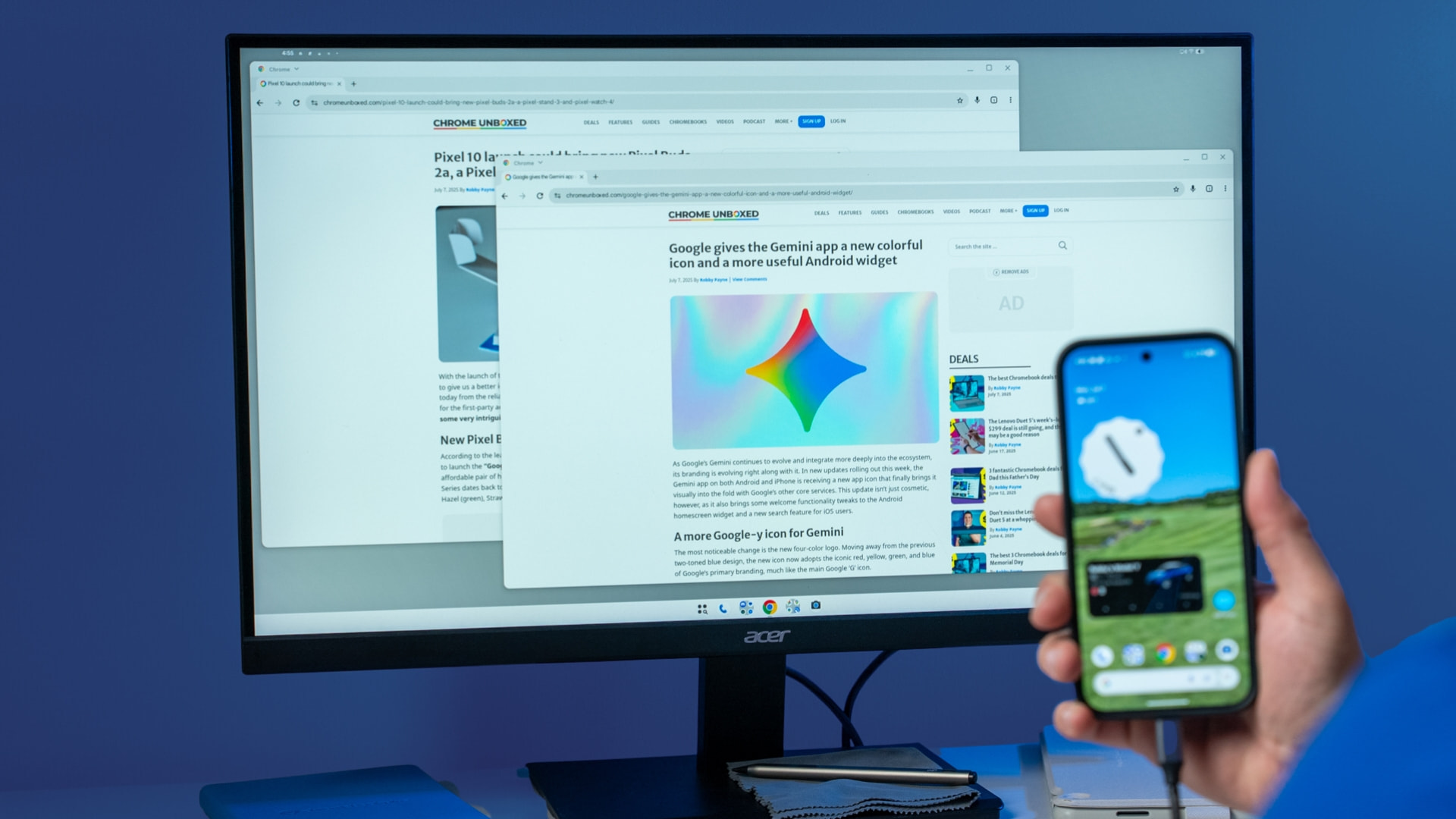
Google is continuing its steady march to make Android more capable on big screens. In the latest Android 16 QPR3 Beta 1, spotted by Android Authority, a cool new feature has appeared: the ability to cast content directly from an external display.
-
Android Desktop just got a casting upgrade, but here is why I don’t think it’s Aluminium OS
Issue 2025-51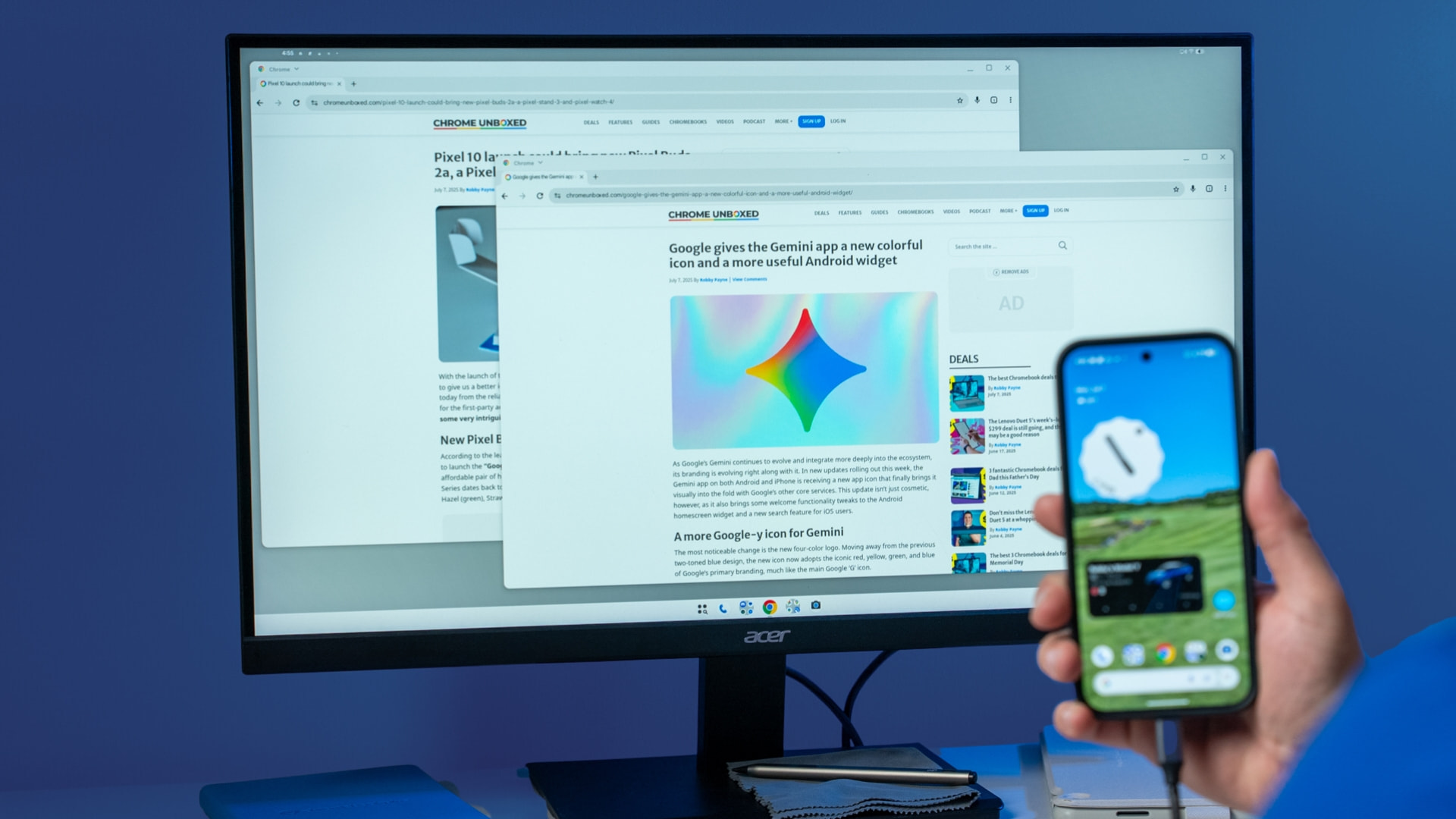
Google is continuing its steady march to make Android more capable on big screens. In the latest Android 16 QPR3 Beta 1, spotted by Android Authority, a cool new feature has appeared: the ability to cast content directly from an external display.
-
Enhance your development experience with the exciting updates in Chrome DevTools 142-144. This video demonstrates Code suggestions from Gemini, integrated into DevTools for a smoother and more efficient workflow.
-
Google brings ‘Vibe Coding’ tool Opal to Gemini and keeps removing barriers to building your next app
Issue 2025-51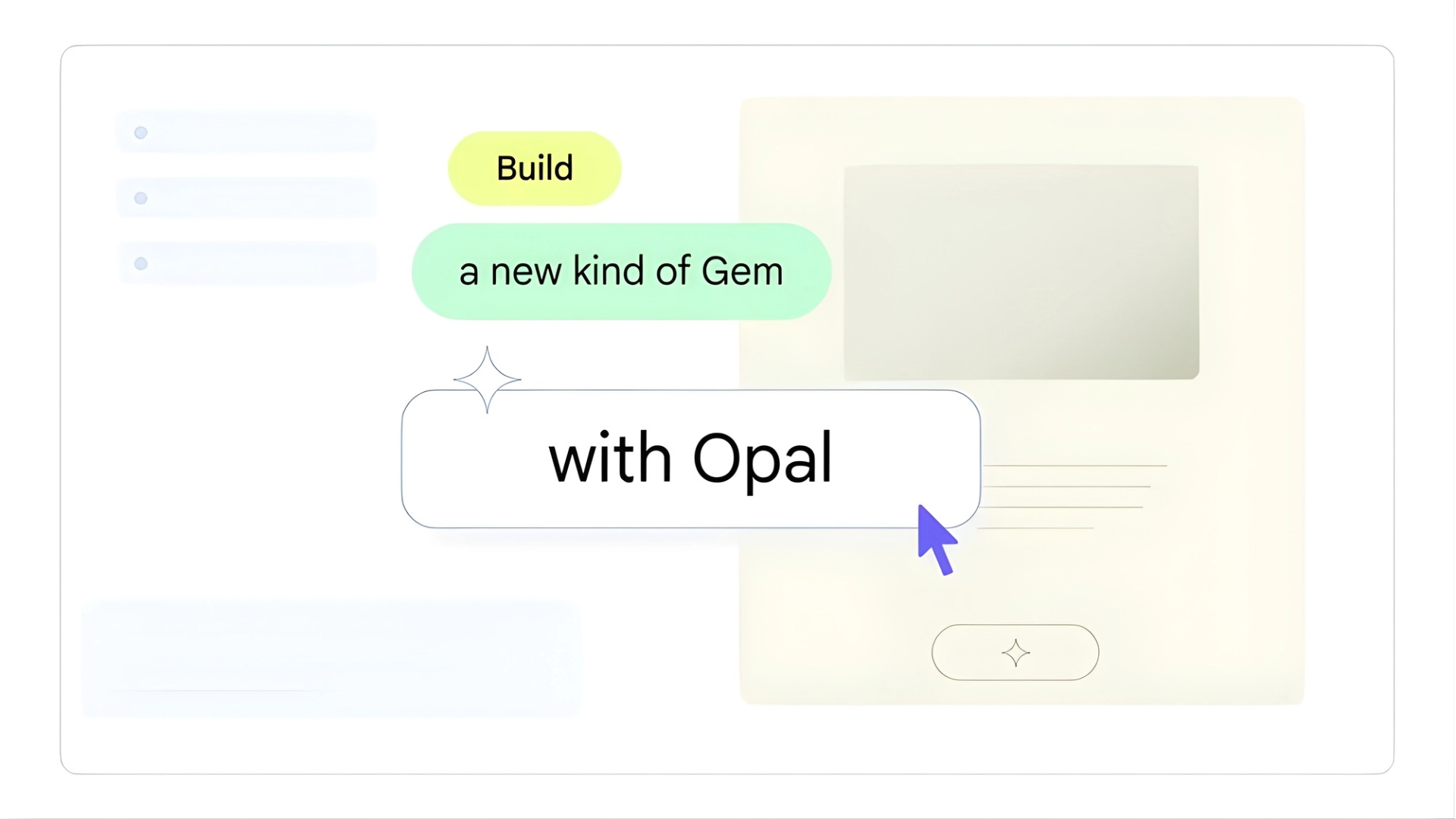
If you’ve been following the rise of “vibe-coding”—using natural language to build functional apps without writing a single line of code—then you’ve probably heard of Opal. It’s been a standalone experiment from Google Labs for a while, but now Google is bringing that power directly into the Gemini web app.
-
Google brings ‘Vibe Coding’ tool Opal to Gemini and keeps removing barriers to building your next app
Issue 2025-51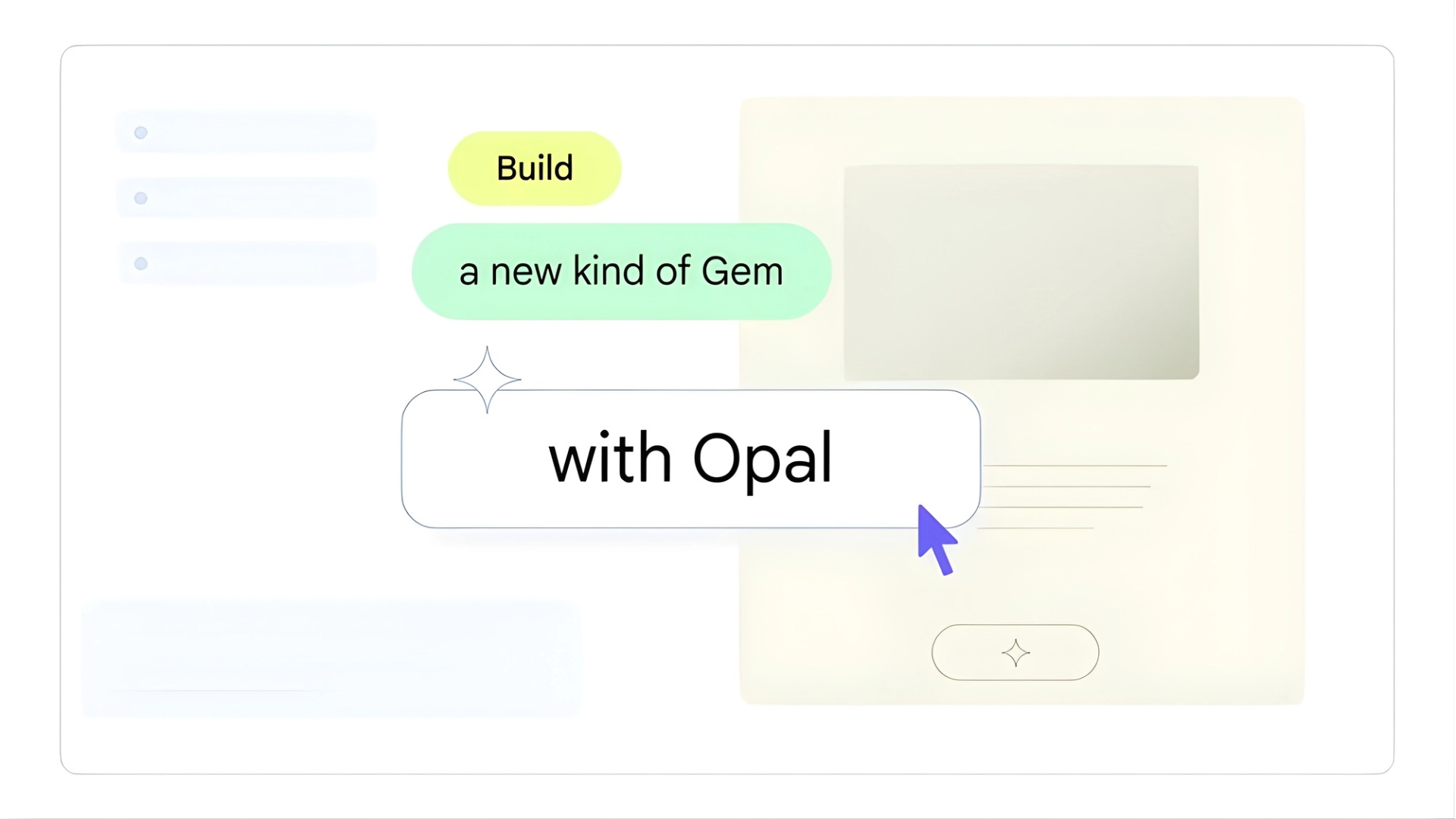
If you’ve been following the rise of “vibe-coding”—using natural language to build functional apps without writing a single line of code—then you’ve probably heard of Opal. It’s been a standalone experiment from Google Labs for a while, but now Google is bringing that power directly into the Gemini web app.
-
Google Search with Gemini 3 Flash makes AI Mode feel more and more like the Gemini app
Issue 2025-51
If you’ve been using AI Mode in Google Search recently, things are about to get a lot faster and a whole lot smarter. Google has officially announced that its latest model, Gemini 3 Flash, is now rolling out globally as the default engine for AI Mode.
-

Mozilla’s DeepSpeech recorded 26,700+ GitHub stars before its official archival on June 19, 2025, marking the end of one of the most influential open-source speech recognition projects. The TensorFlow-based engine achieved a 7.06% Word Error Rate on LibriSpeech clean test corpus while processing audio 30% faster than competing transformer models.
-

Google’s Med-PaLM 2 achieved 86.5% accuracy on USMLE-style medical examinations in 2023, surpassing the expert threshold and establishing new benchmarks for clinical AI systems. Physicians preferred Med-PaLM 2 responses over human-generated answers across eight of nine evaluation axes, with 92.6% of outputs aligning with scientific consensus.
-
Master Multilingual Typing on Chromebooks in 2025: Essential Language Tools, Shortcuts & AI Tips
Issue 2025-51
Modern Chromebooks are versatile devices for users who type in diverse languages daily. Ongoing ChromeOS updates give access to specific tools beyond just simple keyboard preference switching. These excellent features include useful input method settings, quick keyboard shortcuts, and effective voice typing technology.
Welcome to the ChromeOSphere
Your one-stop hub for all things Chrome OS and Chrome browser. Our mission is simple: to keep you connected with the pulse of this ever-evolving digital realm. From the latest updates on Chrome, ChromeOSphere brings together the diverse voices of the Chrome world.