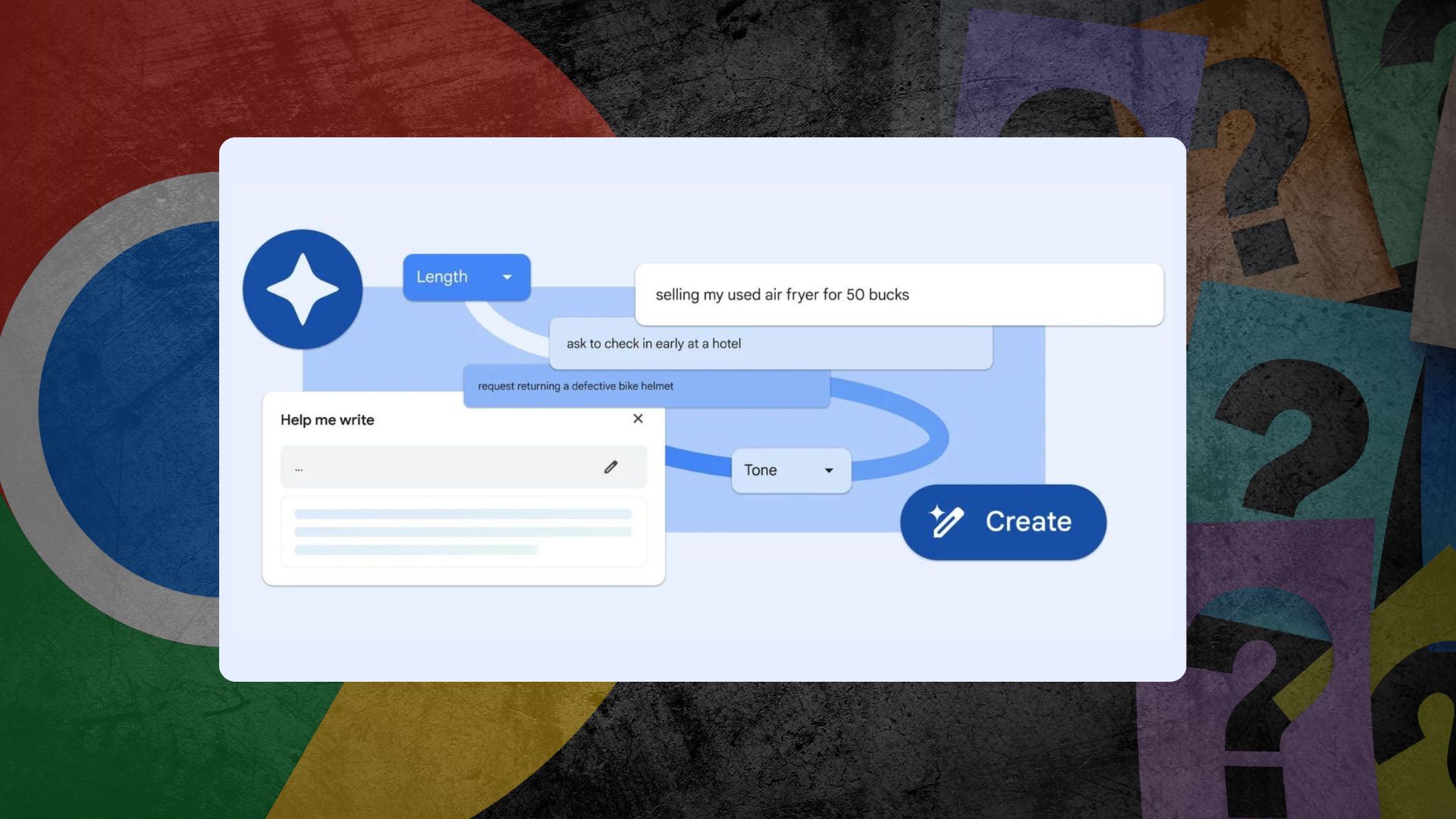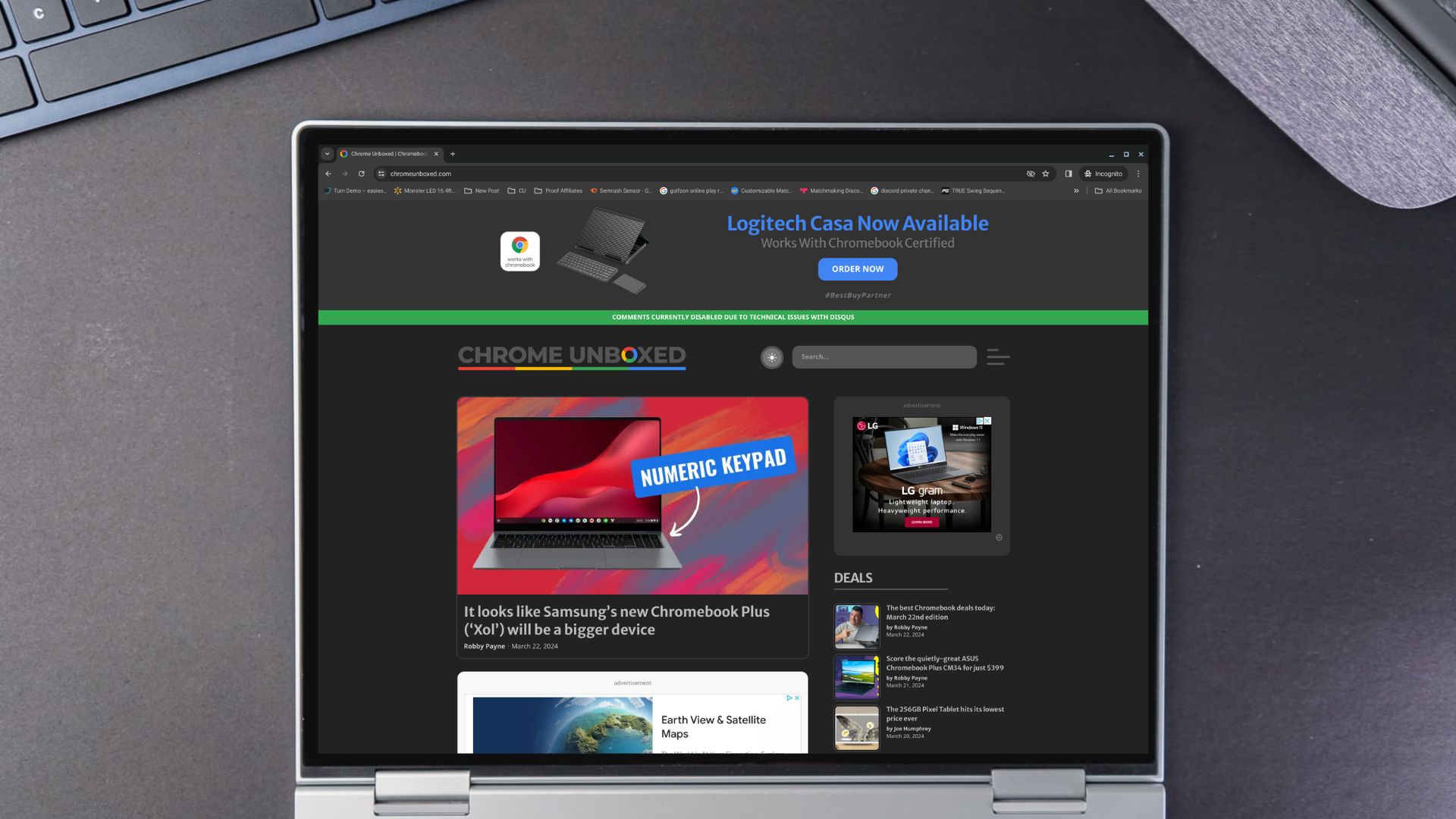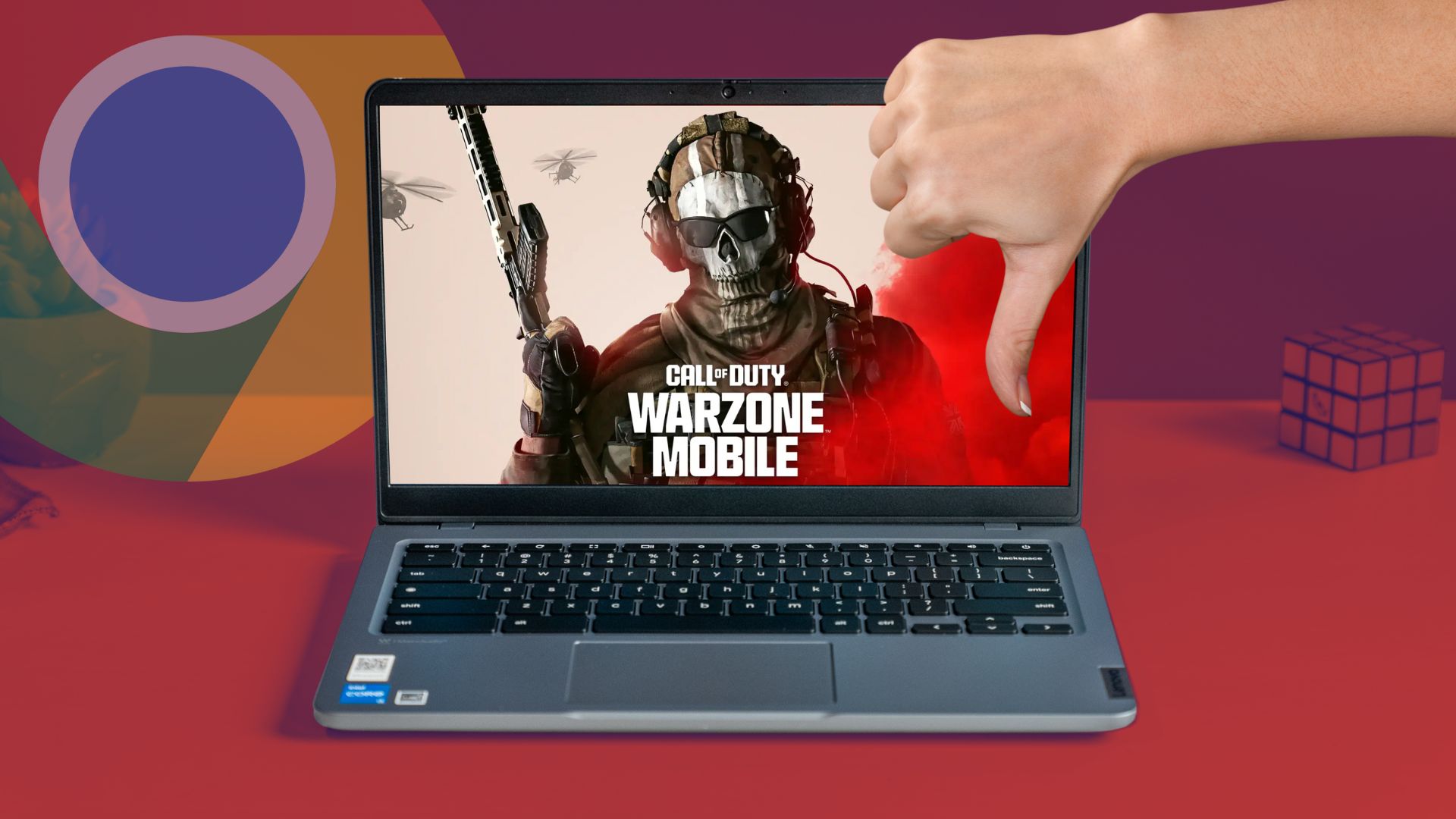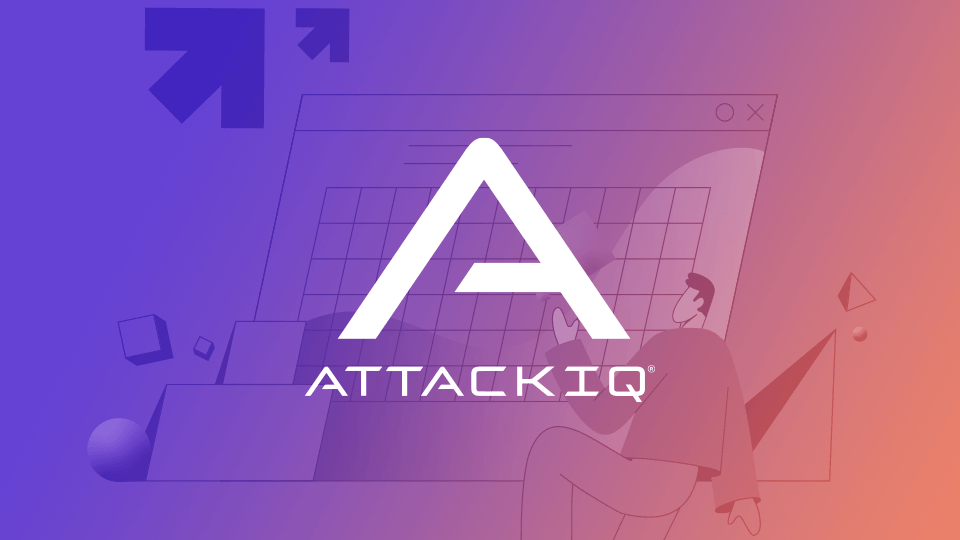-
The Extended Stable channel has been updated to 122.0.6261.148 for Windows and Mac which will roll out over the coming days/weeks. A full list of changes in this build is available in the log. Interested in switching release channels? Find out how here.
-
The Stable channel has been updated to 123.0.6312.86/.87 for Windows and Mac and 123.0.6312.86 to Linux which will roll out over the coming days/weeks. A full list of changes in this build is available in the Log.
-

Cloud spending can be a big concern for financial operations (FinOps) teams. Google Cloud’s Active Assist tooling can help, generating cost savings recommendations for optimizing Google Cloud resources. Then there are tools like Recommendation Hub and FinOps Hub, which offer consolidated views into recommendations for project owners and billing administrators.
-
The Beta channel is being updated to 123.0.6312.74 (Platform version: 15786.32.0) for most ChromeOS devices. This build contains a number of bug fixes and security updates.
-

Editor’s note: Established in 2021, Statsig helps companies ship, test, and manage software and application features with confidence. Facing bottlenecks and connectivity issues, the company realized it needed a performant, reliable, scalable, and fully managed Redis service — and Memorystore for Redis Cluster ticked all the boxes.
-
The Dev channel has been updated to 125.0.6368.2 for Windows, Mac and Linux.A partial list of changes is available in the Git log. Interested in switching release channels? Find out how. If you find a new issue, please let us know by filing a bug.
-
Hi everyone! We’ve just released Chrome Dev 125 (125.0.6368.0) for Android. It’s now available on Google Play.You can see a partial list of the changes in the Git log. For details on new features, check out the Chromium blog, and for details on web platform updates, check here.
-
Optimize Security and Productivity, Starting with the Browser: Insights from New Report
Issue 2024-12
The browser is increasingly becoming the central place to get work done, fueled by cloud computing, SaaS, and the growth of flexible work. Start-ups and large organizations are embracing this model, eliminating the necessity for constant connection to a corporate network and utilizing desktop operating systems to run applications.
-

Outdated security perimeters are no longer sufficient. Sophisticated attacks bypass traditional defenses daily, leading to costly breaches and compromised data. Zero Trust security – a framework that verifies every user and device – offers a solution, but implementation can be complex and constant monitoring depletes IT resources.
-
Hello All,The Dev channel has been updated to 124.0.6367.0 (Platform version: 15823.2.0) for most ChromeOS devices.If you find new issues, please let us know one of the following ways:File a bug Visit our Chrome OS communitiesGeneral: Chromebook Help CommunityBeta Specific: ChromeOS Beta Help CommunityReport an issue or send feedback on ChromeInterested in switching channels? Find out how.Google ChromeOS
Welcome to the ChromeOSphere
Your one-stop hub for all things Chrome OS and Chrome browser. Our mission is simple: to keep you connected with the pulse of this ever-evolving digital realm. From the latest updates on Chrome, ChromeOSphere brings together the diverse voices of the Chrome world.








/cdn.vox-cdn.com/uploads/chorus_asset/file/24418649/STK114_Google_Chrome_02.jpg)