-
The Stable channel has been updated to 118.0.5993.96 for Mac which will roll out over the coming days/weeks. A full list of changes in this build is available in the log.The Extended Stable channel has been updated to 118.0.5993.96 for Mac, which will roll out over the coming days/weeks.
-
The Dev channel has been updated to 120.0.6073.0 for Windows, Mac and Linux.A partial list of changes is available in the Git log. Interested in switching release channels? Find out how. If you find a new issue, please let us know by filing a bug.
-

Contents Address Bar updates Chrome announced in a Keyword blog post yesterday that it’s rolling out five significant improvements to its address bar. These changes aim to make your web browsing experience smoother and more efficient, without the need for intricate URL knowledge, saving you time and frustration.
-
Hi everyone! We’ve just released Chrome Beta 119 (119.0.6045.30) for iOS; it’ll become available on App Store in the next few days.You can see a partial list of the changes in the Git log. If you find a new issue, please let us know by filing a bug.Erhu AkpobaroGoogle Chrome
-
The Beta channel has been updated to 119.0.6045.33 for Windows, Mac and Linux.A partial list of changes is available in the Git log. Interested in switching release channels? Find out how. If you find a new issue, please let us know by filing a bug.
-

In today’s GUI Challenge, @AdamArgyleInk makes a spooky Halloween infinite skull animation for use as a screensaver or wall projection. Chapters: 0:00 – Introduction 0:35 – Overview 1:58 – Grid pile 2:51 – Keyframes 5:18 – Flickering skulls 7:30 – Screaming skull 10:18 – Sad skull 11:43 – Effect summary 13:14 – Outro Resources: Source…
-
The Stable channel is being updated to 118.0.5993.86 (Platform version: 15604.45.0) for most ChromeOS devices and will be rolled out over the next few days. This build contains a number of bug fixes and security updates.
-
Customize load balancers for unique application needs with Service Extensions callouts
Issue 2023-42
Service Extension callouts on Google Cloud Application Load Balancers, which we recently announced at Google Next ‘23, are now available in public preview. Service Extensions empower users to quickly and easily customize the data plane of Google Cloud Networking products.
-

If you own the original Pixel Watch, you have an important update coming your way. Google announced this Tuesday that its first Pixel Watch will soon receive the Wear OS 4 update (build: TWD4.2301005.002). The phased rollout has already begun and will extend “over the coming weeks,” according to Google.
-
Hi everyone! We’ve just released Chrome Beta 119 (119.0.6045.31) for Android. It’s now available on Google Play.You can see a partial list of the changes in the Git log. For details on new features, check out the Chromium blog, and for details on web platform updates, check here.
-
Hi, everyone! We’ve just released Chrome 118 (118.0.5993.80) for Android: it’ll become available on Google Play over the next few days.This release includes stability and performance improvements. You can see a full list of the changes in the Git log.
-
The Beta channel is being updated to OS version: 15633.13.0 Browser version: 119.0.6045.23 for most ChromeOS devices.If you find new issues, please let us know one of the following waysFile a bugVisit our ChromeOS communitiesGeneral: Chromebook Help CommunityBeta Specific: ChromeOS Beta Help CommunityReport an issue or send feedback on ChromeInterested in switching channels? Find out how.
-
The Stable channel has been updated to 118.0.5993.88 for Mac and Linux and 118.0.5993.88/.89 for Windows, which will roll out over the coming days/weeks. A full list of changes in this build is available in the log.The Extended Stable channel has been updated to 118.0.5993.89 for Windows and 118.0.5993.
-
Hi everyone! We’ve just released Chrome Stable 118 (118.0.5993.92) for iOS; it’ll become available on App Store in the next few hours.This release includes stability and performance improvements. You can see a full list of the changes in the Git log.
-

Oracle Corp.’s NetSuite subsidiary today is adding dozens of new features and financial tools to its enterprise resource planning suite grounded in generative artificial intelligence and aimed at improving operational productivity, financial planning and business analysis, along with a more flexible licensing model for task-specific employee roles.
Welcome to the ChromeOSphere
Your one-stop hub for all things Chrome OS and Chrome browser. Our mission is simple: to keep you connected with the pulse of this ever-evolving digital realm. From the latest updates on Chrome, ChromeOSphere brings together the diverse voices of the Chrome world.




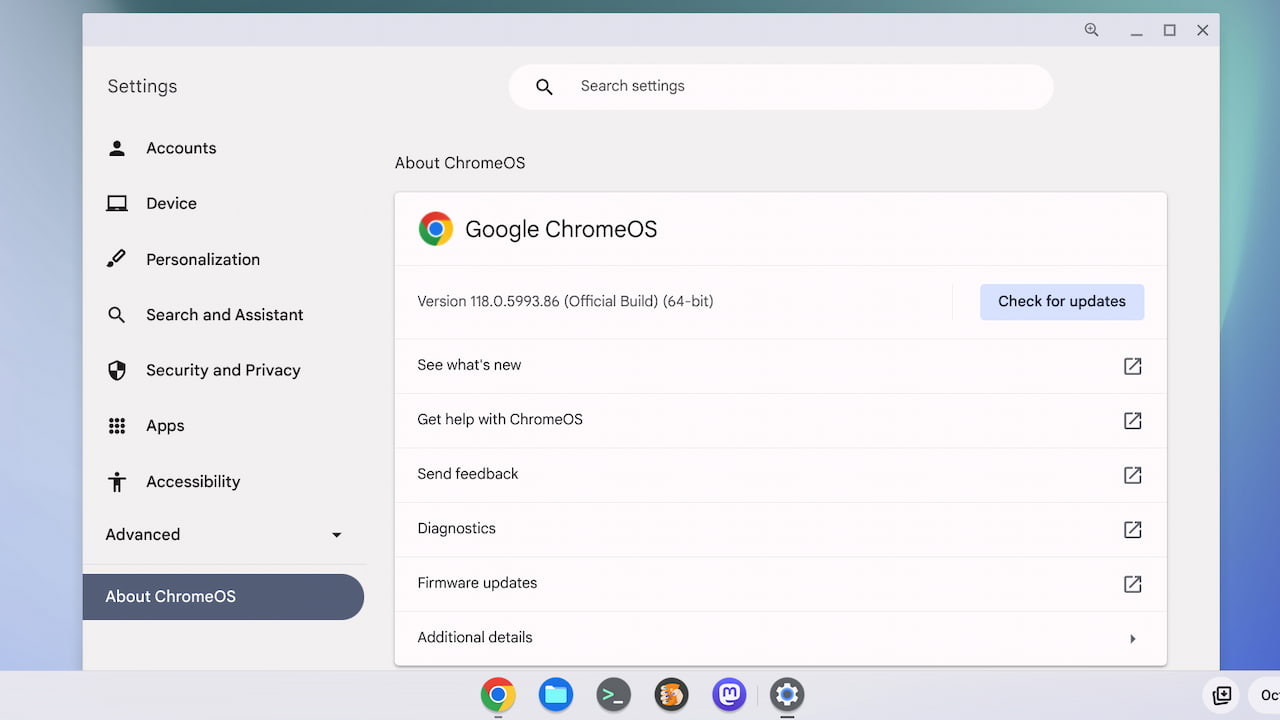
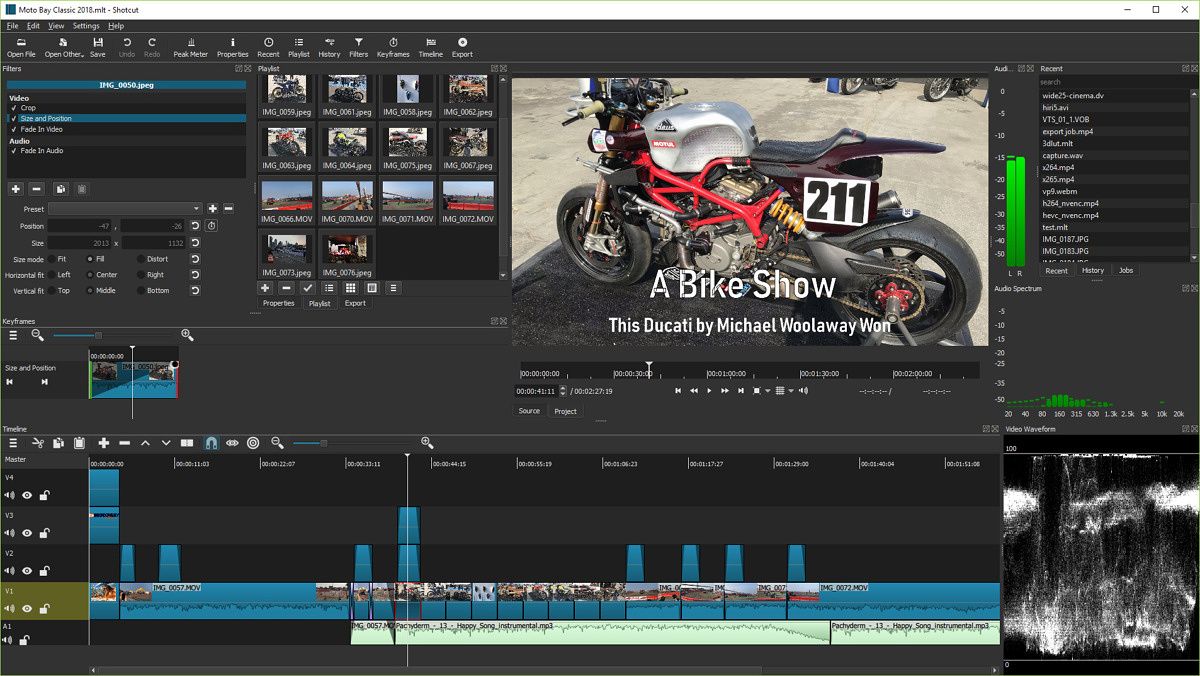



/cdn.vox-cdn.com/uploads/chorus_asset/file/25012065/Googleomnibox.jpg)



/cdn.vox-cdn.com/uploads/chorus_asset/file/24418649/STK114_Google_Chrome_02.jpg)




