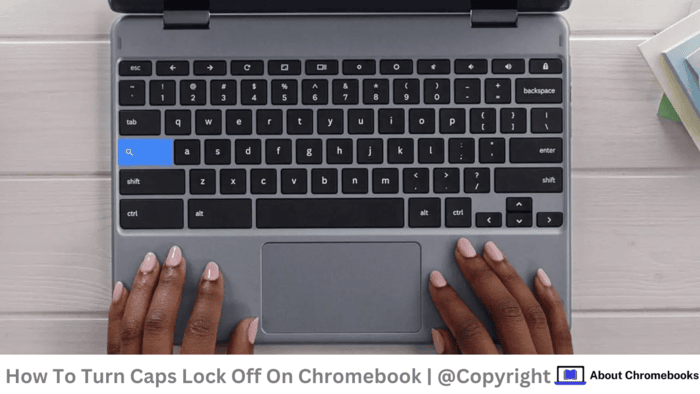-
Join host Thomas Steiner and Steve Manuel from Dylibso as they dive deep into the world of "squishy" Wasm applications. Steve discusses Dylibso’s mission to make all software squishy, using Wasm to unlock flexibility and extensibility in software development.
-

Cassandra, a key-value NoSQL database, is prized for its speed and scalability, and used broadly for applications that require rapid data retrieval and storage such as caching, session management, and real-time analytics. Its simple key-value pair structure helps ensure high performance and easy management, especially for large datasets.
-

Microsoft’s November Patch Tuesday release addresses 89 vulnerabilities in Windows, SQL Server, .NET and Microsoft Office — and three zero-day vulnerabilities (CVE-2024-43451, CVE-2024-49019 and CVE-2024-49039) that mean a patch now recommendation for Windows platforms. Unusually, there are a significant number of patch “re-releases” that might also require administrator attention.
-
AlloyDB Omni supercharges performance: Faster transactions, analytics, and vector search
Issue 2024-46
AlloyDB Omni is back with a new release, version 15.7.
-
Stay Secure and Unrestricted: Essential Tips for Using a VPN on Your Chromebook Laptop
Issue 2024-46
If you use a Chromebook, you probably appreciate speed, security, and ease of use. Adding a Virtual Private Network (VPN) to your Chromebook, however, can offer an additional degree of protection when it comes to online privacy.
-
Hello All,The Beta channel has been updated to 131.0.6778.75 (Platform version: 16063.32.0) for most ChromeOS devices.If you find new issues, please let us know one of the following ways:File a bugVisit our Chrome OS communitiesGeneral: Chromebook Help CommunityBeta Specific: ChromeOS Beta Help CommunityReport an issue or send feedback on ChromeInterested in switching channels? Find out how.Google ChromeOS.
-
The Dev channel has been updated to 133.0.6835.3 for Windows, Mac and Linux.A partial list of changes is available in the Git log. Interested in switching release channels? Find out how. If you find a new issue, please let us know by filing a bug.
-
Hi everyone! We’ve just released Chrome Beta 132 (132.0.6834.5) for Android. It’s now available on Google Play.You can see a partial list of the changes in the Git log. For details on new features, check out the Chromium blog, and for details on web platform updates, check here.
-
Hi everyone! We’ve just released Chrome Dev 133 (133.0.6835.0) for Android. It’s now available on Google Play.You can see a partial list of the changes in the Git log. For details on new features, check out the Chromium blog, and for details on web platform updates, check here.
-
Learn how to compare what you as the developer see in DevTools with field data as experienced by real users. Watch more DevTools Tips → https://goo.gle/DevToolsTips Subscribe to Chrome for Developers → https://goo.gle/ChromeDevs #DevToolTips #ChromeForDevelopers #Chrome Products Mentioned: Chrome DevTools
-
The Dev channel is being updated to OS version 132.0.6834.0 (Platform version 16093.2.0) for most ChromeOS devices. If you find new issues, please let us know one of the following waysFile a bugVisit our ChromeOS communitiesGeneral: Chromebook Help CommunityBeta Specific: ChromeOS Beta Help CommunityReport an issue or send feedback on ChromeInterested in switching channels? Find out how.
-
Join Adam Argyle as he walks you through how to spruce up an e-commerce page with container queries, popovers, view transitions, scroll driven animations, and much more! Follow Along! Workshop repository on Github → https://goo.gle/3ArULEJ Try IDX → https://goo.gle/4fBz4Rs Resources: Bramus course on Scroll Driven Animation → https://goo.
-
The Chrome team is excited to announce the promotion of Chrome 132 to the Beta channel for Windows, Mac and Linux. Chrome 132.0.6834.
-
How GitLab and Google Cloud Marketplace streamline deployment and improve customer satisfaction
Issue 2024-46
Organizations are increasingly turning to cloud-based security solutions to protect their data and streamline workflows in today’s digital landscape. These solutions provide flexible, scalable options that enhance security without compromising efficiency. The partnership between Google LLC and GitLab Inc.
-
Now you can define different colors for light and dark themes directly in CSS. No more checking for color preferences in JavaScript! Discover the power of the CSS light-dark function for effortlessly switching color schemes. Resources: Baseline → https://goo.gle/baseline-webdev Light-dark function → https://goo.gle/lightdark Watch more This is Baseline → https://goo.
-
65,000 nodes and counting: Google Kubernetes Engine is ready for trillion-parameter AI models
Issue 2024-46
As generative AI evolves, we’re beginning to see the transformative potential it is having across industries and our lives.
Welcome to the ChromeOSphere
Your one-stop hub for all things Chrome OS and Chrome browser. Our mission is simple: to keep you connected with the pulse of this ever-evolving digital realm. From the latest updates on Chrome, ChromeOSphere brings together the diverse voices of the Chrome world.