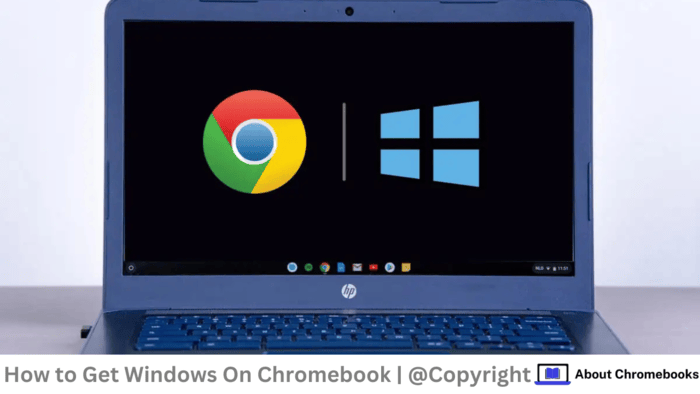-
The Beta channel has been updated to 132.0.6834.15 for Windows, Mac and Linux.A partial list of changes is available in the Git log. Interested in switching release channels? Find out how. If you find a new issue, please let us know by filing a bug.
-
Creating a seamless user experience for a global audience just got easier with Intl.Segmenter. Learn how this API can improve your web applications by accurately segmenting text in different languages. Resources: Baseline → https://goo.gle/baseline-webdev https://web.dev/blog/intl-segmenter?hl=en Watch more This is Baseline → https://goo.gle/TiB Subscribe to Chrome for Developers → https://goo.
-
The Extended Stable channel has been updated to 130.0.6723.137 for Windows and Mac which will roll out over the coming days/weeks. A full list of changes in this build is available in the log. Interested in switching release channels? Find out how here.
-
Hi everyone! We’ve just released Chrome Beta 132 (132.0.6834.14) for Android. It’s now available on Google Play.You can see a partial list of the changes in the Git log. For details on new features, check out the Chromium blog, and for details on web platform updates, check here.
-
Hi everyone! We’ve just released Chrome Beta 132 (132.0.6834.14) for iOS; it’ll become available on App Store in the next few days.You can see a partial list of the changes in the Git log. If you find a new issue, please let us know by filing a bug.Krishna GovindGoogle Chrome
-

StarTree Inc., the developer of a managed service based on the Apache Pinot real-time data analytics platform, today rolled out a set of enhancements aimed at helping organizations more efficiently accommodate evolving data structures, enhance query performance and streamline user access management.
-

StarTree Inc., the developer of a managed service based on the Apache Pinot real-time data analytics platform, today rolled out a set of enhancements aimed at helping organizations more efficiently accommodate evolving data structures, enhance query performance and streamline user access management.
-
MongoDB and Microsoft expand partnership to advance AI applications and data analytics
Issue 2024-47
Database company MongoDB Inc. today announced an expanded partnership with Microsoft Corp. that includes new integrations aimed at enhancing artificial intelligence application development, real-time data analytics and deployment flexibility.
-

Silicon diversity is redefining the future of artificial intelligence by addressing critical challenges in performance, cost and scalability. As AI workloads grow increasingly complex, spanning inference, training and multimodal applications, the need for adaptable, open hardware solutions is at an all-time high.
-
Hi, everyone! We’ve just released Chrome 131 (131.0.6778.81) for Android . It’ll become available on Google Play over the next few days. This release includes stability and performance improvements. You can see a full list of the changes in the Git log.
-
The Stable channel has been updated to 131.0.6778.85/.86 for Windows, Mac and 131.0.6778.85 for Linux which will roll out over the coming days/weeks. A full list of changes in this build is available in the Log.
-
CSS highlight inheritance is changing for the ::selection and ::target-text pseudo-classes. This creates a more intuitive model for style inheritance and aligns with the recently added ::highlight, ::spelling-error and ::grammar-error pseudo-classes. For more updates, check out New in Chrome 131. Watch more New in Chrome → https://goo.
-

Right before the absolute largest bombshell that could have dropped in the Chromebook world hit me smack-dab in the face yesterday, I was sitting here at my desk, answering questions in our Chrome Unboxed Plus community about a feature that was supposed to ship in ChromeOS 127, never showed, and was re-introduced for ChromeOS 130:…
-

Google is now beginning the roll-out of a few nifty additions that make checking the weather a bit more immersive and informative on Pixel devices. If you’re rocking a Pixel 8 or newer, you’ll soon get introduced to “Immersive weather vibrations” to accompany those fun, new AI-generated city backgrounds.
Welcome to the ChromeOSphere
Your one-stop hub for all things Chrome OS and Chrome browser. Our mission is simple: to keep you connected with the pulse of this ever-evolving digital realm. From the latest updates on Chrome, ChromeOSphere brings together the diverse voices of the Chrome world.


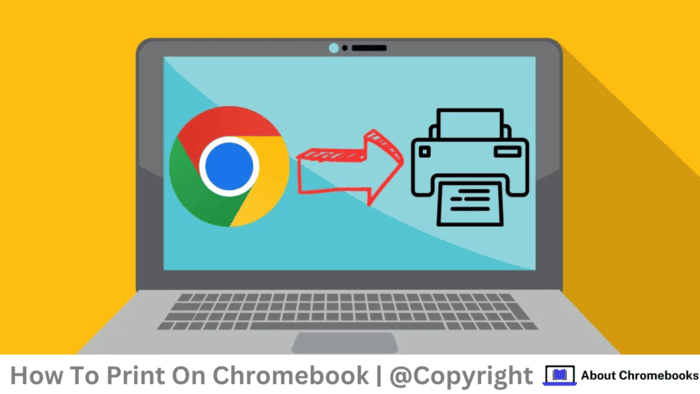



/cdn.vox-cdn.com/uploads/chorus_asset/file/24418650/STK114_Google_Chrome_01.jpg)





:format(webp)/cdn.vox-cdn.com/uploads/chorus_asset/file/25741240/Google_Lens_shopping_update.jpg)