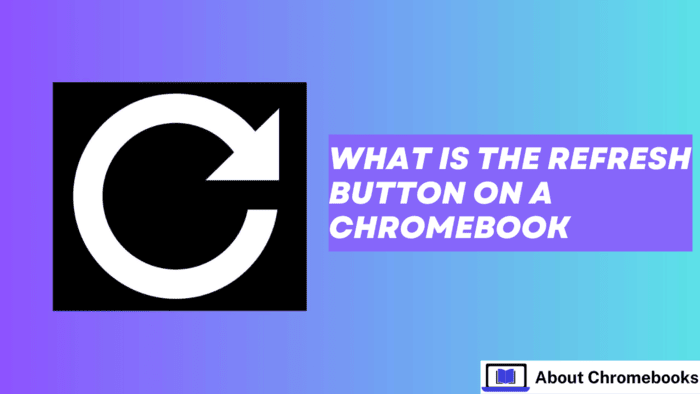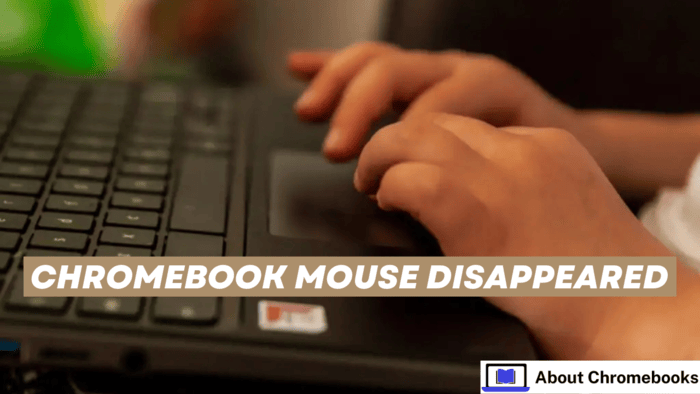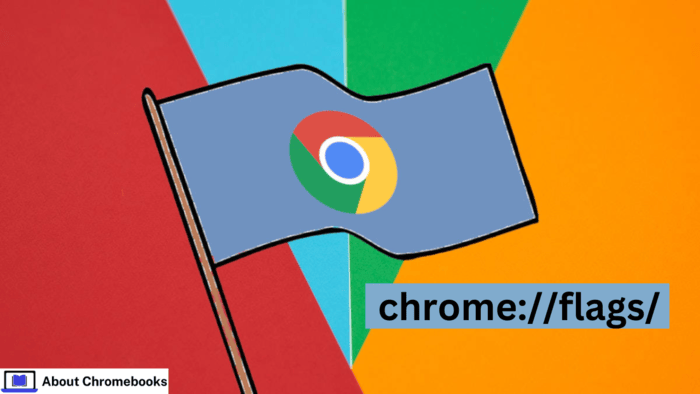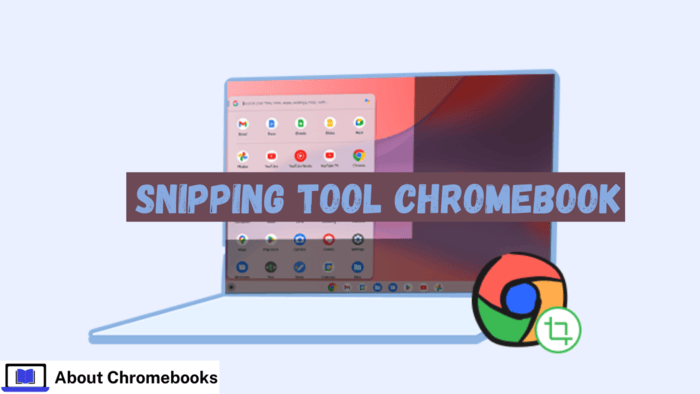-
Hi, everyone! We’ve just released Chrome 132 (132.0.6834.79) for Android . It’ll become available on Google Play over the next few days. This release includes stability and performance improvements. You can see a full list of the changes in the Git log.
-
The Chrome team is delighted to announce the promotion of Chrome 132 to the stable channel for Windows, Mac and Linux. This will roll out over the coming days/weeks.Chrome 132.0.6834.83 (Linux) 132.0.6834.83/84( Windows, Mac) contains a number of fixes and improvements — a list of changes is available in the log.
-
Breadcrumbs, a new customizable performance feature, make jumping between zoom levels effortless. This feature is useful if you’re trying to debug responsiveness issues. Learn more → goo.gle/navigate-performance-traces Subscribe to Chrome for Developers → https://goo.gle/ChromeDevs #ChromeForDevelopers #Chrome Products Mentioned: CSS
-

Earlier this year, Deutsche Börse Group began developing a new cloud-native, purpose-built trading platform. It was built with a focus on digital assets, such as stablecoins, cryptocurrencies, and other tokenized assets. However, the new platform is instrument-agnostic and can trade in all types of assets, from equities to ETFs.
-

Written by: Josh Triplett Executive Summary Backscatter is a tool developed by the Mandiant FLARE team that aims to automatically extract malware configurations. It relies on static signatures and emulation to extract this information without dynamic execution, bypassing anti-analysis logic present in many modern families.
-

Chromebooks offer a splendid balance between quality and price, allowing people to buy a laptop at a lower cost. Yet, some interested buyers might be discouraged from more budget-friendly components, meaning such devices are less powerful. They suit casual browsing and applications but might struggle with more demanding activities.
-

The IP address 192 l.168.1.1 falls under the private Class C range. Many people mistake it for 192.168.l.l. Manufacturers often assign it as the default IP for WiFi routers and home networks. The design blocks direct Internet access, stopping external sources from sending data through an online connection.
-
We asked you to use one of the built-in AI APIs to create a web application or Chrome Extension, and you all more than delivered! Congratulations to all the winners, and don’t forget to check out all the awesome submissions. Resources: See all submissions → https://goo.
-

Using a computer involves repeated clicking, which can feel tiring. Clicking with a touchpad, built-in mouse, or external mouse often causes finger strain. An auto clicker becomes useful for gamers and those working with documents, images, or websites. Chromebook users can explore auto clickers, their functions, and their benefits.
-

The Linux Foundation has unveiled a new collaborative organization called Supporters of Chromium-Based Browsers designed to ensure that open-source projects with connections to Chromium get the necessary resources to be successful. Members of the group include Google, Microsoft, and Opera, the companies behind Chromium-based browsers such as Chrome, Edge and Opera.
-
Interpolate-size allows for smooth transitions between length and intrinsic sizes. Learn more at goo.gle/animate-height-auto Subscribe to Chrome for Developers → https://goo.gle/ChromeDevs #ChromeForDevelopers #Chrome Products Mentioned: CSS
-
For some reason, I really want Lenovo’s new, smaller Android tablet, and I’m not alone
Issue 2025-02
One of the new pieces of hardware shown off at CES 2025 was Lenovo’s new, higher-end, smaller tablet – the Lenovo Legion Tab Gen 3. For all those who still hold Google’s Nexus 7 tablets as favorites (perhaps nostalgically), this smaller 8.8-inch tablet from Lenovo likely hits a bit different.
-
Discover how you can unlock new capabilities with Chrome’s built-in-AI APIs, powered by Gemini Nano. Learn more at goo.gle/built-in-ai Subscribe to Chrome for Developers → https://goo.gle/ChromeDevs #ChromeForDevelopers #Chrome Products Mentioned: Gemini, Gemini Nano
-
Change back to the classic colors in DevTools by uncheck marking “Match Chrome theme.” This way you can stick with the original look in DevTools. Learn how to do this at goo.gle/chrome-theme Subscribe to Chrome for Developers → https://goo.gle/ChromeDevs #ChromeForDevelopers #Chrome Products Mentioned: CSS
-
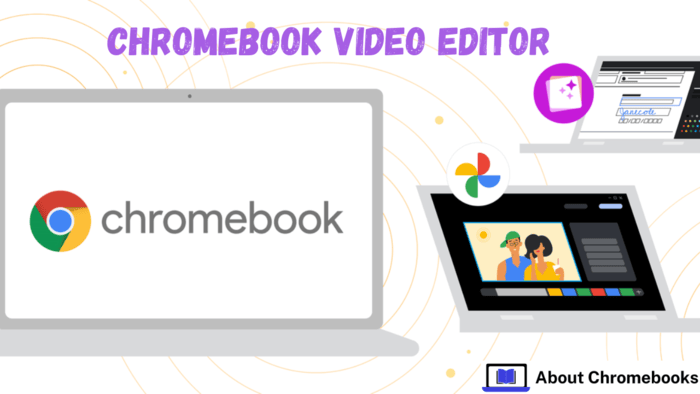
Chromebooks are a budget-friendly and efficient alternative to traditional laptops. While great for tasks like browsing, streaming, and using Google’s productivity tools, video editing can be challenging due to Chrome OS’s lack of compatibility with desktop apps. However, there are several excellent video editors optimized for Chromebooks.
-
Learn how to use the Performance panel to monitor your Core Web Vitals 🔍 https://goo.gle/devtools-realtime-cwv Our Senior DevRel Engineer Jecelyn Yeen shows you how to view real-time user experience data and debug performance issues on your site 📈 Speaker: Jecelyn Yeen Products Mentioned: Chrome DevTools
Welcome to the ChromeOSphere
Your one-stop hub for all things Chrome OS and Chrome browser. Our mission is simple: to keep you connected with the pulse of this ever-evolving digital realm. From the latest updates on Chrome, ChromeOSphere brings together the diverse voices of the Chrome world.