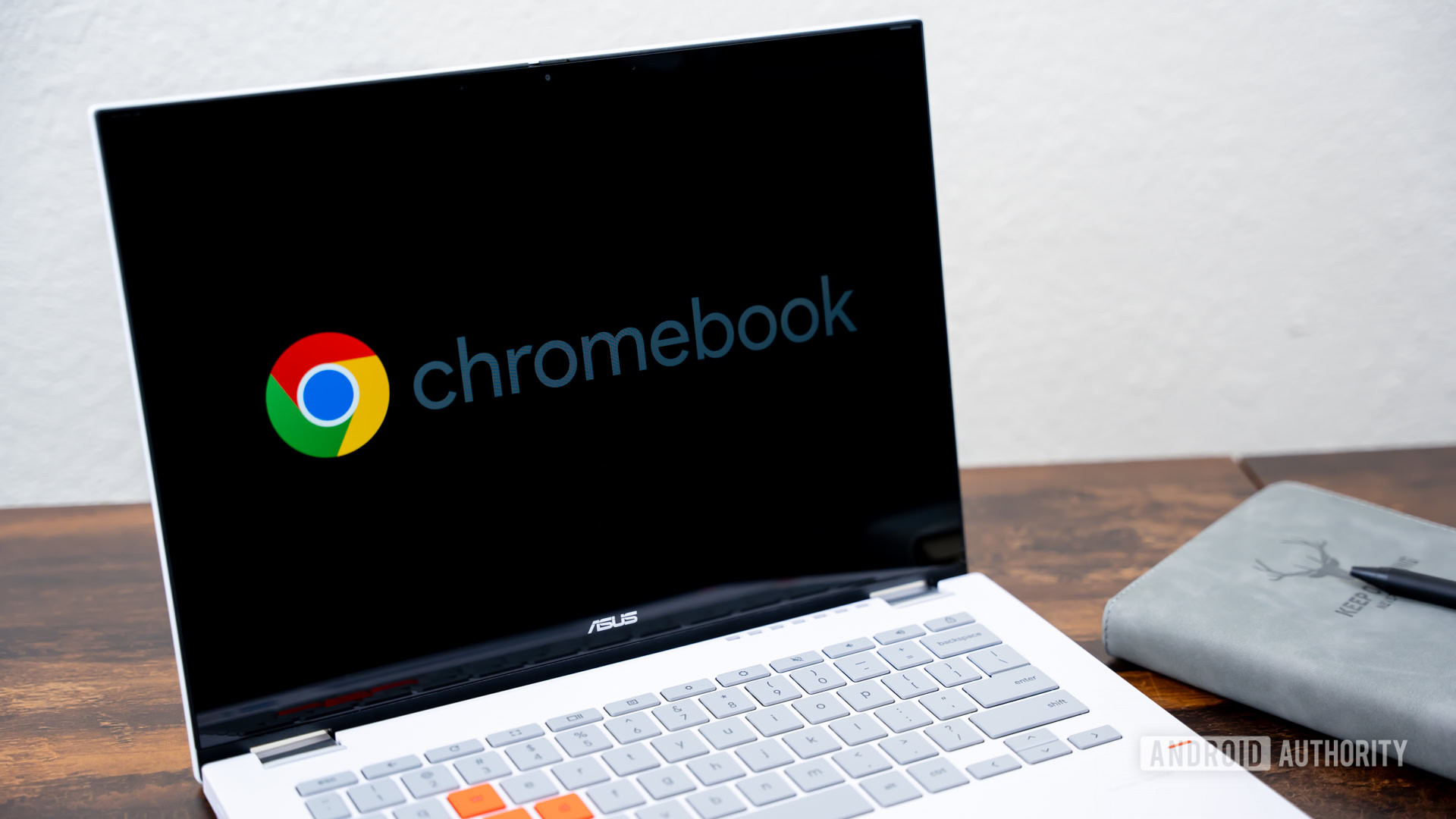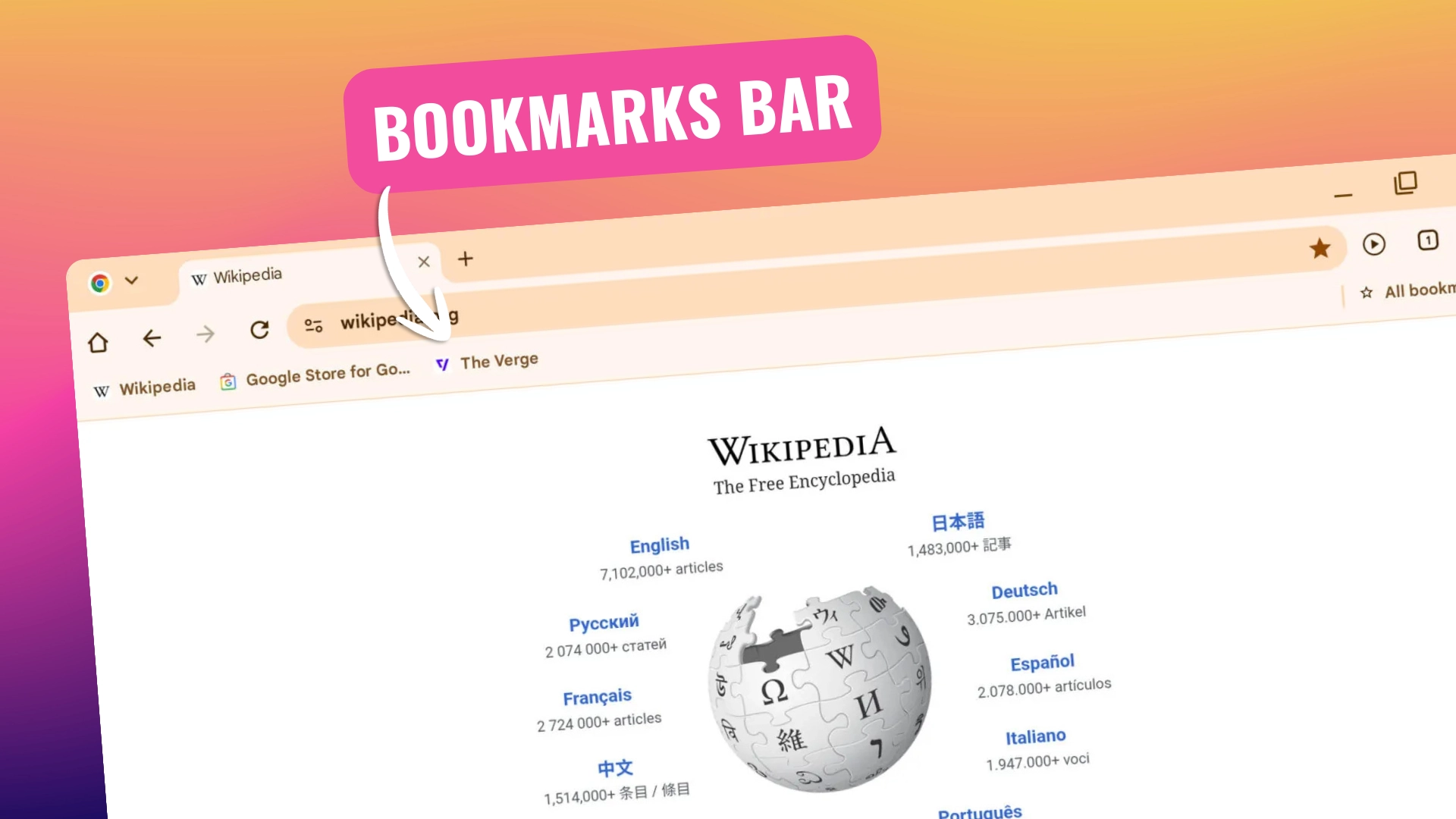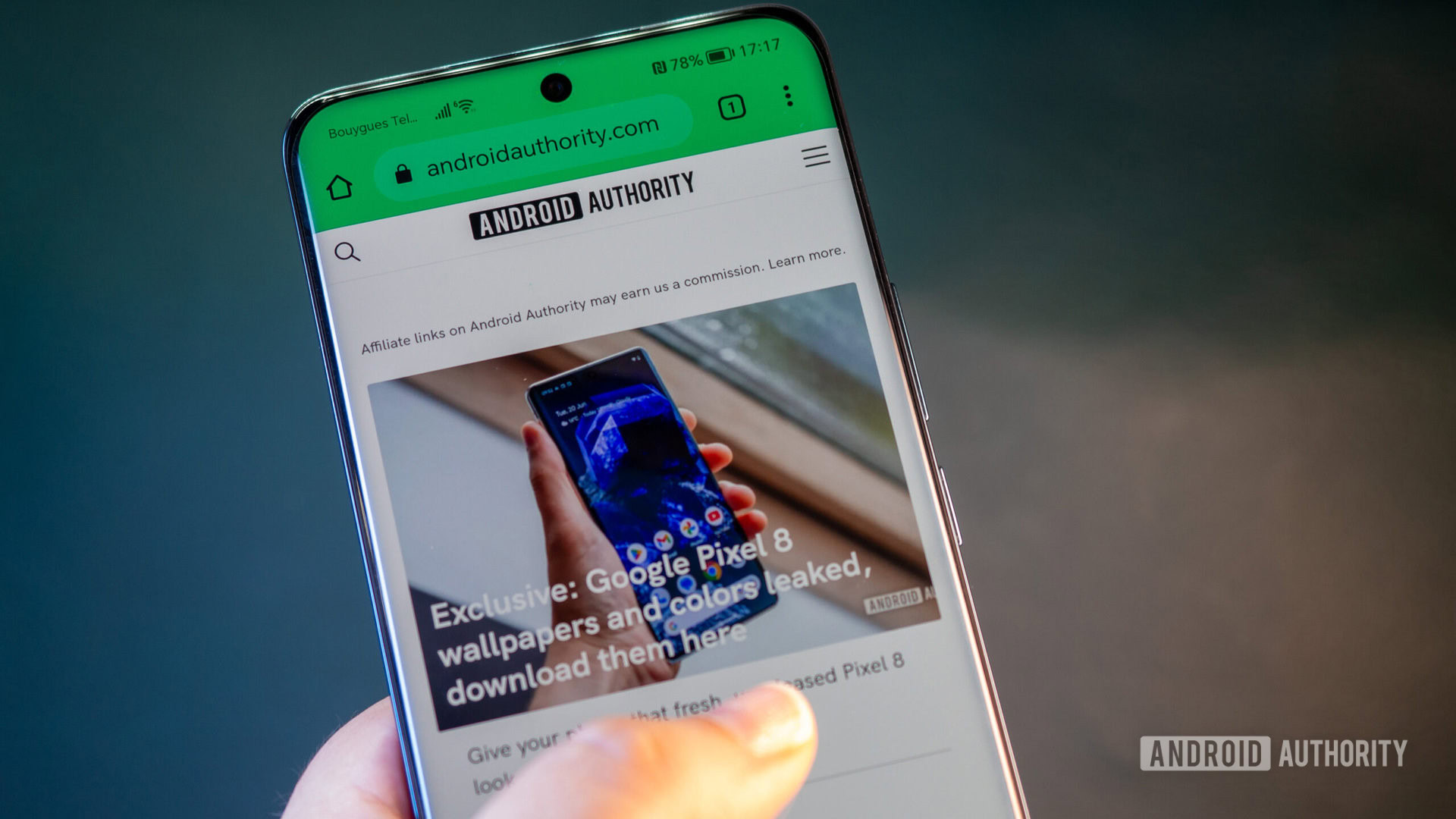-
Hi, everyone! We’ve just released Chrome 143 (143.0.7499.192) for Android. It’ll become available on Google Play over the next few days. This release includes stability and performance improvements. You can see a full list of the changes in the Git log. If you find a new issue, please let us know by filing a bug.
-
The Extended Stable channel has been updated to 142.0.7499.265 for Windows and Mac which will roll out over the coming days/weeks. A full list of changes in this build is available in the log. Interested in switching release channels? Find out how here.
-
The Stable channel has been updated to 143.0.7499.192/.193 for Windows/Mac and 143.0.7499.192 for Linux, which will roll out over the coming days/weeks. A full list of changes in this build is available in the Log.
-
Clicks unveils ‘Communicator’ Android phone with a physical keyboard and ‘Power Keyboard’
Issue 2026-02
If you have been mourning BlackBerry for the last decade, CES 2026 just delivered some very good news. Clicks—the company that went viral last year for slapping a physical keyboard case onto your smartphone—is back. But this time, they aren’t just making accessories; they are making a phone.
-
The ChromeOS Beta channel is being updated to OS version 16503.38.0 (Browser version 144.0.7559.50) for most ChromeOS devices.
-

FoxTPAX Software provides a comprehensive platform for automating business workflows and managing foreign exchange operations. The system integrates customer relationship management, financial tracking, and compliance tools into a unified interface designed for both small enterprises and large financial institutions.
-

Python is a high-level programming language designed for readability and simplicity. Guido van Rossum created it in 1991, and it has grown into one of the world’s most popular languages. You’ll find Python used in web development, data analysis, artificial intelligence, automation, and scientific computing.
-

Changing folder names is a basic yet essential task on any Linux system. Whether you use Ubuntu, Fedora, or another distribution, you can rename Linux directory entries through terminal commands or graphical tools. This tutorial covers multiple approaches to help you accomplish this task efficiently.
-

When running Linux commands, encountering the apt-get: command not found error indicates your system cannot locate the apt-get executable. This typically occurs on non-Debian distributions or minimal installations. The error appears when /usr/bin/apt-get is missing, PATH is misconfigured, or you are using a distribution without apt-get support.
-
![CodeT5 User Statistics [2026 Updated]](https://www.aboutchromebooks.com/wp-content/uploads/2026/01/CodeT5-Statistics.webp)
Salesforce Research’s CodeT5 reached 22,172 monthly downloads on Hugging Face as of December 2025, establishing itself as a leading open-source code intelligence model. The encoder-decoder transformer family spans from 60 million to 16 billion parameters, with the InstructCodeT5+ 16B variant achieving 35.0% pass@1 on the HumanEval benchmark. CodeT5 processes 51.
-
Exclusive: Google VP confirms ChromeOS isn’t going anywhere, and neither is 10-year support
Issue 2026-02
Recently, we had the opportunity to sit down for a private AMA (Ask Me Anything) with John Maletis, VP of Product Management for ChromeOS at Google.
-
A new LTS version 138.0.7204.300 (Platform Version: 16295.85.0), is being rolled out for most ChromeOS devices. This version includes selected security fixes including:452071845 Medium CVE-2025-12443 Out of bounds read in WebXR.457818670 Medium CVE-2025-13720 Bad cast in Loader.
-
The JVM-to-Web journey continues! In this episode, Thomas Steiner welcomes the original author of Scala.js, Sébastien Doeraene, to discuss the major, experimental leap to WebAssembly. You’ll learn why the team decided to target Wasm now and how it complements the existing JavaScript emission.
-

Chromebooks make gaming quick, flexible and easy to access. That same speed means account security deserves daily attention. Chromebooks now power cloud gaming, browser titles and Android games. Most sessions begin with a simple sign-in. That moment determines how secure every linked account remains.
Welcome to the ChromeOSphere
Your one-stop hub for all things Chrome OS and Chrome browser. Our mission is simple: to keep you connected with the pulse of this ever-evolving digital realm. From the latest updates on Chrome, ChromeOSphere brings together the diverse voices of the Chrome world.