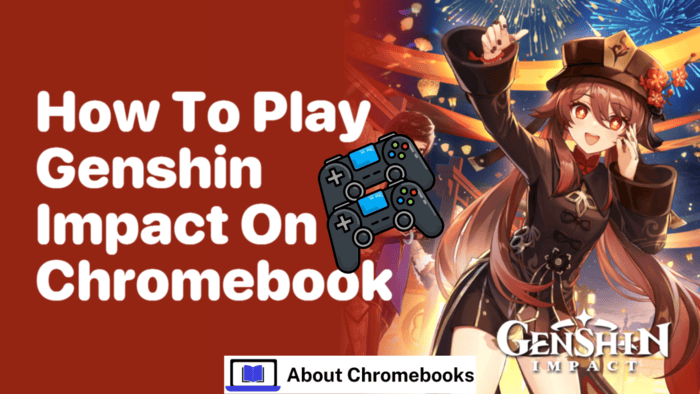-
The Chrome team is excited to announce the promotion of Chrome 134 to the Beta channel for Windows, Mac and Linux. Chrome 134.0.6998.
-
Hi everyone! We’ve just released Chrome Beta 134 (134.0.6998.2) for iOS; it’ll become available on App Store in the next few days.You can see a partial list of the changes in the Git log. If you find a new issue, please let us know by filing a bug.
-
The Extended Stable channel has been updated to 132.0.6834.194 for Windows and Mac which will roll out over the coming days/weeks. A full list of changes in this build is available in the log. Interested in switching release channels? Find out how here.
-
Hi, everyone! We’ve just released Chrome 133 (133.0.6943.49) for Android . It’ll become available on Google Play over the next few days. This release includes stability and performance improvements. You can see a full list of the changes in the Git log.
-
The Chrome team is delighted to announce the promotion of Chrome 133 to the stable channel for Windows, Mac and Linux. This will roll out over the coming days/weeks.Chrome 133.0.6943.53 (Linux) 133.0.6943.53/54( Windows, Mac) contains a number of fixes and improvements — a list of changes is available in the log.
-
Hi everyone! We’ve just released Chrome Beta 133 (133.0.6943.49) for Android. It’s now available on Google Play.You can see a partial list of the changes in the Git log. For details on new features, check out the Chromium blog, and for details on web platform updates, check here.
-
WebAssembly is known for its speed and security, but can it be applied to enhance application security as a whole?
-
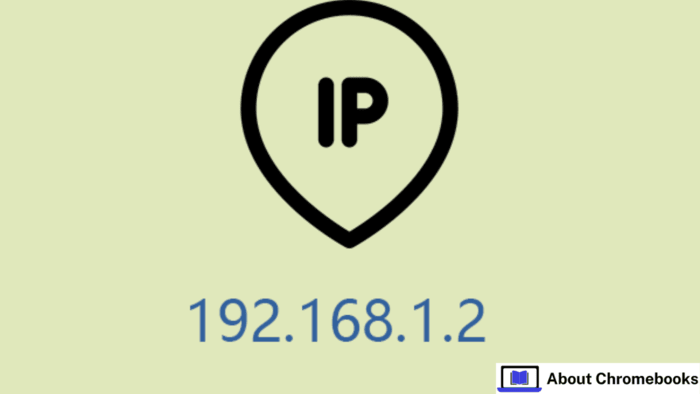
Access the private IP address 192.168.1.2 to update router or modem settings. Enter http://192.168.1.2/ into a browser to change the WiFi password, modify the Network Name (SSID), and adjust default configurations. Many users rely on this IP address to manage local network settings for better security and performance. Use 192.168.1.
-
AI Assistance in DevTools can decode and provide actionable insights to help you better understand your website’s performance. Learn more at https://goo.gle/ai-assistance-devtools Subscribe to Chrome for Developers → https://goo.gle/ChromeDevs #ChromeForDevelopers #Chrome Products Mentioned: Chrome DevTools
-

Modern AI workloads require powerful accelerators and high-speed interconnects to run sophisticated model architectures on an ever-growing diverse range of model sizes and modalities. In addition to large-scale training, these complex models need the latest high-performance computing solutions for fine-tuning and inference.
-
The Dev channel has been updated to 134.0.6988.2 for Windows, Mac and Linux.A partial list of changes is available in the Git log. Interested in switching release channels? Find out how. If you find a new issue, please let us know by filing a bug.
-
A new LTC version 132.0.6834.98 (Platform Version: 16093.78.0), is being rolled out for most ChromeOS devices. If you have devices in the LTC channel, they will be updated to this version. The LTS channel remains on LTS-126 until April 8th, 2025.
Welcome to the ChromeOSphere
Your one-stop hub for all things Chrome OS and Chrome browser. Our mission is simple: to keep you connected with the pulse of this ever-evolving digital realm. From the latest updates on Chrome, ChromeOSphere brings together the diverse voices of the Chrome world.















![Acer Chromebook Spin 312 unboxing and first impressions [VIDEO]](https://chromeunboxed.com/wp-content/uploads/2025/02/AcerChromebookSpin312unboxingHandsOn.webp)