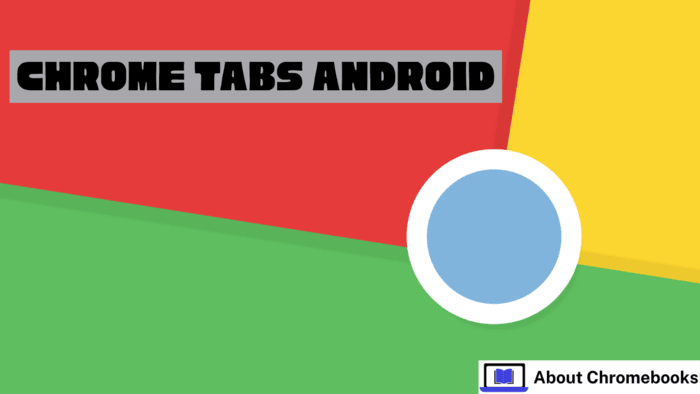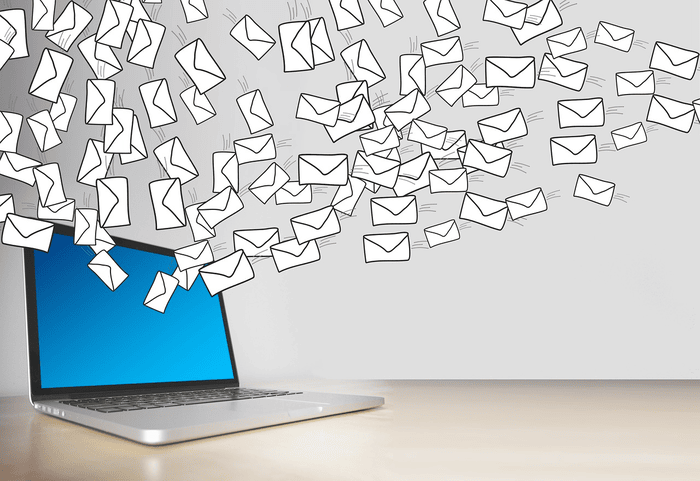-

The AI era is here, fundamentally reshaping industries and demanding unprecedented network capabilities for training, inference and serving AI models. To power this transformation, organizations need global networking solutions that can handle massive capacity, seamless connectivity, and provide robust security.
-
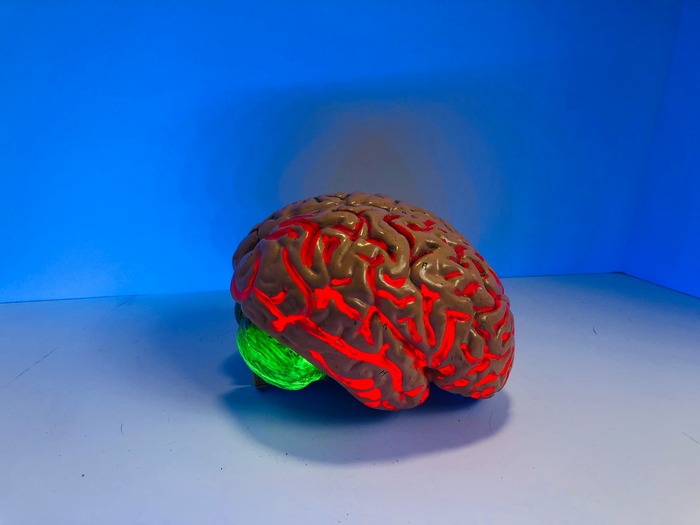
The evolving story of artificial intelligence demonstrates how artificial systems achieve outstanding results against human intellect at its deepest level. The evolution of machines detects human cognitive abilities while experts wonder which mental capacities remain exclusively human and outside the range of artificial devices.
-
The Dev channel is being updated to OS version 16238.12.0 (Browser version 136.0.7103.22) for most ChromeOS devices.
-
Hi, everyone! We’ve just released Chrome 135 (135.0.7049.79) for Android. It’ll become available on Google Play over the next few days. This release includes stability and performance improvements. You can see a full list of the changes in the Git log. If you find a new issue, please let us know by filing a bug.
-
ChromeOS Long Term Support Candidate has been promoted to ChromeOS LTS 132 and is rolling out to most ChromeOS devices. The current version is 132.0.6834.214 (Platform Version: 16093.96.0).
-
The Stable channel has been updated to 135.0.7049.84/.85 for Windows, Mac and 135.0.7049.84 for Linux which will roll out over the coming days/weeks. A full list of changes in this build is available in the Log.
-
The Extended Stable channel has been updated to 134.0.6998.196 for Windows and Mac which will roll out over the coming days/weeks. A full list of changes in this build is available in the log. Interested in switching release channels? Find out how here.
-
Hi everyone! We’ve just released Chrome Stable 135 (135.0.7049.83) for iOS; it’ll become available on App Store in the next few hours.This release includes stability and performance improvements. You can see a full list of the changes in the Git log.
-

Last month, Google introduced real-time Scam Detection with the Pixel 9 series, a feature that utilizes Gemini Nano’s multimodal capabilities to identify suspicious call patterns. Now, this valuable protection is extending to your wrist with the Pixel Watch 2 and 3 receiving the same scam detection alert capabilities.
-
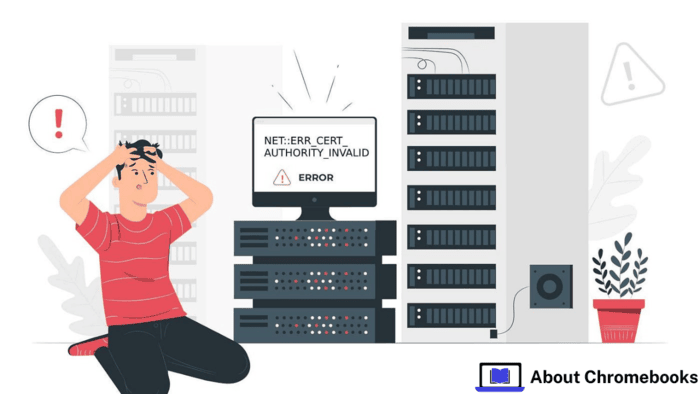
Few browser errors are as frustrating as encountering the NET::ERR_CERT_AUTHORITY_INVALID message. Whether you’re managing a website or simply trying to access one, this error instantly raises red flags about security and trust. But the good news is — this issue is usually fixable with the right approach.
-

Pokémon, a franchise that likely needs no introduction, is now extending its already-considerable reach through a fun, new, engaging collaboration with Google. This latest crossover allows users to interact with the iconic creatures directly within the familiar Google search interface, and it is pretty fun, too.
-

With remote and hybrid work becoming the new normal, businesses are increasingly turning to employee monitoring software to ensure productivity, track work hours, and maintain data security. While these tools offer undeniable benefits, concerns over privacy, ethical implications, and employee trust continue to stir debate.
Welcome to the ChromeOSphere
Your one-stop hub for all things Chrome OS and Chrome browser. Our mission is simple: to keep you connected with the pulse of this ever-evolving digital realm. From the latest updates on Chrome, ChromeOSphere brings together the diverse voices of the Chrome world.


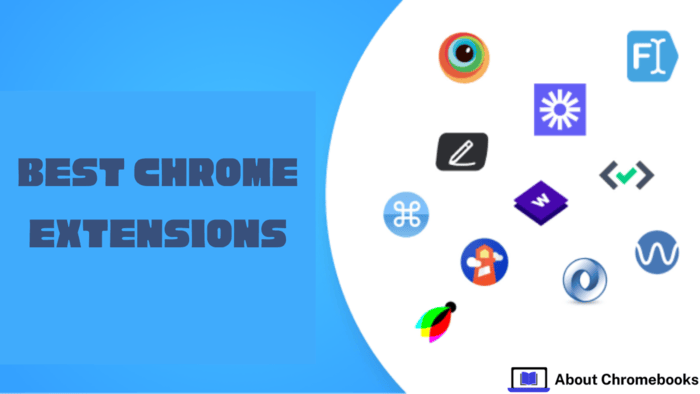

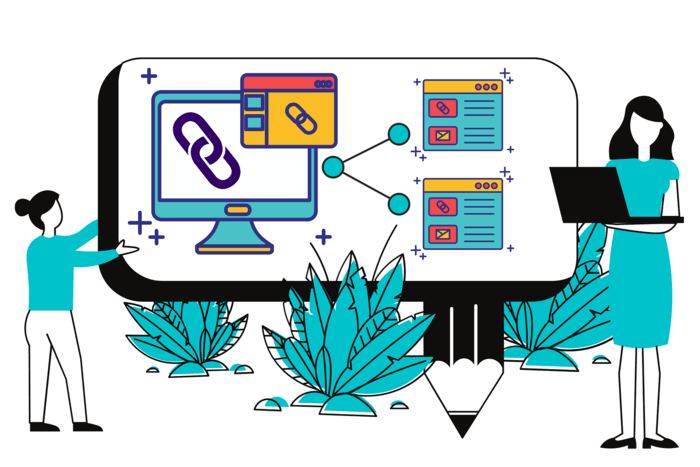


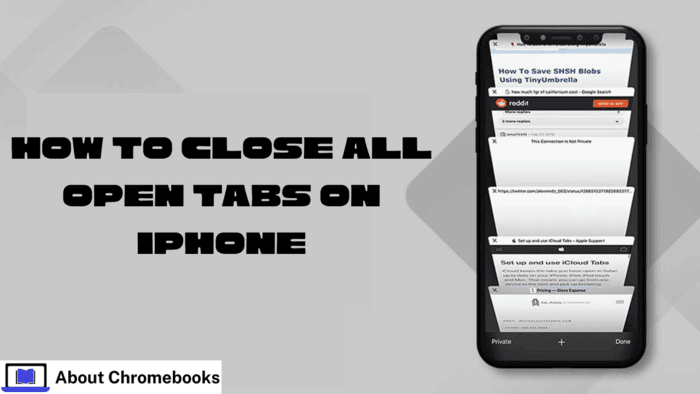
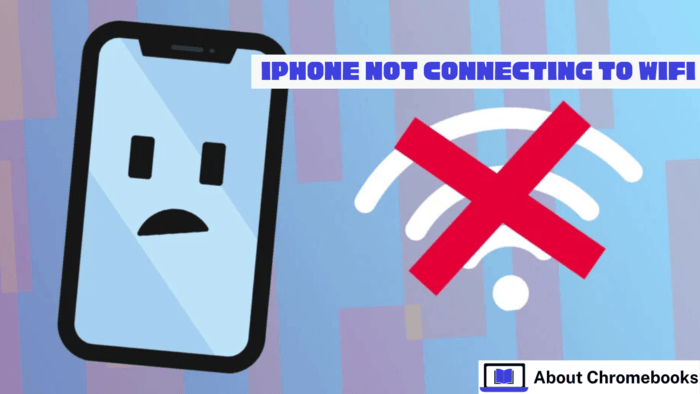
![How to Stop Ads on Chrome [Android OS]](https://www.aboutchromebooks.com/wp-content/uploads/2025/04/how-to-stop-ads-on-chrome-android.png)