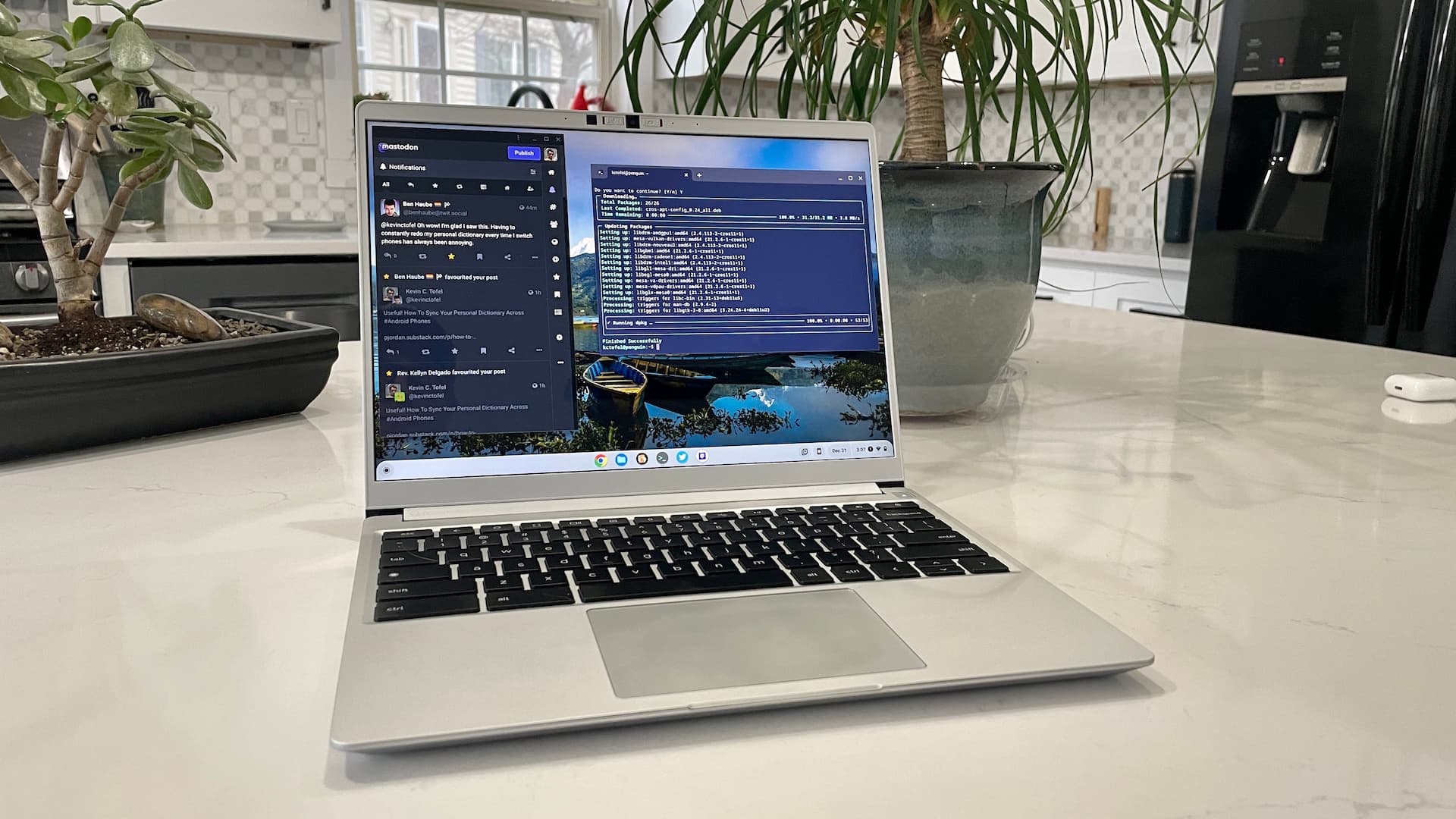I published my initial review of the Framework Chromebook on the last day of 2022. As we approach the end of 2023 I thought I’d dust off the Framework. After all, it meets the new Chromebook Plus requirements. And besides, I liked nearly everything about this ChromeOS laptop. So how does it hold up, nearly a year later?

Plus features on the Framework Chromebook
I found out after updating the Framework Chromebook to the latest version of ChromeOS earlier this week. And as expected, I was greeted by the new “Chromebook Plus” branding on the boot screen. Remember, that current devices that meet the minimum requirements of the Plus program are getting the extra software features from that effort.
That means the Framework has fancy functionality including enhanced video in any conferencing apps and the Magic Eraser feature in Photos. I was able to use the latter to remove a very small bud from the bottom edge of this image so it didn’t distract from the flower, for example.
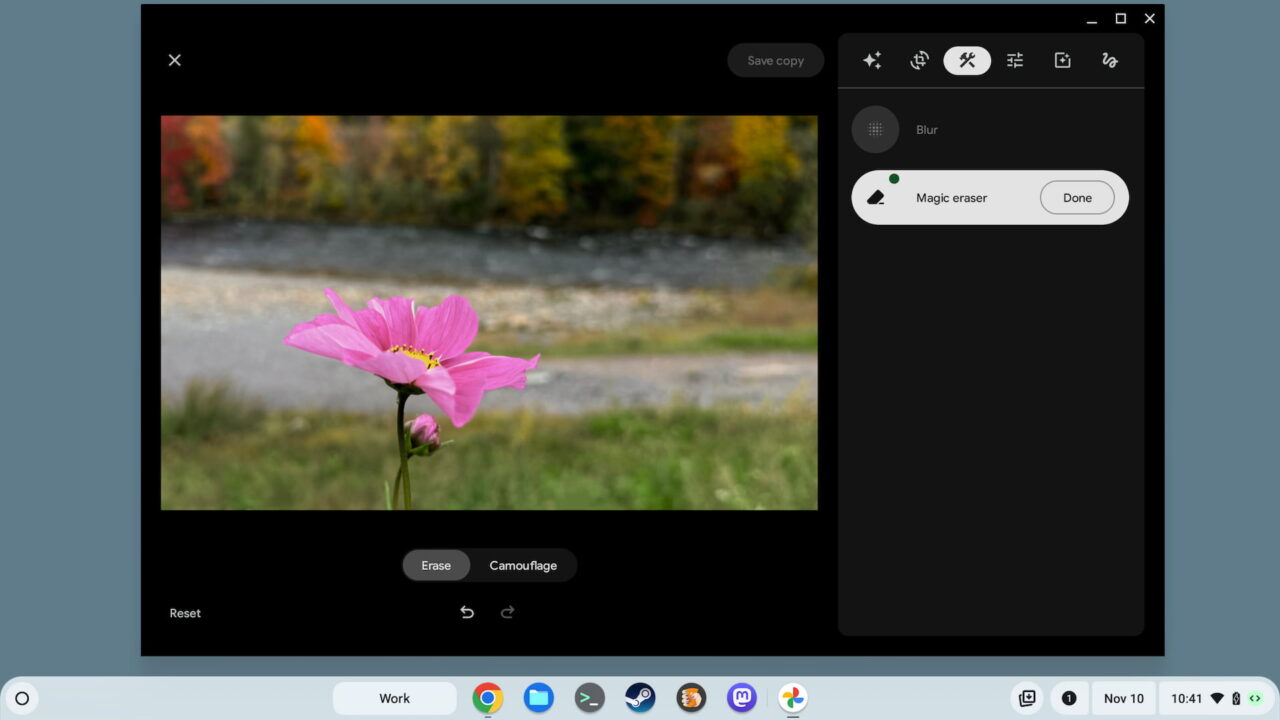
That’s all well and good but what about the Framework Chromebook on the whole?
If you recall from my review, I said this $999 device was “Flawed but Flexible And Fantastic”. Having used it for most of this week, I still stand by that. What I called flaws are still there, for example.
It’s not the perfect Chromebook for everyone
The power button works as a fingerprint sensor on the standard Framework 13 laptop, but not on the Chromebook edition. That’s still the case, unfortunately.
I have to believe that Framework and Google working together could have resolved this. If this particular hardware can’t be made to work with ChromeOS, a different sensor module might. And since every single part of Framework laptops is designed for easy replacement, an alternative part would solve this problem.

My second big nitpick was the battery life of the Framework Chromebook. It was adequate but not stellar. Nothing has changed there either, at least not in a very noticeable way. Using Chrome’s Memory Saver and Battery Saver functions might be helping a smidge. But this laptop still can’t handle my typical tasks for more than 6.5 hours. Again, I’d say this is acceptable but it could be better.
And finally, there’s no option for a touch display. I’m personally fine with that because I don’t rely heavily on touch-based Android apps. Still, it would have been nice to see a display upgrade option available by now. If Framework offers a newer Chromebook model, my hope is that you can get it with a touchscreen. And a working fingerprint sensor, for that matter.
Performance and flexibility are what you’re buying
Having said all that, I thoroughly enjoyed using the Framework Chromebook this week. That’s due to both the overall performance and the unique flexibility it provides.
I’ve boosted the memory to a pair of 8 GB RAM sticks, for example. If you think the jump from 4 GB to 8 GB of memory for ChromeOS is big, try a Chromebook with 16 GB sometime. The sheer number of responsive tabs and apps you can have open is refreshing.

It doesn’t hurt that the Framework Chromebook uses Intel’s 12th gen P-series of Core chips either. Most ChromeOS laptops, even the Chromebook Plus models rely on the U-series silicon. The main difference is that you can apply much more wattage to the P-series chips, so they can hold higher clock speeds. The tradeoff is heat and fan noise, plus you’ll chew through the battery faster, of course. Still, there’s something to be said for raw horsepower.
And then there’s the unique selling point of any Framework device: The ability to swap out modules for your choice of ports. I absolutely love this and made several swaps this week.

When I didn’t want to tie up a USB Type-C port for display output, I swapped in an HDMI port. I needed to write some disk images to a microSD card so I removed a USB Type-A jack for a card reader. When playing some PC game titles on Nvidia’s GeForce Now service using the Framework, I put that Type-A module back in to connect a game controller.
Is the Framework Chromebook still worth $999?
The $999 price tag for the Framework Chromebook at launch was a tough pill to swallow for many. As a small company trying to build a future though, I get why Framework priced this Chromebook the way it did.
As of today, the price is still $999, although the Chromebook edition is currently out of stock. I don’t know if that means a newer model is on the way or if inventory will simply be replenished. In the case of the latter, I’d like to see a price cut. $799 would be very attractive, but even at $899, I think the case could be made.
After all, the Framework Marketplace advertises a replacement Chromebook motherboard with 12th gen Intel Core i5 CPU and heatsink for $449. No, it’s not currently in stock either. However, another $400 for the rest of the Chromebook parts should be doable for the company.
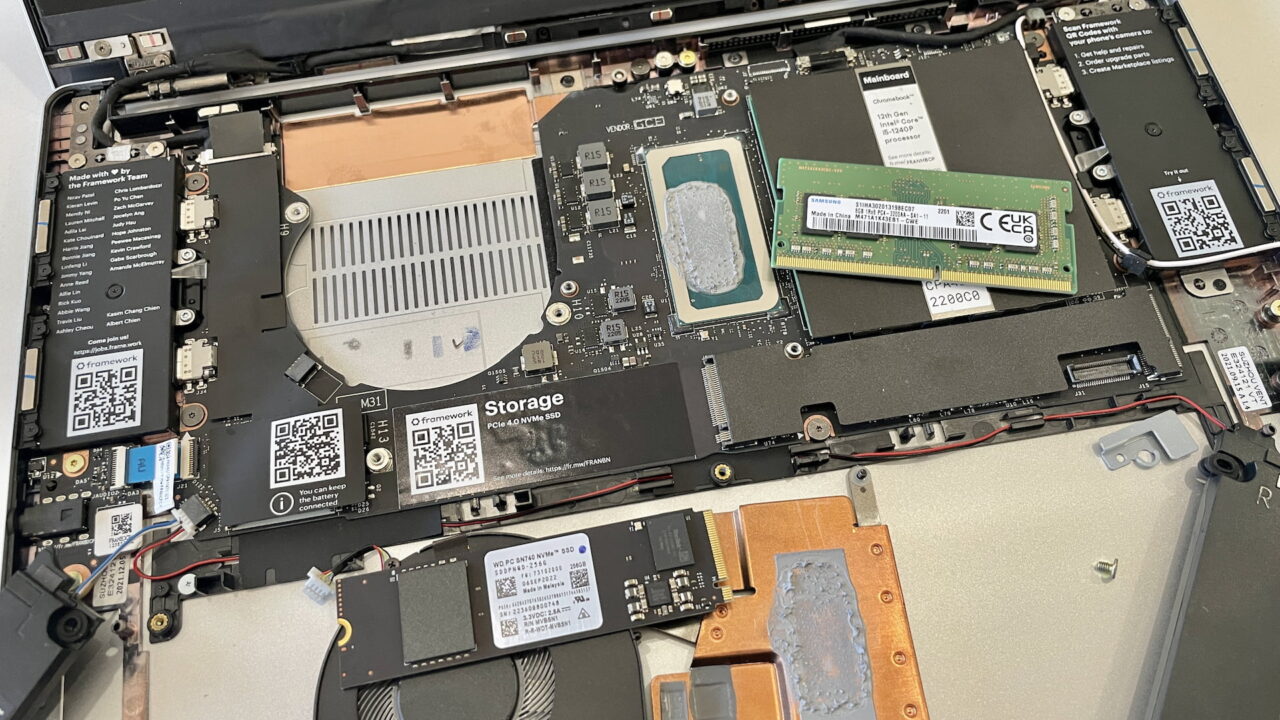
That would put the cost in the middle of my two suggestions at $849. And even with the few potential flaws for some people, that’s a reasonable price for what you’re getting.
Obviously, I don’t know if that’s going to happen. So that brings us to the question: Is it worth $999 today?
In so many ways, I have to say yes. While some expected Chromebook features are missing, the flexibility of the Framework Chromebook can’t be had on any other ChromeOS laptop.
Sure you can live the dongle life to get extra or different ports as needed. But once you live the Framework life, you won’t want to.
The post Nearly a year later, the Framework Chromebook is still fantastic appeared first on About Chromebooks.