“Why should I buy a new PC?”
Microsoft this week finally had an answer to that question with its new Copilot+ PCs. These computers boast a suite of new AI-based features that promise to transform how you work on your PC — while also delivering serious battery life and performance boosts.
Readers of my Windows Intelligence newsletter have often asked me why they should get a new PC. And that’s a totally valid question: Windows 11 on modern hardware is nice and fast, but if you have a Windows 10 PC that serves you well, what’s the draw? That’s especially true for businesses, which are often more interested in extended Windows 10 security updates than new Windows 11 features.
Make no mistake: The big changes Microsoft is showing off could easily be branded “Windows 12.” In fact, Copilot+ PCs seem like a bigger leap over Windows 11’s original release than Windows 11 was over Windows 10. Microsoft is showing off a lot of new things here. And it will all require new hardware, coming soon — not even the “AI PCs” on the shelf today will be able to deliver these features.
Want to stay up to date on the big changes in Windows? Sign up for my free Windows Intelligence newsletter — three things to know and try every Friday.
The dream of local AI is finally here
Until now, Microsoft’s AI features have relied on the cloud, with Microsoft’s data centers doing the heavy lifting: You can use Copilot on Windows 10 just like you can on a modern Windows 11 PC.
Microsoft’s big push here is all about running AI models locally on your PC’s hardware — and continuously in the background. With a fast neural processing unit (NPU) alongside the standard CPU and graphics processing unit (GPU) in a PC, your device can do a lot of genAI work that would normally have been offloaded to Microsoft or OpenAI’s data centers.
That means improved privacy, since your data stays on your computer and isn’t sent to another organization — that’s a big deal for businesses in general. (Many businesses have banned the use of tools like ChatGPT to keep control of their data, for example.)
It also means improved functionality: AI tools can be faster if the response is instantly generated on your PC. They can work offline. They can capture all sorts of data from your computer in real time and store it locally. Chatbots that generate and rewrite text, genAI tools that create images and help you tweak them, and real-time translation tools that work offline — that’s the vision Microsoft announced.
To accomplish this, PCs will need to have powerful hardware to run those AI models properly. While GPUs might be the fastest way to run AI models, they’re not very power efficient, and they would drain laptop battery life quickly. So it’s all about neural processing units.
Unfortunately, the NPUs Intel has been including in the first round of Meteor Lake-powered “AI PCs” already on the shelves aren’t good enough to be called Copilot+ PCs and power these experiences. (I recommended against buying one of those now-rather-outdated “AI PCs” due to the lack of software support earlier this year.)
Meet Copilot+ PCs: AI features, long battery life, and high performance
Microsoft announced “Copilot+ PCs” at an event Monday. PCs that are branded Copilot+ have a fast NPU to handle AI experiences locally, including a “Recall” feature that will have a photographic memory of everything you do on your PC and let you ask questions to find things.
Additionally, they’ll have long battery life and impressive performance. The first Copilot+ PCs will all use Qualcomm’s new Snapdragon X Elite or Snapdragon X Plus chips. These are the first ARM-based Windows PCs that truly seem compelling and competitive in performance. (Microsoft first started pushing ARM-based Windows PCs with the Surface RT back in 2012, so it’s taken a while to get here.)
Let’s be honest: Many existing Windows laptops don’t offer all-day battery life, and that’s an especially big deal for business users who need a full workday out of their laptop. Microsoft says Copilot+ PCs are faster than a MacBook Air (M3) and have longer battery life — delivering “up to 22 hours of local video playback or 15 hours of web browsing on a single charge.” (Apple’s latest MacBooks with its M-series chips are also ARM based.)

Microsoft
While Microsoft announced a new Surface Laptop and Surface Pro, it also announced new Copilot+ PCs from Acer, Asus, Dell, HP, Lenovo, and Samsung. This isn’t just a one-off Surface hardware project from Microsoft — nearly the entire PC industry is involved.
And while the first round of Copilot+ PCs omit Intel and AMD chips, they can still run traditional Windows desktop programs made for Intel-based computers. Microsoft says it has an improved “Prism” emulation layer that will let Windows run those apps with great performance, much like Apple’s Rosetta 2 emulation layer on Macs. That’s a big deal, especially for businesses who can keep using their tools on these new laptops. (Back in 2012, when Microsoft announced the Surface RT, businesses would have had to switch to Metro apps to take advantage of ARM hardware. Yikes. No wonder that didn’t pan out!)
Additionally, many of the applications you use every day are already natively available for ARM computers. Google Chrome was recently released for ARM, for example, and Adobe Photoshop also just arrived.
In the future, Copilot+ PCs will also be available with Intel and AMD hardware. It will require hardware these manufacturers haven’t released yet: Intel’s Lunar Lake and AMD’s Strix chips.
Recall is photographic memory for your Copilot+ PC
All hardware aside, the big new AI feature Microsoft announced is called Recall. Think of it as a “photographic memory” for your PC. The AI model continually watches your screen in real time and keeps track of everything you’ve seen. Then, you can ask it for “nearly anything you’ve ever seen or done on your PC” in plain language.
It’s exclusive to Copilot+ PCs, and it uses the NPU to do all the work locally — your PC remembers everything you’ve seen, stores it on your PC and doesn’t send it over the web. You can delete anything you like, stop Recall from remembering specific apps and websites, and the company said it will never use any of the associated information to train AI models.
Recall will let you search for web pages, messages, documents, emails, and nearly anything else you’ve ever done on your PC. It’s a superpowered search feature that could be a big help at work. Microsoft showed off the ability to find a PowerPoint presentation you’ve seen, for example — if you just remember that it had some purple writing on one of the slides, you can search for “chart with purple writing,” and Recall will find the PowerPoint presentation with that feature and let you open it.
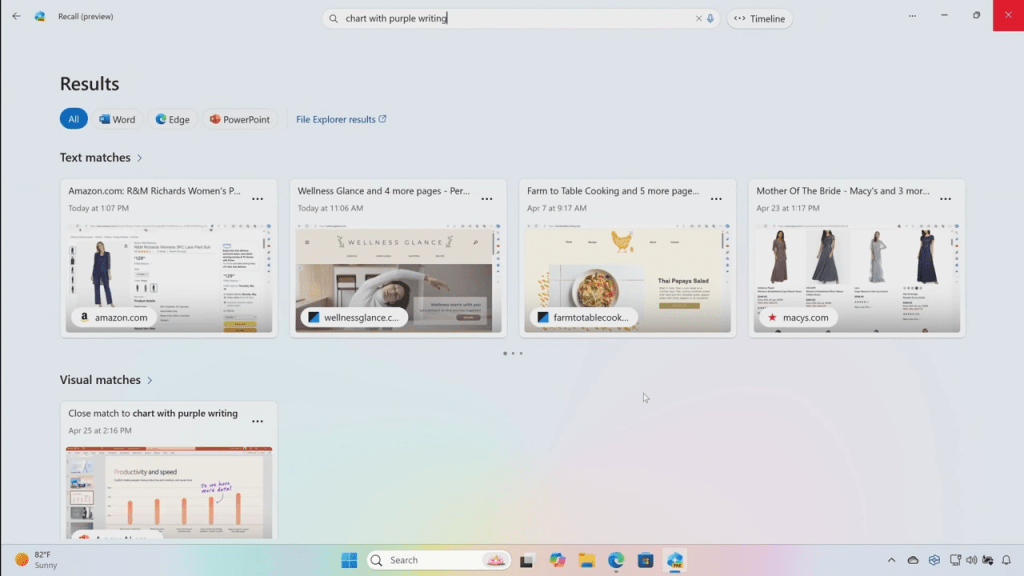
Microsoft
Other new Copilot+ PC AI features
Microsoft announced a variety of AI features that will take advantage of Copilot+ PCs. For example, the Photos app will also use the Windows Copilot Runtime for genAI features that happen locally on your PC, allowing you to easily upgrade the resolution of older images.
On top of all that, Microsoft said it expects to see developers use the powerful hardware in these PCs to deliver their own AI features.

Microsoft
The hardware a “Copilot+ PC” requires
To be branded a Copilot+ PC, a PC will have to have an approved chip with an NPU that delivers 40 TOPS (trillion operations per second). That’s why they need those Snapdragon X Plus or Elite chips.
Additionally, these machines will require at least 16GB of RAM and 256GB of storage. It’s nice to see that these computers will have a decent amount of RAM and storage — there are still too many computers shipping with 8GB of RAM and less storage than that. No doubt, those AI models will surely use a good chunk of that RAM and storage as well.

Microsoft
What you need to know about buying a Copilot+ PC
Copilot+ PCs will be available on June 18 and start at $999. You can see all the available Copilot+ PCs on Microsoft’s Copilot+ PC website — Microsoft is promoting PCs from its hardware partners alongside its own Surface Laptop and Surface Pro hardware.
Should you buy one? They sound exciting, but I’m writing up Microsoft’s promises here — they’re not out yet, and we haven’t seen any proper hands-on reviews. You might want to wait until they’re out and you can read hands-on independent reviews to see how well they perform in the real world and whether there are any “gotchas.” But everything does sound impressive.
I’ll be picking up one of these new Surface Laptops soon. I need to see exactly what’s changing in Windows and experience the new AI features and architecture changes firsthand. I’ll be writing all about it here, of course, and in my free Windows Intelligence newsletter, so be sure to check it out to get my in-depth impressions along with all the other usual goodies.
If you want to join the bleeding edge and get your hands on these AI features, then jump right in along with me; But for most people, I’d recommend waiting to see reviews first.

