Weekly Issue: 2025-30
-
How to Turn Off Dictation on Chromebook
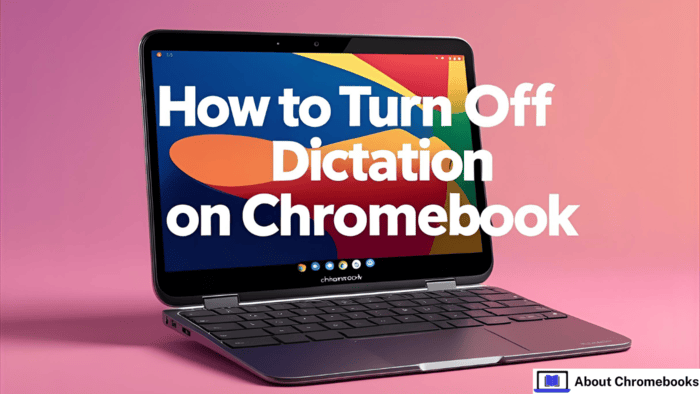
Using voice to type on a Chromebook can be helpful, especially when you want hands-free control or need accessibility support. But sometimes, this feature can get in the way, activating by mistake or picking up the wrong words.
-
How to Turn On Bluetooth on Chromebook?
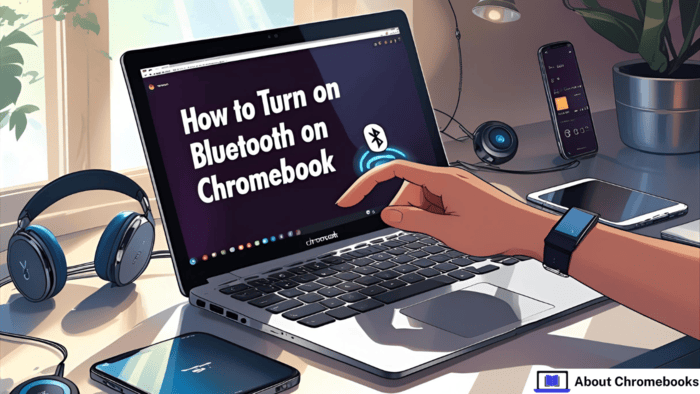
Chromebooks are built to offer a smooth and clean user experience. One of their handy features is Bluetooth support. If you’re wondering how to turn on Bluetooth on a Chromebook, this guide will walk you through the steps.
-
I’m not upgrading to Windows 11, but I’m not tolerating Linux either

Chrome OS saved my old laptop
-
Why I think Lenovo already has the Chromebook of the Year locked up

I know, I know. It’s only July. We still have nearly half a year to go, and there are surely more Chromebooks set to be released before 2025 is a wrap. Making a “best of the year” declaration right now might seem a bit premature, and honestly, it probably is.
-
ChromeOS 138 arrives with ‘Select-to-search’, Desk Sync and more

The latest version of ChromeOS is now beginning its roll-out to the stable channel; and M138 is a big one, packed with some fantastic new AI features and quality-of-life improvements.
-
Scan QR Codes on Camera from Google
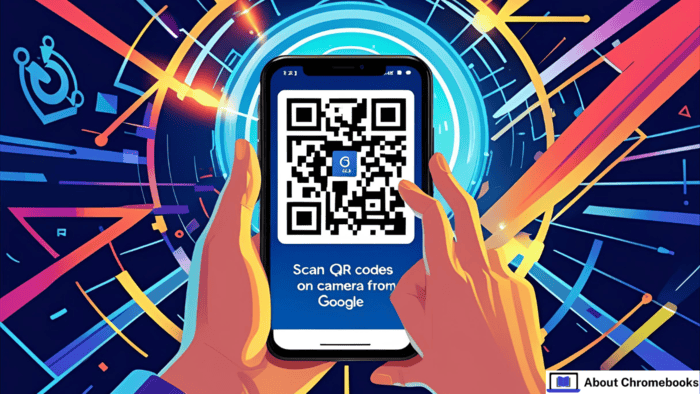
Scanning QR codes using the Camera from Google is easy and quick. It lets you access websites, read plain text, or open supported apps like payment tools. This feature is available on certain Android phones only. Let’s see how to scan a QR code with this app.
-
Your guide to taking an open model from discovery to a production-ready endpoint on Vertex AI

Developers building with gen AI are increasingly drawn to open models for their power and flexibility. But customizing and deploying them can be a huge challenge. You’re often left wrestling with complex dependencies, managing infrastructure, and fighting for expensive GPU access. Don’t let that complexity slow you down.
-
Your guide to Google Cloud Security at Black Hat USA 2025

At Google Cloud Security, our mission is to empower organizations to strengthen their defenses with innovative security capabilities, all while simplifying and modernizing their cybersecurity. In a world of evolving threats and increasing complexity, we believe true security comes from clarity, not more noise.
-
Why Mobile Gaming Is Taking Off in 2025

In 2025, mobile gaming isn’t just growing, it’s dominating. And when it comes to online casinos, mobile is the main event. The days of needing a desktop or walking into a physical casino are fading fast.
-
The Best Entertainment Apps For Chromebooks In 2025

Chromebooks are become more and more popular since they are easy to use, fast, and cheap. These light laptops are frequently thought of as work tools, but they can also be a lot of fun.
-
Instructions for Configuring Chromebook for Online Gaming

With the advent of cloud gaming, players no longer need a dedicated gaming PC or console to enjoy high-performance games.You may be asking if you can access the cloud gaming world on a Chromebook. A resounding yes!
-
Intel to lay off 22% of workforce as CEO Tan signals ‘no more blank checks’

Intel will reduce its workforce by 22% to 75,000 employees by the end of 2025 as new CEO Lip-Bu Tan implements sweeping changes designed to transform the struggling chipmaker into a more disciplined, cost-conscious organization, the company said during its second-quarter earnings call Thursday.
-
Samsung flexes its customization muscles with LockStar’s new fingerprint unlock animations

Unfortunately, users report these animations don’t work on phones running One UI 7.
-
Now.gg: Browser-Based Mobile Gaming Experience

Now.gg is a cloud-based mobile gaming platform that lets users play games directly from a browser. You don’t need to install anything or use up your device’s storage. Whether it’s a smartphone, tablet, laptop, or even some gaming consoles, Now.gg can run on almost any gadget with a web browser.
-
Chrome Dev for Desktop Update
The Dev channel has been updated to 140.0.7312.0 for Windows, Mac and Linux.A partial list of changes is available in the Git log. Interested in switching release channels? Find out how. If you find a new issue, please let us know by filing a bug.
-
Pixel Pirate #DevToolTips
Set sail with DevTools and become a debugging pirate! Discover techniques for emulating focus styles, testing forms with autofill, and resolving backend errors with network overrides. Plus, learn to leverage Al assistance to crack even the most difficult JavaScript. Resources: Read more about AI assistance → https://goo.
-
New Cluster Director features: Simplified GUI, managed Slurm, advanced observability

In April, we released Cluster Director, a unified management plane that makes deploying and managing large-scale AI infrastructure simpler and more intuitive than ever before, putting the power of an AI supercomputer at your fingertips.
-
Chrome Dev for Android Update
Hi everyone! We’ve just released Chrome Dev 140 (140.0.7313.0) for Android. It’s now available on Google Play.You can see a partial list of the changes in the Git log. For details on new features, check out the Chromium blog, and for details on web platform updates, check here.
-
Fix – Google Chrome Showing the Wrong Currency on Websites

If Google Chrome is showing prices in the wrong currency when you visit online stores, it’s usually because of your location settings, language preferences, or cached data. This guide will help you fix that quickly. 1.
-
This might be the only Google Chrome alternative that could rip me away from Firefox

Peeling away the annoying elements of Chrome on Android.
-
Stable Chanel Update for ChromeOS / ChromeOS-Flex
M-136, ChromeOS version 16238.62.0 (Browser version 136.0.7103.150), has rolled outto ChromeOS devices on the Stable channel.
-
Dev Channel Update for ChromeOS / ChromeOS Flex
The ChromeOS Dev channel is being updated to OS version 16358.0.0 (Browser version 140.0.7310.0_pre1489499) for most ChromeOS devices.
-
Chrome Beta for Desktop Update
The Beta channel has been updated to 139.0.7258.52 for Windows, Mac and Linux.A partial list of changes is available in the Git log. Interested in switching release channels? Find out how. If you find a new issue, please let us know by filing a bug.
-
Chrome on iPhone finally gets proper work and personal account separation

In today’s “Bring Your Own Device” world, many of us use our personal phones for work tasks. This often creates a blurry line between our personal and work lives, especially in our web browser where tabs, history, and passwords can get jumbled together.
-
Google Photos gets an AI upgrade that turns your photos into videos

Google Photos has evolved beyond being just a place to store your memories; it’s really become a creative canvas.
-
Chrome Beta for Android Update
Hi everyone! We’ve just released Chrome Beta 139 (139.0.7258.51) for Android. It’s now available on Google Play.You can see a partial list of the changes in the Git log. For details on new features, check out the Chromium blog, and for details on web platform updates, check here.
-
How SUSE and Google Cloud collaborate on Confidential Computing

Securing sensitive data is a crucial part of moving workloads to the cloud. While encrypting data at rest and in transit are standard security practices, safeguarding data in use — while it’s actively being processed in memory — can present unique security and privacy challenges.
-
Celebrating 10 years of GKE: Incredible customer journeys, amazing AI futures

The evolution of the cloud has been tremendous over the past decade. Every step of the way, Google Kubernetes Engine (GKE) has been there to meet new challenges.
-
Chrome Beta for iOS Update
Hi everyone! We’ve just released Chrome Beta 139 (139.0.7258.51) for iOS; it’ll become available on App Store in the next few days.You can see a partial list of the changes in the Git log. If you find a new issue, please let us know by filing a bug.
-
The July 2025 Pixel Drop is here with Gemini for your watch, Veo 3, and more

Just as we settle into summer, Google is here with another Pixel Drop, packed with new and upgraded features for your Pixel phones, watch, and earbuds.
-
Beyond Convenience: Exposing the Risks of VMware vSphere Active Directory Integration

Written by: Stuart Carrera, Brian Meyer Executive Summary Broadcom’s VMware vSphere product remains a popular choice for private cloud virtualization, underpinning critical infrastructure. Far from fading, organizations continue to rely heavily on vSphere for stability and control.
-
How to Fix No Sound in Google Chrome on Windows

If you can’t hear any sound from Google Chrome on your Windows PC, you’re not alone. This guide explains how to troubleshoot and fix the issue step by step. 1. Check Volume Mixer in Windows Chrome may be muted individually. 2.
-
Google Fan Easter Egg
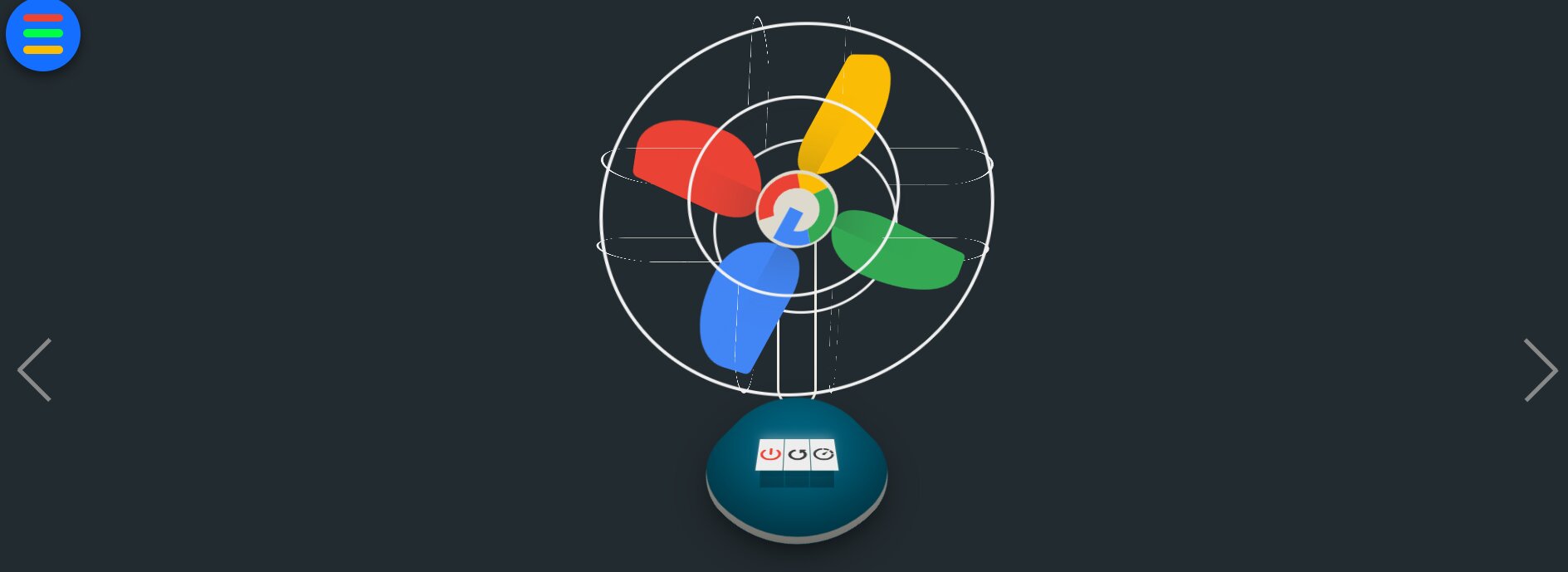
Google FAN – Interactive Experience Google FAN Think you’re a Google FAN? Meet the ultimate one! I’m Feeling Crazy! Fan Controls Power Rotate High Speed I’m Feeling Crazy! Click the controls to interact with the fan • Try the crazy mode! What is the Google FAN Easter Egg?
-
The Intersection of Esports and Blockchain: A Look at `ton dice` Games

The worlds of esports and online gaming are in a constant state of innovation, with new technologies creating more engaging and equitable experiences for players. Among the most significant of these advancements is the integration of blockchain, which introduces a new standard of transparency and player sovereignty.
-
Google is supporting choice, innovation and security in the UK’s mobile ecosystem.

Today the CMA has announced its proposed decision to designate Google’s ‘Mobile Platform’ (Android, Play, Chrome, Blink) with ‘strategic market status’, along with a roa…
Welcome to the ChromeOSphere
Your one-stop hub for all things Chrome OS and Chrome browser. Our mission is simple: to keep you connected with the pulse of this ever-evolving digital realm. From the latest updates on Chrome, ChromeOSphere brings together the diverse voices of the Chrome world.
