Weekly Issue: 2025-28
-
Using googlechrome.dmg To Install Chrome
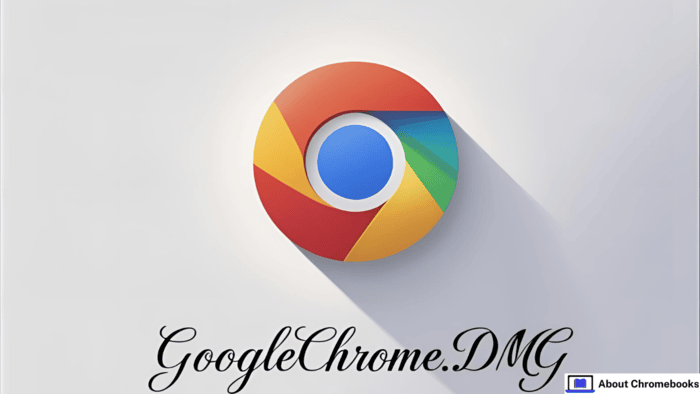
The file googlechrome.dmg is often seen when people try to install Google Chrome. But what is it, exactly? This article gives a full and clear explanation of the file without focusing only on one platform. If you’ve ever come across googlechrome.
-
Google Meet’s AI note-taking gets smarter with summaries and new host controls

The “Take notes for me” feature in Google Meet is already a fantastic AI-powered tool for capturing the essence of a meeting without having to manually type everything out.
-
Stable Channel Update for Desktop
The Stable channel has been updated to 138.0.7204.100/.101 for Windows, Mac and 138.0.7204.100 for Linux which will roll out over the coming days/weeks. A full list of changes in this build is available in the Log.Interested in switching release channels? Find out how here.
-
Accelerate your AI workloads with the Google Cloud Managed Lustre

Today, we’re making it even easier to achieve breakthrough performance for your AI/ML workloads: Google Cloud Managed Lustre is now GA, and available in four distinct performance tiers that deliver throughput ranging from 125 MB/s, 250 MB/s, 500 MB/s, to 1000 MB/s per TiB of capacity — with the ability to scale up to 8…
-
Microsoft slashes prices 60% on genAI tech that understands audio, video, and text

Microsoft is cutting prices by 60% on generative AI (genAI) technologies in Azure designed to provide better understanding and insights for videos, text, speech, and images. The Azure AI Content Understanding analyzes information from multimedia documents, extracts insights, and validates the information.
-
Organize your Google Drive faster: Gemini can now move files with natural language

Google’s integration of Gemini into the Workspace apps continues to get smarter and more practical. A few months ago, Google introduced the ability to create new files and folders using Gemini in the Google Drive side panel.
-
Expanding Z3 family with 9 new VMs and a bare metal instance for storage and I/O intensive workloads

Today, we are thrilled to announce the expansion of the Z3 Storage Optimized VM family with the general availability of nine new Z3 virtual machines that offer local SSD capacity ranging from 3 TiB to 18 TiB per VM, complementing existing Z3 VMs which offer 36TiB of Local SSD per VM. We are also very…
-
Google is a Leader in the 2025 Gartner® Magic Quadrant™ for Search and Product Discovery

We’re thrilled to announce that Google has been named a Leader in the Gartner® Magic Quadrant™ for Search and Product Discovery.
-
Hands-on with Android 16’s new desktop mode: why ChromeOS isn’t going anywhere

By now, you’ve probably seen the news that the latest beta version of Android 16 includes the first iteration of a true desktop mode.
-
AI Is Here To Stay. How Can It Benefit Or Harm Us?

In just a few years, the role of artificial intelligence (AI) technology in our lives has accelerated at an astonishing pace. What was once the stuff of science fiction is now becoming a normal fixture of our days, as AI becomes increasingly prevalent throughout modern society.
-
Enhancing Chromebook Security for Cryptocurrency Transactions

Cryptocurrencies have certainly changed the way we manage money, offering speed, flexibility, and global access (and they’re not done yet!). But with the growing popularity of digital assets, security has never been more important, as these currencies can be stolen from you in several ways.
-
Formula E accelerates its work with Google Cloud Storage and Google Workspace

In the high-speed world of global motorsport, operational efficiency and technological innovation are as critical off the track as they are on it. And when it comes to innovating in the field, Formula E, with its focus on the future of mobility and sustainability, regularly takes the checkered flag.
-
New Clarifai tool lets AI models run locally and scale through the cloud
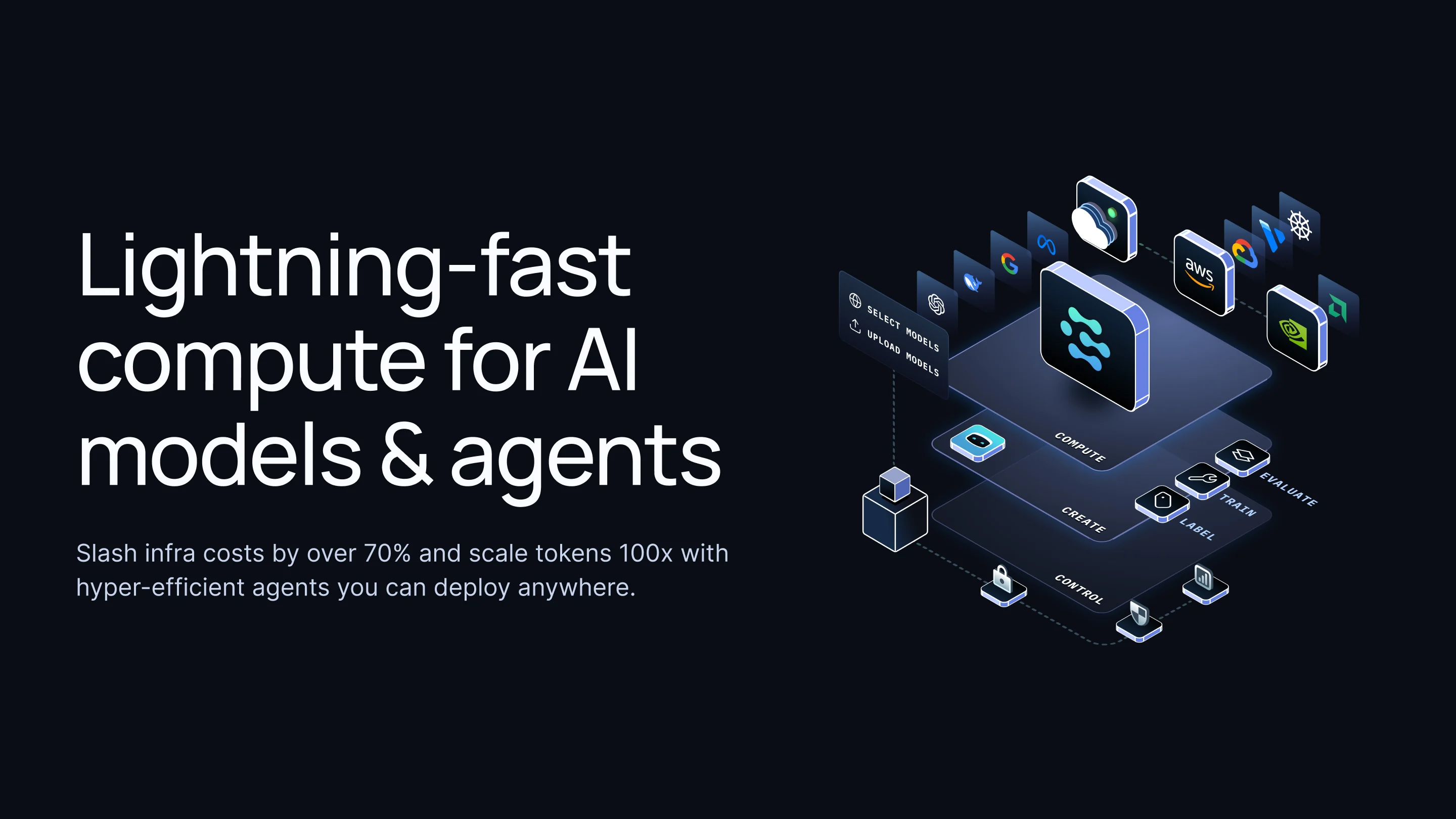
Intelligent application development startup Clarifai Inc. today announced the launch of AI Runners, a new offering designed to provide developers and MLOps engineers with uniquely flexible options for deploying and managing their artificial intelligence models.
-
Pixel 10 launch could bring new Pixel Buds 2a, a Pixel Stand 3, and Pixel Watch 4

With the launch of the Pixel 10 series likely just a few weeks away, the leaks are starting to give us a better idea of what to expect beyond just the phones themselves.
-
How to Use Grammarly in Google Docs On Chromebook?
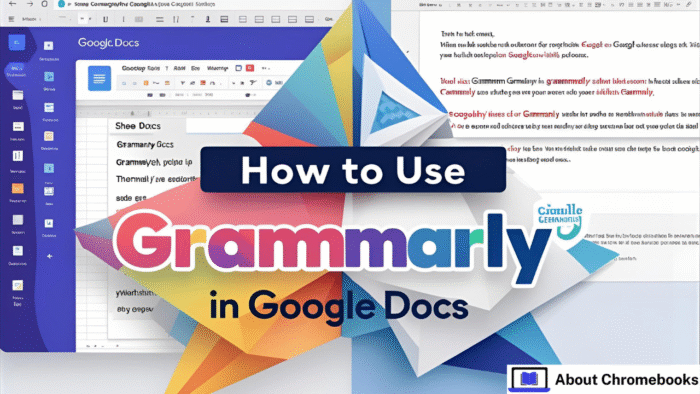
Improving your writing in Google Docs becomes much easier with the help of Grammarly. This smart assistant helps with spelling, grammar, punctuation, and sentence clarity. Whether you’re writing an assignment, a proposal, or just taking notes, Grammarly gives suggestions in real time to refine your work.
-
Google gives the Gemini app a new colorful icon and a more useful Android widget

As Google’s Gemini continues to evolve and integrate more deeply into the ecosystem, its branding is evolving right along with it.
-
Using Emoji Kitchen On Your Chromebook With Gboard

Digital conversations can often seem dull. Without tone or facial expressions, texts may lack emotion. This is where emojis help. They add fun, emotion, and character. But what if emojis could be even more exciting?
-
Google finally gets strict about web server certificates

Historically, when companies roll out new capabilities, they start out lenient to encourage usage. Take facial biometrics for example. When they first went into use, the initial settings were chosen to make it easier for the biometrics to work.
-
Go behind the scenes of your website’s CSS
Never quite know what’s going on in your nested CSS calculations? Head over to the Styles panel, hover over a CSS value with calculations and explore the tooltip to understand how they are dissolved behind the scene. Find out what other arithmetic CSS functions this works for!
-
This migration from Snowflake to BigQuery accelerated model building and cut costs in half

In 2024, retail sales for consumer packaged goods were worth $7.5 trillion globally. Their sheer variety — from cosmetics to clothing, frozen vegetables to vitamins — is hard to fathom. And distribution channels have multiplied: Think big box stores in the brick-and-mortar world and mega ecommerce sites online.
-
Isolated Recovery Environments: A Critical Layer in Modern Cyber Resilience

Written by: Jaysn Rye Executive Summary As adversaries grow faster, stealthier, and more destructive, traditional recovery strategies are increasingly insufficient. Mandiant’s M-Trends 2025 report reinforces this shift, highlighting that ransomware operators now routinely target not just production systems but also backups. This evolution demands that organizations re-evaluate their resilience posture.
-
Goooooooooogle – Google Bouncy Logo Easter Egg
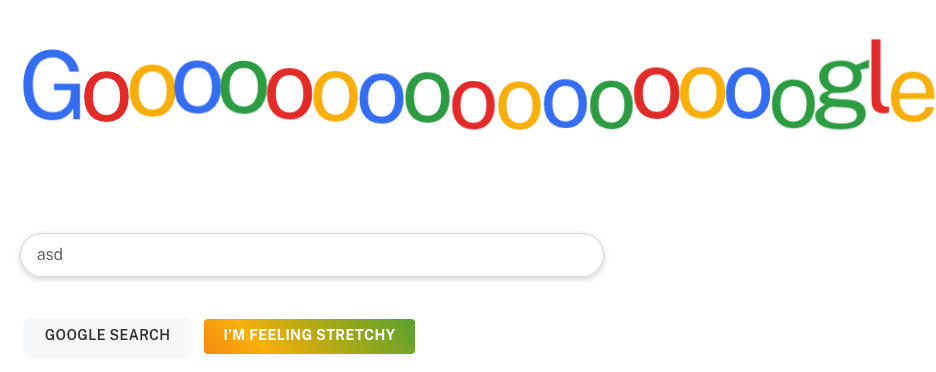
G o o o o o o o o o o o o o o o o g l e Google Search I’m Feeling Stretchy Click on any letter to make it bounce! Click the logo to animate all letters.
-
Default Gateway For Home Network Routers On Chromebook
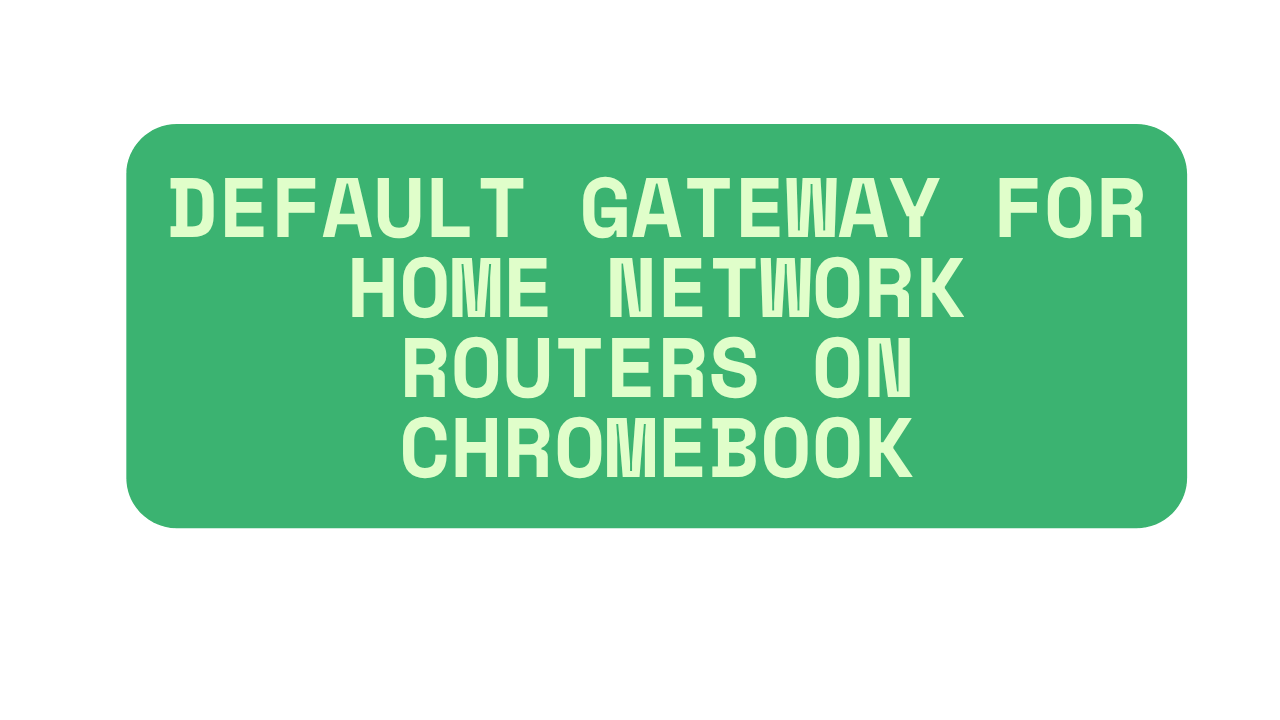
Chromebook Router IP Address Guides Chromebook Router IP Guides Complete collection of router administration guides for Chromebook users Access comprehensive guides for logging into your router’s admin panel using different IP addresses on your Chromebook. Most Popular Router IP Addresses 192.l.168.1.
-
Which Chrome Extensions Were Banned in 2024–25?

In 2024–25, Google removed several high-profile Chrome extensions for violating security policies, manipulating user data, or breaching developer guidelines. Millions of users were affected as malicious code, hijacked developer accounts, and policy violations triggered a wave of takedowns.
-
How to start a career in the age of AI

In the latest episode of First Person we meet Daniel Avancini, an academic turned entrepreneur, analyst and business person turned coder.
-
Skip the game com: Is It Worth Using?

SkipTheGames.com is a site made for people interested in short-term or no-commitment meetups. It’s designed to be simple, quick, and private. Many users visit it to connect with others in their area without going through long sign-ups or complex steps. How to Create Your Account On skip the game.com?
-
What Does RCS Message Mean?
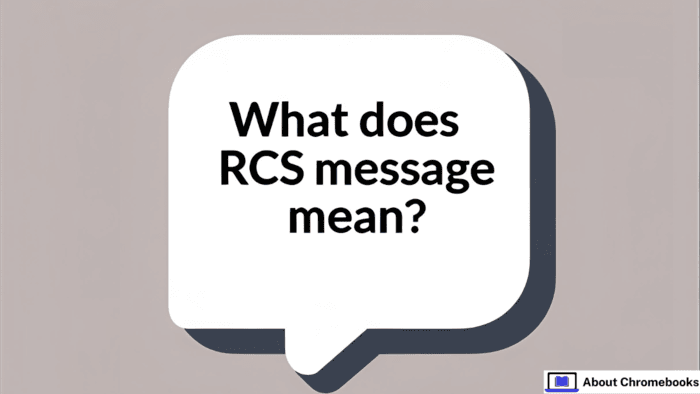
RCS message stands for Rich Communication Services message. It is a modern messaging system that upgrades traditional SMS and MMS. The aim is to bring texting up to the level of apps like WhatsApp or Messenger.
-
How Soft2Bet Turns Ideas into Business: Behind the iGaming Industry Scenes

There is a whole genre of stories about how startups get launched. One person sits down with a laptop in a coffee shop, writes a few lines of code, and a year later has millions of users.
Welcome to the ChromeOSphere
Your one-stop hub for all things Chrome OS and Chrome browser. Our mission is simple: to keep you connected with the pulse of this ever-evolving digital realm. From the latest updates on Chrome, ChromeOSphere brings together the diverse voices of the Chrome world.
